




This article provides a detailed comparison of Salesforge and Mailchimp as tools for cold outreach, helping you decide on the best tool for your needs, with a breakdown of their features and capabilities. While both tools offer more than just cold outreach functionalities, this comparison focuses specifically on their capabilities in that area. The motivation behind this comparison is to assist you in choosing efficient tools like Bardeen to save time on repetitive tasks, ultimately enhancing productivity with no-code solutions.
| Salesforge | Mailchimp | |
| Campaign Creation | AI-driven, multi-language, email validation | User-friendly, drag-and-drop, template library |
| Deliverability | Email warming, multiple mailboxes, rate limiting | Domain authentication, compliance, engagement tracking |
| Personalization | Custom variables, AI content, fallback templates | Audience fields, merge tags, custom default values |
| AI | Customizable tonality, limited previews, personalization credits | Customizable content types, personalized output, multi-channel support |
| Native Enrichment | Relies on third-party integrations, manual effort required | Lacks native capabilities, requires external integrations |
| Social Automation | Uses LinkedIn, websites for personalized emails | Limited to cross-posting, ad management |
| Pricing | Two plans: Pro and Growth, no free tier | Multiple tiers, includes a free plan |
Salesforge provides a more advanced, AI-driven approach to email campaign creation, focusing on sales engagement with features like AI email warm-up and multi-language support.

Mailchimp, on the other hand, offers a user-friendly drag-and-drop email builder and a vast library of templates, making it ideal for marketing-focused emails rather than tailored sales outreach.

For businesses needing tailored, high-deliverability email campaigns, particularly in sales, Salesforge might be the better choice. However, those looking for broad marketing reach with easy setup might find Mailchimp sufficient. For enhancing your sales email campaigns, consider using Bardeen to personalize your outreach emails.

Salesforge is an AI-powered sales engagement platform that helps sales teams boost their email outreach efforts. Its sequence builder allows users to create personalized email campaigns at scale, with support for multiple languages.
Key features of the sequence builder:
Salesforge's unique capabilities, such as AI email warm-up and multi-language support, set it apart from other sales engagement tools. These features help users create effective email campaigns while ensuring high deliverability and low bounce rates.

Mailchimp, a popular email marketing platform, offers a user-friendly interface for creating and sending email campaigns. While originally designed for marketing emails, some users have adapted it for cold outreach as well.
Key features of Mailchimp's campaign creation:
Salesforge offers a more comprehensive solution for handling deliverability issues with built-in email warming and validation features, which Mailchimp lacks.

While Mailchimp maintains a strong reputation for deliverability through compliance with best practices, it primarily serves users engaging with existing subscribers and does not support cold outreach effectively because it doesn't offer email warming. Salesforge, on the other hand, includes features like multiple mailboxes and rate limits tailored for users who need to manage multiple outreach campaigns simultaneously, making it suitable for both warm and cold outreach.
To further boost your email deliverability and streamline workflows, consider integrating Bardeen, which can automate tasks like sending personalized follow-ups or managing campaign responses, enhancing your overall email strategy.
If deliverability and managing multiple outreach campaigns are critical for your business, Salesforge is the better choice, thanks to its specialized features for handling cold outreach scenarios.

Salesforge provides features to help improve email deliverability and avoid spam filters, ensuring that your sales emails reach their intended recipients. The platform supports multiple mailboxes, email warming, and rate limiting to maintain a positive sender reputation.
Reddit users discuss various strategies for improving email deliverability, with some considering Salesforge as a solution:
😐 "You need ESP matching, which providers like Salesforge provide." - r/Emailmarketing
👍 "Don't use subdomains, use top-level domains as your secondary domains for best deliverability." - r/Entrepreneur
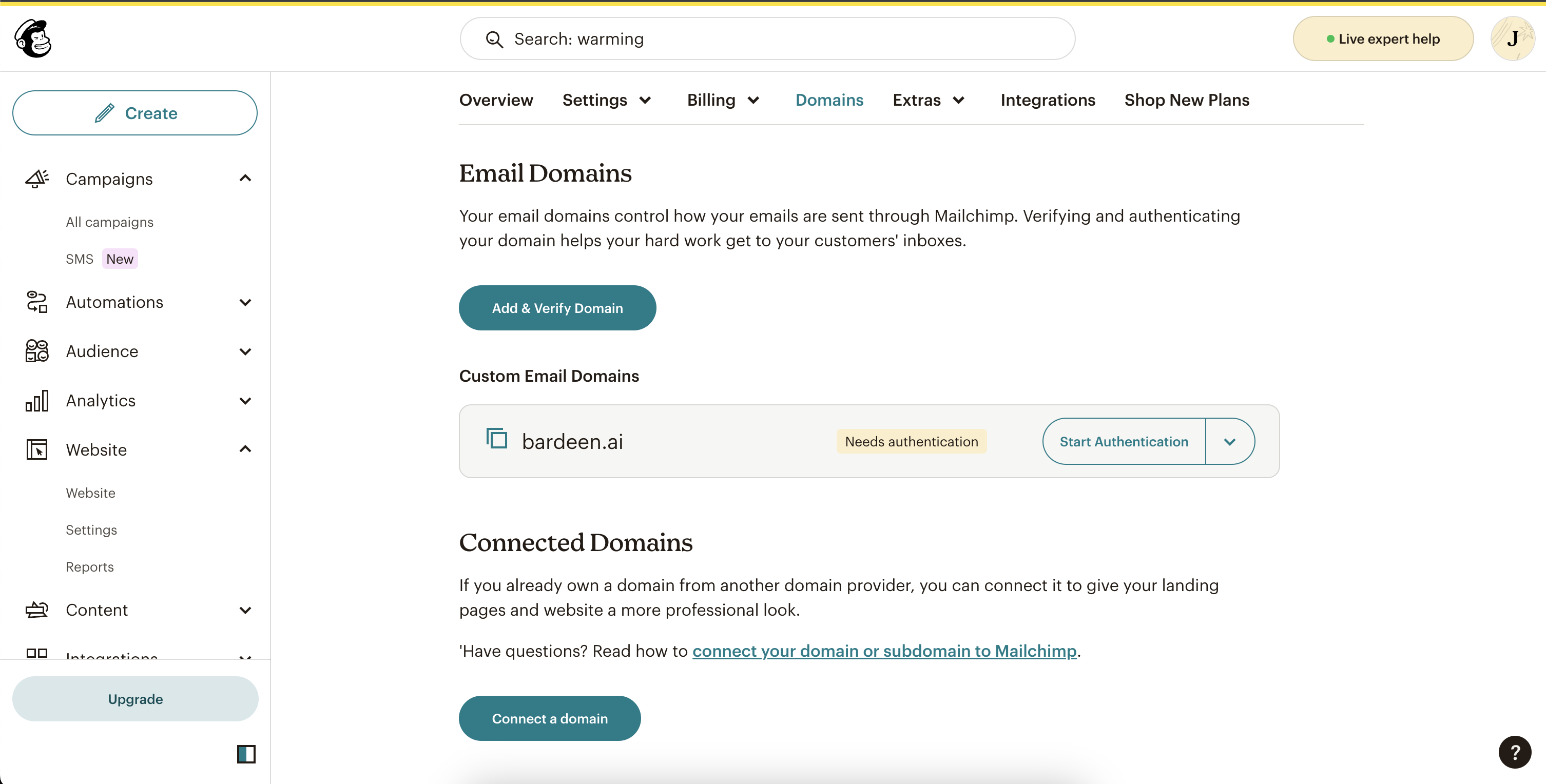
Mailchimp prioritizes email deliverability by adhering to best practices and offering tools to help users maintain a strong sender reputation. While it doesn't provide email warming services, Mailchimp focuses on ensuring that emails reach subscribers' inboxes through domain authentication and compliance with industry standards.
It's important to note that Mailchimp is designed for sending emails to opted-in subscribers rather than cold outreach. The lack of email warming features underscores this focus on engaging with existing audiences who have consented to receive marketing communications.
Salesforge leads when it comes to email personalization due to its AI-powered content generation and customizable variables.
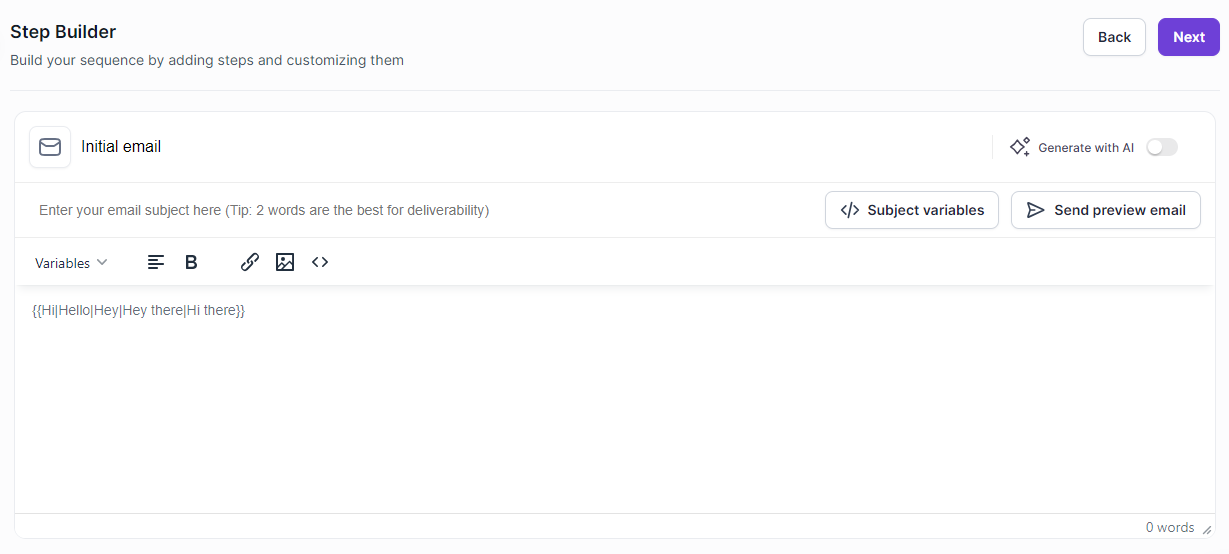
Mailchimp also offers robust personalization tools, using merge tags to tailor content based on predefined audience fields. However, it lacks the AI-driven content capabilities that Salesforge provides, limiting its ability to dynamically generate email content based on real-time data insights.
For users who need advanced personalization and the ability to generate content on-the-fly, Salesforge provides a more powerful solution. If you're looking to further enhance your email personalization strategies, consider using Bardeen's AI-driven playbooks to create highly targeted emails that can significantly improve engagement.
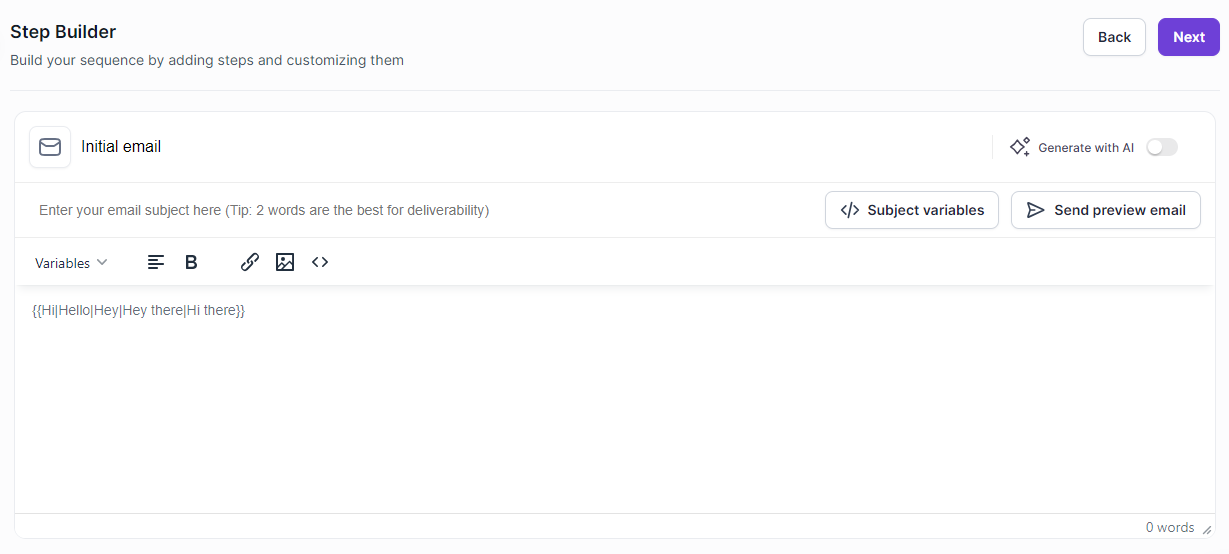
Salesforge offers powerful personalization options for email sequences, allowing you to tailor your outreach to each lead. With a combination of custom variables and AI-generated content, you can create highly targeted and engaging emails that resonate with your prospects.
Key personalization features:
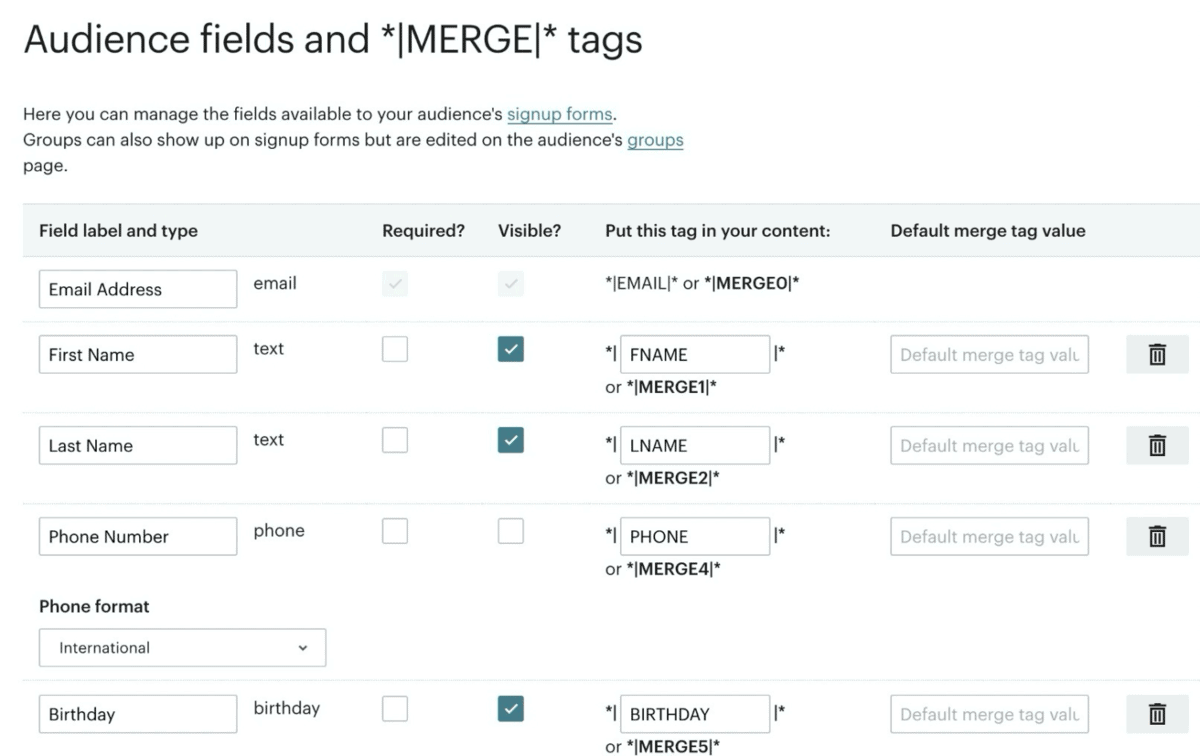
Mailchimp provides several options to personalize your email campaigns based on your audience's information. You can use custom fields and merge tags to tailor your content to each recipient.
Salesforge has a more advanced AI feature set for email personalization compared to Mailchimp. Salesforge not only allows you to choose the tonality of your emails but also provides options to preview and regenerate email content for the first few contacts without additional cost, using personalization credits.
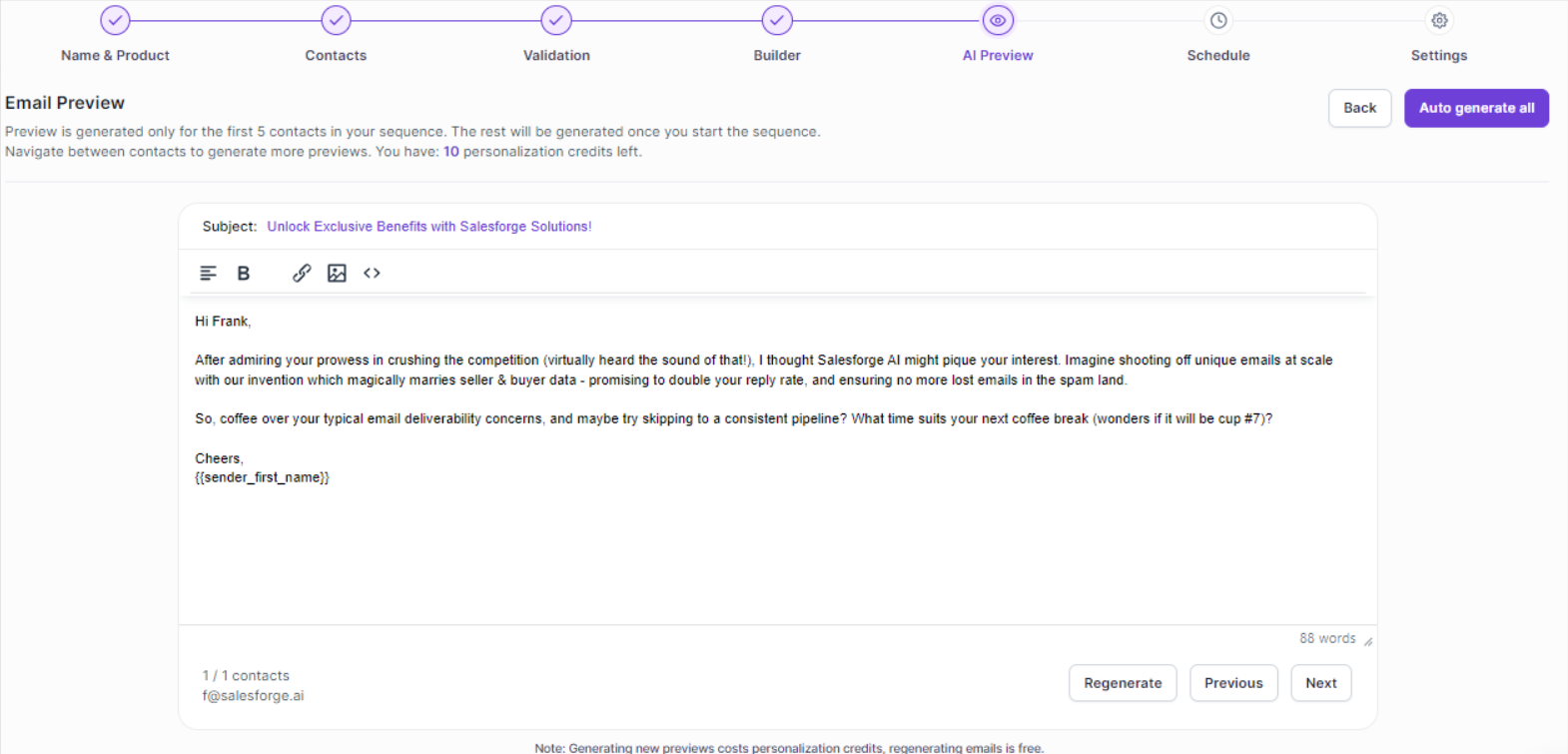
Mailchimp's AI capability focuses primarily on generating content based on set types, such as paragraphs or listicles, which assists in creating structured email content quickly. However, it lacks the nuanced control over tonality and does not offer previews or customization per contact as Salesforge does.
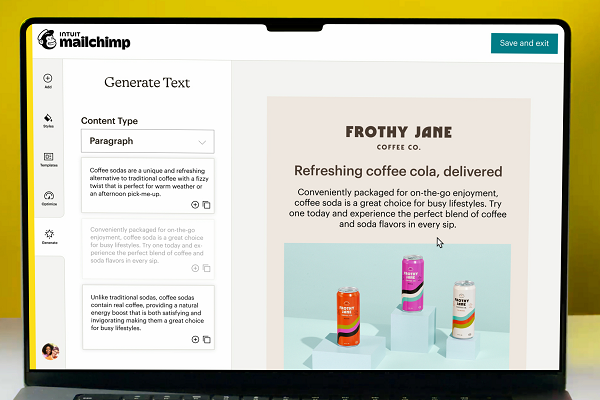
For businesses seeking a more tailored approach to AI-driven email campaigns with options for tonality adjustments and cost-effective content generation, Salesforge's AI features provide a clear advantage. Enhance your email capabilities with AI-driven automation by Bardeen to further improve responsiveness and engagement in your campaigns.
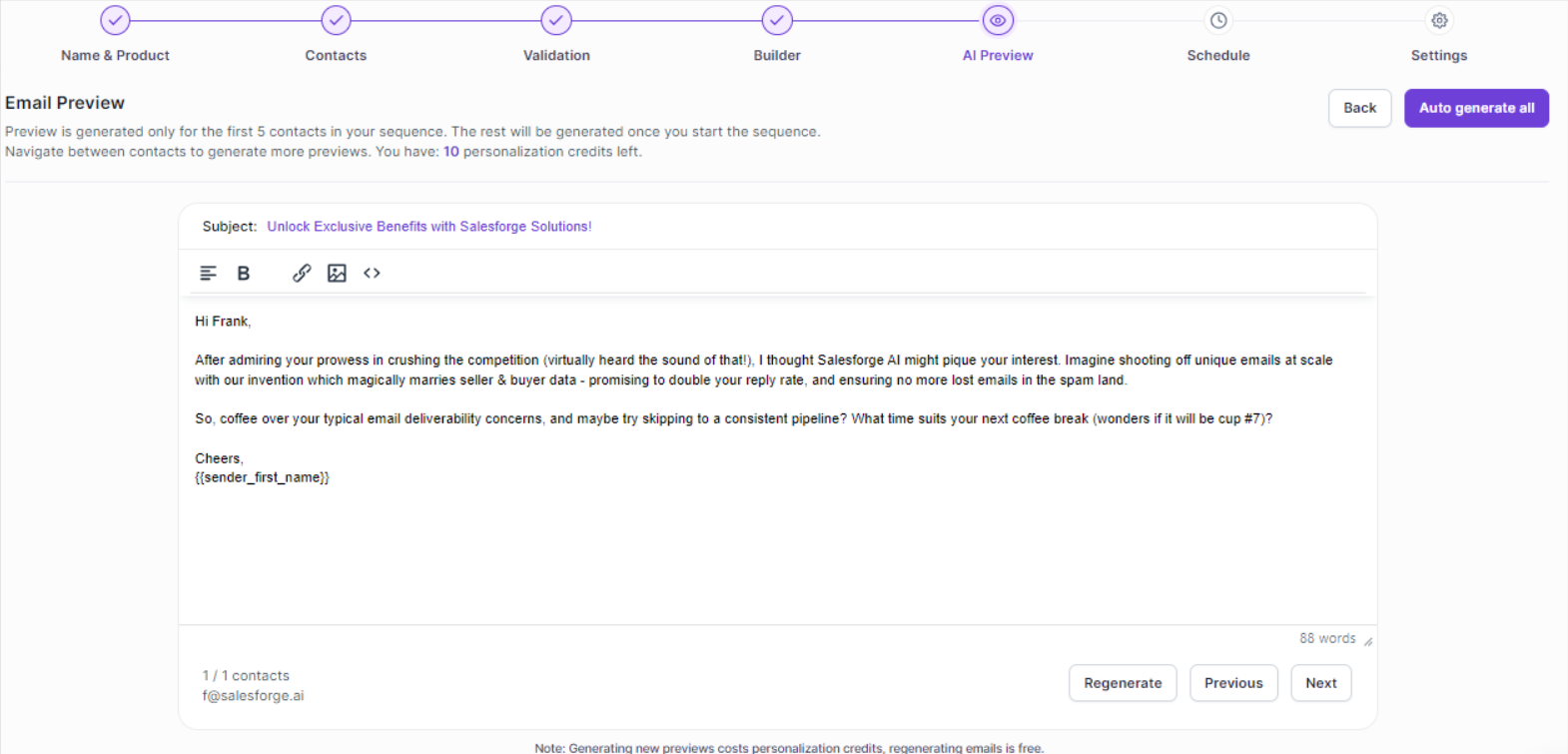
Salesforge's AI-powered email generation feature allows users to create personalized emails at scale, with the ability to choose from a variety of tonalities to match their desired communication style. This powerful tool helps streamline the email creation process while maintaining a human touch.
Key aspects of Salesforge's AI email generation:
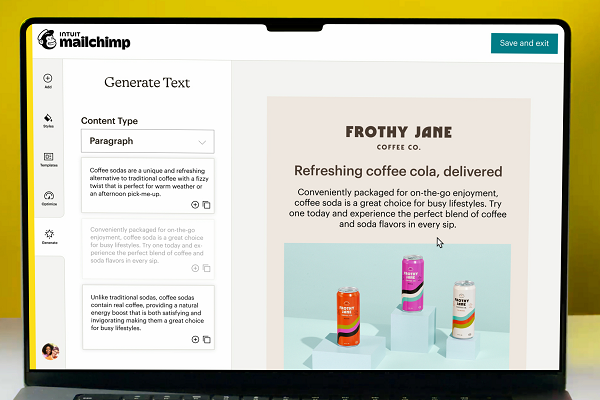
Mailchimp's AI-powered content generation feature helps users create engaging email and social media content with ease. By providing a content type and brief description, the AI tool generates text tailored to your needs, saving time and effort in crafting effective messaging.
Salesforge and Mailchimp both lack built-in lead enrichment capabilities, requiring users to rely on third-party integrations to gather additional data for lead profiling.

Both platforms connect with various data sources such as LinkedIn, Apollo.io, and others to enhance contact lists, which can provide valuable insights but also requires additional management and potential costs.
To further optimize these workflows, consider using Bardeen which can automate the process of information gathering from different platforms, potentially saving time and increasing data accuracy.
While both tools offer robust email marketing and sales features, the absence of native enrichment capabilities might be a constraint for users who need an all-in-one solution for lead management and profiling.

Salesforge does not provide built-in lead enrichment capabilities, instead relying on integrations with third-party tools to gather additional data on contacts and accounts. This approach requires users to leverage external services to access buyer signals and other information that can help personalize outreach and prioritize leads.
Key aspects of Salesforge's contact enrichment:
Mailchimp does not offer native data enrichment capabilities within its platform. To gather additional information about leads, such as buyer signals or other relevant data points, users must rely on integrations with external tools.
While Mailchimp provides a robust set of features for email marketing and automation, the lack of built-in data enrichment functionality may be a drawback for some users who require a more comprehensive view of their leads without the need for third-party integrations.
To access lead enrichment features, Mailchimp users can explore the platform's extensive library of integrations, which includes various data providers and sales intelligence tools. However, this approach may require additional setup and costs compared to platforms that offer native data enrichment capabilities.
Salesforge offers a more integrated approach to social automation compared to Mailchimp, particularly in its ability to utilize social media for enriching sales leads.
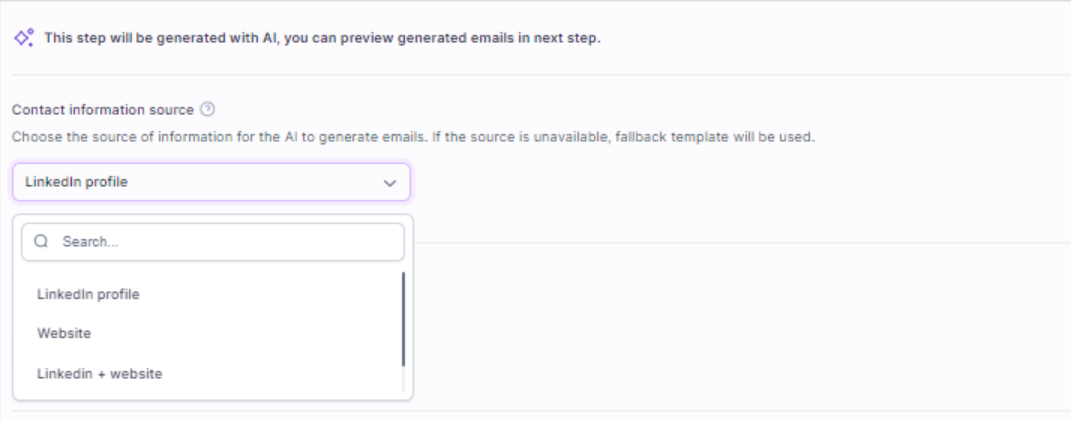
Salesforge allows users to generate personalized sales emails by leveraging data from LinkedIn profiles, websites, or both, directly within its platform. This capability is essential for creating highly targeted communications based on comprehensive lead data.
On the other hand, Mailchimp focuses mainly on the broader aspects of social media marketing, like ad management and cross-posting to platforms. It does not support direct lead enrichment through social media, which can limit its functionality for sales-specific engagements.
For businesses looking to maximize lead engagement through personalized outreach, Salesforge's ability to integrate social data into sales emails offers a significant advantage. If your sales strategy heavily relies on social media data, consider using Bardeen to automate and enhance your social media tasks for lead management and enrichment.
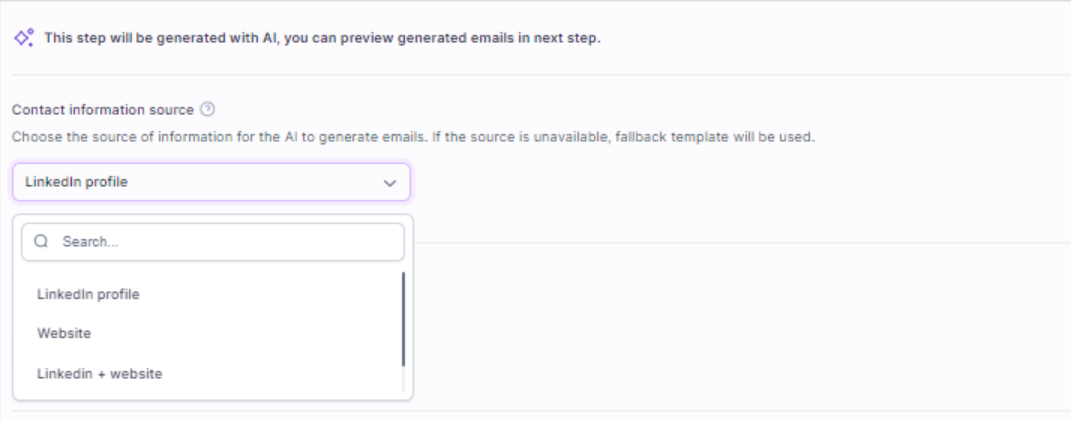
Salesforge provides AI-powered email generation capabilities within its sequences, allowing users to automatically generate personalized emails based on prospect information from LinkedIn profiles, websites, or a combination of both.
By leveraging AI and prospect data from multiple sources, Salesforge enables users to create personalized email sequences at scale, saving time while still maintaining a high level of customization for each recipient.
Mailchimp, primarily an email marketing and automation platform, offers limited social media functionality compared to dedicated sales engagement tools. While it does not provide lead enrichment capabilities through social media, it does allow for some basic social media integration and management.
Key aspects of Mailchimp's social media features:
While Mailchimp's social media capabilities may be suitable for businesses primarily focused on marketing efforts, its lack of lead enrichment features may limit its usefulness for sales teams looking to leverage social media data for prospecting and engagement.
Mailchimp offers a more flexible and accessible pricing structure compared to Salesforge, making it potentially more appealing for a wider range of business sizes and budgets.
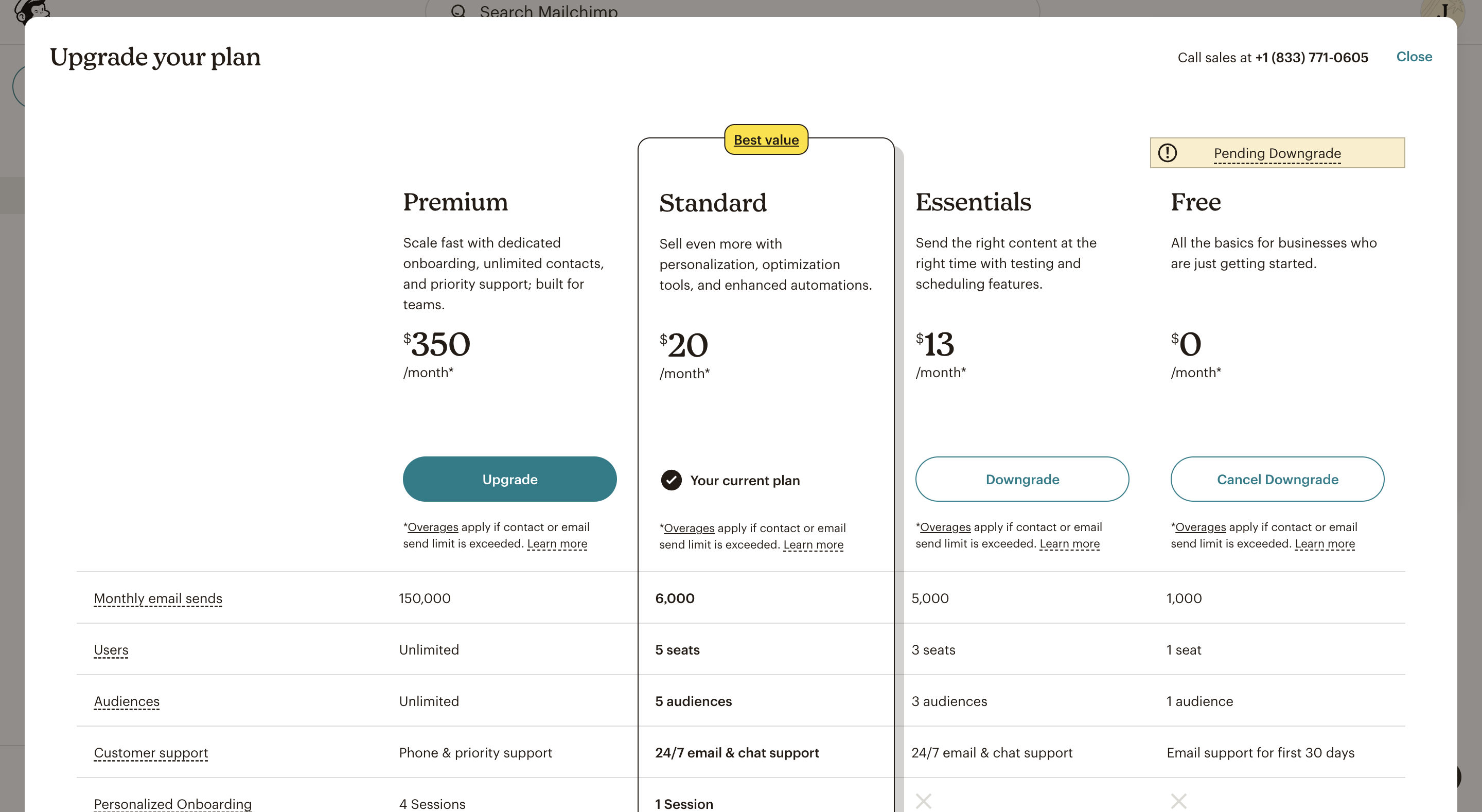
Mailchimp's pricing tiers start with a free plan, which supports up to 1,000 contacts and includes basic email support for the first 30 days. Their paid plans increase in features and limits, with the Essentials plan starting at $13/month and the Premium plan at $350/month, catering to large-scale needs with unlimited contacts and enhanced support.
Salesforge, on the other hand, provides two main plans: Pro at $48/month and Growth at $96/month, both with significant contact and email limits but lacking a free tier. While Salesforge includes advanced features like unlimited mailboxes and email warm-up even in its lower-cost plan, the lack of a free option and the higher starting price point could be a barrier for smaller businesses or those just starting out.
If you're looking to evaluate and choose the right platform without upfront investment, Mailchimp’s free plan provides an excellent opportunity to test features before committing financially. For those needing more robust capabilities, both platforms offer advanced options, but Mailchimp’s flexibility in pricing and the inclusion of a free tier gives it a notable advantage for new or scaling businesses. Additionally, if you're aiming to enhance your sales efforts, consider using Bardeen's automation tools to streamline your processes and improve efficiency.

Salesforge provides straightforward pricing with two plans: Pro at $48/month and Growth at $96/month, both billed monthly. Annual billing is available with 2 months free. The key differences between the plans are:
Both plans include core features like unlimited mailboxes, Primebox, unlimited email warm up, smart inbox rotation, and more. A 7-day free trial is available for the Growth plan, though it has limited inclusions compared to the full paid plan.
Getting started with either plan is simple, with the ability to sign up and get started directly from the pricing page without needing to contact sales. The transparent pricing model and ability to start a trial make it easy to evaluate Salesforge for your needs.
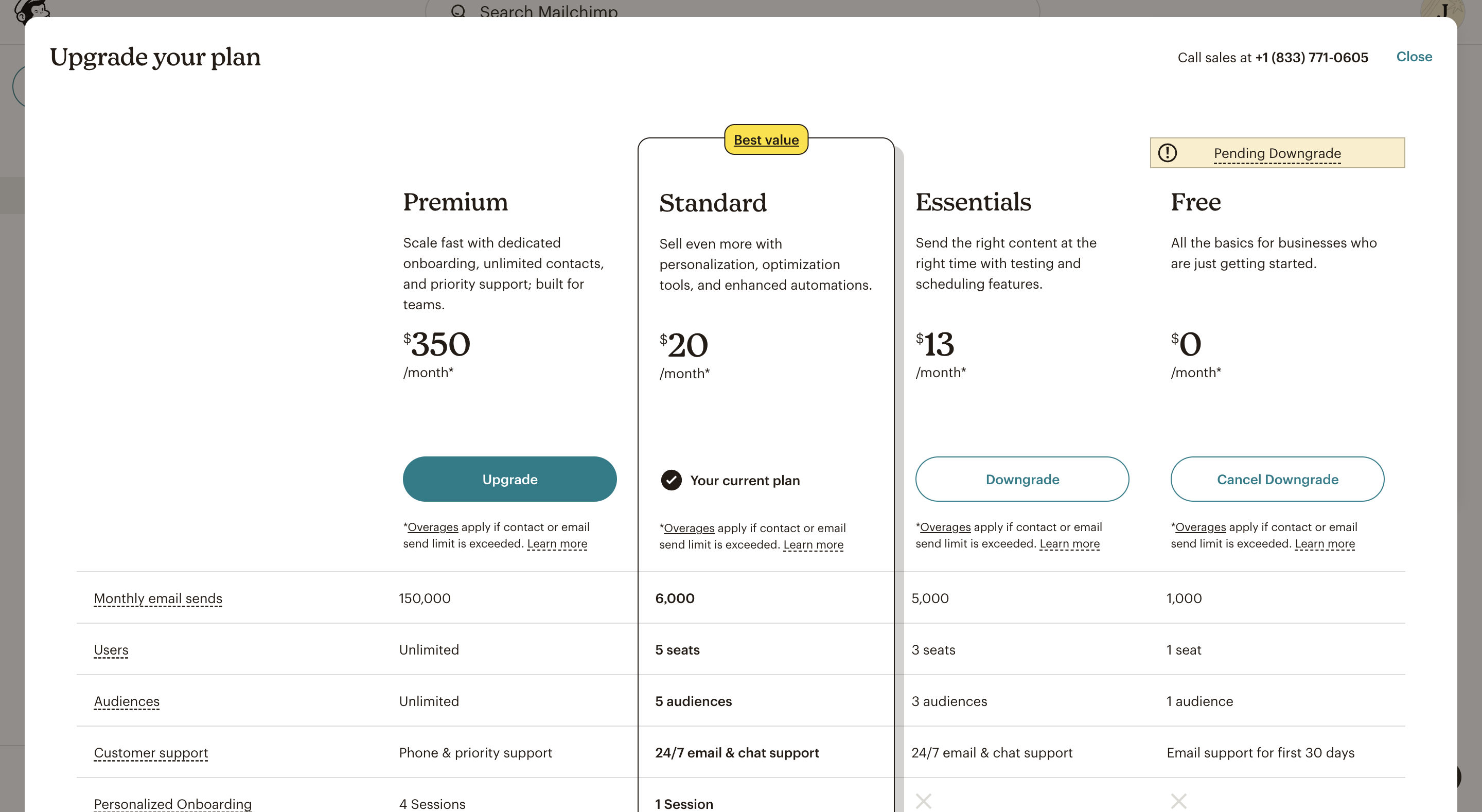
Mailchimp provides a range of pricing options to suit different business needs, from a free plan for those just getting started to more advanced paid plans with additional features and higher sending limits.
All paid plans are based on a monthly billing model, with the price increasing as contact or email sending limits are exceeded. Users can easily upgrade or downgrade their plan directly from their account dashboard without needing to contact sales.







SOC 2 Type II, GDPR and CASA Tier 2 and 3 certified — so you can automate with confidence at any scale.
Bardeen is an automation and workflow platform designed to help GTM teams eliminate manual tasks and streamline processes. It connects and integrates with your favorite tools, enabling you to automate repetitive workflows, manage data across systems, and enhance collaboration.
Bardeen acts as a bridge to enhance and automate workflows. It can reduce your reliance on tools focused on data entry and CRM updating, lead generation and outreach, reporting and analytics, and communication and follow-ups.
Bardeen is ideal for GTM teams across various roles including Sales (SDRs, AEs), Customer Success (CSMs), Revenue Operations, Sales Engineering, and Sales Leadership.
Bardeen integrates broadly with CRMs, communication platforms, lead generation tools, project and task management tools, and customer success tools. These integrations connect workflows and ensure data flows smoothly across systems.
Bardeen supports a wide variety of use cases across different teams, such as:
Sales: Automating lead discovery, enrichment and outreach sequences. Tracking account activity and nurturing target accounts.
Customer Success: Preparing for customer meetings, analyzing engagement metrics, and managing renewals.
Revenue Operations: Monitoring lead status, ensuring data accuracy, and generating detailed activity summaries.
Sales Leadership: Creating competitive analysis reports, monitoring pipeline health, and generating daily/weekly team performance summaries.