




This article aims to compare Reply.io and Woodpecker as cold outreach tools, helping you choose the best option and offering a detailed analysis of their features. Although these tools offer broader functionalities, this comparison focuses solely on their cold outreach capabilities. The purpose of this comparison is to assist in selecting the most effective tool for your needs, considering that efficient tool selection is crucial for saving time on repetitive tasks. Learn more about Bardeen, a task copilot that automates your browser tasks to save you time.
| Campaign Creation | Multi-channel campaign creation with AI | Step-based campaign creation |
| Deliverability | Basic email deliverability settings | Advanced email warmup and recovery |
| Personalization | AI-powered email personalization | Custom fields and snippets for personalization |
| AI | Comprehensive AI-driven email sequence creation | AI for personalized, context-aware emails |
| Native Enrichment | Native data enrichment capabilities | No native lead enrichment |
| Social Automation | Multi-channel social automation | No social media automation |
| Pricing | Multiple pricing tiers, including a free plan | Single pricing package, cheaper annually |
Reply.io is more versatile in managing multi-channel campaigns compared to Woodpecker.

Reply.io not only supports emails but also integrates LinkedIn, SMS, and WhatsApp within its campaign creation, allowing users to communicate across various platforms seamlessly. Additionally, it offers AI-driven suggestions and conditional variables which enhance the personalization of each message.
In comparison, Woodpecker focuses primarily on email and LinkedIn integrations but does not mention support for SMS or WhatsApp. It provides a straightforward campaign creation process with a strong emphasis on email customization and scheduling.
For businesses that require a broader range of communication tools and advanced features like AI assistance, Reply.io would likely be the better choice. To elevate your campaign effectiveness further, consider using Bardeen to automate and enrich lead data, ensuring your messages are both timely and tailored.

Reply.io's Sequences feature enables users to create multi-channel campaigns that engage leads through email, LinkedIn, SMS, and WhatsApp. The intuitive campaign builder allows for quick and easy sequence creation using templates, custom steps, or with the help of AI.
Key features of Reply.io's Sequences:
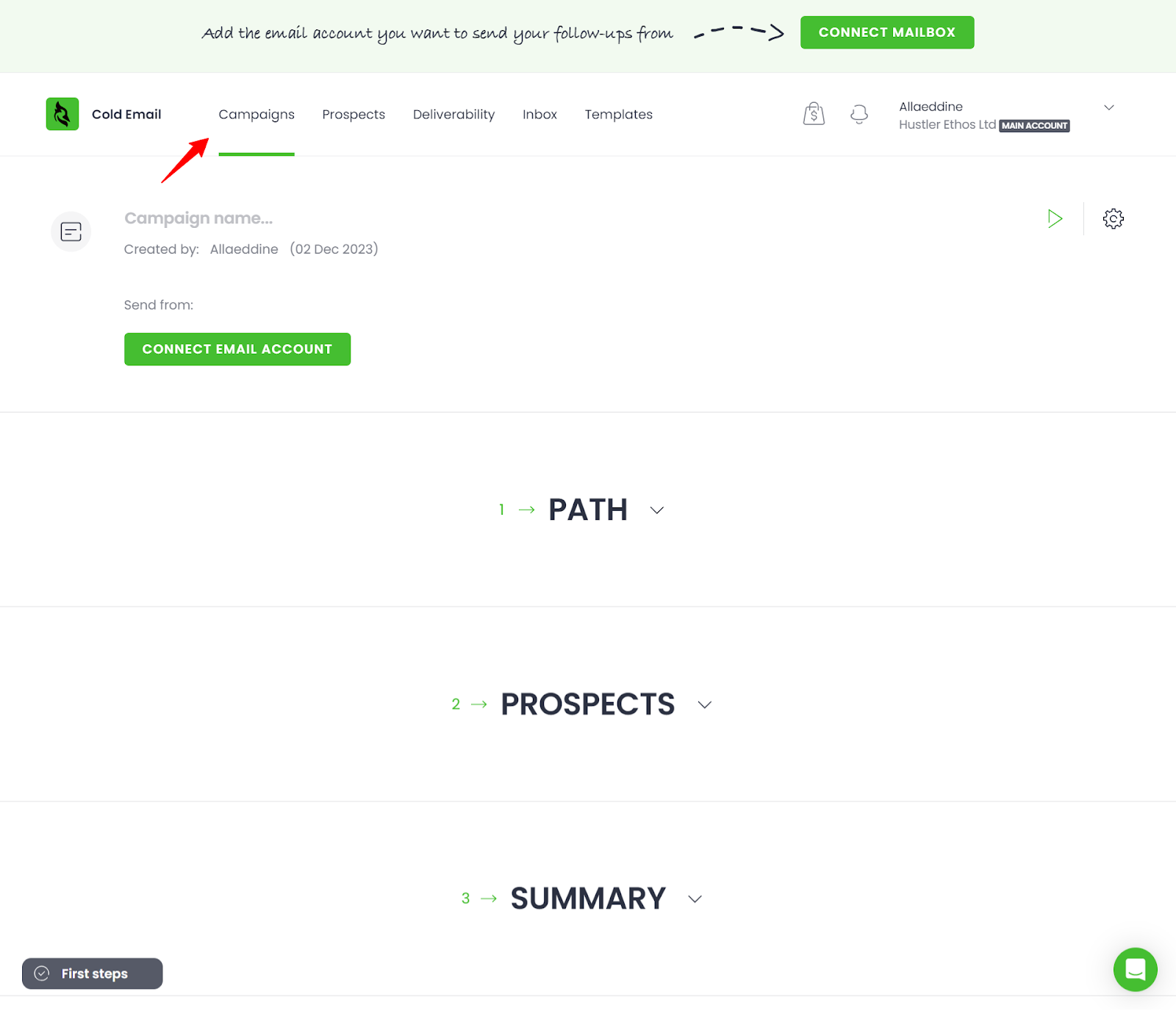
Woodpecker provides an intuitive interface for creating automated multichannel outreach campaigns. The campaign creation process is broken down into three key steps:
Some notable aspects of Woodpecker's campaign creation feature include:
Woodpecker holds a significant edge over Reply.io in terms of deliverability support due to its comprehensive built-in features.
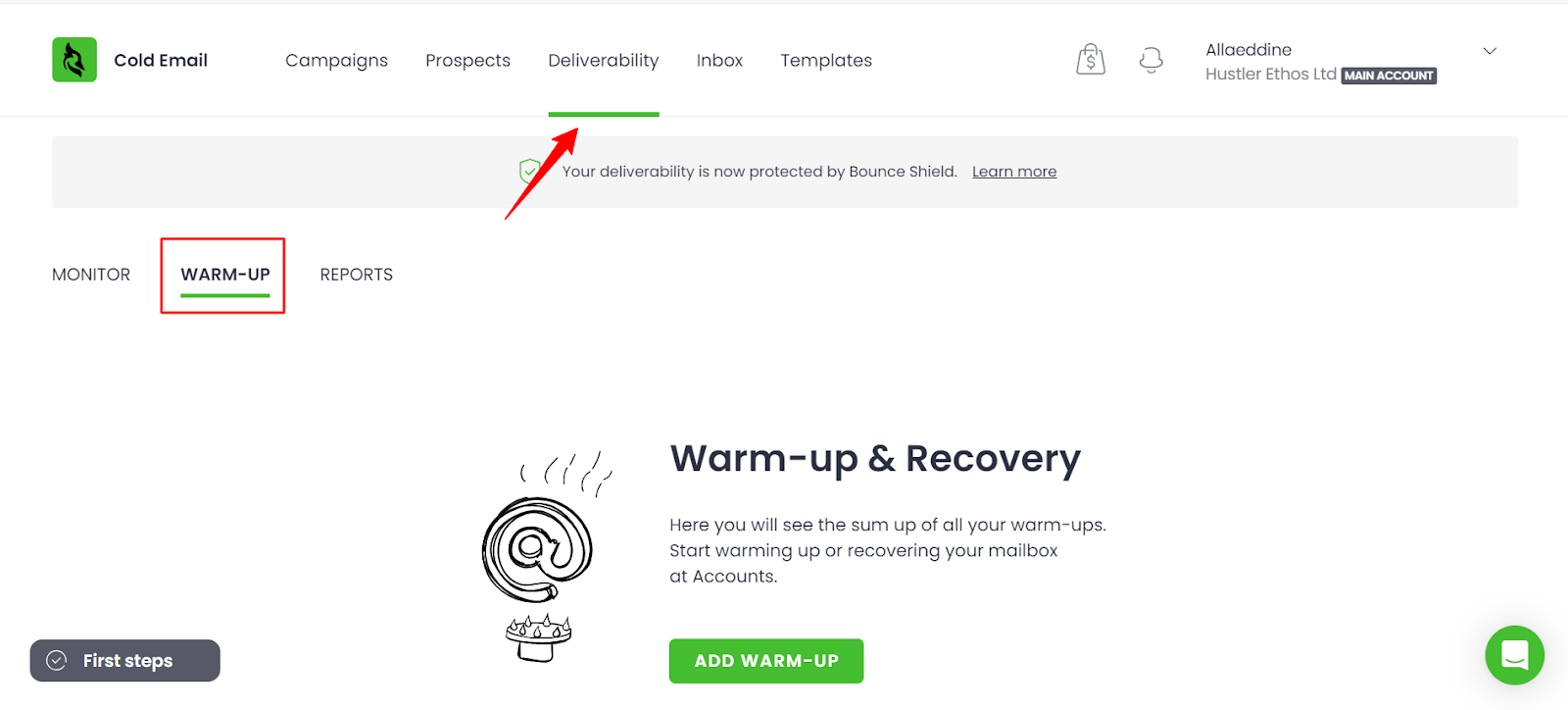
Woodpecker's dedicated warm-up and recovery features optimize email deliverability, offering tools to establish and maintain a positive sender reputation. In contrast, Reply.io provides basic safety settings such as email rate limits and manual blacklists but lacks integrated email warming, which can be critical for new domains or cold outreach campaigns.
For users needing robust deliverability features straight out of the box, Woodpecker's solution is more suitable. However, users of Reply.io might benefit from pairing it with a powerful email automation tool like Bardeen to enhance their email strategies.
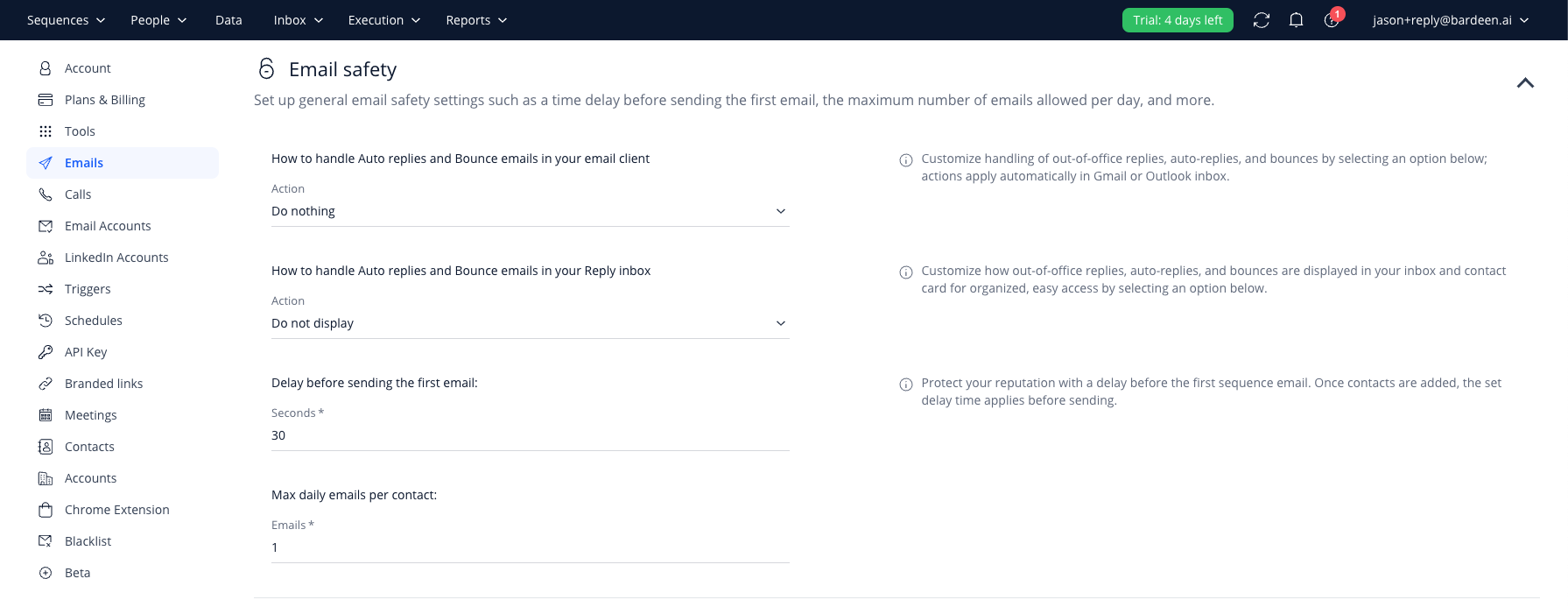
Reply.io provides some basic email deliverability features to help maintain your email sender reputation and avoid spam filters. While not as comprehensive as dedicated email warming services, these settings allow you to configure key parameters:
For optimal deliverability, consider using Reply.io in conjunction with a dedicated email warming service. This will help establish your sender reputation more robustly before launching campaigns.
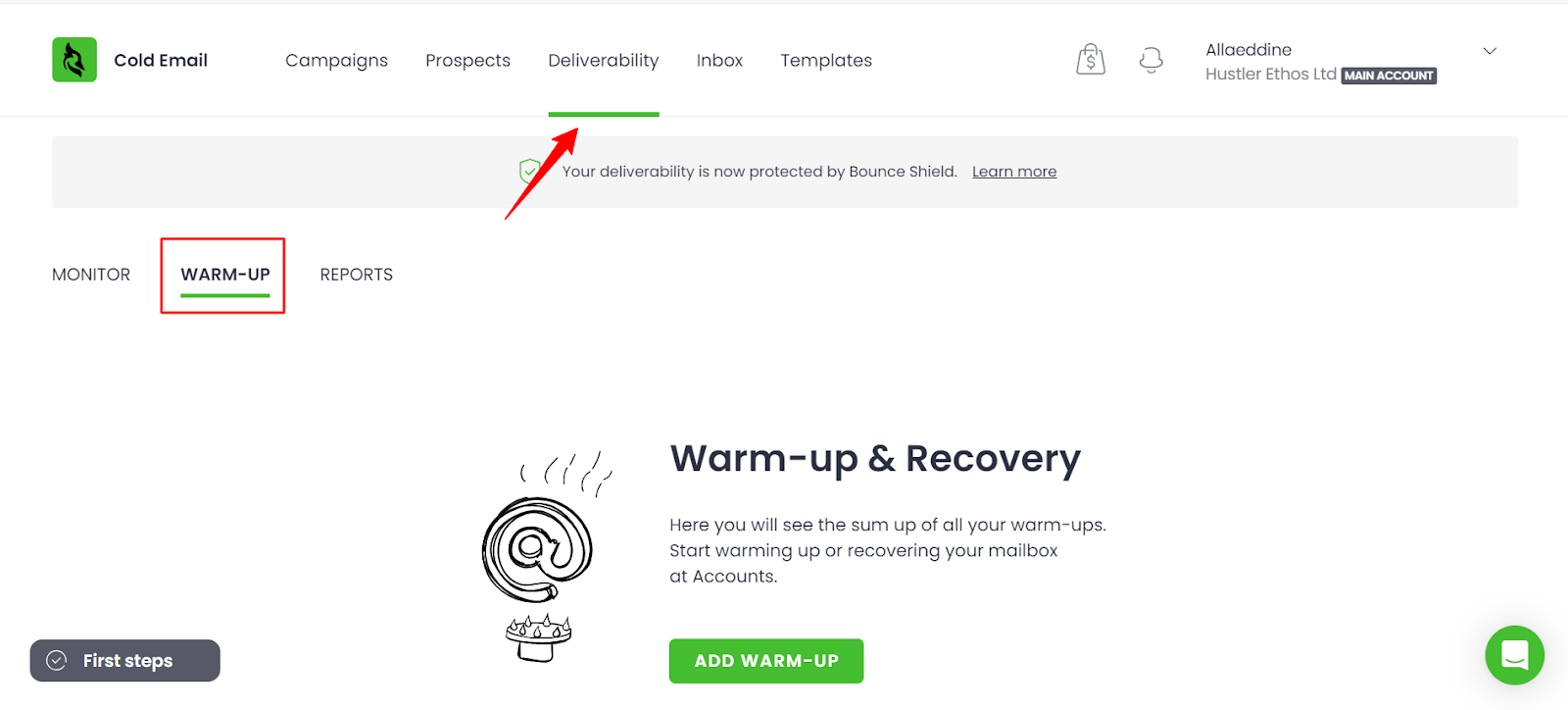
Woodpecker prioritizes deliverability by offering built-in features and best practices to help emails reach the inbox and avoid spam filters. The platform provides tools to monitor, warm up, and recover email accounts, ensuring optimal performance for cold email campaigns.
Key features for deliverability:
Reddit users express positive sentiment towards Woodpecker's deliverability features:
👍 "Woodpecker has a built in verification tool, when you type the email addresses it verifies if they exist automatically which is super helpful, this helps keep bounce rate close to zero and also works well for deliverability." - r/Emailmarketing
👍 "Woodpecker... has built-in email verification, so you are safe when it comes to deliverability and it makes sure your emails land in the main inbox and not in SPAM." - r/AutomateTheGrind
When comparing the personalization features of Reply.io and Woodpecker, Reply.io provides a more versatile toolset for crafting tailored emails.
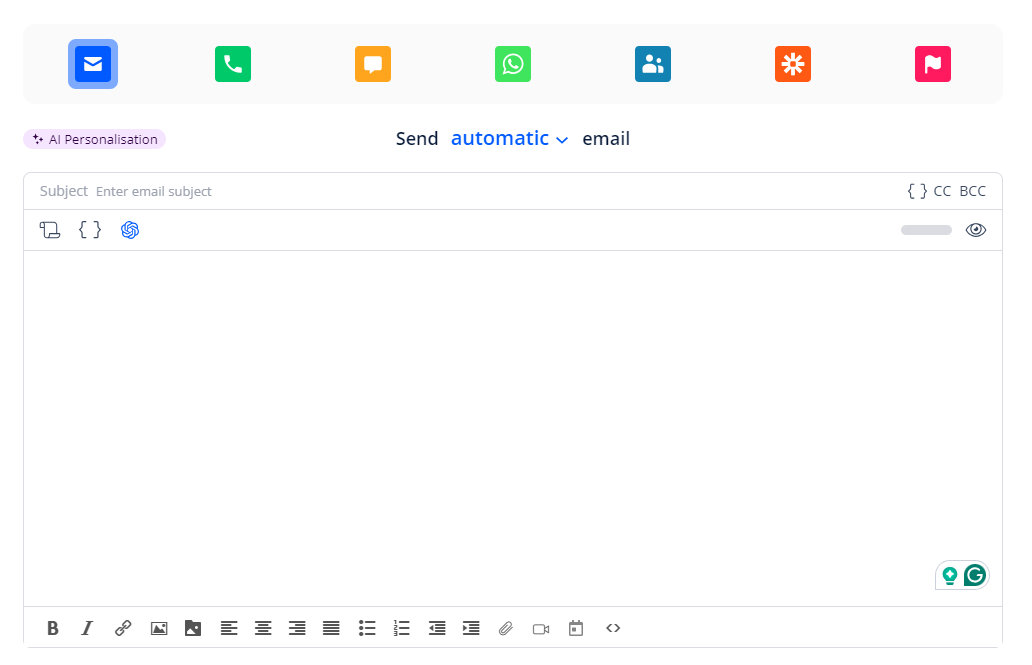
Reply.io stands out with its AI integration, using tools like Jason AI and GPT-3 to help generate and refine email content, along with a broad selection of pre-made templates and rich media options like images, videos, and meeting links. This combination not only enhances customization but also streamlines the creation process.
While Woodpecker also supports personalized emails and integrates with LinkedIn for tailored outreach, it does not match the advanced AI capabilities and the extensive template library that Reply.io offers. Woodpecker's personalization relies more on custom fields and snippets, which are useful but require more manual input compared to Reply.io’s automated solutions.
To further boost your email personalization and efficiency, consider integrating Bardeen. Bardeen can automate the creation of customized outreach emails and enrich contact information, making your process both faster and more effective.
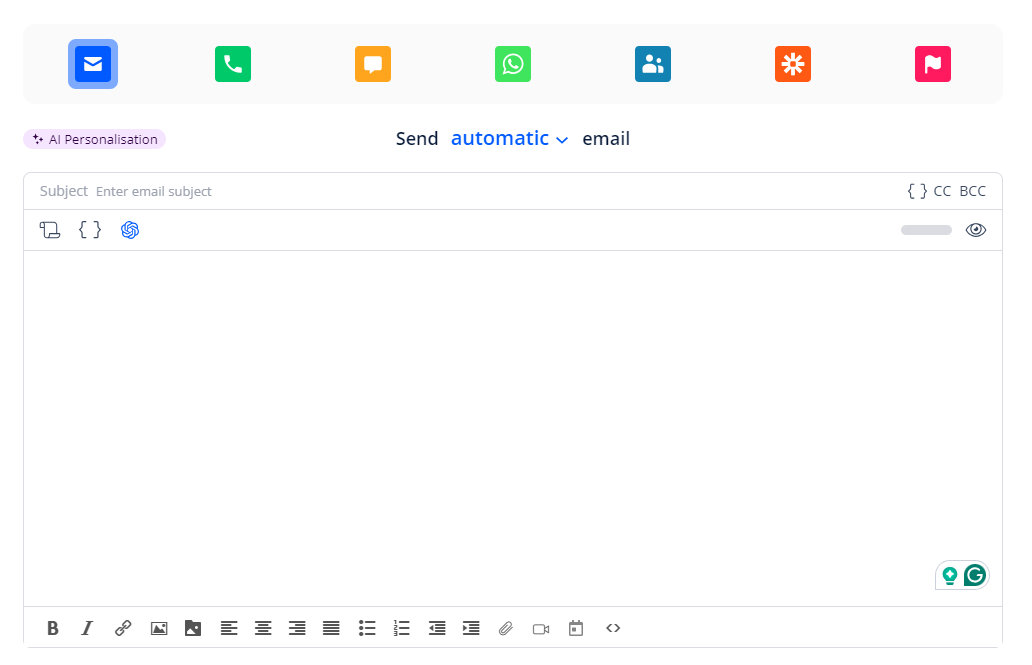
Reply.io offers a comprehensive email editor that makes personalizing emails for each lead a straightforward process. With a variety of tools at your disposal, you can craft targeted messages that resonate with your prospects.
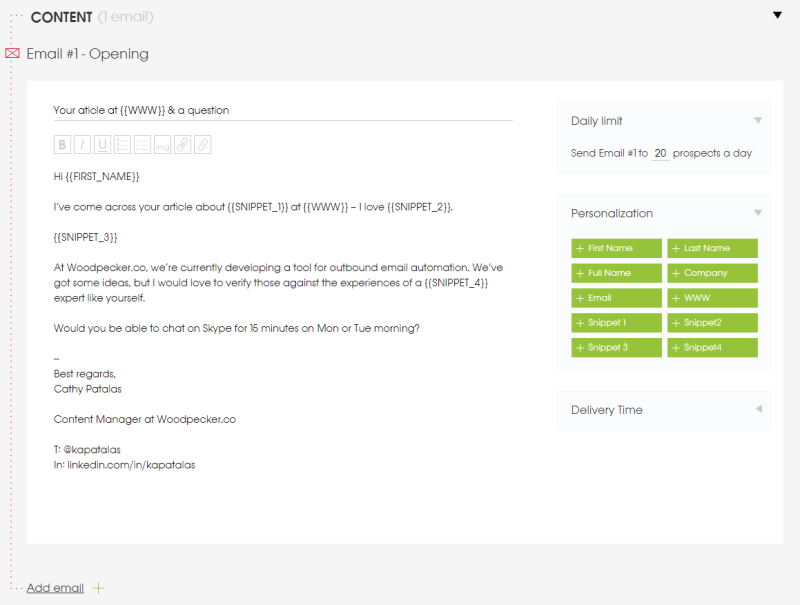
Woodpecker provides a range of options for personalizing email campaigns to better engage prospects. By tailoring outreach to the specific characteristics and interests of each lead, users can improve the effectiveness of their sales efforts.
Key personalization features:
Reply.io's AI feature, Jason AI, offers a more robust and integrated solution for email sequence automation compared to Woodpecker's OpenAI integration.
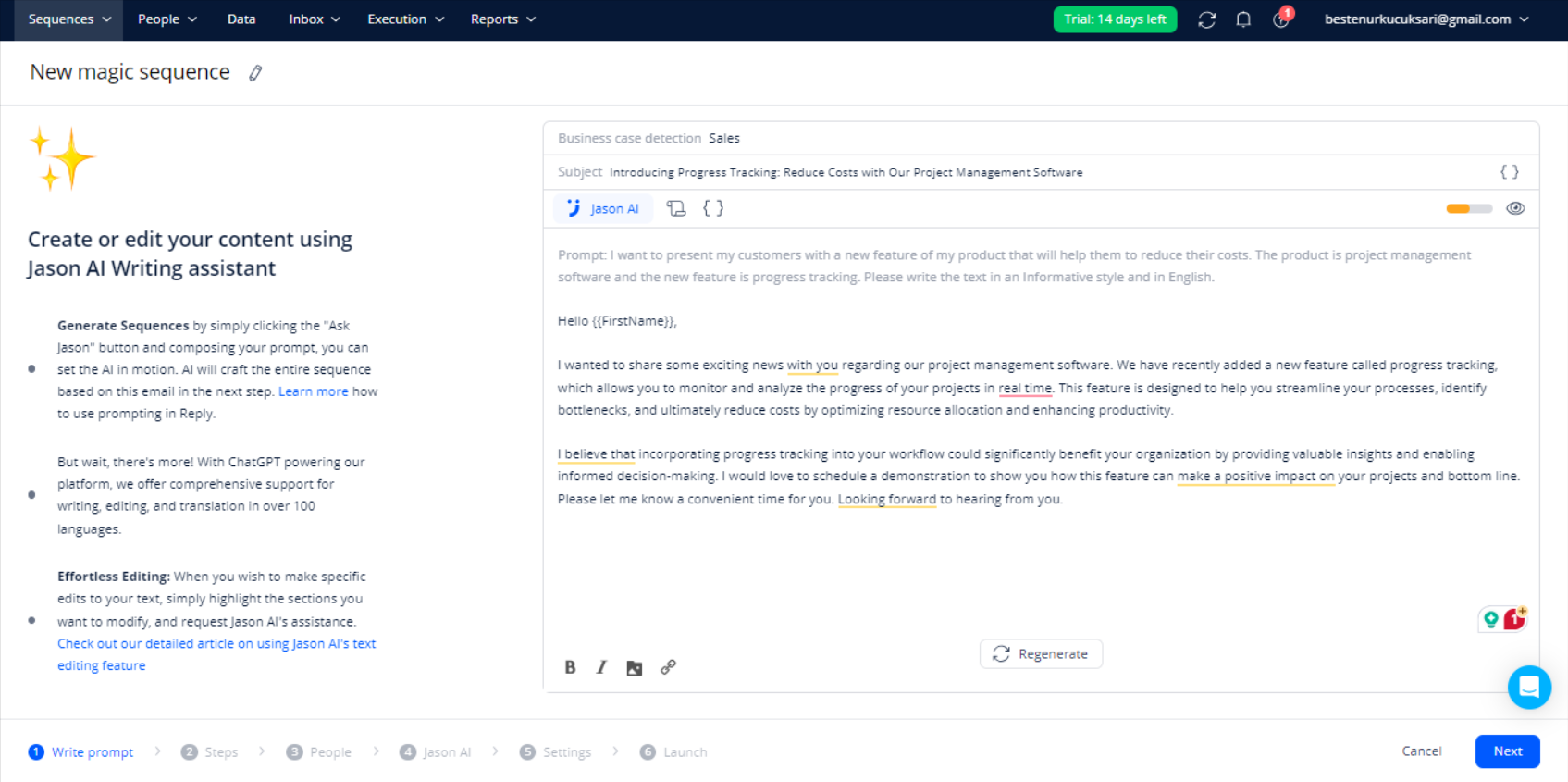
Jason AI not only generates the entire email sequence, including personalized openings based on social touches and other channels, but it also supports multilingual capabilities and allows for effortless content editing within the platform.
While Woodpecker leverages OpenAI to personalize emails, it primarily focuses on basic customization using AI without the extensive sequence and multichannel integration capabilities present in Reply.io.
To enhance your outreach further, consider using Bardeen, which can augment these AI features by integrating additional context about leads, like recent social activity or detailed company info, into your email sequences.
For users needing comprehensive, AI-driven sequence creation and multichannel outreach capabilities, Reply.io with Jason AI is the superior choice.
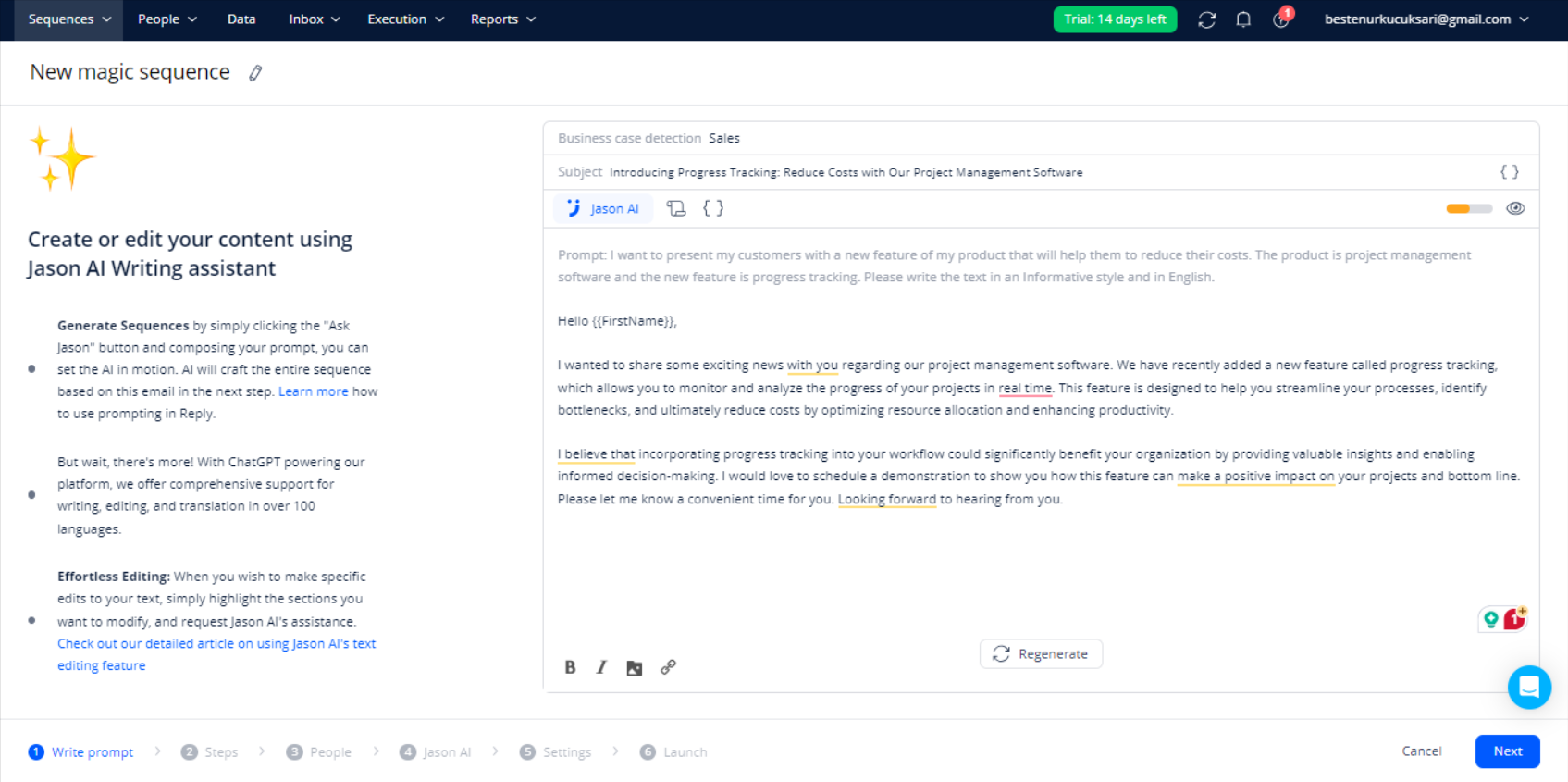
Reply.io's AI-powered writing assistant, Jason AI, simplifies the process of creating personalized email sequences. By leveraging ChatGPT's language model, Jason AI can generate entire sequences, including initial emails, follow-ups, and social touches, based on a user-provided prompt.
Key features of Jason AI:
By integrating AI capabilities into the sequence creation process, Reply.io empowers users to craft highly personalized and effective outreach campaigns with minimal effort.
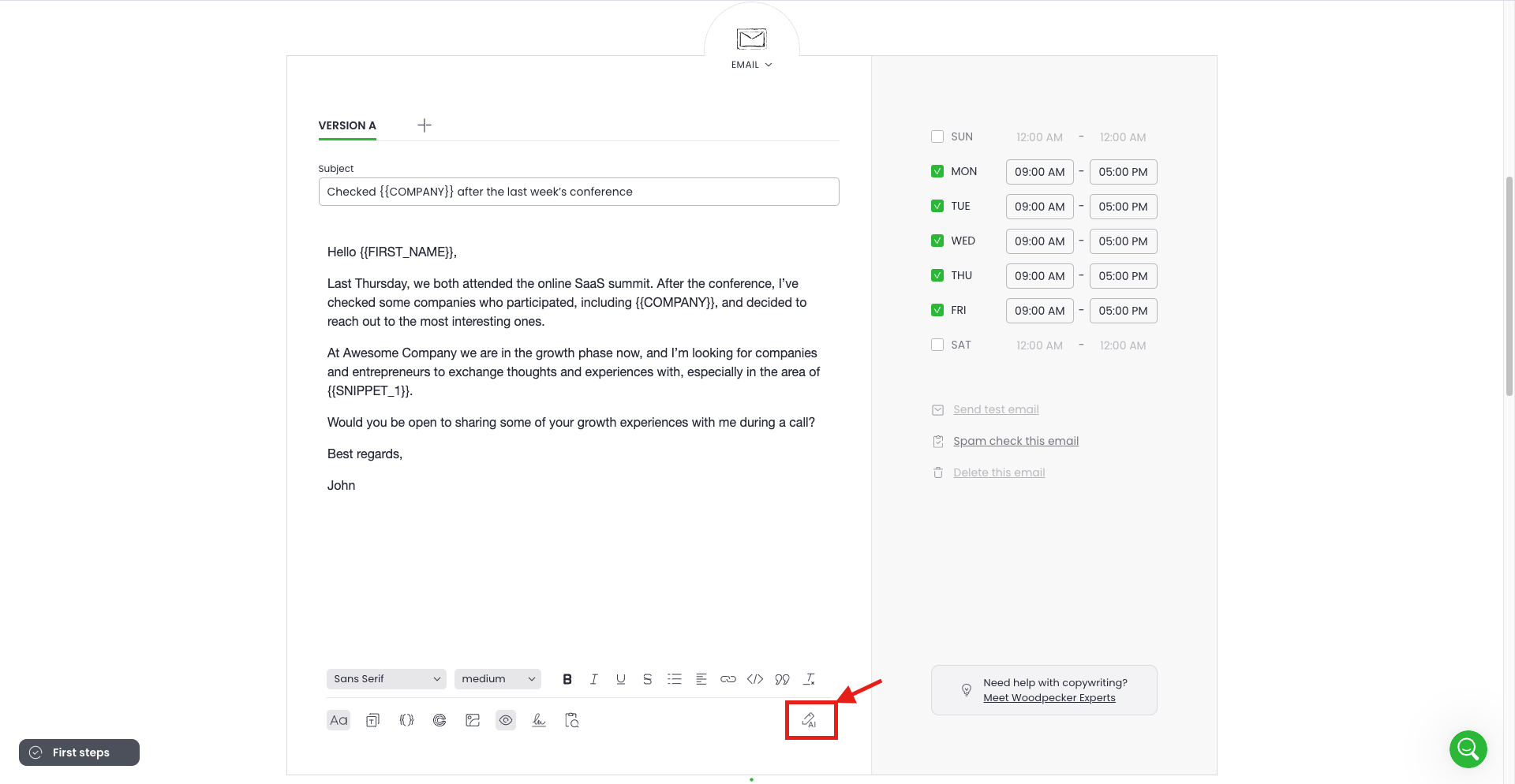
Woodpecker's AI-powered email personalization, enabled through its OpenAI integration, allows users to generate unique, tailored emails for each lead in their campaigns. This feature leverages custom signals and data points to create highly relevant and engaging content.
Key aspects of Woodpecker's AI email personalization:
Reply.io has a clear edge over Woodpecker regarding native leads enrichment capabilities.
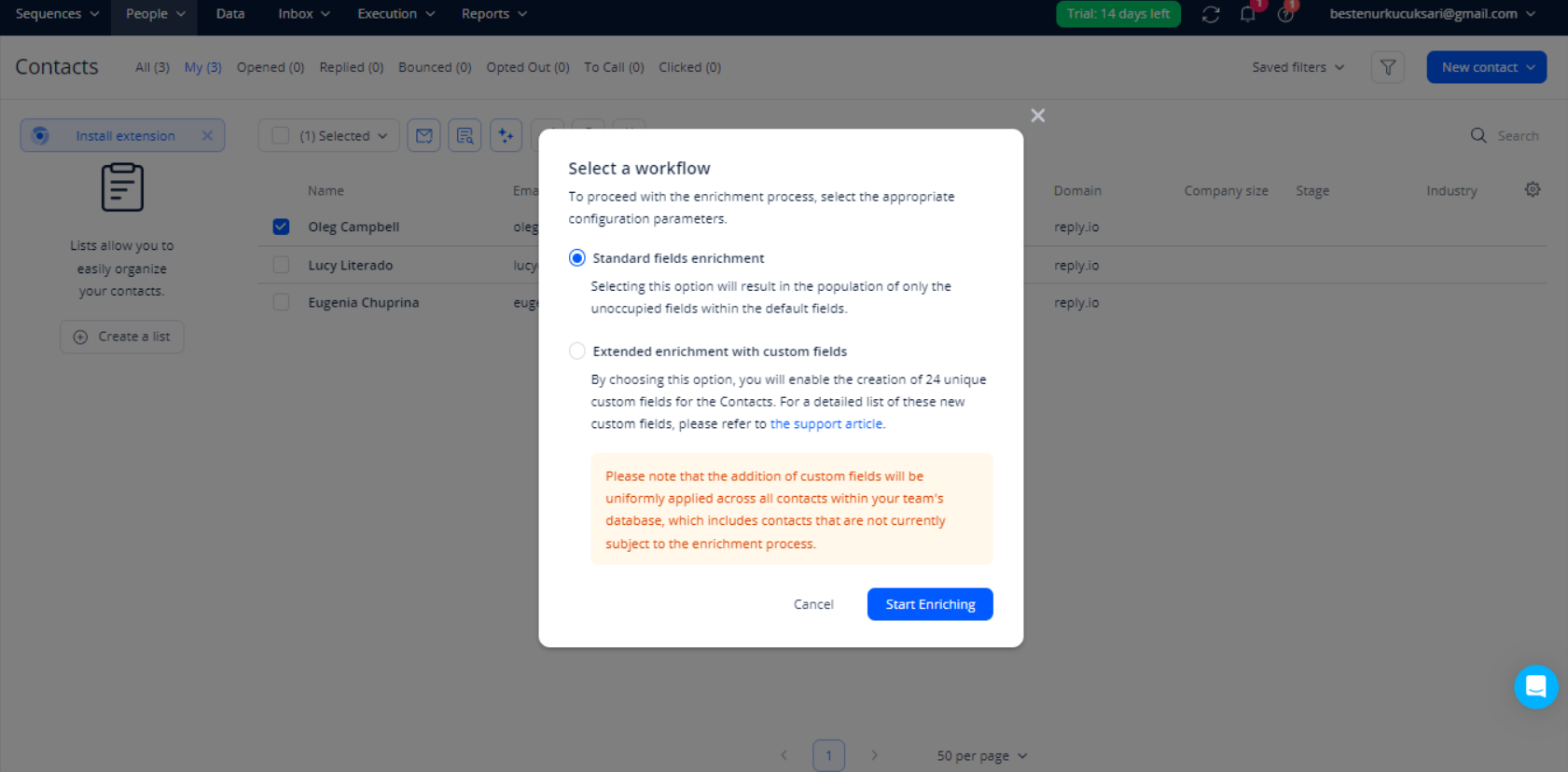
Reply.io provides diverse data enrichment options directly within its platform, allowing users to update and add detailed information to contact and account records. This feature supports sales efforts by ensuring access to accurate and comprehensive data about leads.
Woodpecker, on the other hand, lacks the capability for native lead enrichment. Users must rely on third-party services or manual methods to add similar data, which can be less efficient and potentially more costly in terms of time and resources.
To bridge this gap and enhance productivity, consider using Bardeen to automate the collection and integration of lead data from various sources directly into your sales tools. This can significantly improve your lead management processes.
For teams prioritizing efficient lead management and data-driven strategies, Reply.io's built-in enrichment tools make it a more suitable choice.
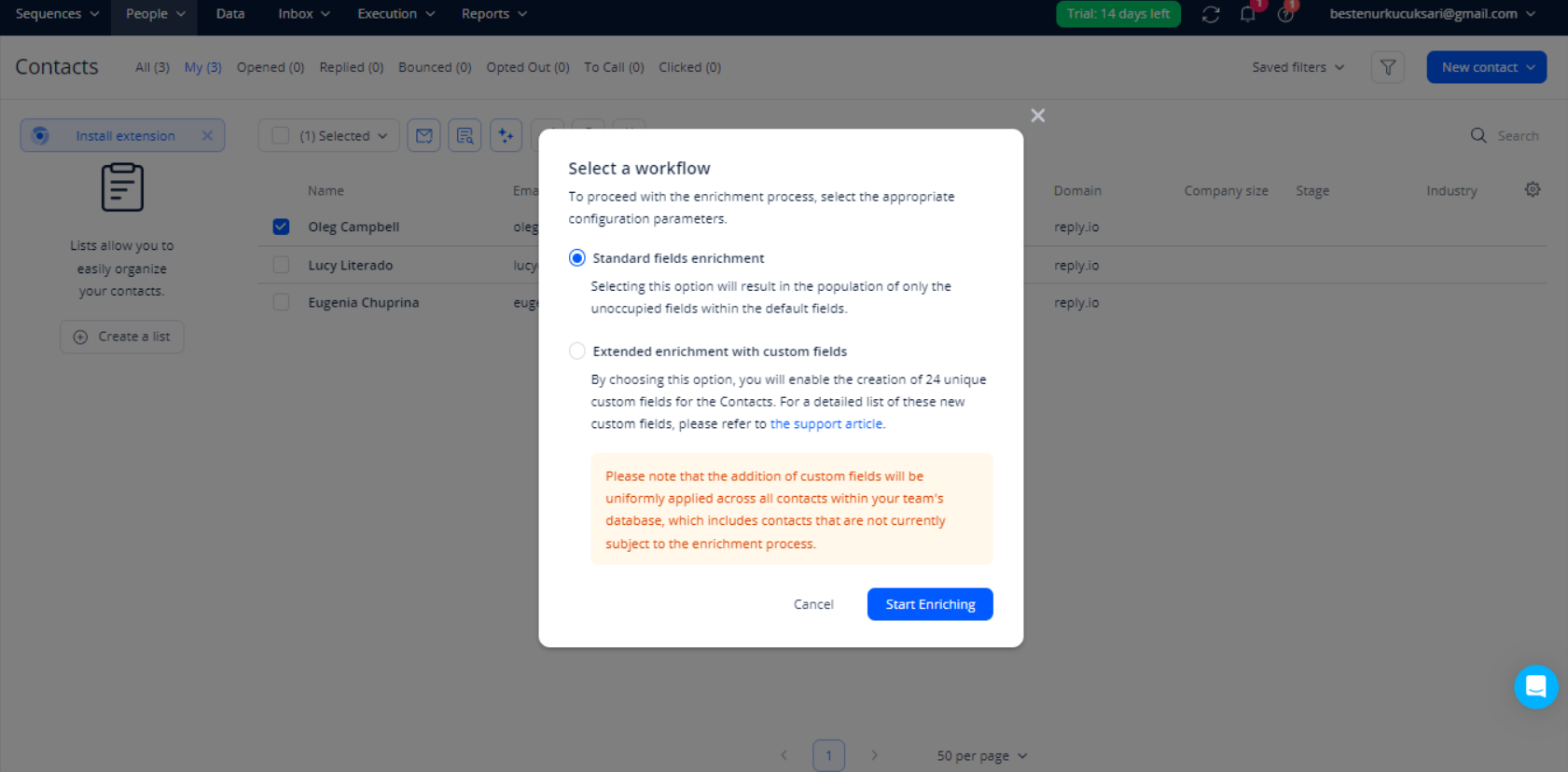
Reply.io provides native data enrichment capabilities to help populate contact and account records with accurate, up-to-date information. This feature allows you to gather essential details about your leads and customers directly within the platform.
By leveraging Reply.io's native data enrichment, you can enhance your contact and account records with relevant, actionable information to support your sales engagement efforts.
Woodpecker does not currently support native lead enrichment within its platform. Users looking to gather additional data on their leads, such as buyer signals from other sources, will need to rely on third-party integrations or manual data collection outside of Woodpecker.
While this may be a limitation for some users, Woodpecker still offers a robust set of features for creating and managing email sequences, personalizing outreach, and tracking engagement. However, the lack of built-in lead enrichment functionality may require additional effort from users to gather relevant data on their prospects.
Reply.io stands out for its robust social automation features, offering a versatile suite for managing various communication channels within sales sequences.
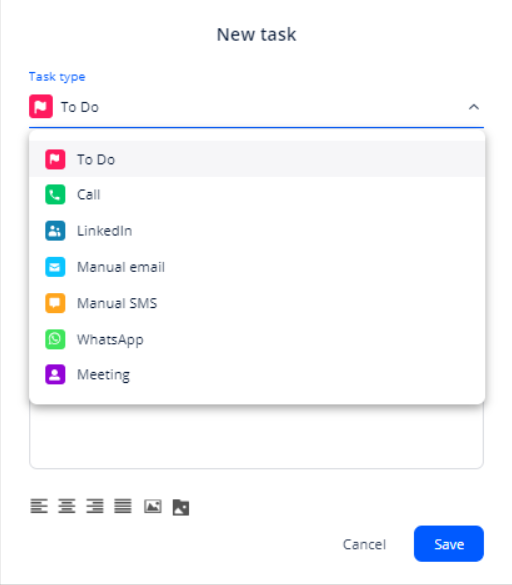
In contrast, Woodpecker does not currently offer social media automation or enrichment capabilities within its Sequences feature. This limitation could be significant for users who rely heavily on social media for engagement and lead generation.
Users looking to maximize their outreach across multiple platforms will find Reply.io's diverse channel support beneficial. For those who want to automate across email, LinkedIn, SMS, and WhatsApp, Reply.io provides an integrated solution that can potentially increase engagement and conversion rates.
If enriching social media profiles and automating social interactions are critical to your sales process, consider integrating Bardeen. It can retrieve information from social platforms and automate actions to enhance your social media management strategies.
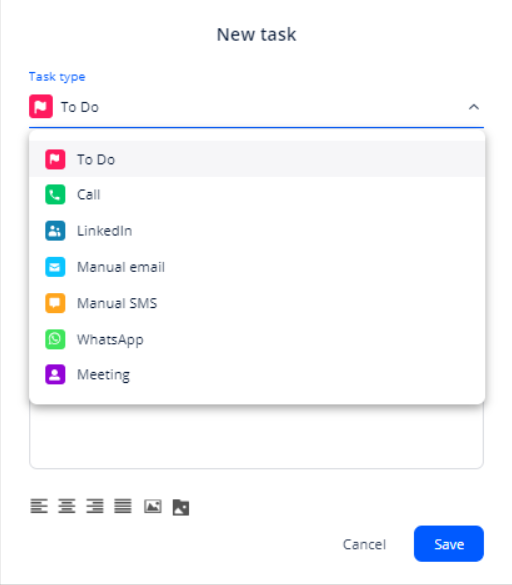
Reply.io's Sequences feature provides a comprehensive set of communication channels to automate various tasks within your sales engagement campaigns. This social automation capability allows you to connect with prospects across multiple touchpoints, increasing the chances of successful outreach.
Key features of Reply.io's social automation:
By leveraging Reply.io's social automation features, you can create sequences that effectively combine various channels to reach prospects where they are most responsive. This multi-channel approach helps build relationships and increases the likelihood of moving prospects through your sales funnel.
Woodpecker does not currently offer social media automation or enrichment capabilities within its Sequences feature. The platform is primarily focused on email outreach and does not have native integrations with social platforms for lead enrichment or automated messaging.
While this may be a limitation for some users who rely heavily on social media for their sales engagement efforts, Woodpecker's email-centric approach allows the company to focus on providing a robust and user-friendly experience for creating, managing, and optimizing email campaigns.
Reply.io presents a more flexible pricing model with four distinct tiers, including a free option, making it suitable for a variety of business sizes and needs.
Woodpecker, however, offers a single package that is slightly cheaper when billed annually, with a straightforward approach that includes a 7-day free trial.
For businesses requiring a tailored approach, particularly agencies, Reply.io might be more appealing due to its specialized "Agency" and "Reply Unlimited" plans, which, however, require a sales consultation. Conversely, Woodpecker's singular, inclusive package might be more attractive for users seeking simplicity and cost-effectiveness without the need for customization.
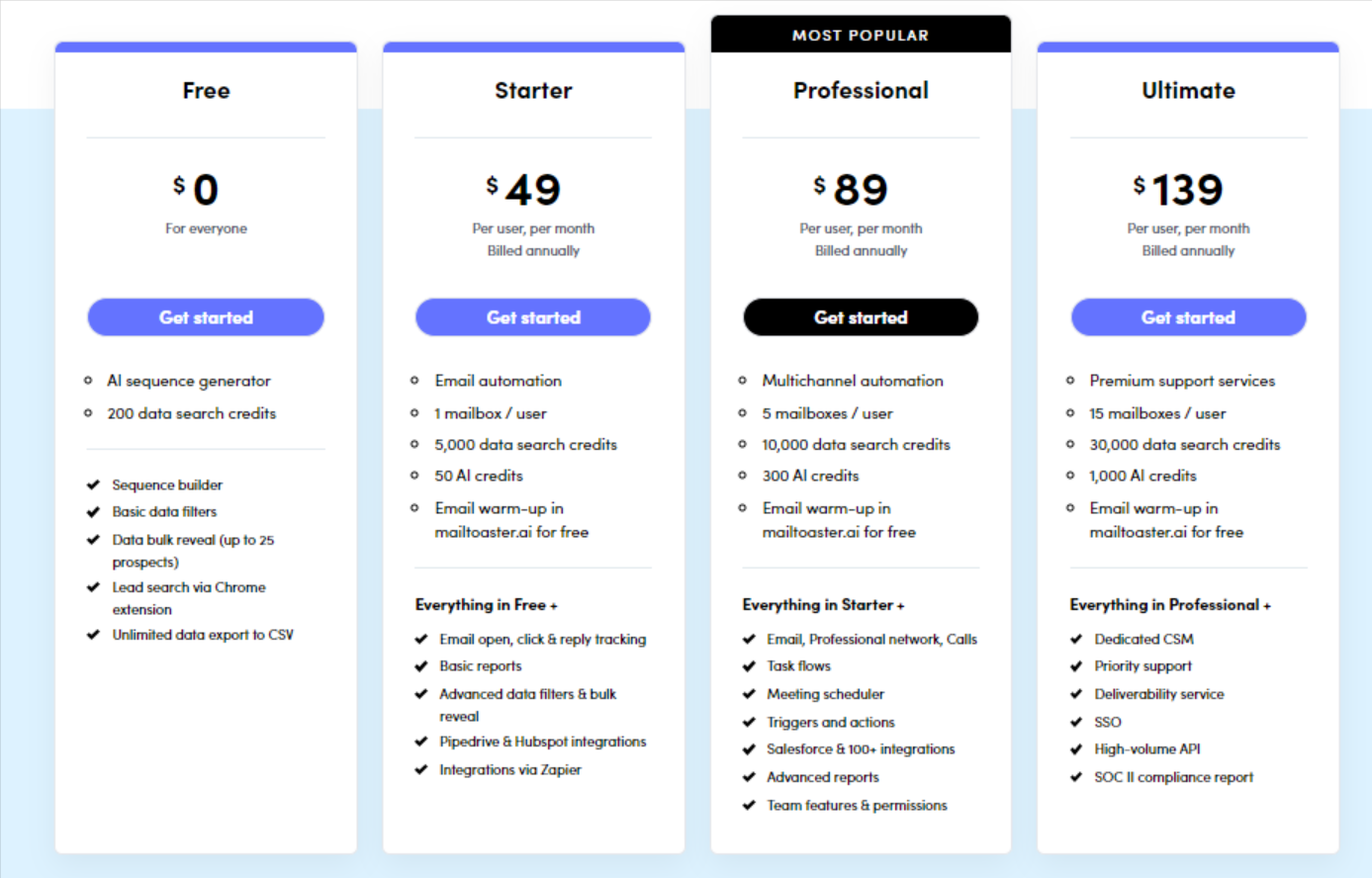
Reply.io offers a simple and transparent pricing model with four tiers: Free, Starter, Professional (most popular), and Ultimate. The paid plans are billed annually on a per-user basis, with prices ranging from $49 to $139 per user per month.
Key aspects of Reply.io's pricing:

Woodpecker's Agency plan is designed for agencies looking to manage multiple client campaigns from a single panel. The pricing model is straightforward, with a single package that scales based on the number of contacted prospects.







SOC 2 Type II, GDPR and CASA Tier 2 and 3 certified — so you can automate with confidence at any scale.
Bardeen is an automation and workflow platform designed to help GTM teams eliminate manual tasks and streamline processes. It connects and integrates with your favorite tools, enabling you to automate repetitive workflows, manage data across systems, and enhance collaboration.
Bardeen acts as a bridge to enhance and automate workflows. It can reduce your reliance on tools focused on data entry and CRM updating, lead generation and outreach, reporting and analytics, and communication and follow-ups.
Bardeen is ideal for GTM teams across various roles including Sales (SDRs, AEs), Customer Success (CSMs), Revenue Operations, Sales Engineering, and Sales Leadership.
Bardeen integrates broadly with CRMs, communication platforms, lead generation tools, project and task management tools, and customer success tools. These integrations connect workflows and ensure data flows smoothly across systems.
Bardeen supports a wide variety of use cases across different teams, such as:
Sales: Automating lead discovery, enrichment and outreach sequences. Tracking account activity and nurturing target accounts.
Customer Success: Preparing for customer meetings, analyzing engagement metrics, and managing renewals.
Revenue Operations: Monitoring lead status, ensuring data accuracy, and generating detailed activity summaries.
Sales Leadership: Creating competitive analysis reports, monitoring pipeline health, and generating daily/weekly team performance summaries.