





Discover top outbound automation tools to boost your sales.
By the way, we're Bardeen, we build a free AI Agent for doing repetitive tasks.
If you're looking to automate sales, check out our AI Agent for sales. It helps with prospecting, lead generation, and email outreach, saving you time and boosting productivity.
Looking for the best outbound automation tools to streamline your sales and marketing efforts? We've curated a comprehensive list of the top 19 solutions, giving you a one-stop resource to find the perfect fit for your business.
Each tool is analyzed in-depth, covering key features, popular use cases, pros, cons, pricing, and real user reviews from trusted sources like G2 and Capterra. Whether you're a small startup or a large enterprise, this guide will help you navigate the landscape of outbound automation software and make an informed decision to drive your business growth.
From AI-powered email assistants to automate outreach to all-in-one CRM platforms, discover the 19 tools that will take your outbound game to the next level.
Bardeen is a popular no-code automation tool that allows users to automate repetitive tasks across various web apps. With its user-friendly interface and powerful features, Bardeen has quickly become a go-to solution for individuals and teams looking to save time and increase productivity.

Bardeen offers several standout features:
On G2, Bardeen boasts an impressive 4.9 out of 5-star rating, with 96% of users awarding it 5 stars. Users praise its ease of use, powerful automation capabilities, and time-saving benefits.
Capterra reviewers give Bardeen an overall rating of 4.5, highlighting its user-friendly interface, excellent customer support, and value for money.
Reddit users have also shared positive experiences with Bardeen, particularly for its Notion integrations and web scraping features. Many appreciate its generous free plan and responsive community support.
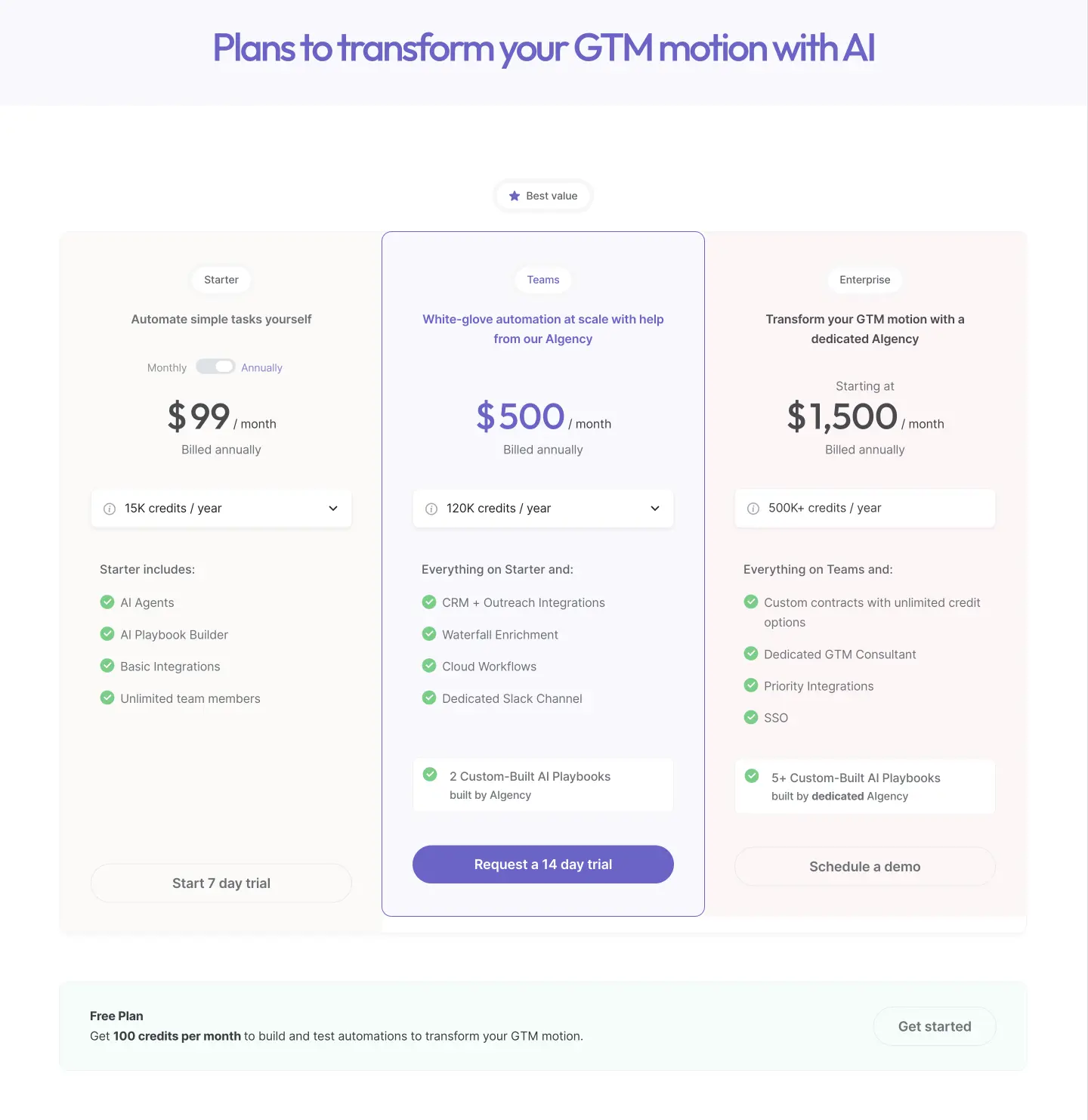
Bardeen’s pricing has been optimized for 2025 and includes the following plans:
Read why Bardeen is doubling down on AI + humans and how it can accelerate your sales cycle.
Ready to automate your workflows and maximize sales productivity? Sign up to Bardeen's free plan and experience the power of AI sales automation firsthand.
Enricher is a powerful data enrichment tool that helps businesses unlock the full potential of their data. With over 2.5 billion unique profiles and 26 data attributes, Enricher provides comprehensive insights to drive informed decision-making and personalized marketing strategies.

While Enricher is not yet listed on popular review sites like G2 and Capterra, the company claims impressive ratings on their website: 4.9/5 on Trustpilot, 5/5 on Glassdoor, and 5/5 on Capterra. However, these ratings cannot be independently verified at this time.
Cognism is a popular outbound automation tool for B2B sales and marketing teams. It stands out for its high-quality, GDPR-compliant contact and company data, including phone-verified mobile numbers. Cognism integrates with leading CRMs and sales engagement platforms, making it easy to operationalize the data for outreach.
On G2, Cognism has an average rating of 4.6 out of 5 stars from 692 reviews. Users praise the tool's ease of use, quick contact downloads, and helpful customer support. Some wish for more bulk export credits and note occasional data gaps.
Capterra reviewers give Cognism high marks for data accuracy in EMEA and user-friendliness. A few mention errors with regional language data and a desire for more automated scoring. Overall, reviews indicate Cognism provides significant value for sales teams.
FastOutreach.ai is a popular AI-powered cold email outreach tool that stands out for its ability to learn from your own email copy and write messages that sound like they were written by you. This personalized approach helps improve email engagement and conversion rates.
PhantomBuster is a popular code-free automation and data extraction tool that helps businesses generate leads, scrape audiences, and automate actions across various websites and social media platforms. With its wide range of automations, PhantomBuster enables users to save time and scale their lead generation efforts.
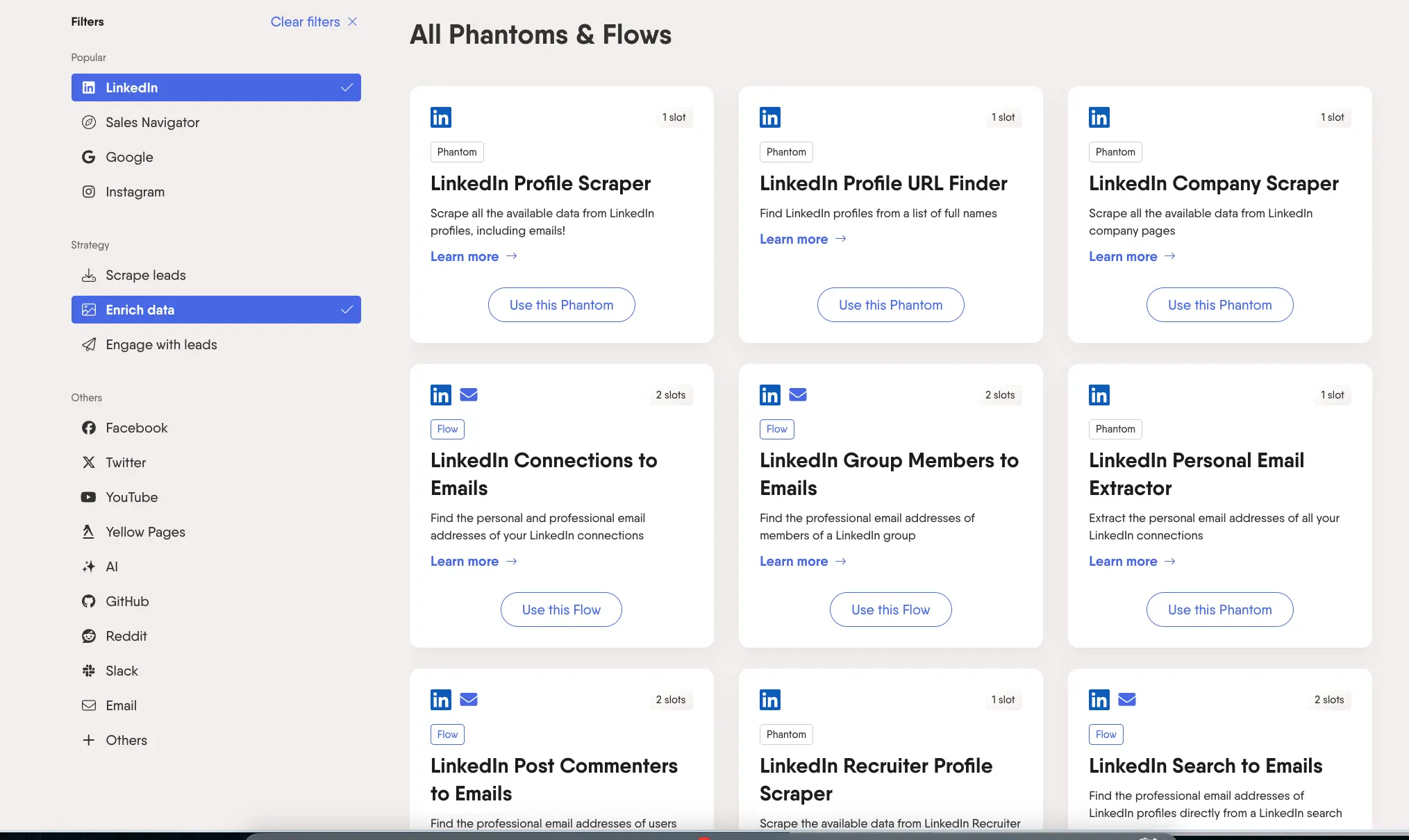
On G2, PhantomBuster has an average rating of 4.2 out of 5 stars from 41 reviews. Users praise its flexibility and powerful combination of features for a data-driven approach.
Capterra reviewers have mixed opinions, with some finding it useful for basic extraction needs, while others note limitations and high costs. A user gave it an overall rating of 2 out of 5, citing issues with the tool not working as expected and poor customer support.
HubSpot Marketing Hub is a popular choice for businesses looking to streamline their marketing efforts and drive growth. With its comprehensive suite of tools and seamless integration with the HubSpot CRM platform, Marketing Hub empowers marketers to attract, engage, and convert leads at scale. One standout feature is its ability to align marketing and sales teams, resulting in improved collaboration and better customer experiences.

HubSpot Marketing Hub offers a range of powerful features, including:
On G2, HubSpot Marketing Hub has an impressive 4.4 out of 5-star rating from over 11,000 reviews. Users praise its comprehensive feature set, ease of use, and ability to align marketing and sales efforts. Some reviewers note the initial learning curve and pricing structure as potential drawbacks.
Capterra reviewers highlight Marketing Hub's seamless integration with the HubSpot CRM, powerful automation capabilities, and user-friendly interface. They appreciate features like email marketing, social media scheduling, and the HubSpot Marketplace for templates and resources.
Discussions on Reddit suggest that while HubSpot can be a valuable tool for startups, it's essential to fully utilize its features to justify the cost. Some users recommend exploring alternative solutions if not leveraging Marketing Hub's full potential.
Salesloop is a popular outbound automation tool that simplifies the process of identifying and engaging with potential customers across multiple channels. With its focus on LinkedIn automation and plans to expand to email and Twitter, Salesloop enables users to create targeted lead lists and personalized outreach campaigns, saving time and effort in the sales process.
On G2, Salesloop has an average rating of 3.5 out of 5 stars based on 3 reviews. One user praised its ability to directly target leads, while another noted that the pricing remains consistent with no surprises.
Gong.io is a leading Revenue Intelligence Platform that has gained popularity among sales teams for its ability to capture and analyze customer interactions across multiple channels. By leveraging AI technology, Gong provides unparalleled visibility into sales conversations, empowering organizations to make data-driven decisions and drive revenue growth.

Gong.io offers a range of powerful features:
On G2, Gong.io boasts an impressive 4.7 out of 5 stars across 5,750 reviews. Users praise its transformative impact on sales workflows, time-saving features like automated call summaries, and robust integrations.
Capterra reviewers echo similar sentiments, highlighting Gong's value for customer-facing roles beyond just sales. The platform's ease of use and accurate transcriptions are frequently commended.
DocuSign is a widely-used and trusted electronic signature and digital transaction management software. It simplifies the document signing process, making it convenient and efficient for individuals and organizations to manage agreements. DocuSign's popularity stems from its ease of use, security features, and ability to integrate with various business applications.
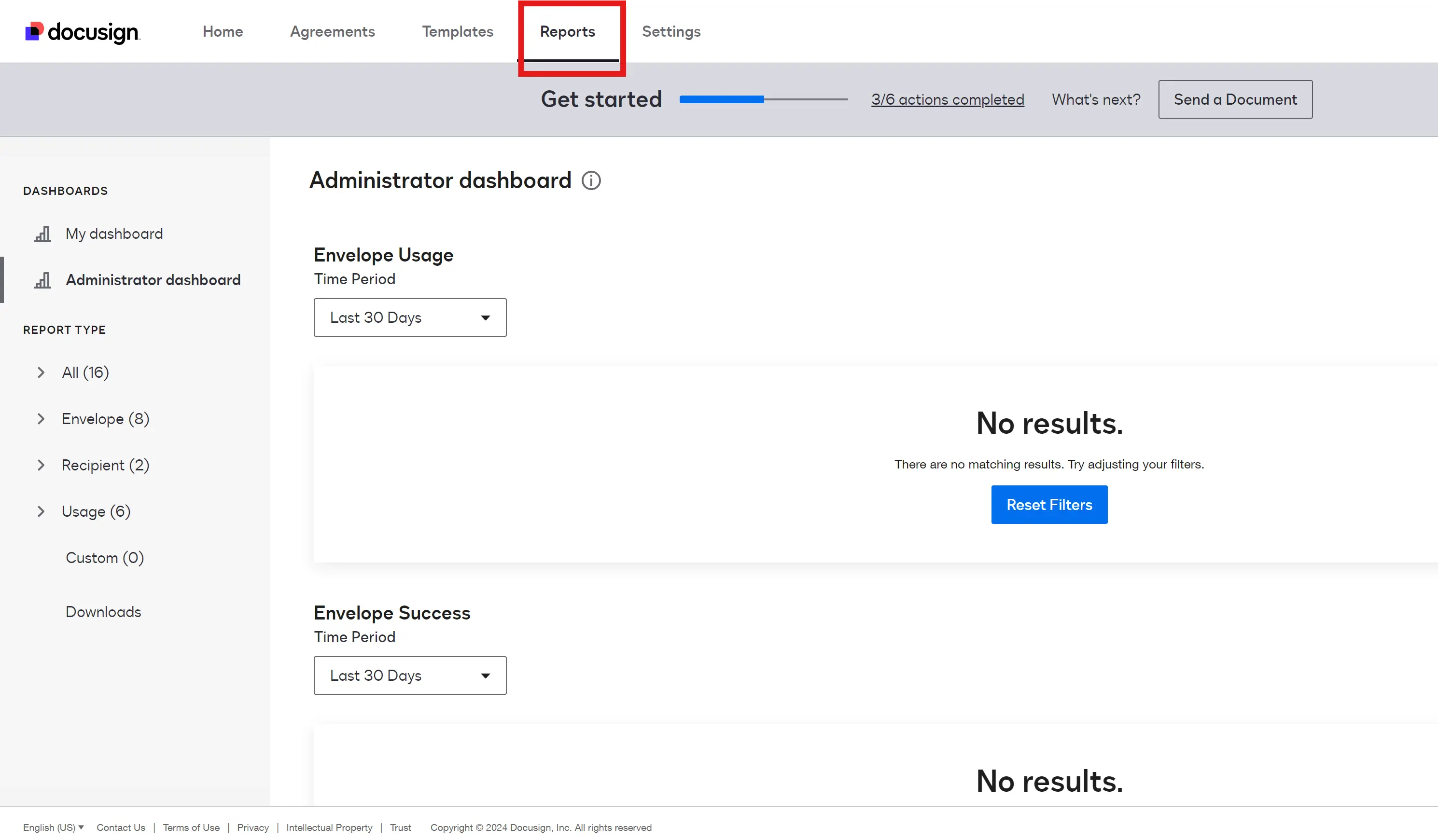
DocuSign offers several key features:
On G2, DocuSign has an average rating of 4.5 out of 5 stars from 2,395 reviews. Users praise its user-friendliness, versatile features, and seamless integrations. However, some note the high cost and occasional mobile app issues as drawbacks.
Capterra reviewers highlight how DocuSign has "revolutionized their workflow" by streamlining signature processes and securing documents. They appreciate the time savings and improved efficiency it brings to their operations.
Discussions on Reddit suggest that while DocuSign is feature-rich, its pricing can be hard to justify for smaller firms compared to alternatives like Adobe Sign, HelloSign, and PandaDoc. However, its strong brand recognition and enterprise-grade capabilities make it a top choice for many businesses.
Clari is a popular revenue operations platform that helps B2B companies drive predictable revenue growth. By unifying revenue data across multiple CRMs and business lines, Clari provides a complete, accurate view of the revenue process. Its AI-powered insights and forecasting capabilities make it a valuable tool for revenue teams looking to make data-driven decisions.

On G2, Clari has an average rating of 4.5 out of 5 stars from 1,802 reviews. Users praise its user-friendly features, visibility into forecasts, and quick support responses.
Capterra reviewers highlight Clari's ability to analyze customer calls and provide valuable insights. They appreciate features like game tapes for training and battlecards for competitive intelligence. Some note minor transcription inaccuracies and UX quirks.
Mailchimp is a widely-used email marketing and automation platform that enables businesses to create and send engaging campaigns, manage subscriber lists, and track performance. Its user-friendly interface and comprehensive features make it a popular choice for small to medium-sized businesses looking to streamline their email marketing efforts.
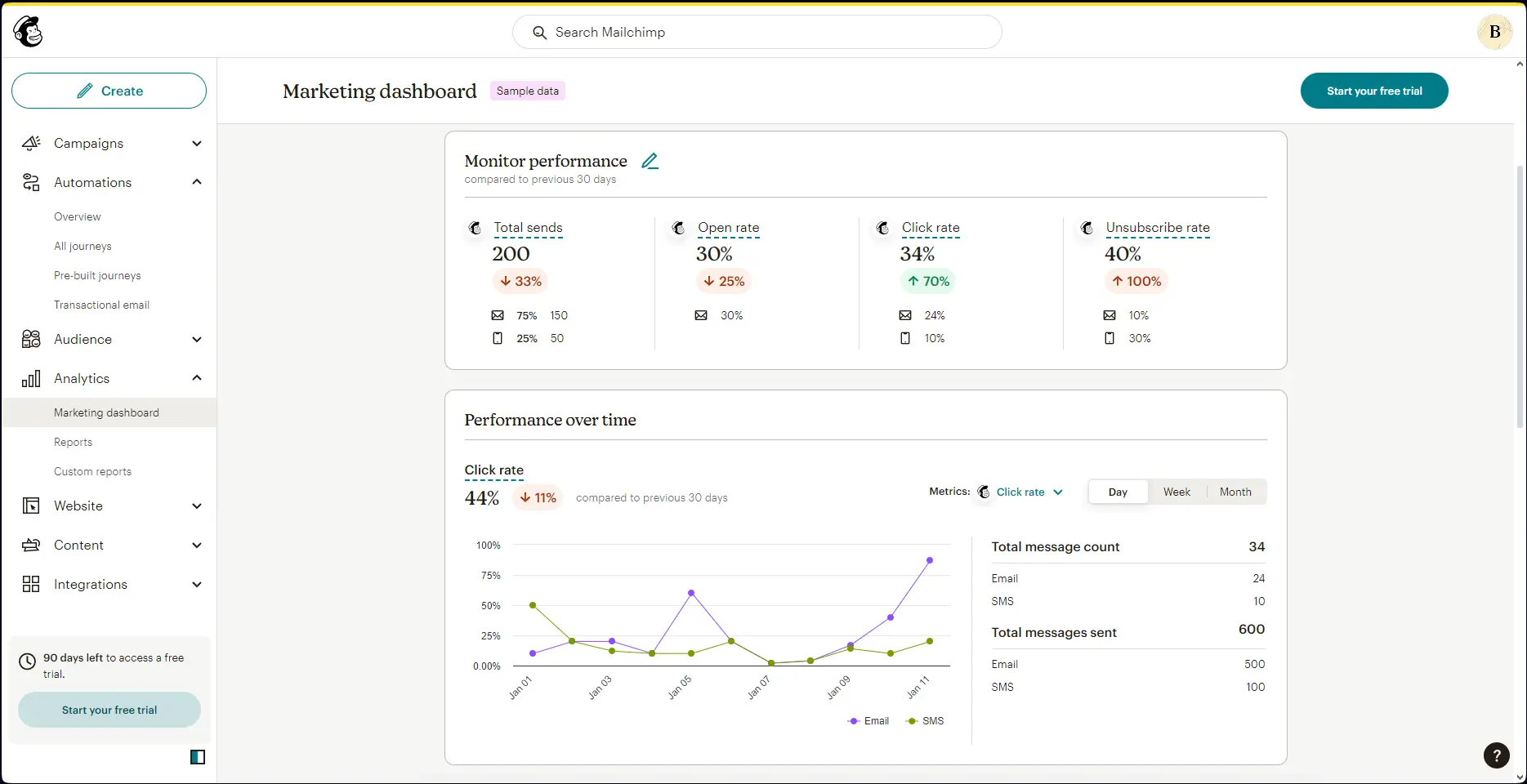
Mailchimp offers a range of powerful features:
On Capterra, Mailchimp has an overall rating of 4.0 out of 5 based on 15 reviews. Users praise its reliability, feature-rich platform, and free plan for small businesses. Some cons mentioned include a complex interface and costly advanced features.
G2 reviewers give Mailchimp an average score of 4.3 out of 5 stars. Positive feedback highlights its ease of use, diverse templates, and real-time analytics. Critiques focus on slow customer support and limited customization without additional payment.
Across Reddit threads, users appreciate Mailchimp's comprehensive features but also express frustration with the platform's limitations and pricing. Many recommend alternatives like Klaviyo, ActiveCampaign, and ConvertKit for more advanced functionality and better value.
Lemlist is a popular outbound automation tool that helps sales and marketing teams reach inboxes and get replies at scale. With its user-friendly interface, advanced personalization features, and multichannel outreach capabilities, Lemlist has become a go-to solution for businesses looking to streamline their outbound efforts and generate more leads.
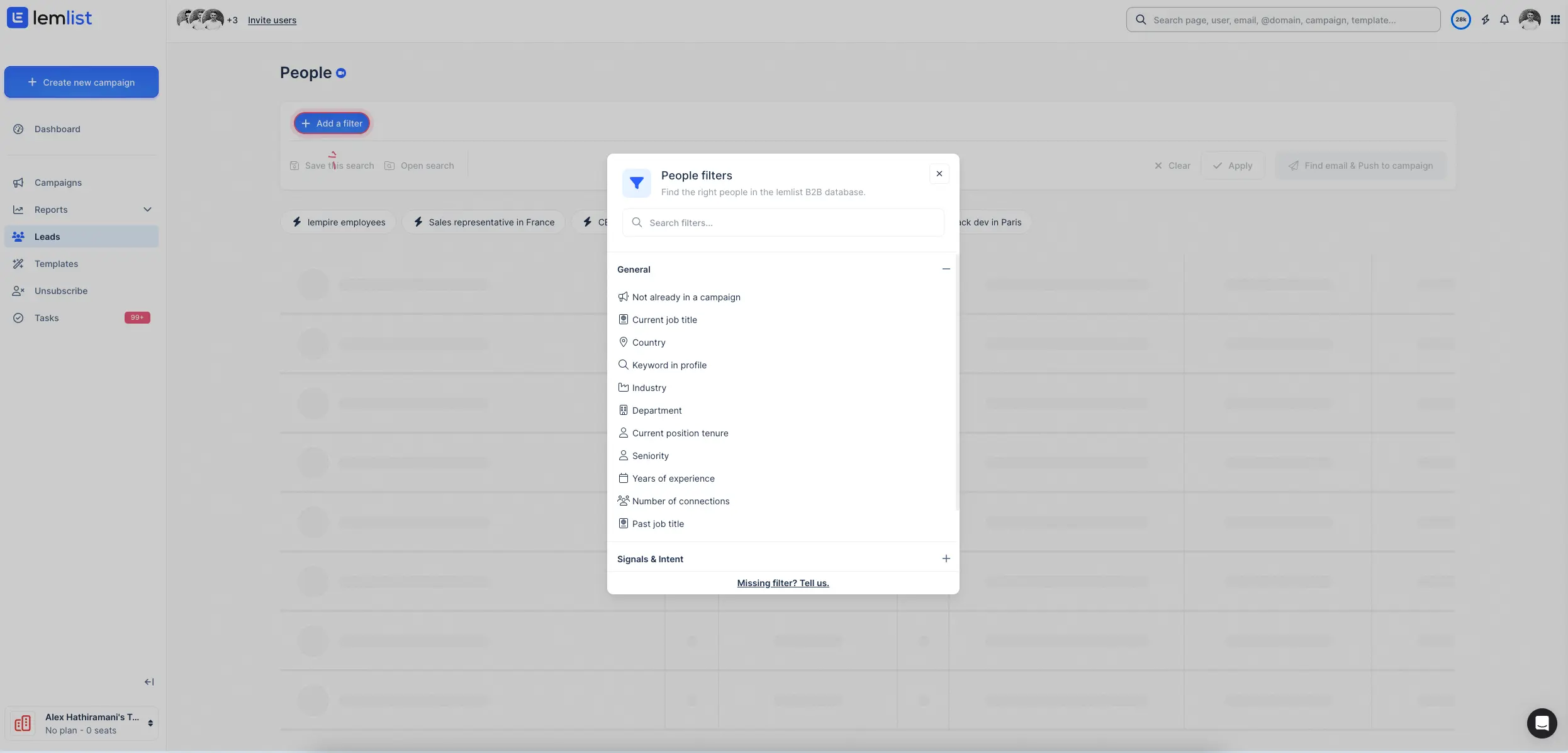
Lemlist offers a range of powerful features to help you optimize your outbound campaigns:
On G2, Lemlist has an average rating of 4.4 out of 5 stars from 244 reviews. Many users praise its personalization capabilities, multichannel sequences, and strong customer support. However, some note limitations with email account numbers and lead generation.
Capterra reviewers give Lemlist an overall rating of 4.5, highlighting its ease of use for creating campaigns and the effectiveness of its personalization and automation features. A few users mention challenges with deliverability and the learning curve for advanced functions.
Opinions on Reddit are mixed, with some users finding Lemlist powerful but complex, while others prefer simpler alternatives for core email outreach. Positive comments focus on specific features like the email warm-up tool, while criticisms target the user interface and pricing.
EngageBay is an all-in-one marketing, sales, and support CRM software that helps growing companies streamline their processes and convert web visitors into happy customers. With its affordable pricing and comprehensive feature set, EngageBay has become a popular choice for businesses looking to scale their operations without breaking the bank.
EngageBay offers a wide range of features to help businesses automate their sales and marketing efforts:
On G2, EngageBay has an impressive average rating of 4.6 out of 5 stars from 316 reviews. Users praise its user-friendliness, comprehensive feature set, and excellent customer support.
Capterra reviewers appreciate EngageBay's ability to combine multiple features into a single platform, making it a cost-effective solution for growing businesses. They highlight the platform's ease of use and the responsive support team.
Reddit users have also recommended EngageBay as a more affordable alternative to HubSpot, with one user stating that it's the best all-in-one solution they've seen for a reasonable price.
Lavender is a popular AI-powered email assistant that helps sales professionals write better emails faster. It combines writing AI, social data, and inbox productivity tools to improve email effectiveness and boost reply rates.
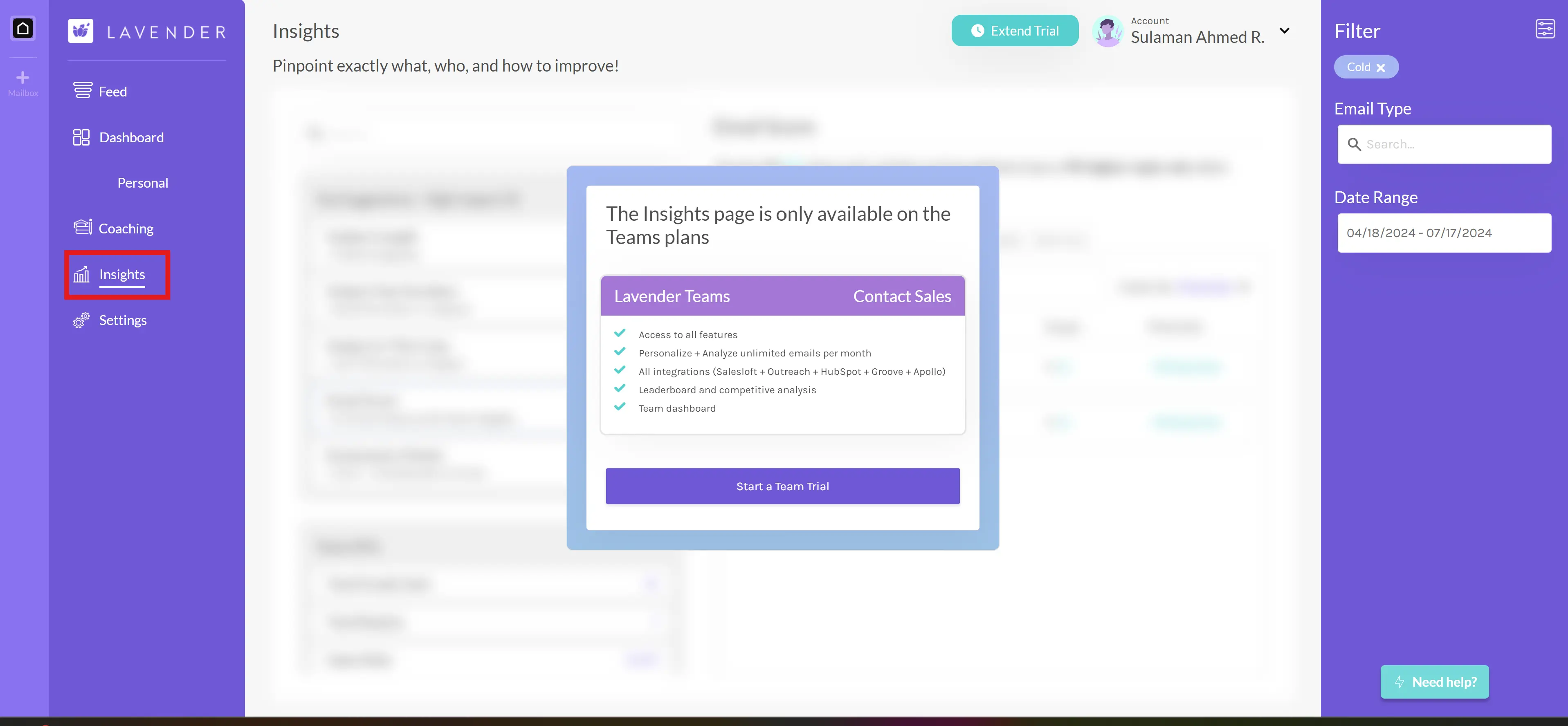
Lavender offers several powerful features to level up your sales emails:
On G2, Lavender has an average rating of 4.9 out of 5 stars. Users praise the helpful real-time coaching and ability to write better emails faster. However, some mention the high pricing can be a barrier.
A Reddit thread asking for Lavender reviews had mixed responses. Some said it wasn't quite ready for primetime, while others found it helpful for bringing in new word choices and phrasing. Alternative AI writing tools like WordTune and NuReply were also mentioned.
Pipeliner CRM is a popular sales automation tool known for its user-friendly interface and powerful visual workflow engine. With Pipeliner, sales teams can easily automate repetitive tasks, manage their pipeline, and gain valuable insights to close more deals.

Pipeliner CRM offers several standout features:
On G2, Pipeliner has an average rating of 4.6 out of 5 stars from 462 reviews. Many users praise its visual approach and ease of use, though some note minor UI issues.
However, a few reviewers on Capterra express dissatisfaction with Pipeliner's customer service and cancellation policies, feeling misled by the sales team. These experiences appear to be outliers compared to the largely positive sentiment.
CloudTalk is a popular VoIP business calling solution used by sales and customer service teams. With over 70 calling features and serving 2,500+ companies, CloudTalk helps mid-sized businesses extend their reach and boost sales through automating workflows and providing built-in analytics to optimize performance. A key benefit is the ability to access customer data and automate tasks directly within the platform.
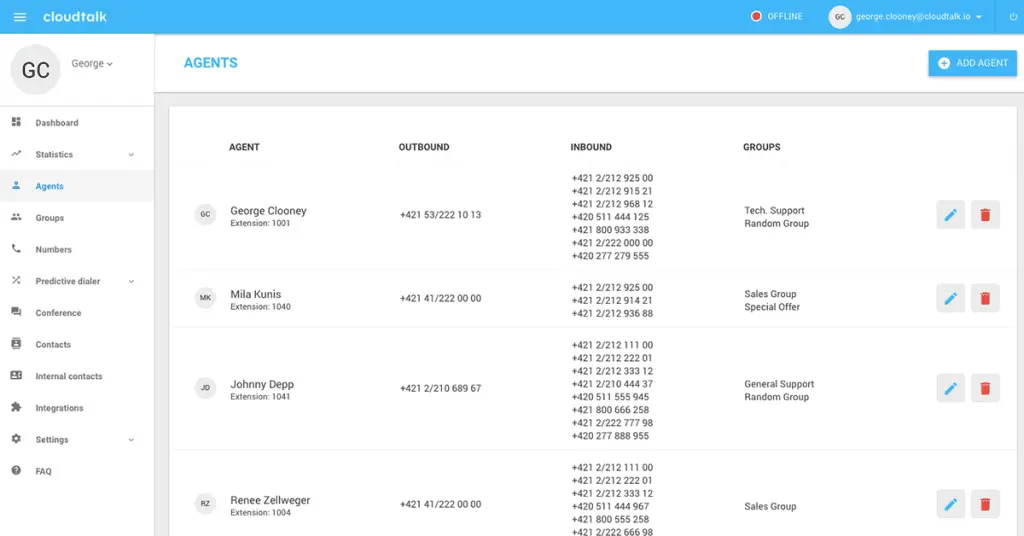
Some of CloudTalk's standout features include:
On G2, CloudTalk has an average rating of 4.3 out of 5 stars from 1,074 reviews. Many users praise its ease of use, range of features, and helpful integrations. Some mention minor audio quality issues but note the benefits outweigh any drawbacks.
Reddit users comparing CloudTalk vs competitors like Nextiva generally view it favorably for its feature set and suitability for distributed teams, though some note customer support could be more responsive.
Yesware is a popular outbound automation tool that provides sales teams with a comprehensive solution for personalized email campaigns, automated follow-ups, and data-driven analytics. With its CRM integration and B2B lead database, Yesware makes it easy to scale outreach efforts and close more deals.
BuiltWith is a powerful lead generation and competitive analysis tool that provides technology adoption data and usage analytics for over 673 million websites. It's popular among sales and marketing professionals who need to identify prospects using specific technologies and gain insights into their tech stack.
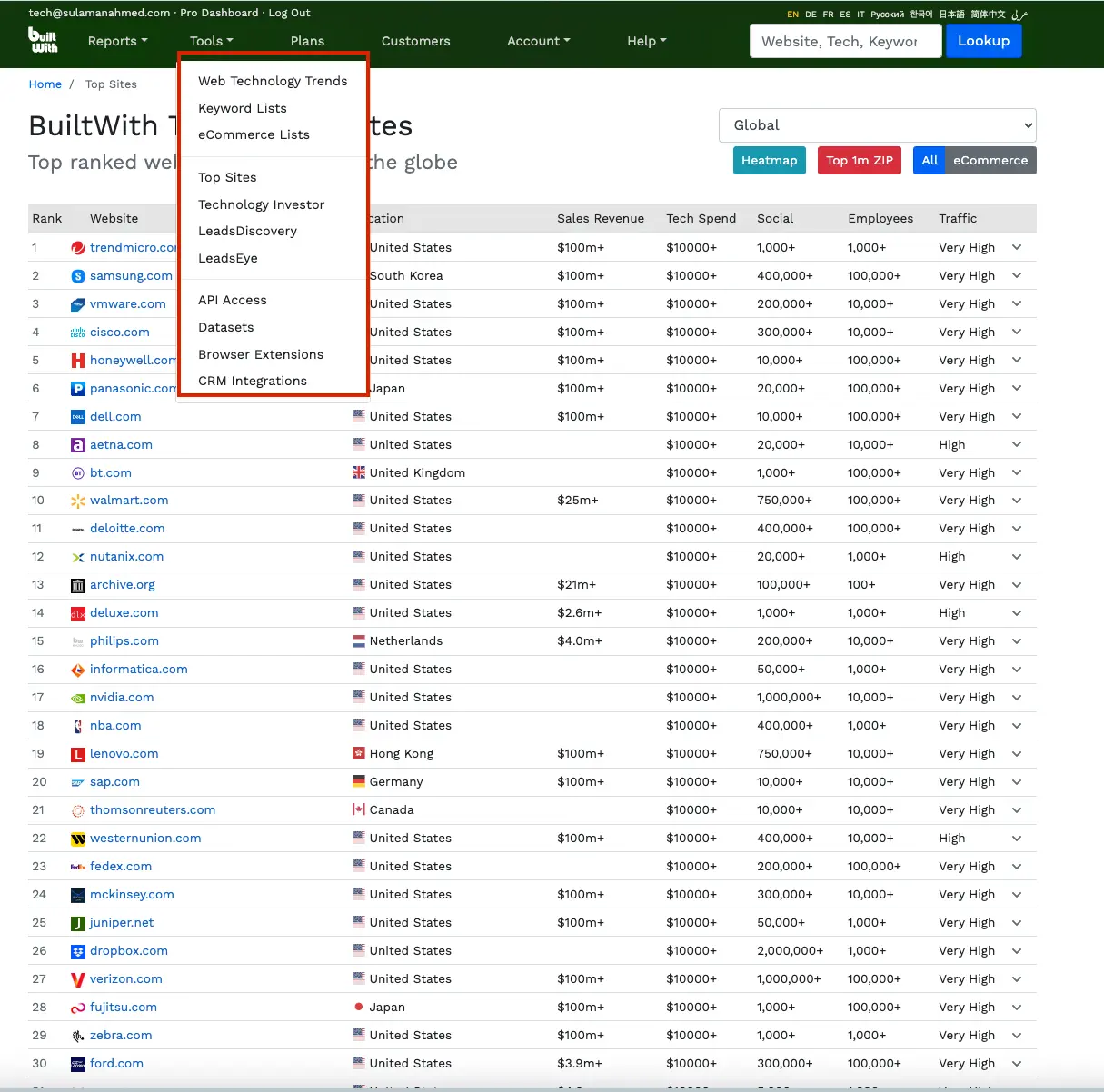
On G2, BuiltWith has an average rating of 4.3 out of 5 stars from 57 reviews. Users praise its accuracy, powerful lead generation capabilities, and the valuable insights gained from technology usage data.
Capterra reviewers appreciate BuiltWith's ease of use and integration with other tools, though some note the pricing could be more competitive. One user switched from Leadpages, citing BuiltWith's superior customization and integration options.
On Reddit, users discuss BuiltWith's solid market position, attributing it to the significant data crawling and processing required to offer such a comprehensive solution. While some competitors exist, BuiltWith remains a top choice for many.
ChatHelp.ai is a powerful AI-driven sales tool that helps businesses automate their outbound sales processes and engage with prospects more effectively. By leveraging advanced natural language processing and machine learning algorithms, ChatHelp.ai enables sales teams to have personalized conversations at scale, ultimately increasing conversion rates and revenue.
In this article, we explored 19 popular outbound automation tools that can help streamline your sales and marketing efforts. When choosing the best tool for your needs, consider factors such as ease of use, automation capabilities, personalization options, integrations with your existing tech stack, and pricing.
Among the tools mentioned, Bardeen, Enricher, and Cognism stand out as top choices for their powerful features and user-friendly interfaces.
To get started with outbound automation, we highly recommend signing up for Bardeen's free plan, which offers unlimited non-premium actions. This will allow you to experience the power of automation firsthand and see how it can benefit your business.
By implementing these outbound automation tools and leveraging their features, you can save time, increase productivity, and ultimately drive more revenue for your company.










SOC 2 Type II, GDPR and CASA Tier 2 and 3 certified — so you can automate with confidence at any scale.
Bardeen is an automation and workflow platform designed to help GTM teams eliminate manual tasks and streamline processes. It connects and integrates with your favorite tools, enabling you to automate repetitive workflows, manage data across systems, and enhance collaboration.
Bardeen acts as a bridge to enhance and automate workflows. It can reduce your reliance on tools focused on data entry and CRM updating, lead generation and outreach, reporting and analytics, and communication and follow-ups.
Bardeen is ideal for GTM teams across various roles including Sales (SDRs, AEs), Customer Success (CSMs), Revenue Operations, Sales Engineering, and Sales Leadership.
Bardeen integrates broadly with CRMs, communication platforms, lead generation tools, project and task management tools, and customer success tools. These integrations connect workflows and ensure data flows smoothly across systems.
Bardeen supports a wide variety of use cases across different teams, such as:
Sales: Automating lead discovery, enrichment and outreach sequences. Tracking account activity and nurturing target accounts.
Customer Success: Preparing for customer meetings, analyzing engagement metrics, and managing renewals.
Revenue Operations: Monitoring lead status, ensuring data accuracy, and generating detailed activity summaries.
Sales Leadership: Creating competitive analysis reports, monitoring pipeline health, and generating daily/weekly team performance summaries.