




This article compares lemlist and Mailchimp, focusing specifically on their cold outreach tool capabilities, aiming to help you select the best tool for your needs and offering a detailed teardown of each. While both tools offer a range of features, this comparison centers only on their cold outreach functionalities. By reading this comparison, you can save time and improve your workflow, especially when integrated with Bardeen, a task copilot that automates actions across your apps and tabs to save you time.
| lemlist | Mailchimp | |
| Campaign Creation | Flexible, multi-channel campaign tools | User-friendly, template-based email editor |
| Deliverability | Advanced deliverability with built-in tools | Strong deliverability, compliance focus |
| Personalization | Deep customization with dynamic content | Basic personalization through merge tags |
| AI | Limited individual email customization | Robust AI for personalized email content |
| Native Enrichment | Basic lead details, less detailed data | No native enrichment, relies on integrations |
| Social Automation | Direct LinkedIn engagement, multi-channel | Limited to content sharing, ad management |
| Pricing | Starts at $39/user/month, unlimited emails | Free plan available, scales with contacts |
When comparing lemlist and Mailchimp for campaign creation in sequences, lemlist takes the lead due to its advanced visual sequence builder and support for multiple communication channels.
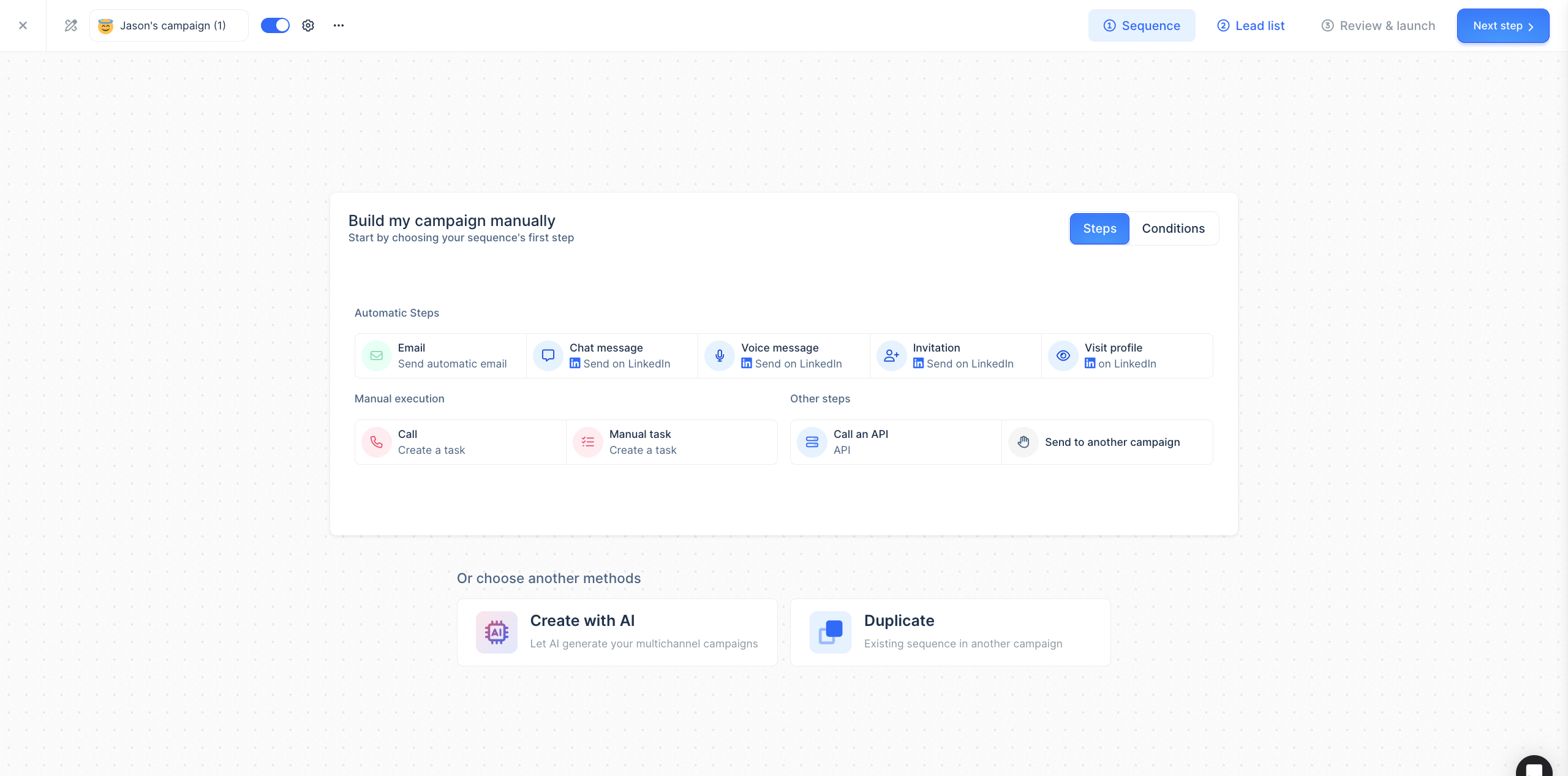
lemlist allows users to create detailed, branch-based sequences that can include emails, social media engagements, and manual tasks, making it versatile for various outreach strategies. In contrast, Mailchimp focuses primarily on email marketing with a user-friendly drag-and-drop editor and a wide array of pre-designed templates, which makes it easier for beginners but less flexible for complex sequences.
For those looking to maximize lead engagement across multiple platforms and require detailed customization, lemlist is the better choice. However, for straightforward, email-focused campaigns, Mailchimp's simplicity and template variety can be very appealing.
To further enhance your campaign's efficiency and personalization, consider using Bardeen to automate the gathering of detailed lead information, which can greatly improve your outreach efforts.
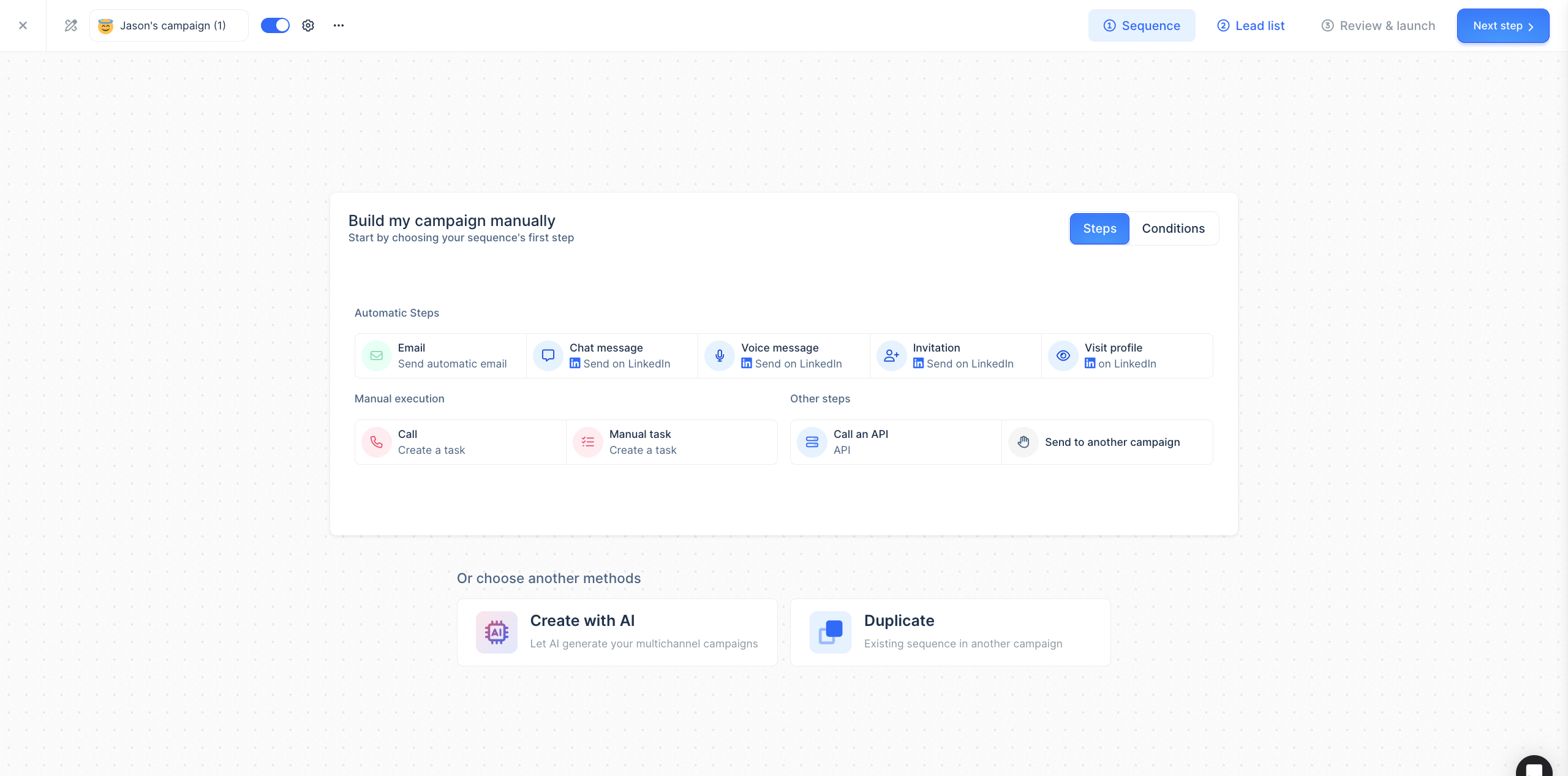
Lemlist's Sequences feature provides a flexible and powerful way to create multi-channel campaigns for sales engagement. The visual sandbox editor allows users to build complex sequences with a mix of automated and manual steps across email and social platforms like LinkedIn.
Key features of Sequences campaign creation:
👍 "Using Lemlist to create 'custom' automated email campaigns" - r/Emailmarketing

Mailchimp, a popular email marketing tool, provides a user-friendly interface for creating and formatting emails using drag-and-drop tools. While originally designed for marketing emails, some users leverage Mailchimp for cold outreach as well.
Key features for campaign creation:
When comparing deliverability features between lemlist and Mailchimp, lemlist provides a more specialized solution for cold outreach through its lemwarm product, enhancing deliverability and sender reputation.
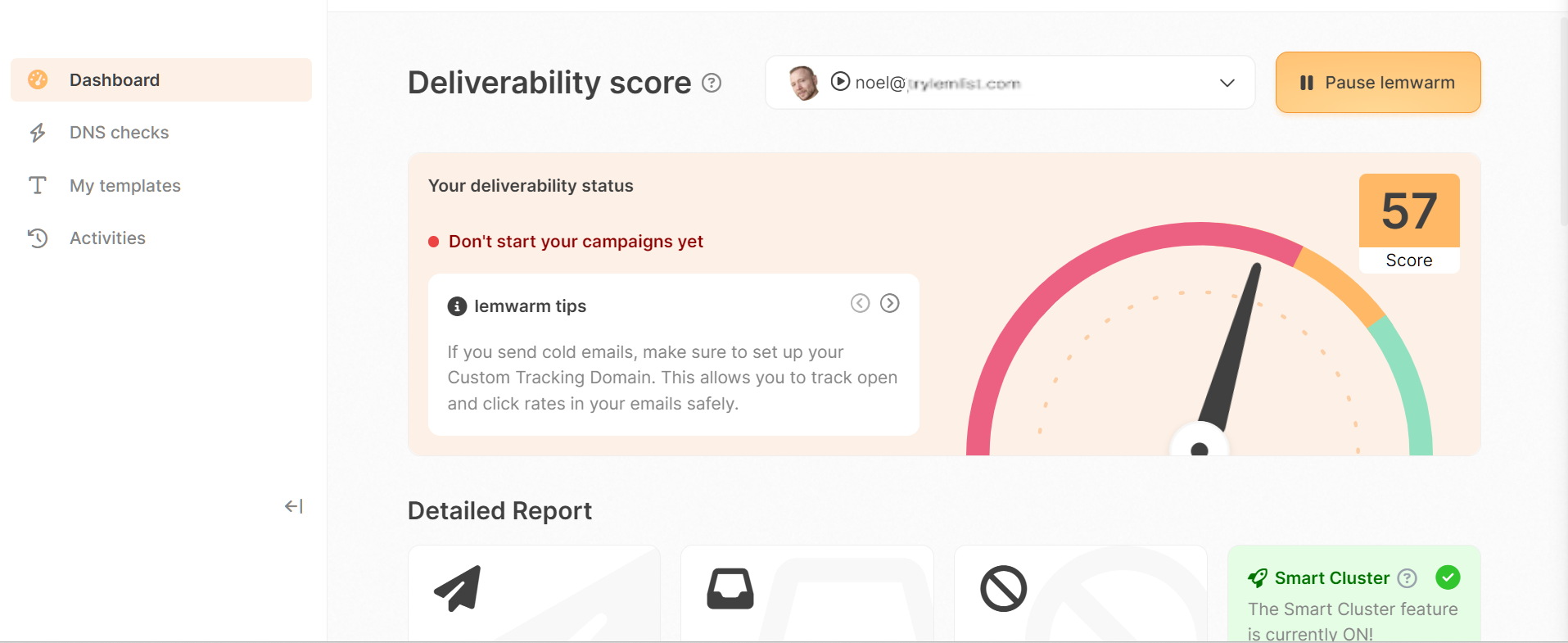
Mailchimp, on the other hand, excels in managing deliverability for existing subscribers, ensuring high compliance with email best practices but lacks a dedicated email warming feature, which makes it less ideal for cold emailing.
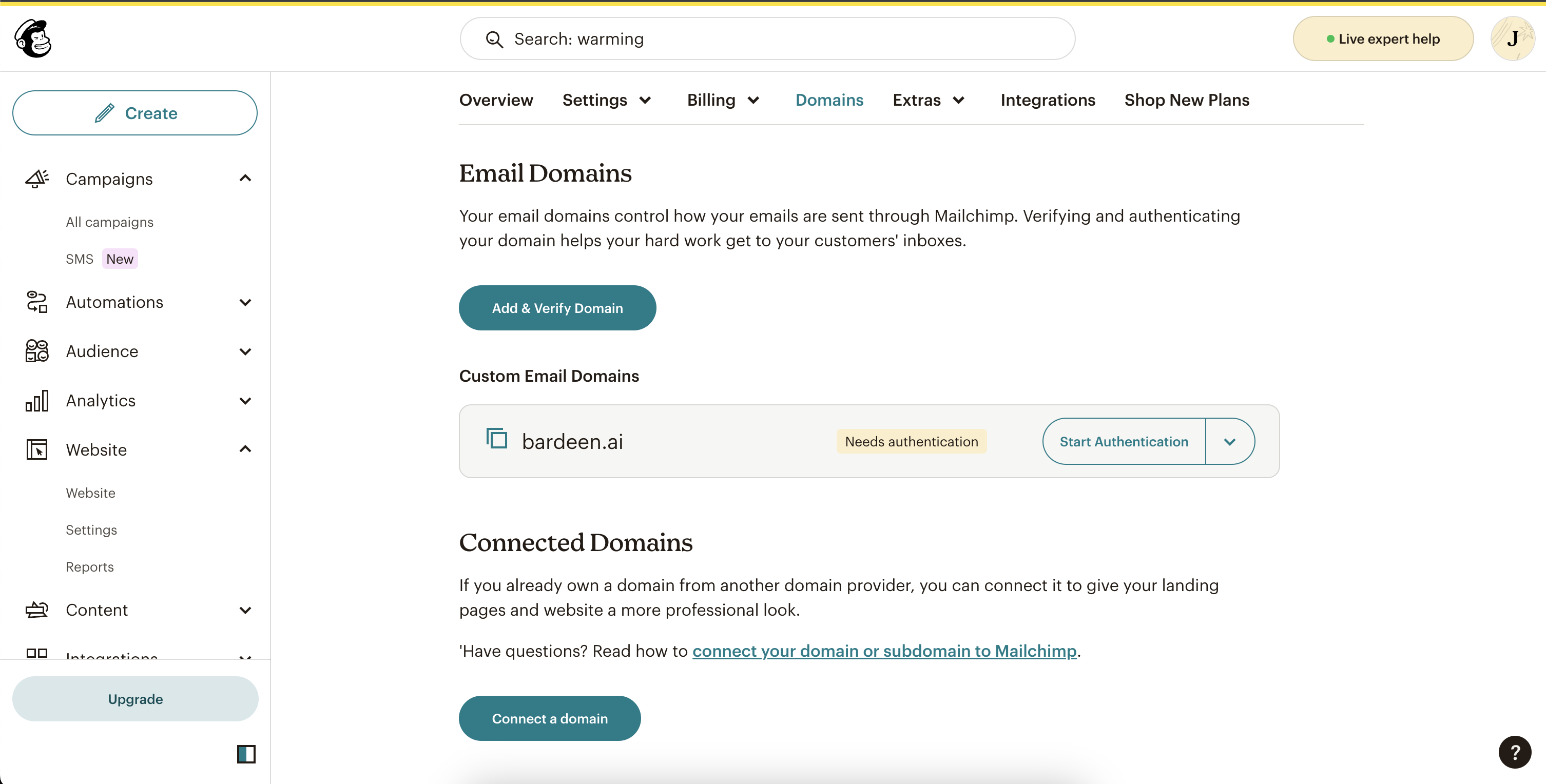
For businesses focusing on cold outreach, lemlist's integrated approach with lemwarm is more advantageous. However, for those maintaining regular communication with an established subscriber base, Mailchimp's robust compliance features make it a strong contender.
For businesses seeking to optimize their email strategies further, exploring Bardeen's capabilities in email personalization can enhance both open and response rates, thereby improving overall deliverability.
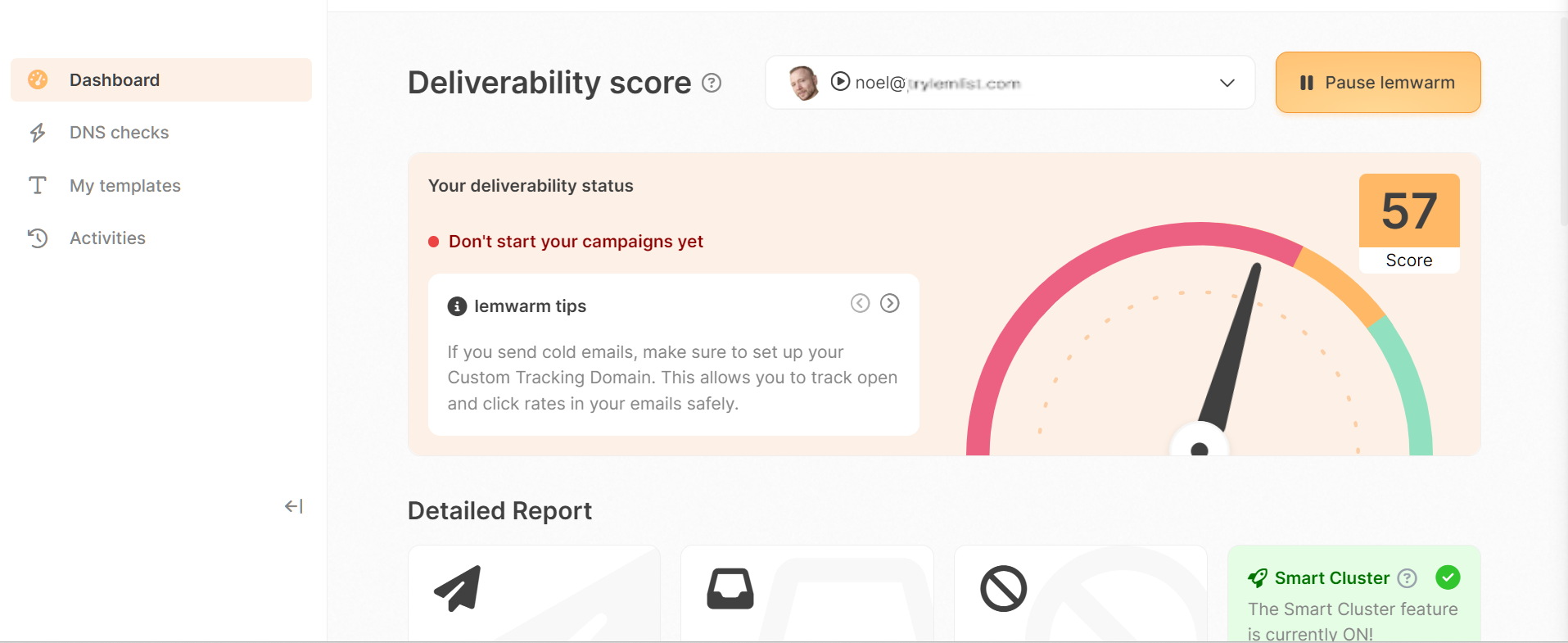
lemlist prioritizes email deliverability, offering built-in features and a separate product called lemwarm to help users maintain high inbox placement rates and avoid spam filters. The platform provides guidance and tools to optimize email campaigns for maximum deliverability.
Key features for deliverability:
Reddit users discuss strategies for using lemlist effectively without ending up in spam folders:
😐 "Be sure that DMARK/SPF/DKIM are working." - r/agency
😐 "Lemlist is good and also has a warming feature" - r/Emailmarketing
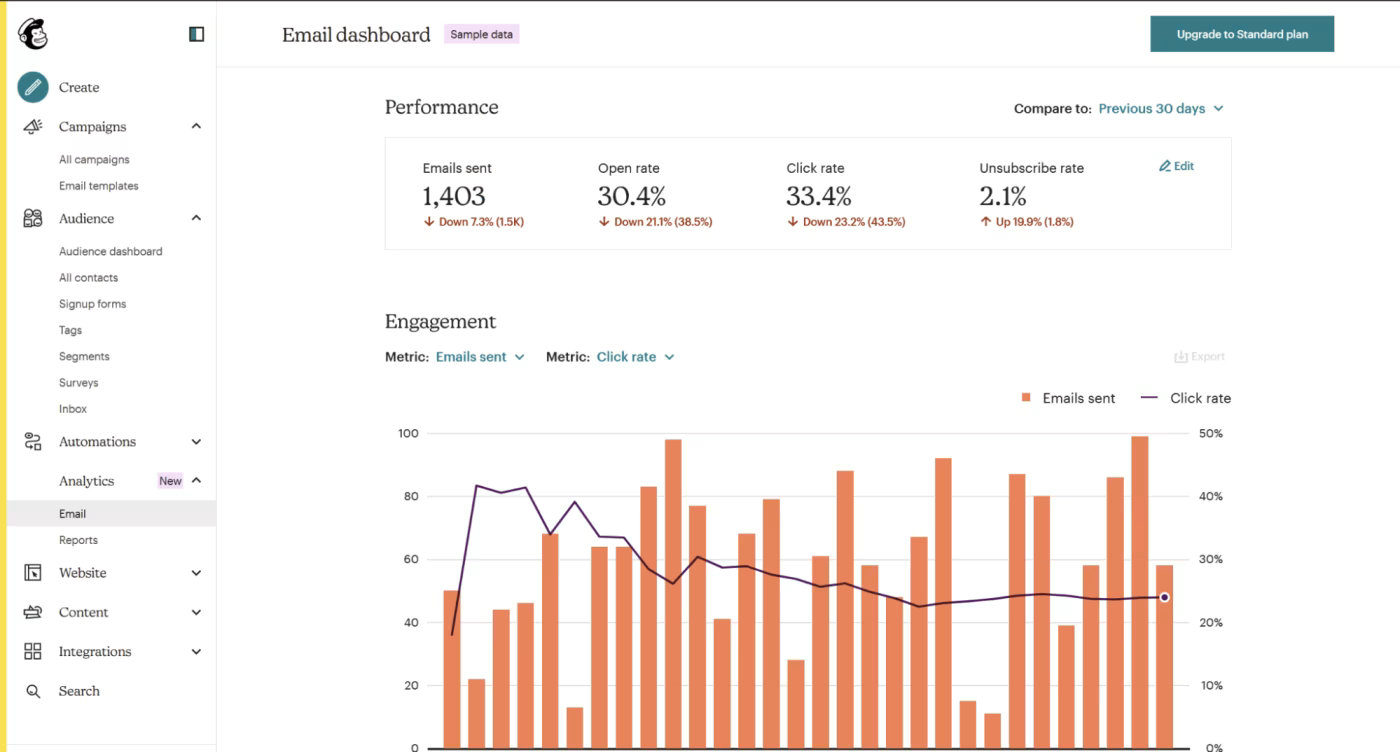
Mailchimp has a strong reputation for email deliverability due to its compliance with email best practices. The platform provides tools and features to help users maintain high deliverability rates and avoid spam filters.
However, it's important to note that Mailchimp does not offer email warming services. Email warming is the process of gradually increasing the volume of emails sent from a new IP address to establish a positive sending reputation. This feature is more commonly found in cold outreach tools.
Given its focus on compliance and best practices, Mailchimp is better suited for sending emails to existing subscribers and warm contacts rather than cold outreach. Users should build their email lists through opt-in methods and maintain a clean, engaged subscriber base to maximize deliverability with Mailchimp.
When comparing lemlist and Mailchimp's personalization features for email sequences, lemlist generally offers more robust customization options.
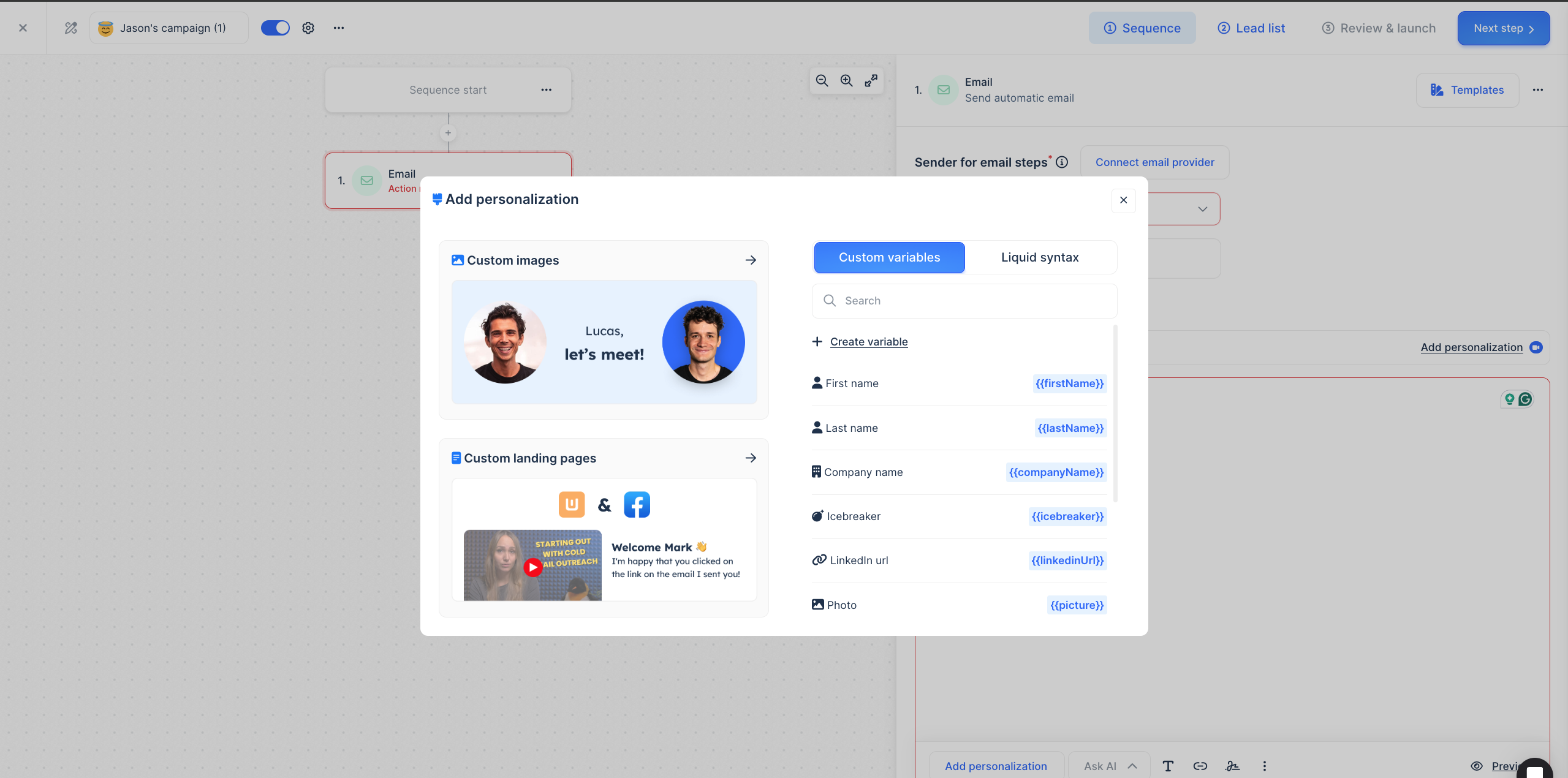
lemlist supports dynamic variables and uses Liquid syntax for conditionals and fallbacks, which can significantly tailor content based on specific lead data. It also allows for the inclusion of custom images and landing pages, enhancing the visual and interactive elements of campaigns.
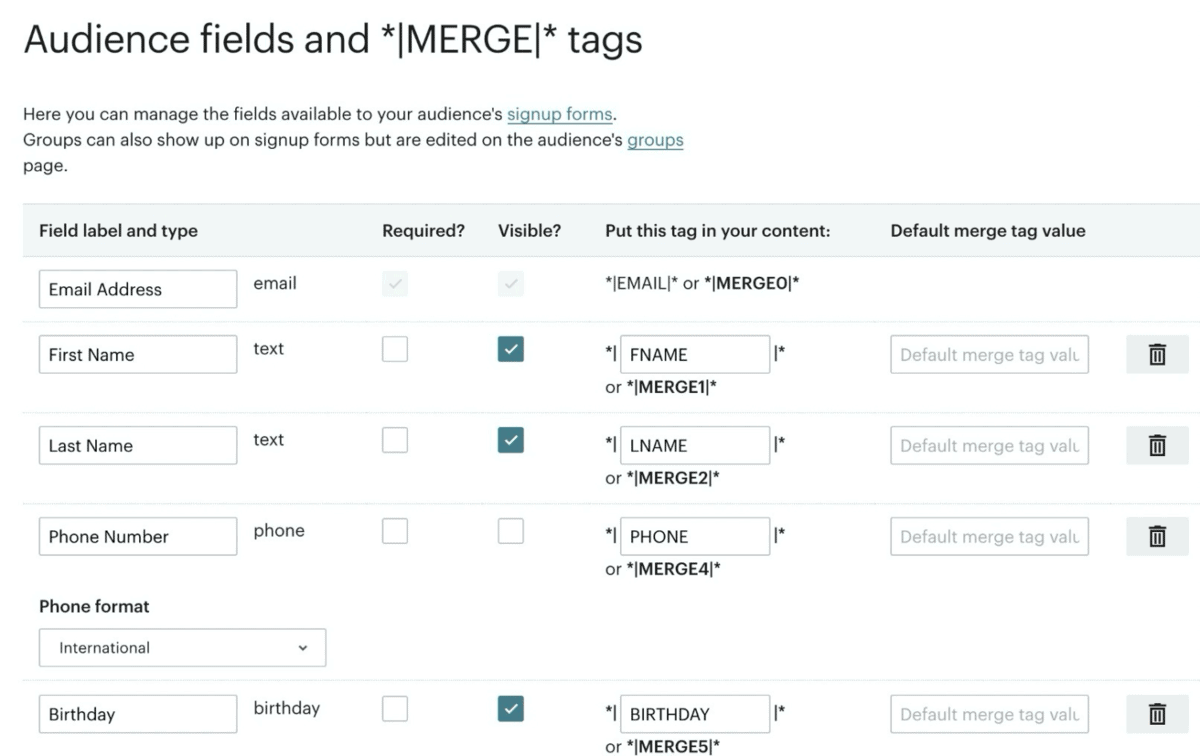
Mailchimp, while effective, relies more on standard merge tags derived from audience field data, such as names or birthdays, which limits customization to predefined fields without conditional logic capabilities.
To enhance the personalization process, consider using Bardeen’s automation tools to enrich lead data and generate tailored content dynamically, further improving the relevance and impact of your email campaigns.
For businesses needing deep customization and dynamic content within their email sequences, lemlist holds a clear edge over Mailchimp due to its advanced features and flexibility.
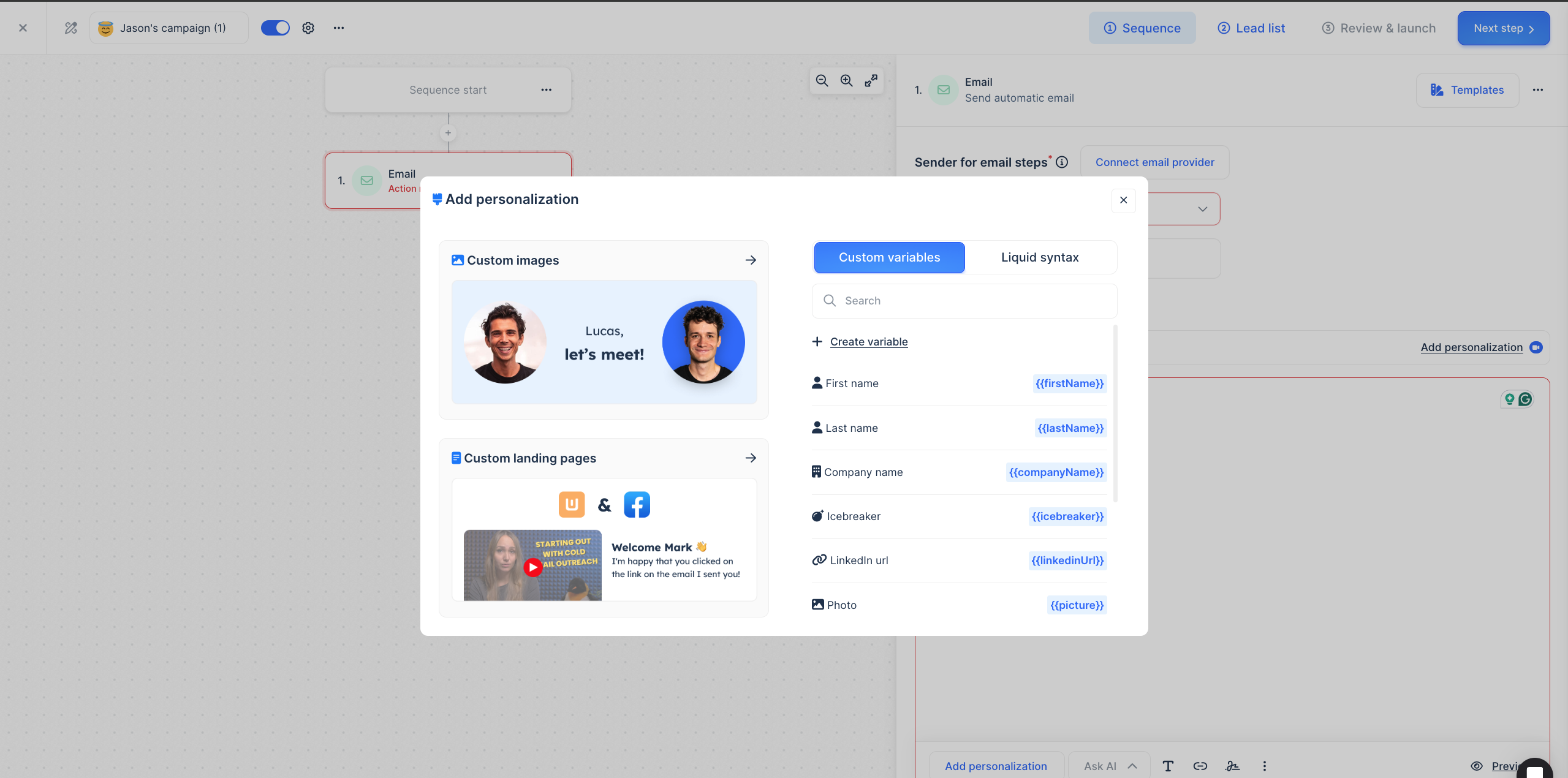
lemlist provides multiple ways to personalize your email campaigns within Sequences to make them more engaging and tailored to each lead:
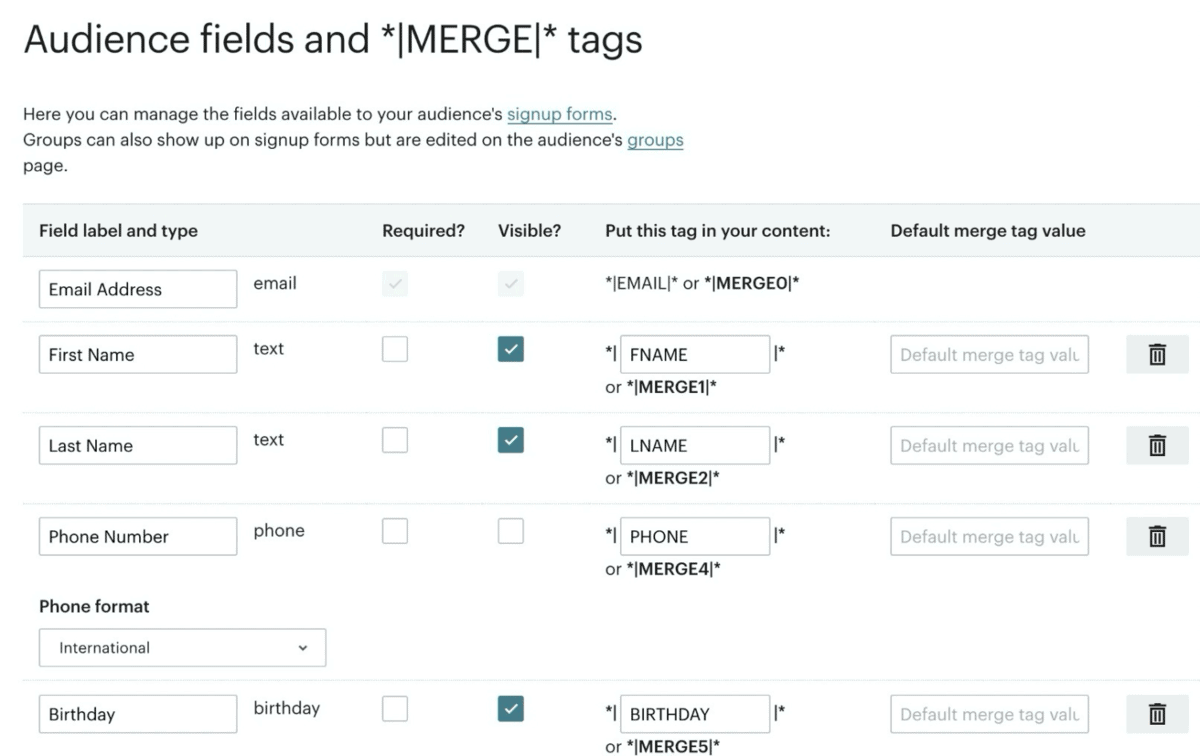
Mailchimp provides a range of personalization options for signup forms and email campaigns using audience fields and merge tags:
When comparing AI capabilities in lemlist and Mailchimp for sequence creation, Mailchimp offers a more robust solution for individual email personalization.
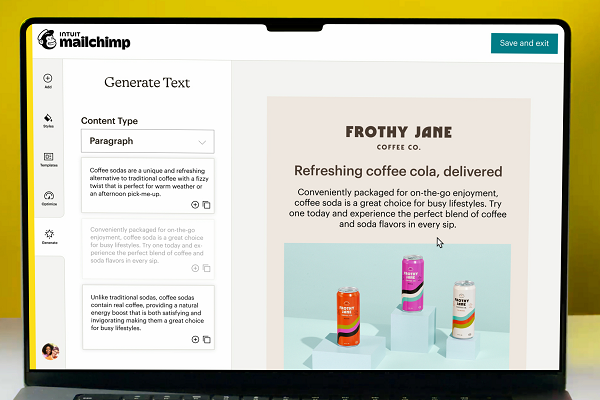
Mailchimp's AI tools excel in generating tailored email content, allowing users to write full paragraphs optimized for their target audience. This is particularly useful for marketers seeking to enhance engagement through highly customized messaging.
While lemlist provides AI-driven campaign creation, it limits user control at the individual email level, offering less flexibility in personalizing messages compared to Mailchimp.
If your priority is crafting uniquely personalized emails with AI-driven insights on a per-email basis, Mailchimp holds the advantage. For users interested in automating broader campaigns with some level of personalization, lemlist remains a strong contender.
For those looking to expand their AI capabilities in email automation, consider using Bardeen's AI-powered automation tools to enrich your email sequences with advanced insights and customization.
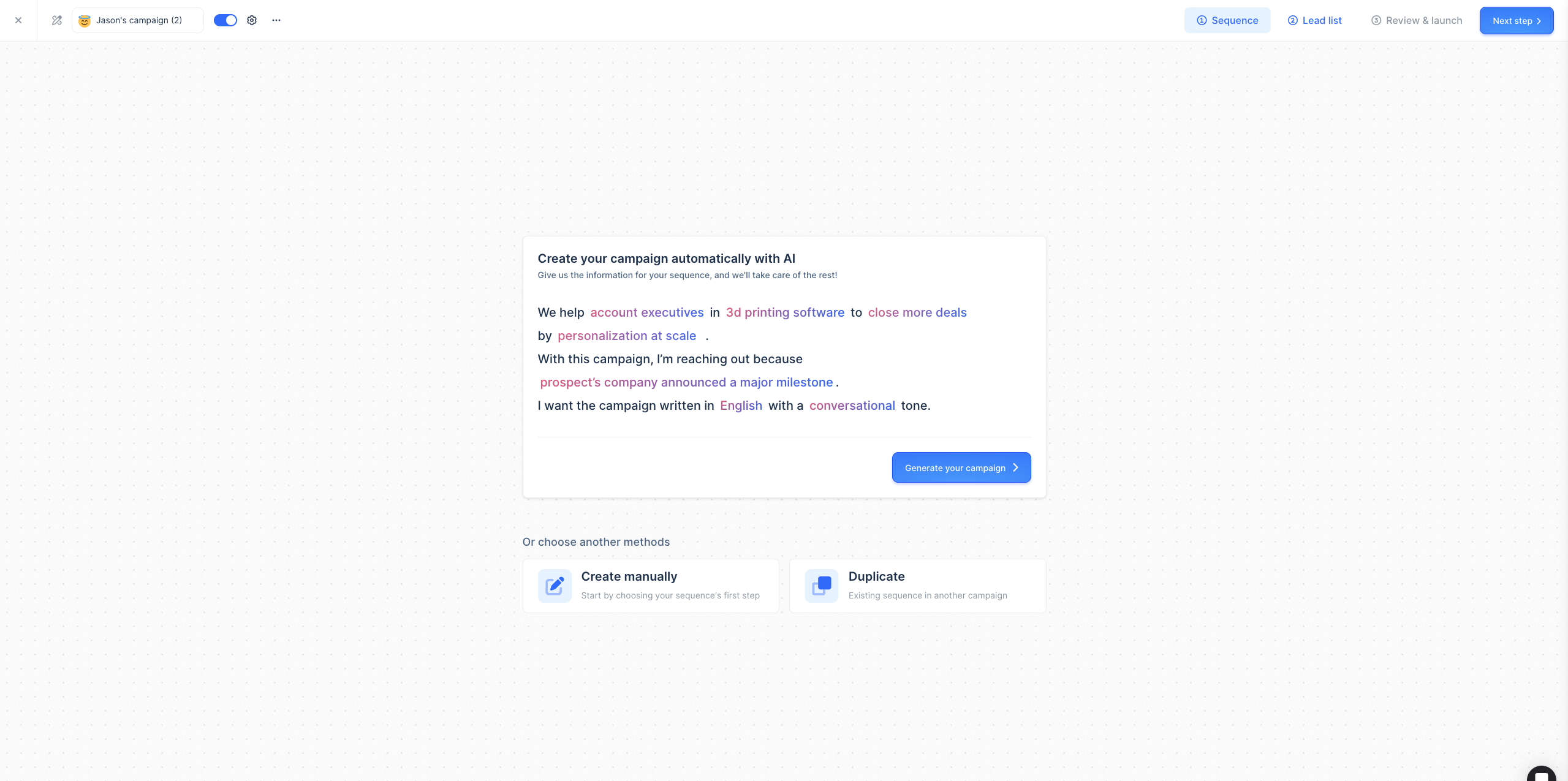
lemlist offers AI-powered features for generating personalized email campaigns, although the level of customization for individual emails and messages is limited compared to the campaign-level AI capabilities.
Key aspects of lemlist's AI features:
While lemlist's AI can generate complete campaigns, the options for customizing individual emails and messages using AI are more limited. Users have less control over the specific content and personalization of each message within the campaign.
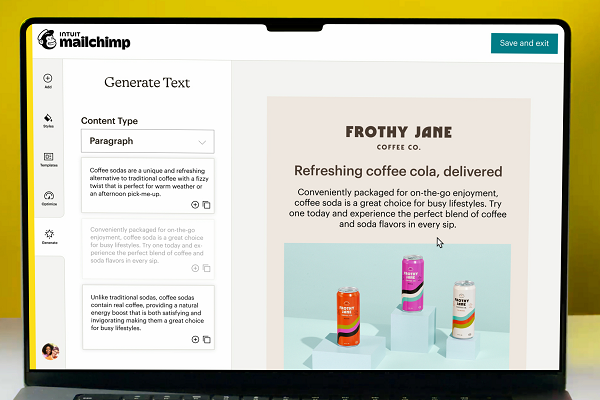
Mailchimp's AI-powered content creation tool helps craft compelling email copy tailored to your audience. This feature allows you to generate text for various sections of your email campaign, such as the paragraph, making it easier to engage your subscribers effectively.
Key aspects of Mailchimp's AI content generation:
When comparing native enrichment features, lemlist provides basic capabilities directly within the platform, while Mailchimp lacks native enrichment, relying entirely on external integrations.
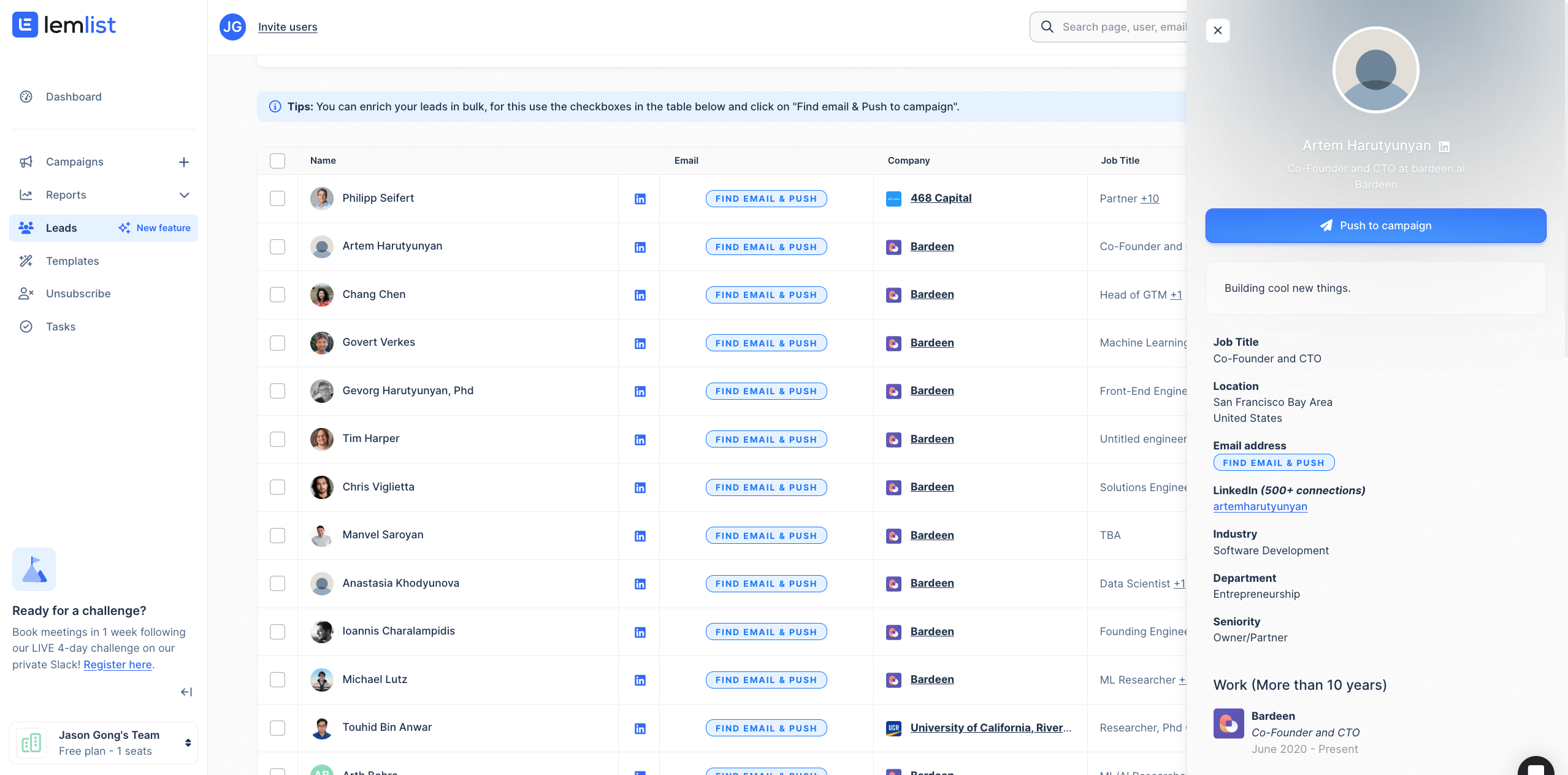
Lemlist's native enrichment provides leads data such as company, job title, and social media insights, useful for sales teams to get a quick snapshot of prospects. However, the data is less comprehensive compared to specialized enrichment tools.
On the other hand, Mailchimp users must supplement their lead enrichment process with third-party tools. While this provides flexibility to choose from a variety of platforms, it may require additional setup and expense.
For users looking for a streamlined solution without needing additional integrations, lemlist's native feature provides a more direct approach. However, those needing deeper insights might find the external tools available via Mailchimp integrations more beneficial.
If you're looking to enrich lead data seamlessly and save time, consider using Bardeen to automate enrichment tasks across platforms like LinkedIn and Google Sheets.
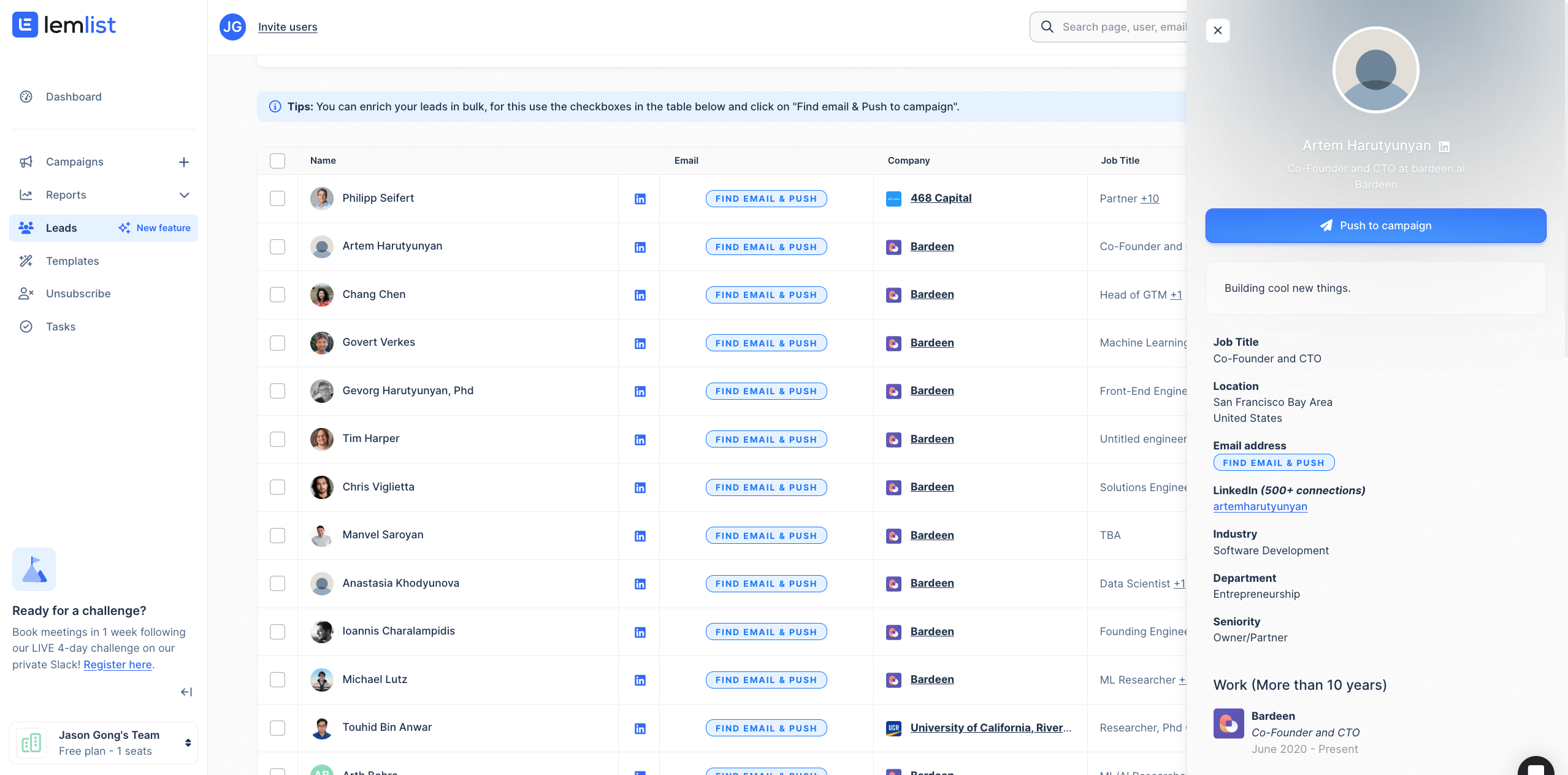
lemlist's native enrichment feature provides basic lead information to help sales teams better understand their prospects. While not as comprehensive as dedicated data enrichment tools, it offers a quick way to gather essential details without leaving the platform.
Key aspects of lemlist's lead enrichment:
Mailchimp does not offer native lead enrichment capabilities within its platform. To gather additional data and insights about your leads, you will need to rely on integrations with external tools.
While this may be seen as a limitation, Mailchimp's extensive integration ecosystem allows you to connect with a wide range of third-party services that specialize in lead enrichment. By leveraging these integrations, you can still access valuable data points and buyer signals to inform your sales engagement strategies.
Some popular lead enrichment tools that integrate with Mailchimp include:
While native enrichment features are not available, Mailchimp's flexibility and integration options enable you to create a customized lead enrichment workflow that suits your specific needs.
When comparing social automation capabilities, lemlist offers more robust features for direct engagement on LinkedIn than Mailchimp.
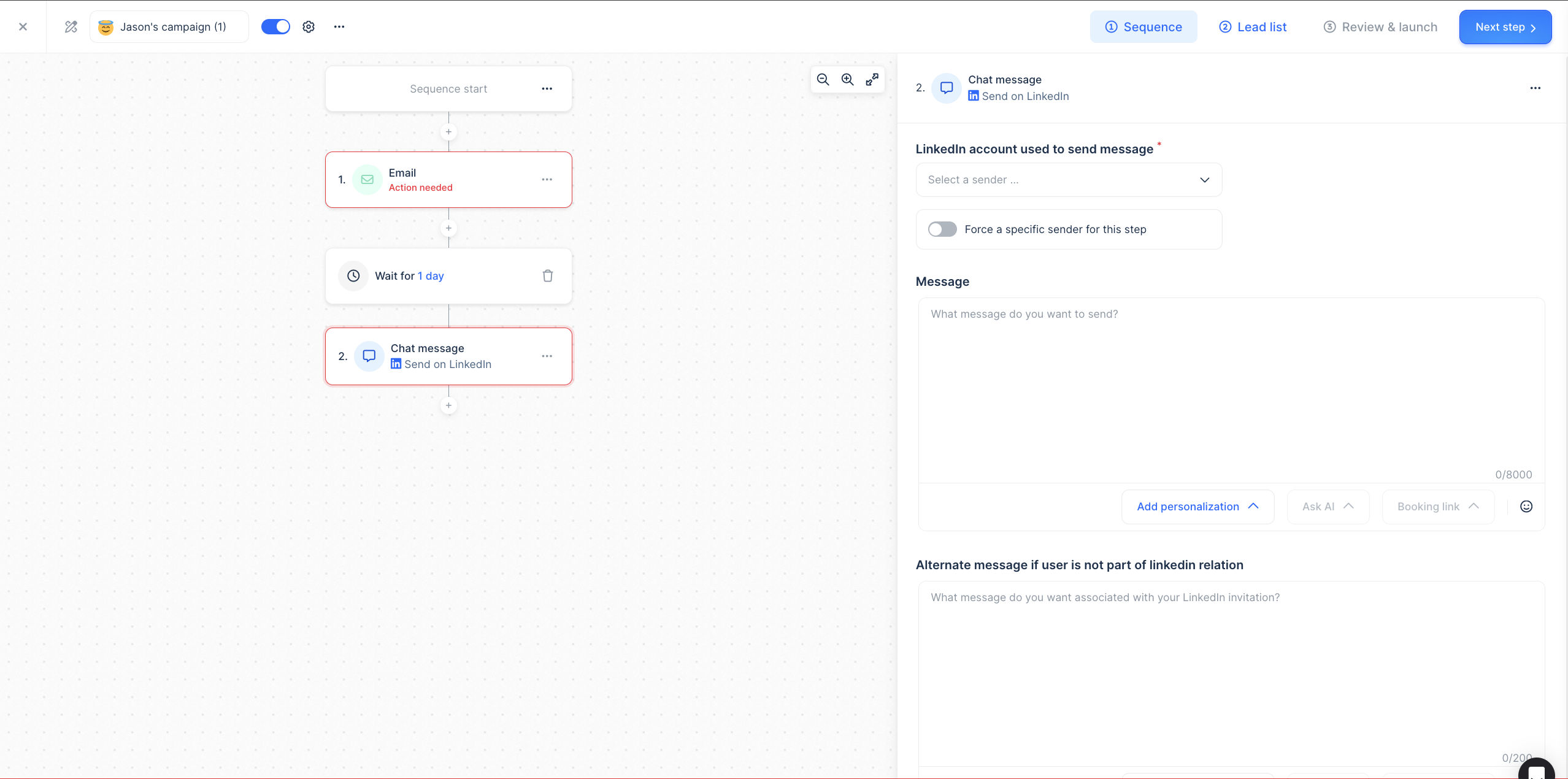
lemlist supports a variety of LinkedIn actions such as connection requests, chat messages, and post engagement directly within their sequences, enhancing direct interaction capabilities.
In contrast, Mailchimp's social automation primarily focuses on cross-posting content and managing ads, without the capability to directly engage with or enrich leads through social platforms.
If your strategy involves active lead engagement and enrichment via social media, particularly LinkedIn, lemlist provides a more targeted solution. For those looking to enhance their outreach and save time on tasks like creating personalized emails from LinkedIn posts, Bardeen's automations can be particularly useful.
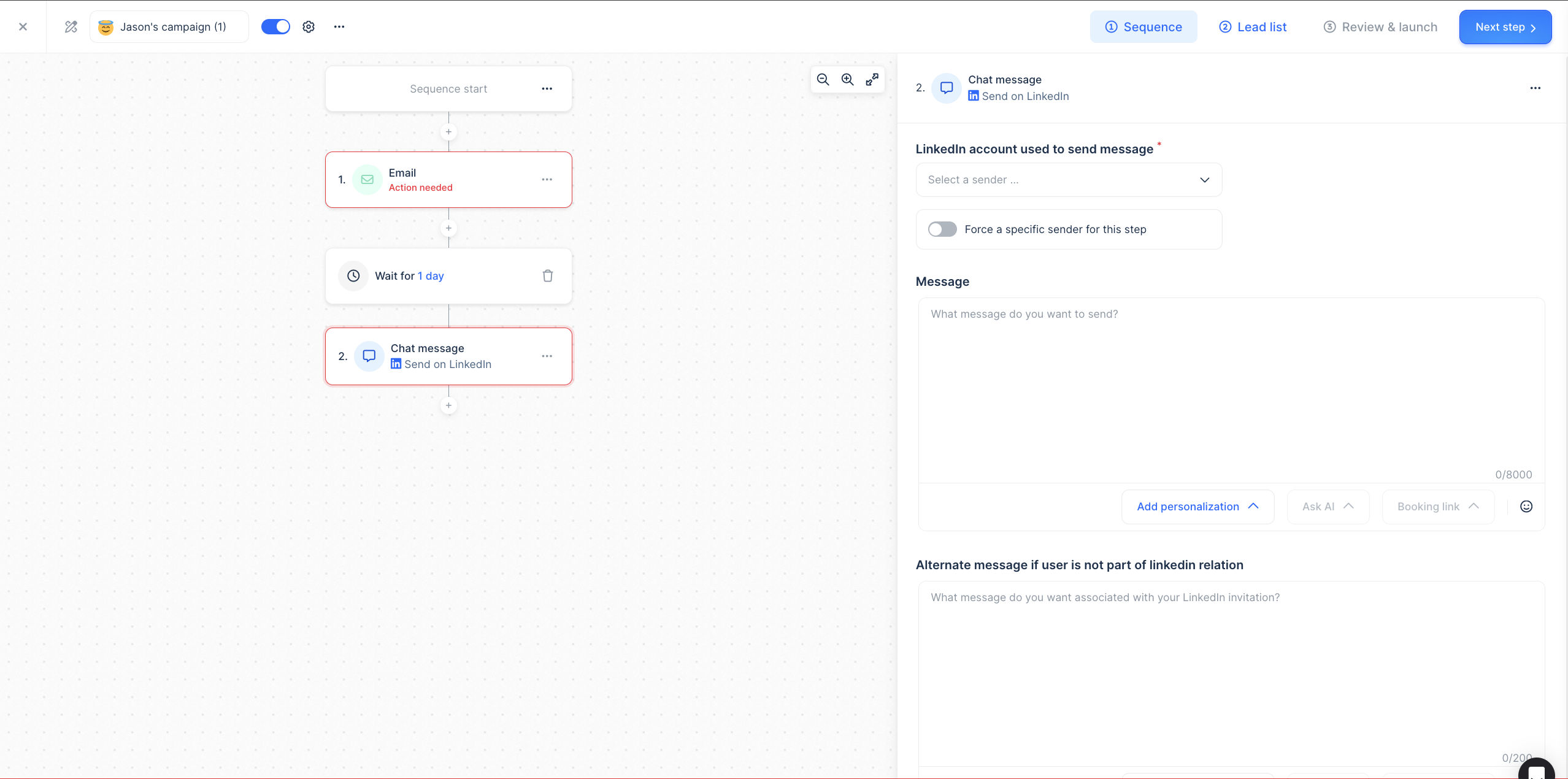
lemlist's Sequences feature offers social automation for LinkedIn, enabling users to engage with prospects directly on the platform. By integrating LinkedIn actions into email sequences, lemlist provides a multichannel approach to sales engagement.
Key features of lemlist's LinkedIn automation:
By combining email and LinkedIn automation, lemlist Sequences enables users to create comprehensive, multichannel campaigns that effectively engage prospects and drive conversions.
Mailchimp, primarily known as an email marketing platform, offers limited social media automation capabilities compared to dedicated sales engagement tools. The platform allows for social media integration, but its focus is on cross-posting content and managing ads rather than lead enrichment.
Key aspects of Mailchimp's social media automation:
While Mailchimp's social media automation features can be useful for marketers looking to streamline their content sharing and ad management processes, it may not be the most comprehensive solution for sales teams seeking to enrich leads using social media data.
When comparing lemlist and Mailchimp in terms of pricing, lemlist offers a more flexible approach with a starting price of $39 per user per month, which can go up to $159 for advanced features. Mailchimp, on the other hand, provides a broader range of plans starting from a free tier, making it accessible for businesses just starting out.
lemlist offers unlimited email sends across all its plans but includes additional costs for email verification credits. Mailchimp's pricing scales with the number of contacts and provides clear limits on monthly email sends, which could be a deciding factor for larger campaigns.
Both platforms offer trial periods, but Mailchimp's free plan remains a strong starting point for those unsure of their long-term needs. For businesses looking for specialized features like dedicated account management and advanced customization, lemlist's higher-tier options might be more appealing.
If your workflow involves frequent email campaigns and you require detailed customization and tracking, enhance your email campaigns with Bardeen, which offers powerful automation without needing to switch platforms.
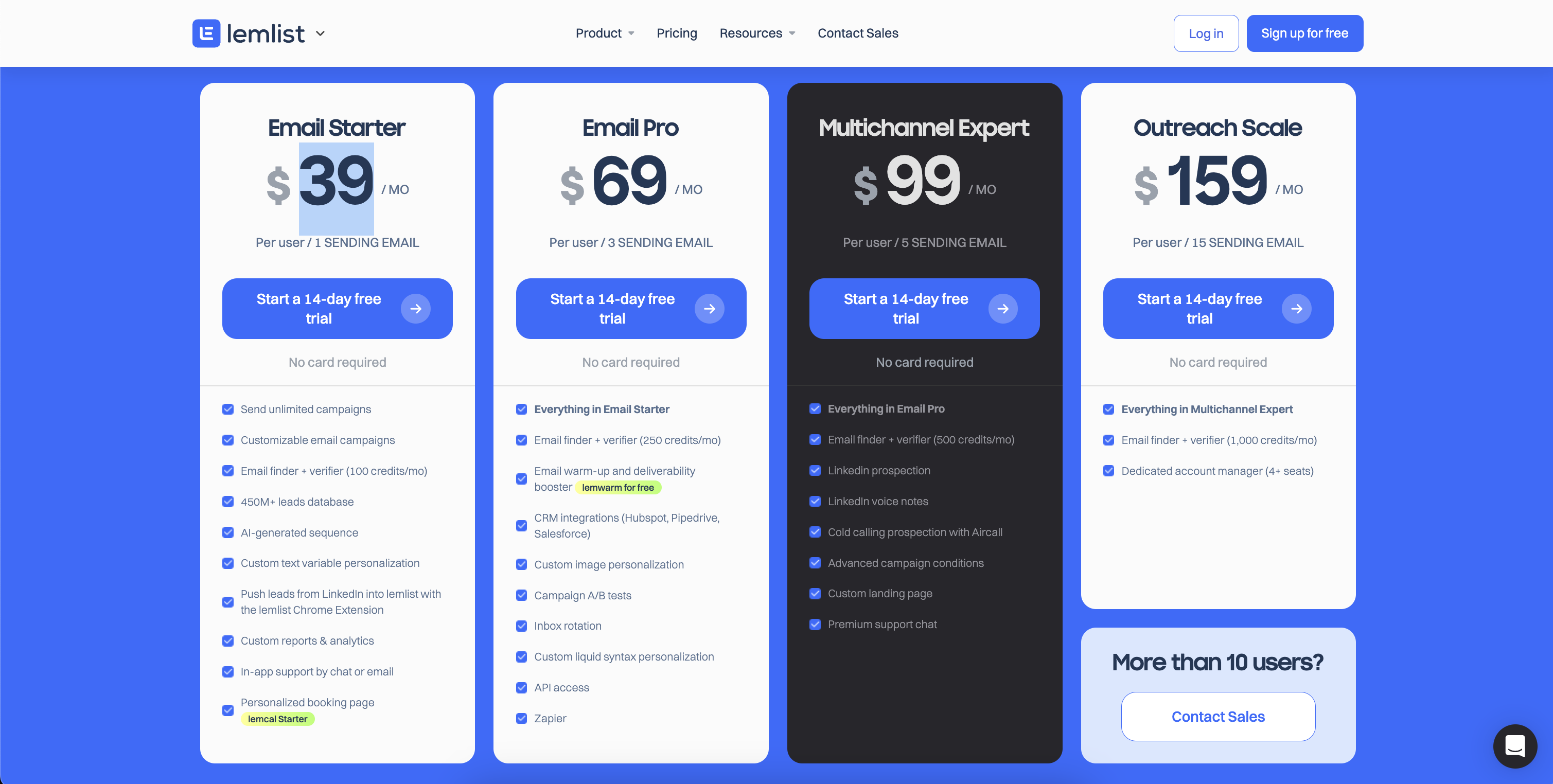
lemlist offers a range of pricing tiers to suit different needs and budgets, with plans starting at $39 per user per month for the Email Starter plan and going up to $159 per user per month for the Outreach Scale plan. The pricing model is based on a per-user, per-month basis.
Key aspects of lemlist's pricing:
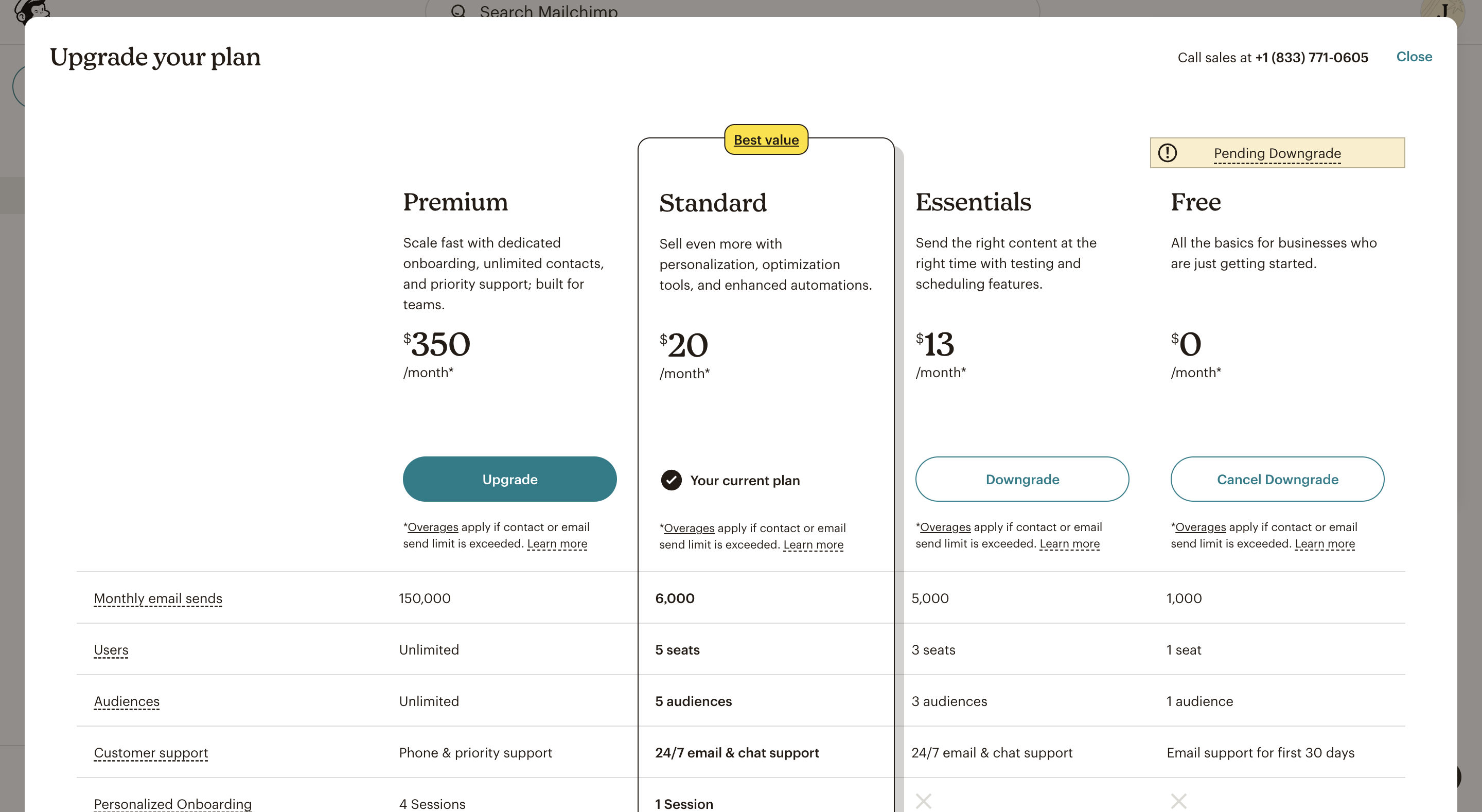
Mailchimp provides a range of pricing options to suit different business needs, from a free plan for those just starting out to more advanced paid plans with additional features and higher sending limits.
All paid plans offer a free trial, allowing you to test the features before committing. The billing model is based on the number of contacts and monthly email sends, with the option to upgrade or downgrade as needed.
*Overages apply if contact or email send limits are exceeded.







SOC 2 Type II, GDPR and CASA Tier 2 and 3 certified — so you can automate with confidence at any scale.
Bardeen is an automation and workflow platform designed to help GTM teams eliminate manual tasks and streamline processes. It connects and integrates with your favorite tools, enabling you to automate repetitive workflows, manage data across systems, and enhance collaboration.
Bardeen acts as a bridge to enhance and automate workflows. It can reduce your reliance on tools focused on data entry and CRM updating, lead generation and outreach, reporting and analytics, and communication and follow-ups.
Bardeen is ideal for GTM teams across various roles including Sales (SDRs, AEs), Customer Success (CSMs), Revenue Operations, Sales Engineering, and Sales Leadership.
Bardeen integrates broadly with CRMs, communication platforms, lead generation tools, project and task management tools, and customer success tools. These integrations connect workflows and ensure data flows smoothly across systems.
Bardeen supports a wide variety of use cases across different teams, such as:
Sales: Automating lead discovery, enrichment and outreach sequences. Tracking account activity and nurturing target accounts.
Customer Success: Preparing for customer meetings, analyzing engagement metrics, and managing renewals.
Revenue Operations: Monitoring lead status, ensuring data accuracy, and generating detailed activity summaries.
Sales Leadership: Creating competitive analysis reports, monitoring pipeline health, and generating daily/weekly team performance summaries.