





We’ve all heard that ChatGPT is a powerful tool capable of accomplishing many tasks, but most people are still just scratching the surface of what it is capable of.
If you want to use this powerful tool to boost your team’s productivity and add a powerful sales prospecting tool in your arsenal, this article includes everything you need to know to go from beginner to pro!
After you’re done reading this article, you’ll be able to use ChatGPT to automate your sales funnel!
ChatGPT is an advanced language model. It is trained on a vast corpus of internet text and utilizes a combination of pattern recognition, language modeling, and deep learning techniques to generate meaningful text.
To use ChatGPT, you need to create an OpenAI account. It’s free to get started. Once your account is set up, you’ll see the ChatGPT homepage and can use it.
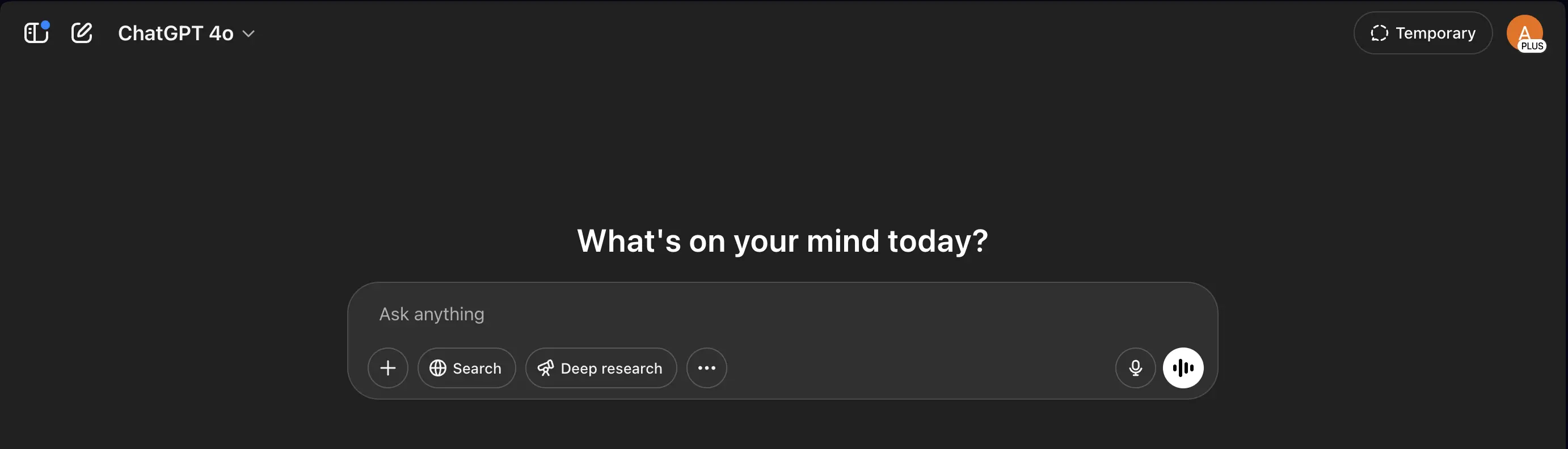
As you’ll soon learn, using ChatGPT isn’t as easy as it seems. You need to know how to craft effective prompts and optimize your settings to leverage it fully for sales prospecting. So, let’s go through these steps in more detail.
Before you can use ChatGPT, you need to create an OpenAI account. Go to this page (or download the ChatGPT iOS app) and click Try ChatGPT. Next, create a new account or sign in to an existing one.
To get the best ChatGPT experience, you can choose the highest tier subscription available. It’ll unlock many extra benefits like faster response times, access to new features, choice of models, multiple languages, and ChatGPT plugins.
If the model's response differs from what you expected, ask it to elaborate or dig deeper into specific aspects of your query. For specific ChatGPT prompts for your sales and marketing efforts, read on.
Overall, try experimenting with different prompts, approaches, and variations to understand ChatGPT’s capabilities and how it responds to varying inputs. Plus, remember to evaluate and fact-check the information it provides.
You can also guide the behavior of ChatGPT by using system messages, which are high-level instructions placed in curly braces. For example, you can type “{You are a business expert.}” and set the context for the conversation.
Similarly, you can limit response length if you don’t want to get huge blocks of text as responses each time. For example, add “{Max tokens: 50}” in a system message to restrict the response length to 50 tokens.
Now, let’s talk about data security. When learning ChatGPT, you’ll often be told not to input personal details in your prompts. The reason behind this is that OpenAI uses your conversations as training data.
To ensure your privacy, here are the steps to disable it. First, open Settings, select Data controls, and toggle off Chat History & Training.
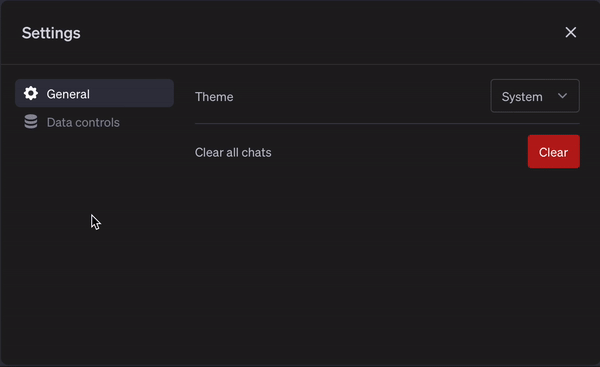
This setting doesn’t carry over to other browsers and devices where you also use ChatGPT, so you’ll have to change it for each one accordingly. To learn more about data controls, check this FAQ page.
ChatGPT for sales refers to the use of OpenAI’s ChatGPT tool to perform sales-related tasks such as lead generation automation.
Many sales professionals use ChatGPT to perform repetitive tasks such as data entry, AI message generation, and chat responses.
There are many ways of using ChatGPT for sales. Here are a few ways to apply ChatGPT in your organization:
Research by Forrester shows that companies utilizing AI-driven data achieve a 10% higher conversion rate and a 30% shorter average sales cycle.
Here’s how automating Chat GPT for sales can bring numerous benefits, significantly improving customer satisfaction and sales productivity:
ChatGPT can analyze customer behavior, preferences, and past interactions to improve personalization and engage potential customers.
For example, interactive features like product suggestions and proactive follow-ups help keep customers interested and engaged with your brand.
Using ChatGPT for sales prospecting automation can also provide customers with 24/7 support.
AI-powered chat assistants can answer common questions or send auto-replies during outside of office hours or when no team members are available.
ChatGPT can engage website visitors or social media users in real-time, asking targeted questions to gather essential information such as needs, budget, and timeline.
This allows the AI to quickly qualify whether a lead is a good fit and pass qualified prospects with good lead scoring to the sales team for follow-up, saving time and resources.
Additionally, ChatGPT can capture and organize lead data automatically, reducing manual entry errors and ensuring a more organized sales pipeline.
It can also nurture leads by providing relevant content, answering follow-up questions, and guiding users through the buyer’s journey, keeping them engaged and moving closer to a purchase decision.
A recent study from Salesforce found that 64% of salespeople's time is spent on non-revenue-generating activities like data entry and follow-ups.
Another study by PwC claims automating routine sales tasks with AI can improve team efficiency by 20-30%.
ChatGPT can automate many low-value tasks like data entry and email follow-ups. That means sales representatives have more time to concentrate on revenue-generating activities and relationship building.
A ChatGPT prompt is a question or set of instructions that you provide to the model to generate useful outputs.
Sales and marketing teams can use ChatGPT prompts to be more efficient with lead generation, email outreach, data entry, and other job functions.
Here are some ideas and effective prompts for ChatGPT you can use for sales and marketing:
With the right ChatGPT prompts, teams can gather key information about leads in a fraction of the time.
In fact, Salesforce reports that AI-powered sales tools, like ChatGPT, enable teams to qualify leads 73% faster.
Here are some ways to use ChatGPT for lead qualification, along with sample use cases and prompts:
Sample Prompt: "Act as a chatbot for a B2B software company. Ask the visitor their company size, what kind of solution they're looking for, what challenges they currently face, and if they’re looking to make a decision in the next 1-3 months."
Sample Prompt: "Given this LinkedIn profile and company website, summarize what this company does, their potential pain points, and why they might be a good fit for our digital marketing services."
Sample Prompt: "Based on this conversation transcript, score the lead on a scale from 1 to 10 for readiness to buy. Consider their stated budget, urgency, and product fit."
With the right prompts, you can craft scripts tailored to different buyer personas, industries, products, or sales stages.
This saves time, improves consistency, and helps reps feel more confident and prepared.
Here’s how to use ChatGPT prompts for sales script creation:
Sample Prompt: "Create a cold call sales script for a rep introducing a workflow automation tool to IT managers at mid-sized tech companies. The script should include a strong opening, a value proposition, qualifying questions, and a soft close for a meeting."
Sample Prompt: "Write a script with responses to the three most common objections prospects have when buying marketing automation software: 'It’s too expensive,' 'We already use something similar,' and 'Now’s not a good time.'"
Sample Prompt: "Write an upsell script for a customer who’s currently using our basic subscription plan. The goal is to move them to the premium plan by highlighting advanced features and added value."
Stop wasting time summarizing meeting notes. Let ChatGPT do that for you!
Simply feed it a transcript of the meeting and it will give you clean, professional summaries in a matter of seconds.
Here’s how to use ChatGPT for summarizing meeting notes:
Sample Prompt: "Summarize the following sales call notes into a professional email recap. Highlight the client’s needs, any product features discussed, objections raised, and the agreed-upon next steps." (Paste call notes or transcript below the prompt)
Sample Prompt: "Write a summary of a client onboarding meeting. Include goals discussed, timeline expectations, tools to be used, and any questions the client had."
Sample Prompt: "Summarize this demo call. Emphasize the key features shown, how they align with the client’s needs, any pricing questions, and what was agreed for next steps."
Perhaps the best-known use case for ChatGPT is generating text. That’s great news if you aren’t a huge fan of writing cold outreach!
Not only do ChatGPT prompts save an unfathomable amount of time, but they can also help you get more personalized.
Here’s how to use ChatGPT for generating outreach messages:
Sample Prompt: "Write a cold email introducing our marketing automation software to a CMO at a mid-sized retail company. The email should focus on how our tool helps increase lead conversions and save time with automated campaigns. Include a call to action to schedule a demo."
Sample Prompt: "Write a LinkedIn connection request message for a business development manager at a fintech company. Mention a recent industry trend and briefly introduce how our solution could help streamline their operations."
Sample Prompt: "Write a re-engagement email to a lead who previously showed interest in our software but hasn’t responded to our last three emails. Mention new features or updates that could be relevant to their business and suggest scheduling a quick call to discuss how we can help them."
Follow-up messages are crucial for nurturing leads and staying top of mind. But drafting tons of follow up emails to different leads and different buying stages is not sustainable.
Here’s how you can use ChatGPT prompts to generate lead follow-up messages:
Sample Prompt: "Write a follow-up email for a lead who requested more information about our product during the initial contact but hasn’t responded. In the email, politely remind them of the value we can offer, offer to answer any questions, and suggest scheduling a call to discuss further."
Sample Prompt: "Write a polite follow-up email to a prospect who had a call with us last week. Reiterate the main benefits discussed, mention any specific requests or questions they had, and ask if they would like to schedule another meeting to review the next steps."
Sample Prompt: "Write a follow-up email to a prospect who was sent a proposal for our marketing services last week. Ask if they have any questions about the proposal, offer to clarify any details, and propose a time to review the next steps."
Upselling and cross-selling strategies involve offering higher-value products complementary products to customers who are already engaged with your business.
Here is how you can use ChatGPT prompts to help you craft persuasive and personalized messages for both upselling and cross-selling.
Sample Prompt: "Write an upsell email to a customer who just purchased our basic subscription plan for an email marketing platform. Highlight the features of our premium plan, such as advanced analytics and automation tools, and explain how it can significantly improve their results."
Sample Prompt: "Write a cross-sell email to a customer who just purchased a laptop from our online store. Suggest complementary products such as a laptop case, external hard drive, and a wireless mouse, emphasizing how they enhance the overall experience."
Sample Prompt: "Write a cross-sell email for a customer who just renewed their subscription to our accounting software. Offer them an add-on feature, such as payroll integration, and explain how it can streamline their business operations."
ChatGPT can assist with training reps on best practices, objection handling, role-playing scenarios, and even analyzing sales calls or emails.
Here is how you can use ChatGPT prompts to support effective sales coaching and training:
Sample Prompt: "Create a list of the top 5 objections I might hear when selling our marketing automation software to a mid-sized business, and provide effective responses to each objection."
Sample Prompt: "Analyze the following transcript of a sales call and provide feedback on how the sales rep can improve their pitch, handle objections, and close the deal more effectively."
(Insert transcript below the prompt)
Sample Prompt: "Based on the following sales data (close rate, average deal size, conversion rate), provide actionable insights for improving a sales rep's performance. Focus on strategies for increasing conversions and closing more deals."
(Insert sales data below the prompt)
ChatGPT can assist marketing teams with content generation, social media posts, ad copywriting, SEO optimization, campaign strategies, and much more.
Here is how you can use ChatGPT prompts to help you leverage ChatGPT for various marketing activities:
Sample Prompt: “I’m launching a new product and want to create a strong online presence. Can you suggest some digital marketing strategies and platforms that can help me increase brand awareness and drive targeted traffic to my website?”
Sample Prompt: “I work for a B2B company and need to improve our lead generation efforts. What are some effective lead generation techniques and tools that can help us identify and attract potential clients in our industry?”
Sample Prompt: “I’m interested in incorporating influencer marketing into my marketing strategy. Can you provide guidance on finding the right influencers for my brand, negotiating partnerships, and measuring the effectiveness of influencer campaigns?”
Whether you’re focusing on strategy development, improving internal processes, or handling customer interactions, ChatGPT can assist across various aspects of business management.
Here is how you can use ChatGPT prompts in different business contexts:
Sample Prompt: “I’m starting a tech startup and need advice on securing funding for my venture. What are some effective fundraising strategies and resources I should explore to attract investors and raise capital for my business?"
Sample Prompt: “I have an online store and want to optimize my product pages for better conversions. What are some key elements and techniques to consider when designing product descriptions, images, and call-to-action buttons?”
Sample Prompt: “I run a retail store and want to improve customer satisfaction and loyalty. What are some customer-centric strategies and best practices I can implement to enhance the overall shopping experience and increase repeat business?”
Whether you need blog posts, social media content, email marketing campaigns, product descriptions, or anything in between, ChatGPT can help generate high-quality, relevant content.
Here is how you can use ChatGPT prompts for business content creation:
Sample Prompt: “I’m starting a blog for my business and need assistance with content planning and organization. How can I create an effective content calendar and develop a content strategy that aligns with my brand's goals and target audience?”
Sample Prompt: “I’m interested in leveraging video content for my social media channels. Can you provide insights on video production, editing tools, and storytelling techniques that can help me create captivating and shareable videos to engage my audience?”
Sample Prompt: “I’m looking to create a content marketing strategy that resonates with my target audience and drives conversions. Can you provide insights on identifying audience pain points, creating buyer personas, and developing content that addresses their needs throughout the customer journey?”
If the model's response differs from what you expected, ask it to elaborate or dig deeper into specific aspects of your query.
Overall, try experimenting with different prompts, approaches, and variations to understand ChatGPT’s capabilities and how it responds to varying inputs. Plus, remember to evaluate and fact-check the information it provides.
ChatGPT can assist in a variety of sales tasks, from automating initial outreach to personalizing follow-ups and crafting tailored sales pitches.
Whether you're looking to qualify leads faster, streamline follow-ups, or create compelling sales pitches, ChatGPT can help teams do more with less.
Here are some tips on getting the most value and best responses from your ChatGPT prompts:
It's essential to craft clear and specific prompts that guide the AI to generate relevant and useful responses. The more context you provide, the better the AI can tailor its responses.
Here are some tips for creating clear sales prompts for ChatGPT:
Start by defining the end goal of the sales prompt. Whether it's to qualify a lead, generate interest, overcome objections, or close a deal, specifying the goal helps ChatGPT provide more accurate and relevant responses.
Share details like customer pain points, product benefits, competitor information, or even the type of sales process you are working through.The more context you give, the more tailored and effective the generated response will be.
Indicate the tone or style that you want for your sales content. Whether it's formal, conversational, friendly, or authoritative, ChatGPT can adjust the tone based on your needs.
Whether it's scheduling a meeting, clicking a link, or making a purchase, always specify the CTA you want to include. A clear call to action helps guide ChatGPT in crafting messages that are more likely to prompt a response.
You can also add more guidelines to further tailor your response. For example, you can ask Chatgpt to be more concise and to the point. You can also add customer-specific variables such as role, company, and pain points.
Be explicit about the length and format you want to receive. If you need a sales message in a specific format, such as an email, a call script, or a proposal, clearly state this. If you need the content to be brief or detailed, specify this as well.
Without context, the generated content can be generic or miss the mark. Here are some tips for providing context to ChapGPT:
Provide detailed information about your product or service to highlight its value in the sales content.. Include the key benefits, features, and any differentiators that set your offering apart from the competition.
Identify common problems your product solves and include these in your prompt. Sales content that directly addresses a prospect's pain points is far more likely to be effective. Share any challenges or issues the prospect is facing and how your solution can solve them.
Being concise in your prompts helps ChatGPT focus on the core message. Make sure to include only the necessary details and be as specific as possible.
Here are some tips on how to write a concise prompts for ChatGPT:
Start by defining the key message or goal of the sales content. Only include the most essential points that will drive action. If you're writing a cold email, focus only on the prospect’s pain points and how your solution can solve them, avoiding unnecessary details.
Use bullet points to highlight the unique selling points (USPs) of your product in a sales email or call script. This keeps the message organized and digestible without excess text.
Ensure your content has short, impactful sentences that are easy to read quickly. Avoid using unnecessary adjectives or complex phrasing.
If you need a short and sweet email or message, let ChatGPT know the exact length or word limit. ChatGPT can generate responses of varying lengths based on this guidance.
Of course you need to tell ChatGPT what you want it to do, but in some cases you might need to tell it what you don’t want it to do. For example, if there are certain words or phrases to avoid, you can include those constraints in your prompt.
Here are some tips on how to incorporate necessary constraints in prompts for ChatGPT:
If you need concise communication, specify a word or character limit to ensure brevity and clarity. This is particularly useful for sales emails, social media messages, or pitch decks. Mention the exact word count or character count to get focused content that fits your constraints.
If there are words or phrases you don’t want to include, specify them in the prompt to avoid unwanted language or tone. You can provide a list of words or phrases to avoid to maintain brand consistency or ensure a certain tone.
If you need content to be simple and easy to understand, specify this constraint. This is especially useful when targeting prospects who may not be familiar with technical terms or advanced concepts. If your target audience is non-technical, ask for the language to be straightforward and jargon-free.
Examples act as a guide for ChatGPT, helping it understand the tone, style, and structure you're looking for in the content. Providing examples in your prompts can significantly enhance the quality and relevance of the responses.
Here are some tips on how to include examples in prompts for ChatGPT:
If you’ve previously used a sales script or phone script, share it with ChatGPT to generate customized sales scripts for future calls. Provide the context for the script (cold call, demo call, closing call, etc.) and let ChatGPT know what parts of the previous script you liked or want to keep.
If you’ve had successful interactions (either through email, chat, or calls), provide ChatGPT with the details of these to show what worked. This can help ChatGPT understand the flow of a conversation and use similar techniques. Share the main points that led to success and what you believe made the interaction persuasive or compelling.
In sales, overcoming objections is a crucial part of the process. Provide examples of objections you frequently encounter and how you’ve successfully responded to them in past conversations. Include both the objection and your response to help ChatGPT craft effective rebuttals or responses.
Roles help define the target persona and influence the tone, style, and messaging of the content. Whether you’re creating emails, scripts, or proposals, specifying the roles in your prompt helps ChatGPT understand the communication nuances and context for different stakeholders.
Here’s how you can effectively include roles when using ChatGPT for sales:
Executives may appreciate a concise, strategic, and professional tone.Managers, however, may prefer a friendly, informative, and detailed tone.Explicitly define the role to set the appropriate tone and language.
Specify the role and ask for jargon-appropriate language. Executives might prefer high-level, strategic language. But technical roles (like IT Managers or CTOs) might expect more technical details.
Specify the role, the purpose of the call, and the key selling points that would appeal to them. ChatGPT can create sales scripts tailored to different questions and interests.
A/B testing involves creating two or more variations of a message, email, or piece of content and testing them against each other to see which performs better. When applied to sales, this can help you refine your approach, improve conversion rates, and understand customer preferences.
Here’s how to effectively use A/B testing with ChatGPT for sales:
Using ChatGPT, generate two or more versions of the sales content you want to test. For instance, you can test different subject lines, email bodies, or call-to-action (CTA) wording to determine which one drives better results.
ChatGPT can be used to quickly generate multiple versions of the same piece of content for your A/B tests. By simply changing certain elements of the prompt, you can easily create new variations for testing.
With the above information, you most likely know your way around ChatGPT. You know how to craft effective prompts, manage settings, and protect your data. But, automations can improve your workflow further.
Bardeen, a workflow automation extension in Chrome, is integrated with OpenAI and over 100+ widely used apps, like Slack, Notion, and Pipedrive. It’s free to get started.
Here are our ChatGPT and OpenAI automations.
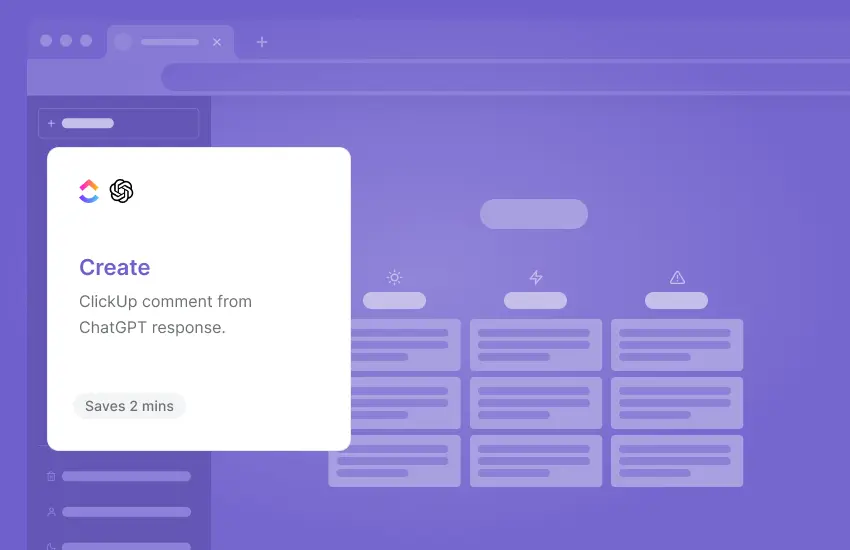
What if you want to save a ChatGPT response for later referral? With this automation, you can save a ChatGPT response as a ClickUp comment. The below automations are all just as handy, so feel free to give them a try.

How does this playbook work?
Generating ideas and content for ClickUp tasks often requires research. This playbook scrapes relevant information from ChatGPT responses and automatically adds it as a comment to your ClickUp task.
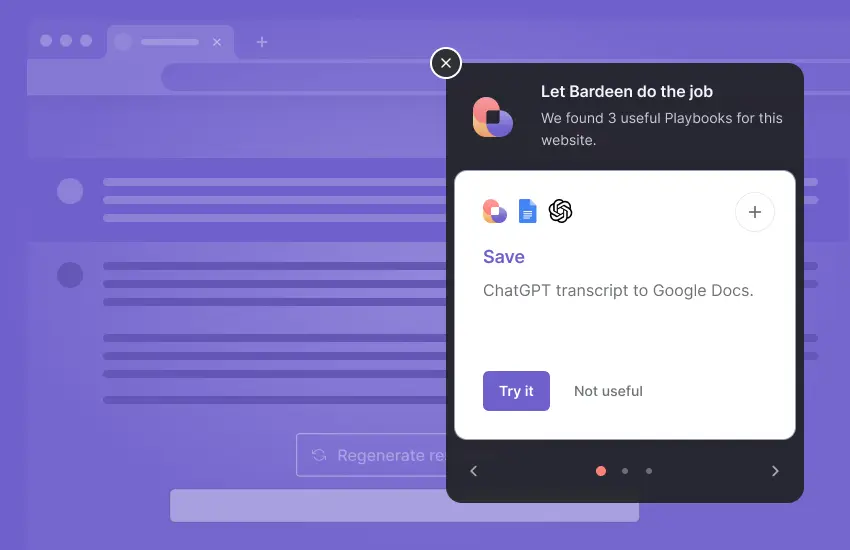

How does this playbook work?
Saving ChatGPT conversations is a chore. This playbook scrapes the full chat, adds a timestamp, and saves it to a new Google Doc you can easily share or reference later.
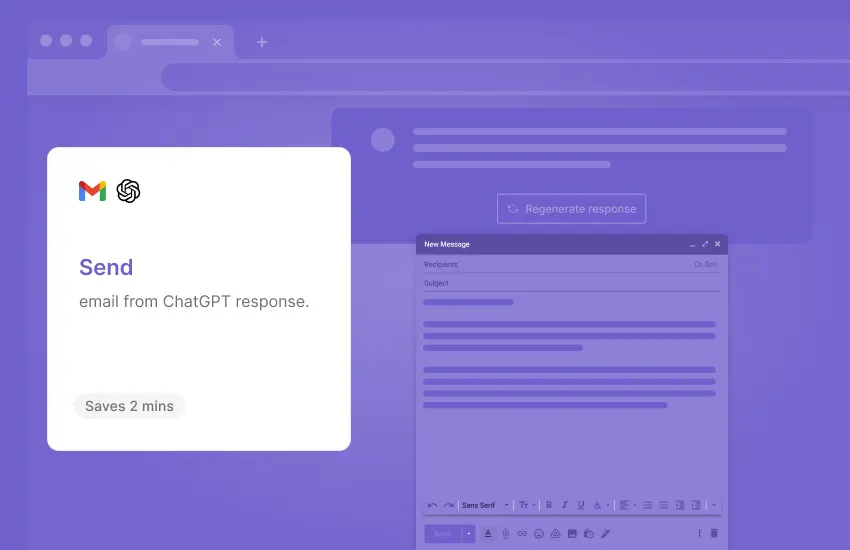

How does this playbook work?
Manually copying ChatGPT responses into emails is tedious. This playbook scrapes the ChatGPT response from your active tab and sends it as an email via Gmail, saving you time and effort.

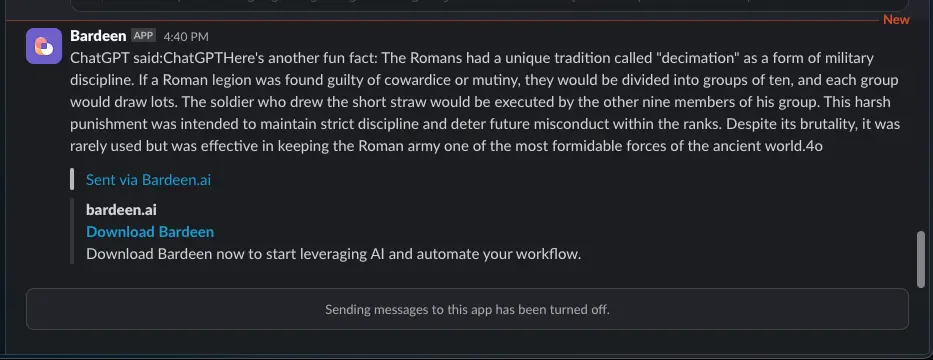
How does this playbook work?
Sharing ChatGPT responses in Slack is a manual copy-paste job. This playbook scrapes the ChatGPT response and sends it to a Slack channel or DM with a single click.
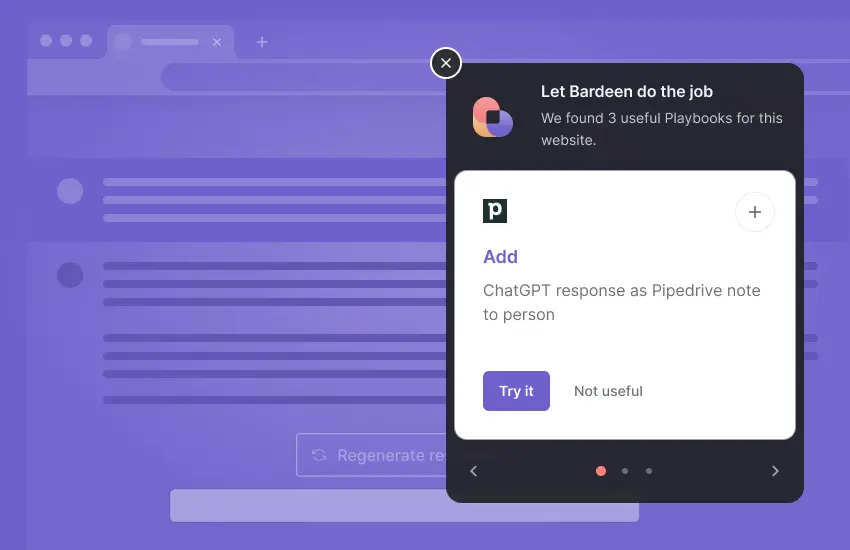

How does this playbook work?
Logging ChatGPT conversations in your CRM is a chore. This playbook scrapes the ChatGPT response, finds the relevant Pipedrive contact, and adds the response as a note – automatically.
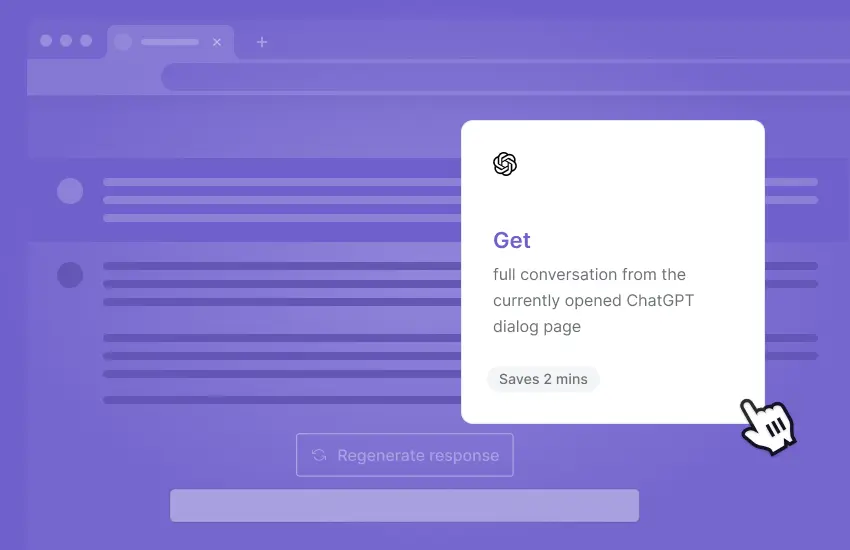
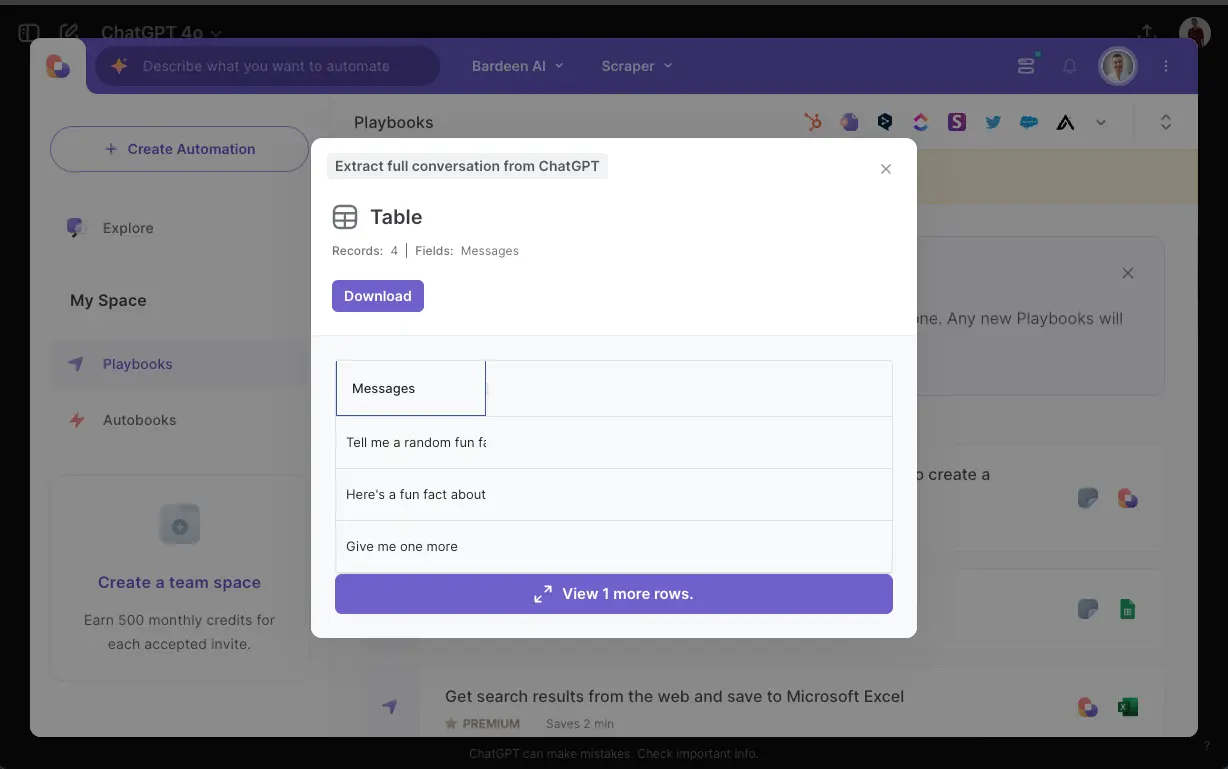
How does this playbook work?
Exporting ChatGPT conversations for analysis or sharing is a manual process. With one click, this playbook scrapes the full dialog from the active ChatGPT page, making it easy to capture insights for marketing, sales, and personal use.

How does this playbook work?
Copying your ChatGPT replies is a chore. This playbook scrapes the last reply from the active ChatGPT dialog and copies it to your clipboard, ready to paste anywhere.
You can basically do everything from summarizing YouTube videos to composing emails.
The best advancement AI has made recently is in content creation. With these automations, you can use AI to generate images, essays, and tweets.

How does this playbook work?
Generating images from email briefs and sharing them on Slack is time-consuming. This playbook reads an email, creates an image using OpenAI, and sends it to Slack automatically, saving time and effort.
How does this playbook work?
Writing essays is time-consuming. This playbook generates an AI-composed essay based on a prompt, then automatically creates a new Google Doc with the content – no manual work required.
AI is excellent at going through large blocks of text and summarizing it. AI can do what takes us hours in seconds, so why not leverage it to save time? With these automations, you can summarize content (like web pages and YouTube videos) in your browser.



How does this playbook work?
Summarizing long articles is time-consuming. This playbook generates a concise summary of the current page using OpenAI's language model and automatically saves it to a Google Doc for easy reference and sharing.




How does this playbook work?
Summarizing YouTube videos is time-consuming. This playbook generates an AI summary of the open video using OpenAI, saves it to Google Sheets with the URL, and automates the process for productivity.

How does this playbook work?
Reading long emails is time-consuming. This playbook generates a concise summary of an email using OpenAI and sends it to Slack, letting you quickly grasp key points without leaving your inbox.
Leads always require a personal touch, but it’s impossible to manage them all manually. With this automation, you can leverage AI to send personalized outreach messages to your leads.
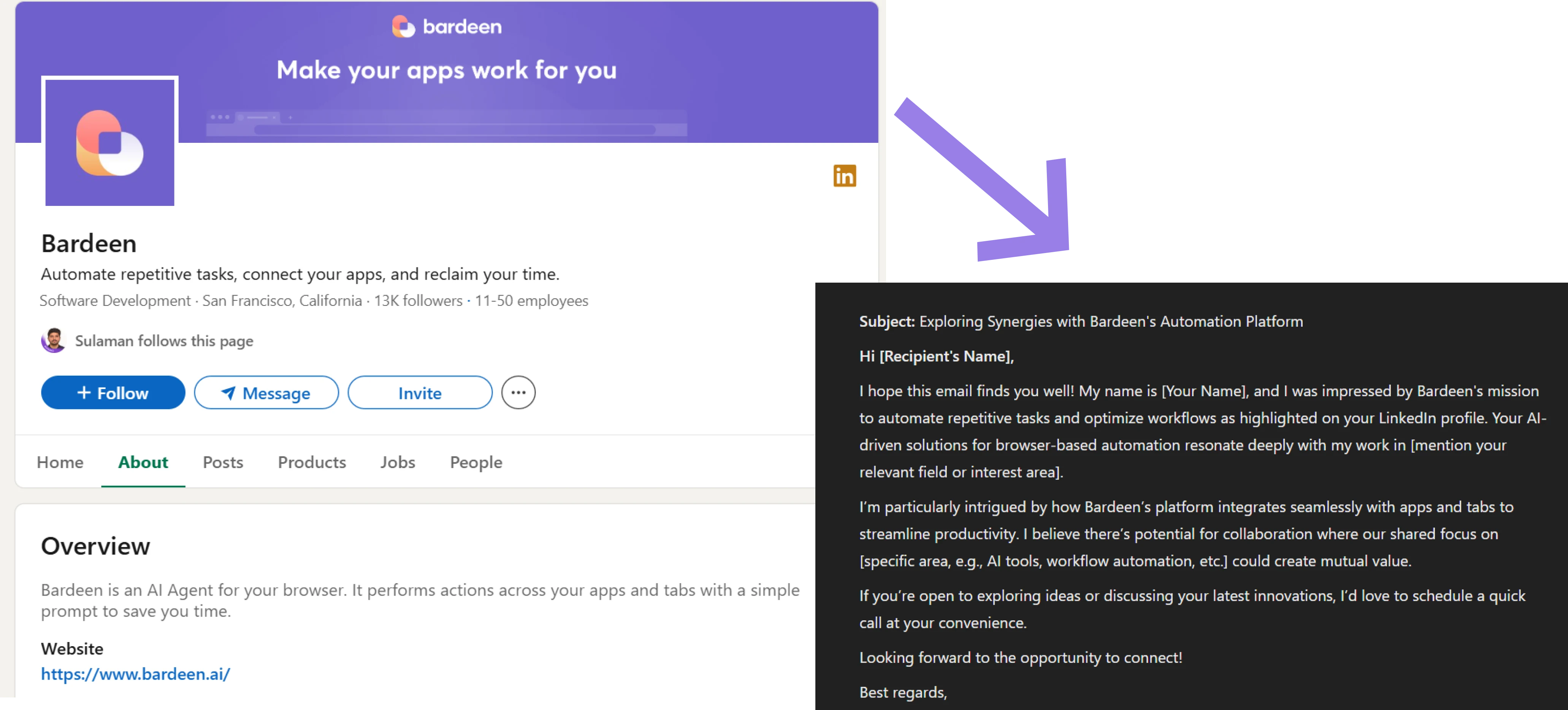
How does this playbook work?
Crafting personalized sales emails is time-consuming. This playbook generates a tailored outreach email from a LinkedIn profile, pulling in enriched data about the person and their company, and saves it as a Gmail draft.




How does this playbook work?
Reaching out to LinkedIn post commenters is time-consuming. This playbook scrapes their data, finds email addresses, and drafts a personalized outreach email in Gmail with AI – just one click.
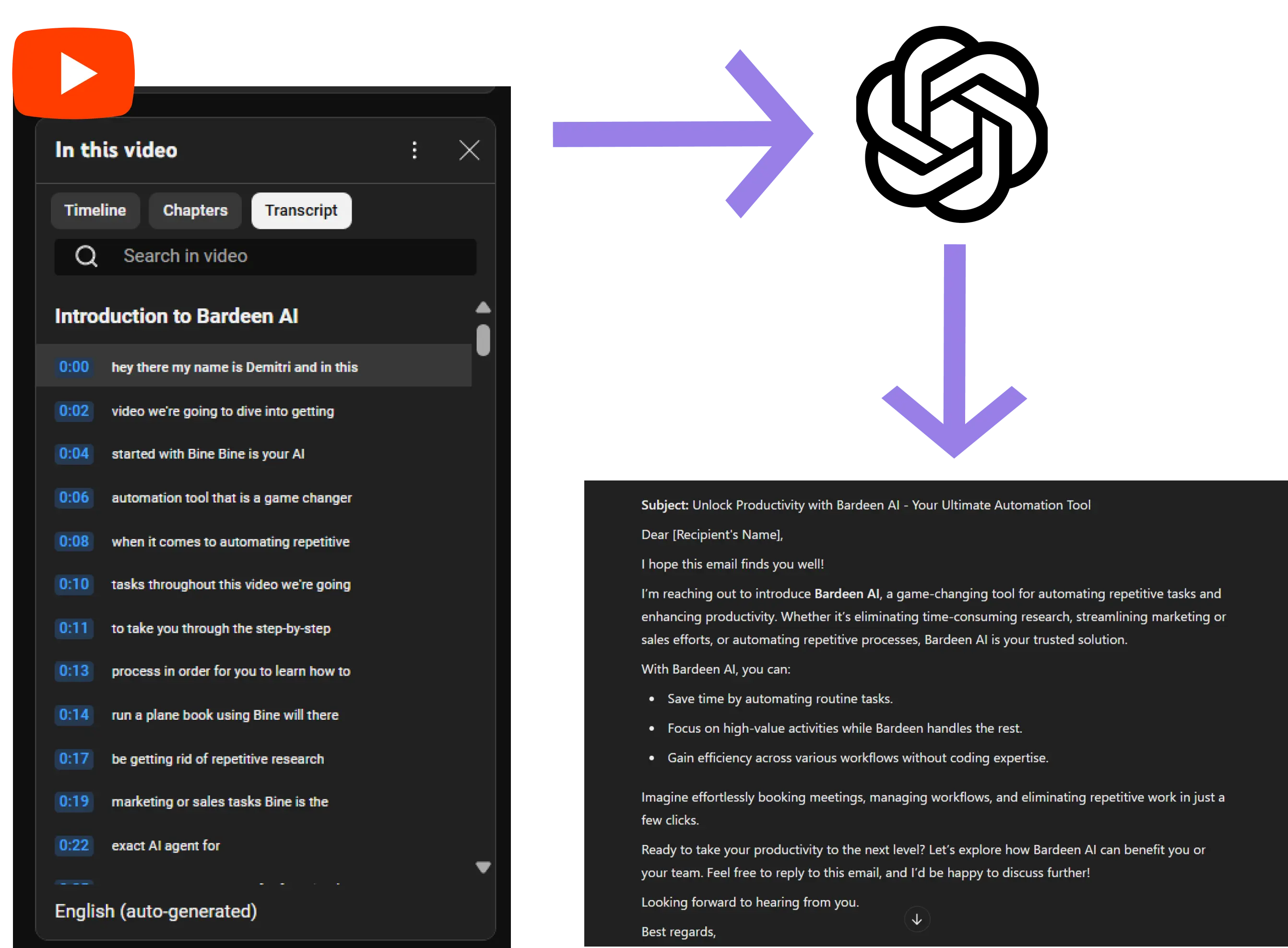
How does this playbook work?
Personalized outreach is time-consuming. This playbook generates an email draft tailored to a YouTube video's content. It transcribes the video, summarizes key points, and composes a message in Gmail – automatically.
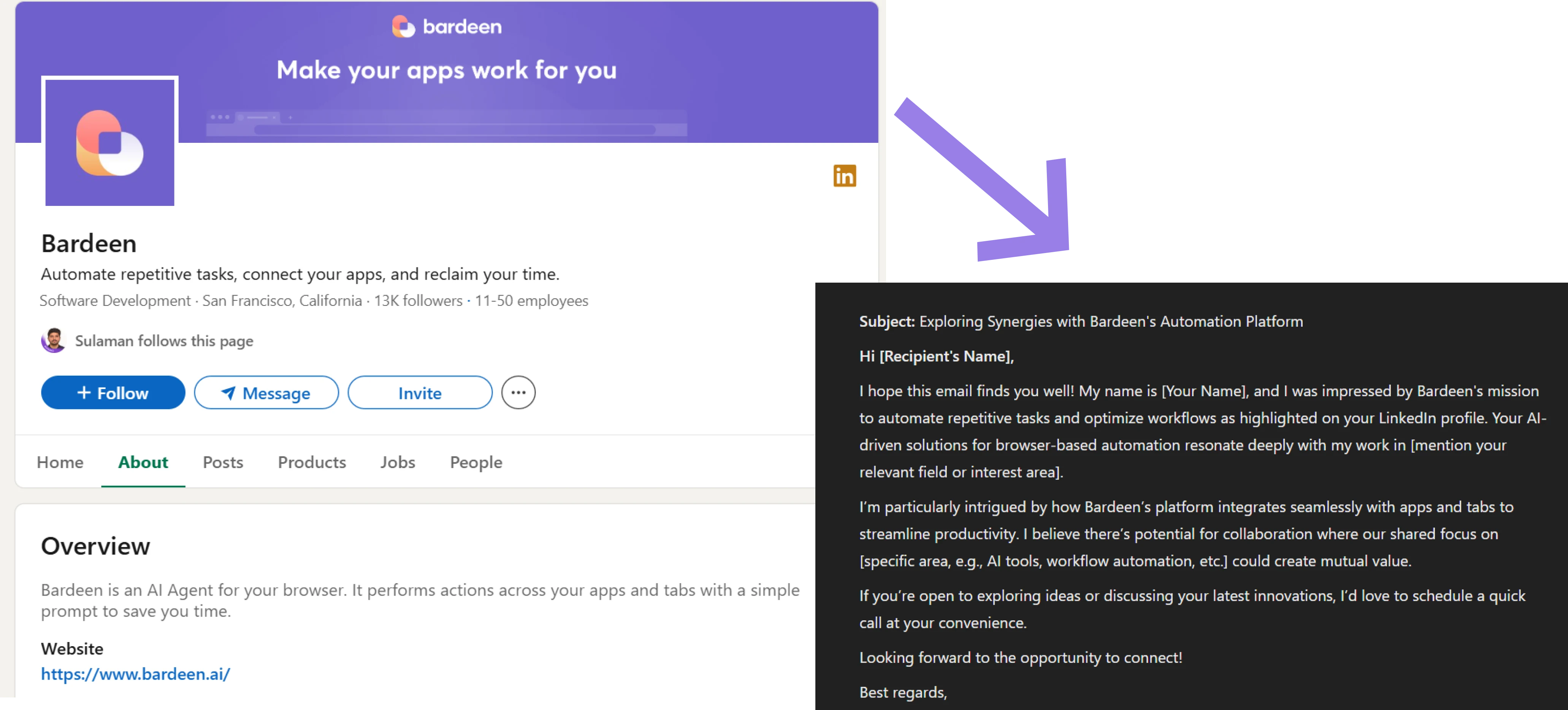
How does this playbook work?
Crafting personalized sales emails is time-consuming. This playbook generates a tailored outreach email from a LinkedIn profile, pulling in enriched data about the person and their company, and saves it as a Gmail draft.
In addition to AI automations, Bardeen has many in-built AI features, like the Magic Box. With it, you can create automations using plain English. We’re going to introduce more such features, so stay tuned!
ChatGPT is mind-blowing but still hasn’t reached its full potential. Knowing how to use AI chatbots will be a hugely beneficial skill in the coming years. So take the first step now and sign up for ChatGPT.
If you’re excited about AI chatbots, why stop with ChatGPT? There are many other exciting AI chatbots out there, like Google Bard and Claude. Read this article to learn more about the best AI chatbots.
Using ChatGPT for sales helps automate and streamline repetitive tasks like lead generation, outreach, and follow-up, freeing up time for sales teams to focus on high-value activities. It also provides personalized, data-driven messaging at scale, improving efficiency, engagement, and conversion rates.
ChatGPT can be used for sales automation by generating personalized email outreach, follow-ups, and responses based on specific customer segments or interactions. It can also assist in automating tasks like lead qualification, crafting sales scripts, and handling routine inquiries, allowing sales teams to focus on more strategic tasks while maintaining consistent communication with prospects.
To create an automatic workflow with ChatGPT, integrate it with tools like CRM systems or email marketing platforms to automate responses, lead nurturing, and follow-up sequences based on customer interactions. Set up triggers, such as a new lead entry or a customer inquiry, that prompt ChatGPT to generate and send personalized messages or notifications, ensuring consistent and timely engagement without manual effort.
Bardeen is integrated with OpenAI and over fifty widely used apps, like Slack, Notion, and Pipedrive. It’s free to get started.
To automate tasks using ChatGPT with Bardeen, you can create workflows that integrate ChatGPT with other apps, like CRMs or email platforms, by setting up triggers and actions in Bardeen. For example, you can automate lead qualification by having Bardeen trigger ChatGPT to generate personalized outreach messages or follow-up emails based on specific actions, such as when a new lead enters the CRM or a prospect interacts with a sales funnel.







SOC 2 Type II, GDPR and CASA Tier 2 and 3 certified — so you can automate with confidence at any scale.
Bardeen is an automation and workflow platform designed to help GTM teams eliminate manual tasks and streamline processes. It connects and integrates with your favorite tools, enabling you to automate repetitive workflows, manage data across systems, and enhance collaboration.
Bardeen acts as a bridge to enhance and automate workflows. It can reduce your reliance on tools focused on data entry and CRM updating, lead generation and outreach, reporting and analytics, and communication and follow-ups.
Bardeen is ideal for GTM teams across various roles including Sales (SDRs, AEs), Customer Success (CSMs), Revenue Operations, Sales Engineering, and Sales Leadership.
Bardeen integrates broadly with CRMs, communication platforms, lead generation tools, project and task management tools, and customer success tools. These integrations connect workflows and ensure data flows smoothly across systems.
Bardeen supports a wide variety of use cases across different teams, such as:
Sales: Automating lead discovery, enrichment and outreach sequences. Tracking account activity and nurturing target accounts.
Customer Success: Preparing for customer meetings, analyzing engagement metrics, and managing renewals.
Revenue Operations: Monitoring lead status, ensuring data accuracy, and generating detailed activity summaries.
Sales Leadership: Creating competitive analysis reports, monitoring pipeline health, and generating daily/weekly team performance summaries.