




This article aims to compare Instantly.ai and Reply.io, focusing on their cold outreach capabilities to help you choose the best tool for your needs, including a detailed breakdown of features. While both tools offer a range of functionalities, our comparison will focus specifically on their use as cold outreach tools. Our analysis is based on hands-on testing and research, providing you with insights from an expert perspective.
| Instantly.ai | Reply.io | |
|---|---|---|
| Campaign Creation | Linear, basic sequences. Easy setup. | Multi-channel communication. Flexible creation. Personalization. |
| Deliverability | Unlimited email warming. Spam avoidance. | Email safety settings. Rate limits. Needs extra warming service. |
| Personalization | Template variety. Variable placeholders. | AI assistance. Pre-made templates. Rich content. |
| AI | No AI writing features or lead signal utilization. | Jason AI for personalized sequences. Multichannel outreach. |
| Native Enrichment | Data enrichment from various sources. | Built-in database. Regular updates. Data credits. |
| Social Automation | No direct LinkedIn automation. External tools required. | Multi-channel tasks. Personalization. Task flexibility. |
Reply.io stands out with its multi-channel communication options and customizable sequences using templates, scratch, or AI assistance.

Its use of conditional variables allows for a tailored approach to each lead. In contrast, Instantly.ai provides a more straightforward, linear sequence structure which is ideal for simple outreach campaigns without the need for forking or conditional logic.
For those who require basic email sequences without complexity, Instantly.ai's tool may be sufficient. However, if you're looking to enrich your leads with additional information for more personalized outreach, consider using Bardeen's AI Agent alongside these tools to improve open and response rates.
Reply.io may be better suited for sales teams needing more sophisticated sequence customization and multi-channel outreach capabilities.
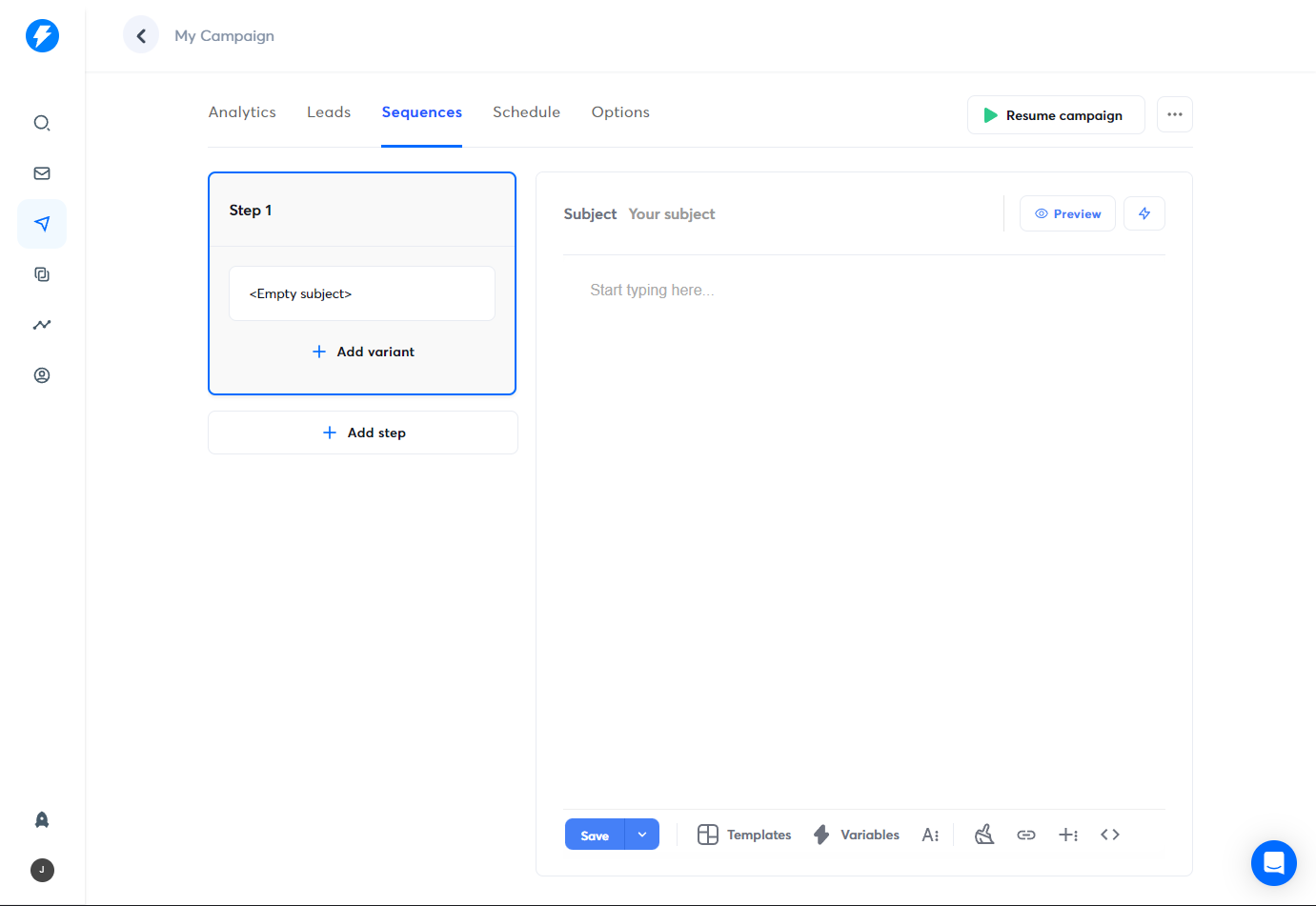
Instantly.ai Sequences feature provides a straightforward way to set up linear email sequences for your sales campaigns. This feature is perfect for simple outreach campaigns where complex conditions and branching are not required.

Reply.io's Sequences feature offers a robust platform for engaging sales leads through various communication channels. The ability to send emails, LinkedIn messages, SMS, and WhatsApp messages from one place makes multi-channel outreach more manageable. Plus, the use of conditional variables allows for personalization at scale.
Key aspects of the Sequences feature:
Instantly.ai stands out with its integrated email warming service included even in the most basic package, offering unlimited use and simulating email opens and reads.
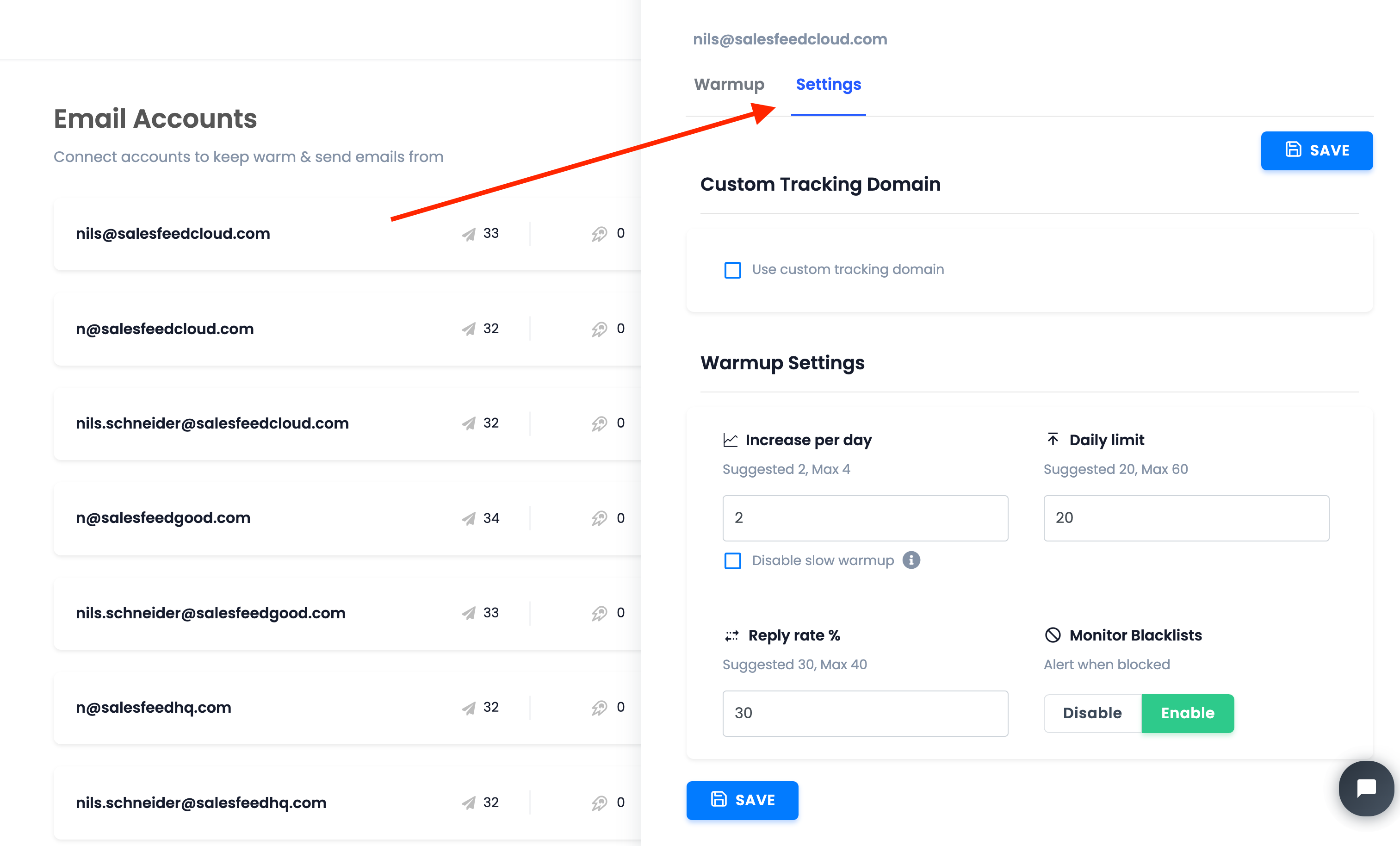
Reply.io, while offering multiple mailboxes and manual blacklist inputs, falls short without a native email warming feature, suggesting a need for additional services to maintain deliverability. For users looking to enhance open and response rates and avoid being flagged as spam, Bardeen can complement these tools by improving sending reputation over time.
Considering the full-featured, built-in email warming capabilities of Instantly.ai, it's a superior choice for users prioritizing deliverability without the need for extra tools or subscriptions.
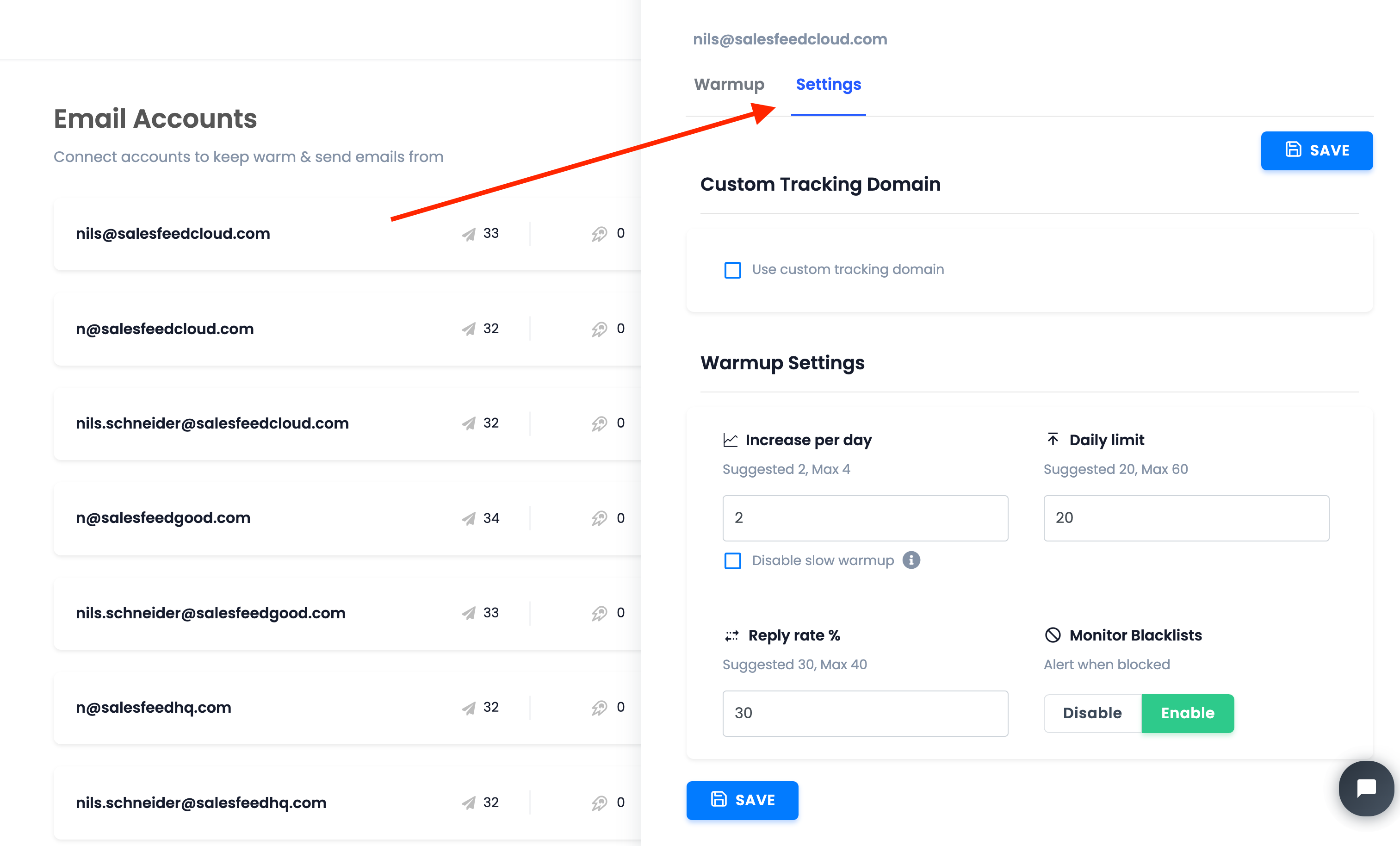
Instantly.ai's Sequences feature tackles deliverability issues head-on by offering unlimited email warming even in the most basic package. This integrated service is designed to simulate email opens and reads, boosting your sender reputation and helping you avoid the spam folder. It's a full-featured solution that supports multiple mailboxes and adheres to rate limits to maintain compliance and effectiveness.
Despite these features, user experiences are varied, and some issues have been reported regarding deliverability, especially with certain email domains.
😐 "Been doing the warm up for almost 2 months now and still even basic messages going to spam" - r/Emailmarketing
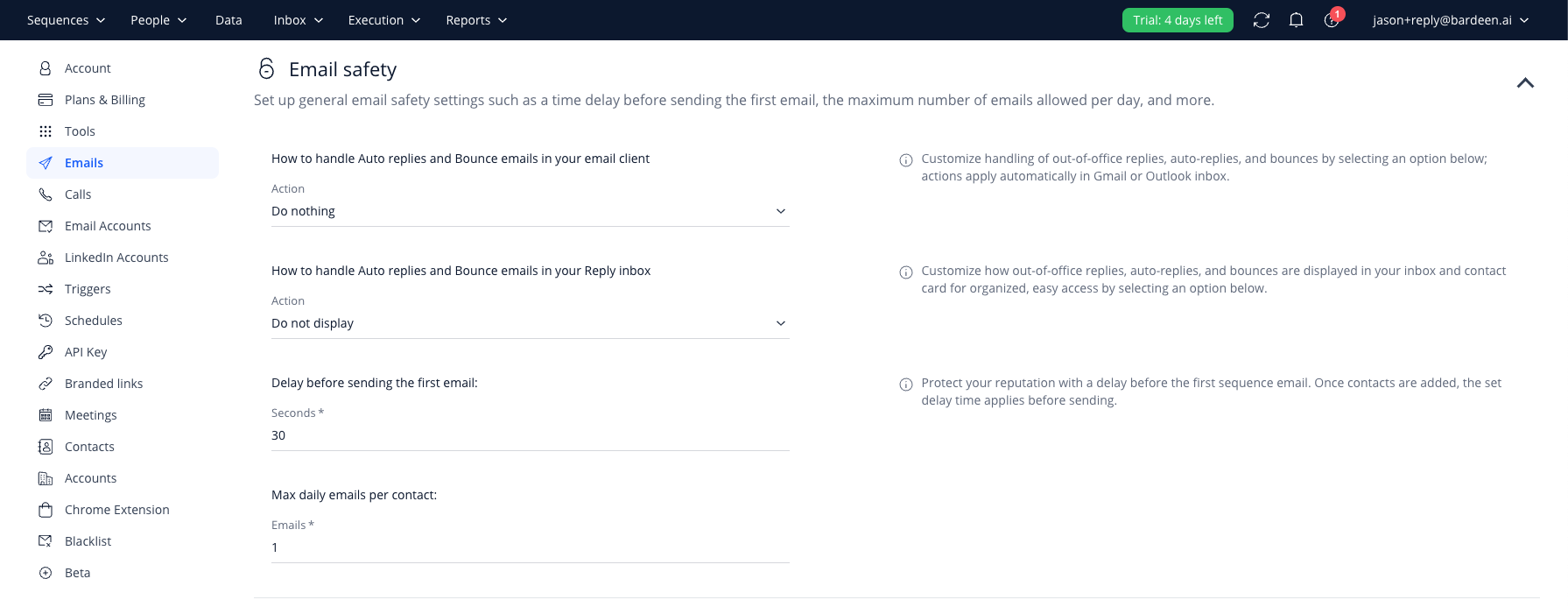
Reply.io's approach to deliverability includes basic features that help you maintain a good sender reputation and avoid spam filters. As an expert in sales tools, I've found these features useful in managing email campaigns effectively.
To improve deliverability further, consider using an additional email warming service alongside Reply.io. This can help ensure your emails reach the inbox and not the spam folder.
Reply.io stands out with its use of AI, including GPT-3, for crafting or enhancing emails, providing a significant edge in personalization.
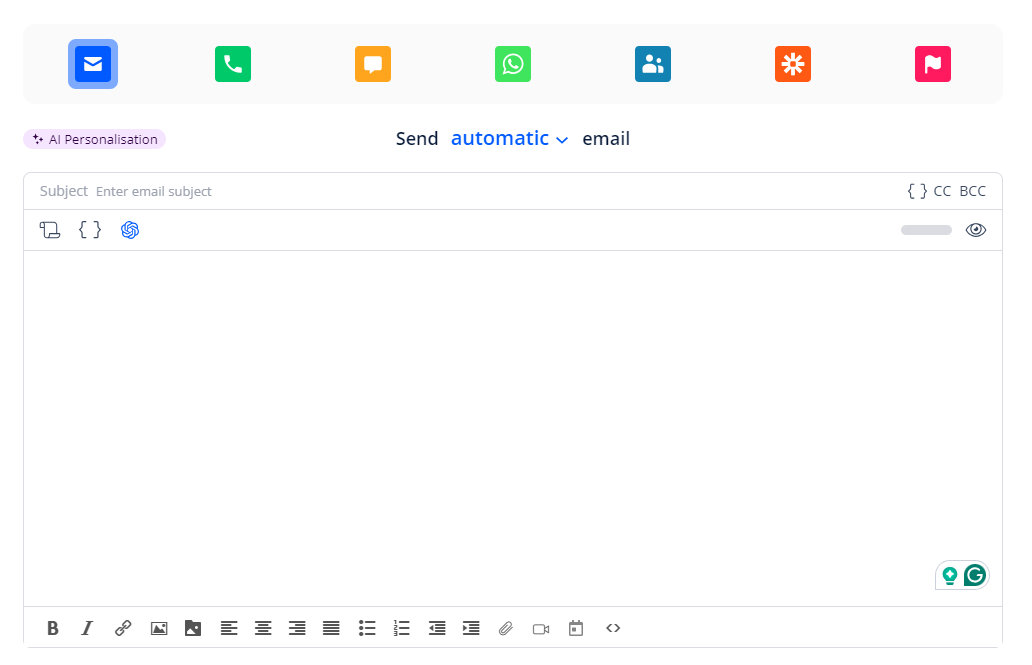
Instantly.ai also offers robust personalization features, including a wide variety of customizable templates and easy-to-use placeholders for variables.
For those looking to automate and enrich lead data, Bardeen can complement either platform by providing additional information through integrations with Apollo and scraping tools for LinkedIn and Indeed. This extra data, coupled with Bardeen's OpenAI integration, can significantly improve the customization of outreach messages.
While both platforms deliver on personalization, Reply.io's integration with advanced AI tools may offer more sophisticated options for users looking to automate and elevate their email customization efforts.
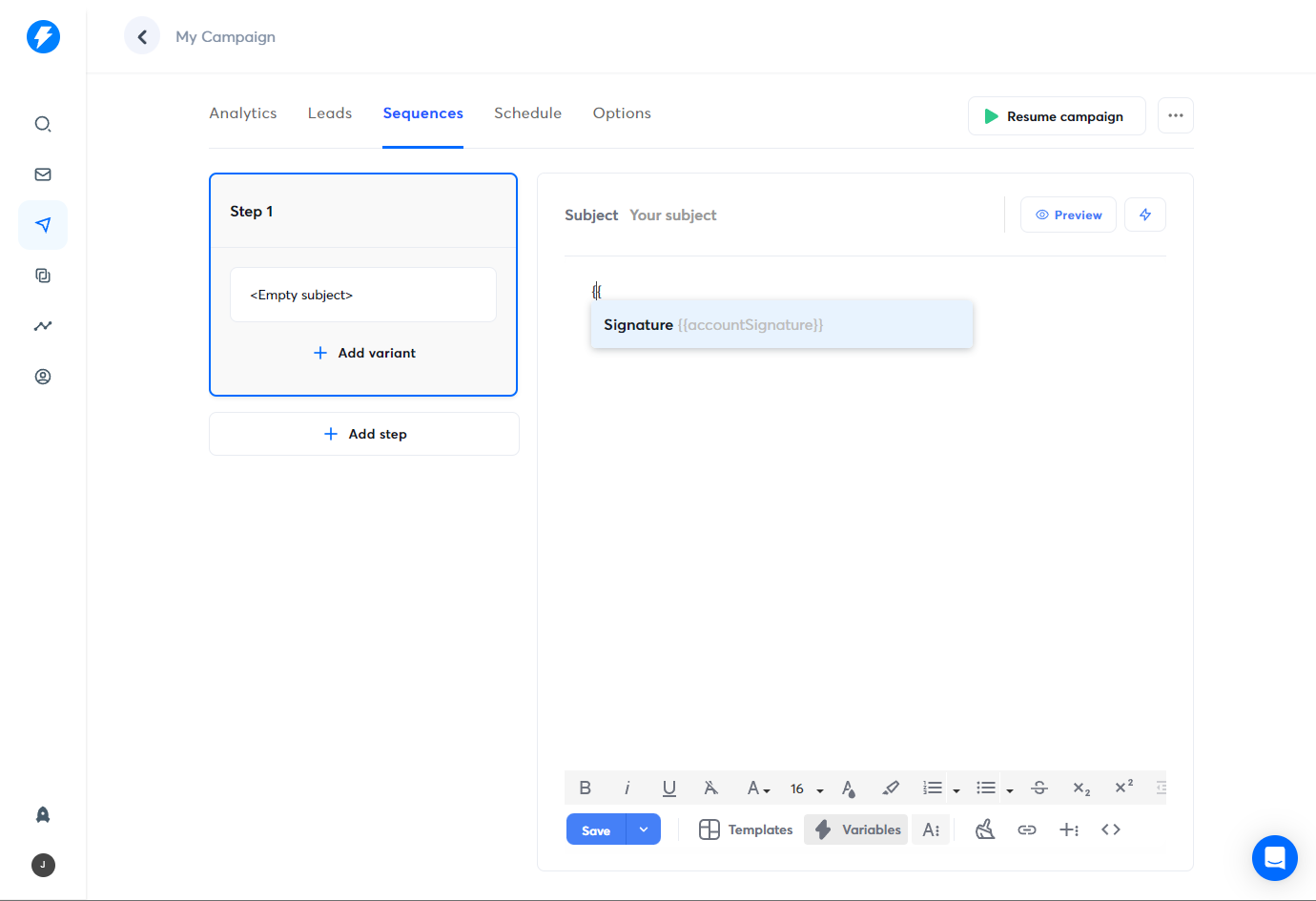
Email personalization stands out as a key feature in Instantly.ai's Sequences. It allows you to tailor your emails to each lead, which can help increase engagement and response rates. You can start with pre-designed templates or create your own, then customize them using a variety of personalization options.
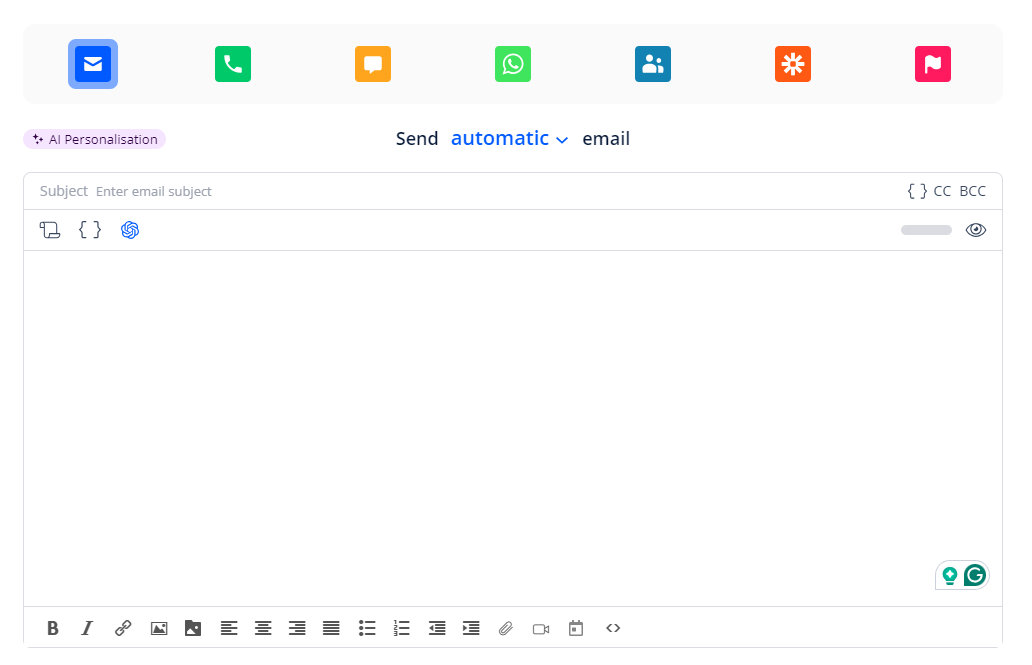
Reply.io's Sequences feature provides robust personalization options, making it easier for you to tailor your email campaigns to each recipient's information. With a user-friendly interface, you can import contact details and utilize variables to customize emails effectively. The ability to preview emails ensures that your message looks exactly as intended before sending.
Reply.io stands out with its proprietary AI, Jason AI, which can generate entire sequences including personalized email content and follow-up strategies.
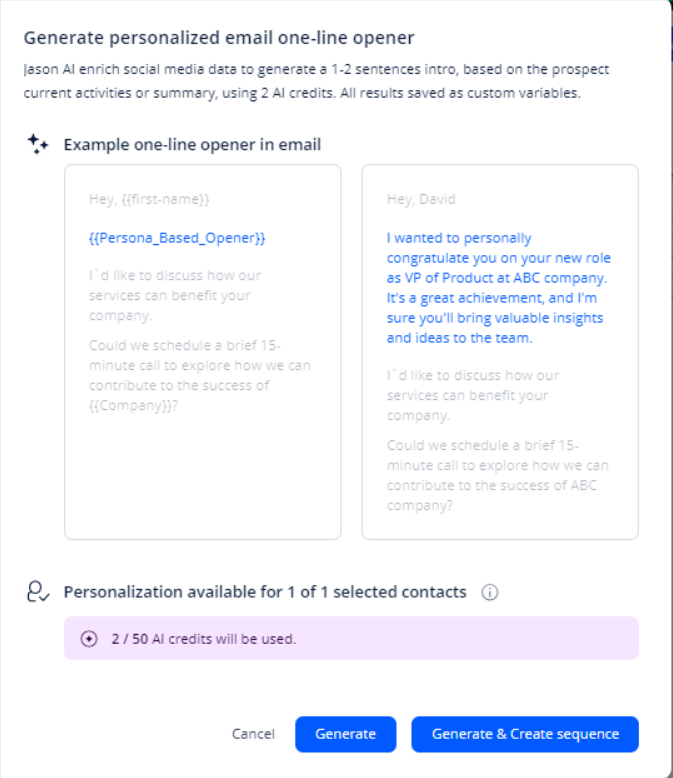
This feature not only writes emails based on prompts but also creates engaging and personalized openings for each lead. Instantly.ai, on the other hand, lacks these AI capabilities, putting it at a disadvantage for users seeking advanced personalization and automation in their sequences.
For users needing to add depth to their sequences with more context about leads, Bardeen can further augment AI features by incorporating additional lead info such as social activity and company details.
If leveraging AI to create and optimize sales sequences is a priority, Reply.io is the clear choice.
We've tested Instantly.ai's Sequences feature with a focus on its AI capabilities. Despite the promise suggested by the name, we found that the tool does not include AI features for crafting sales sequences. If you're seeking a tool that can write entire sentences with AI or that allows for leveraging custom signals on each lead, you may need to look elsewhere.
Key aspects:
It's important to consider these limitations when deciding if Instantly.ai fits your sales engagement needs. There are no relevant Reddit reviews to add further context to this feature.
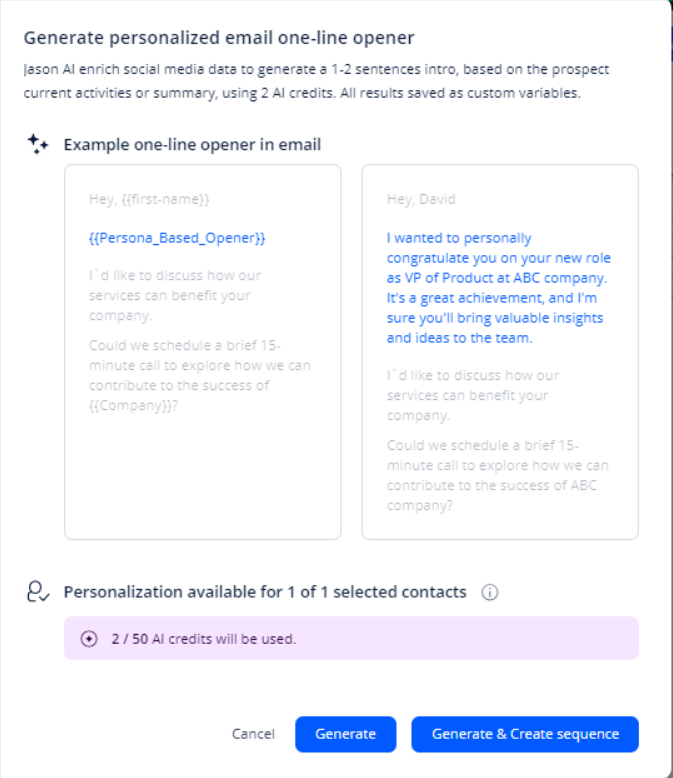
Reply.io's Sequences feature boasts a unique AI, named Jason AI, which crafts entire sequences including initial emails, follow-ups, and social touches. By leveraging Jason AI, you can generate personalized content at scale while exploring various channels to connect with prospects efficiently.
Reply.io seems to edge out Instantly.ai in terms of native enrichment capability, providing users with a built-in database that keeps essential contact information up to date.
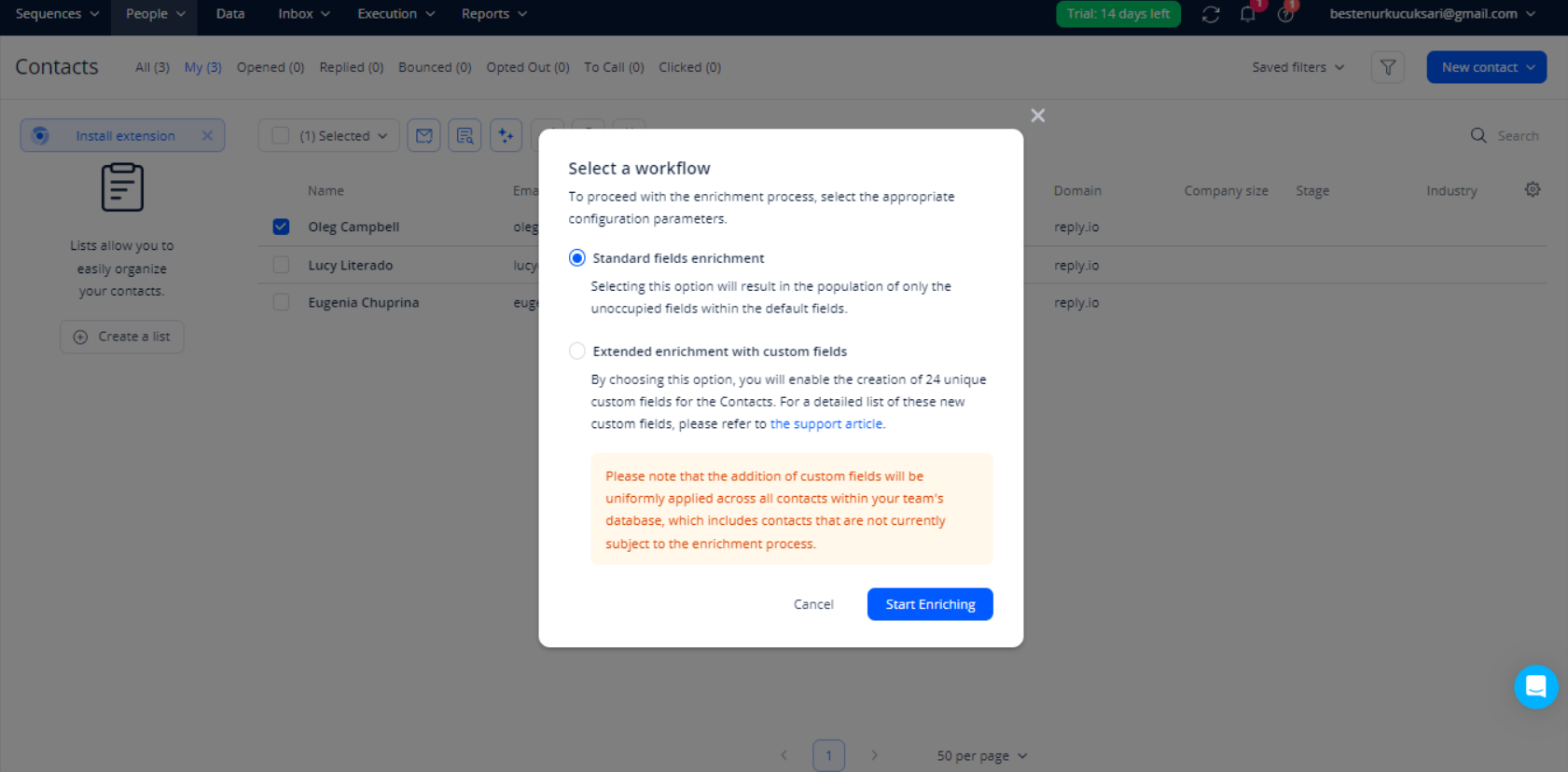
Instantly.ai can enrich lists of leads, but it lacks a comprehensive enrichment database, potentially limiting its usefulness for users who require deep lead insights.
While both offer enrichment features, Reply.io's data credits system for contact enrichment ensures you only use what you need, making it more flexible for businesses of varying sizes.
If you're seeking to enhance your lead data further, consider using Bardeen to integrate with additional sales intelligence platforms and automate the manual gathering of information from sources like LinkedIn or company websites.
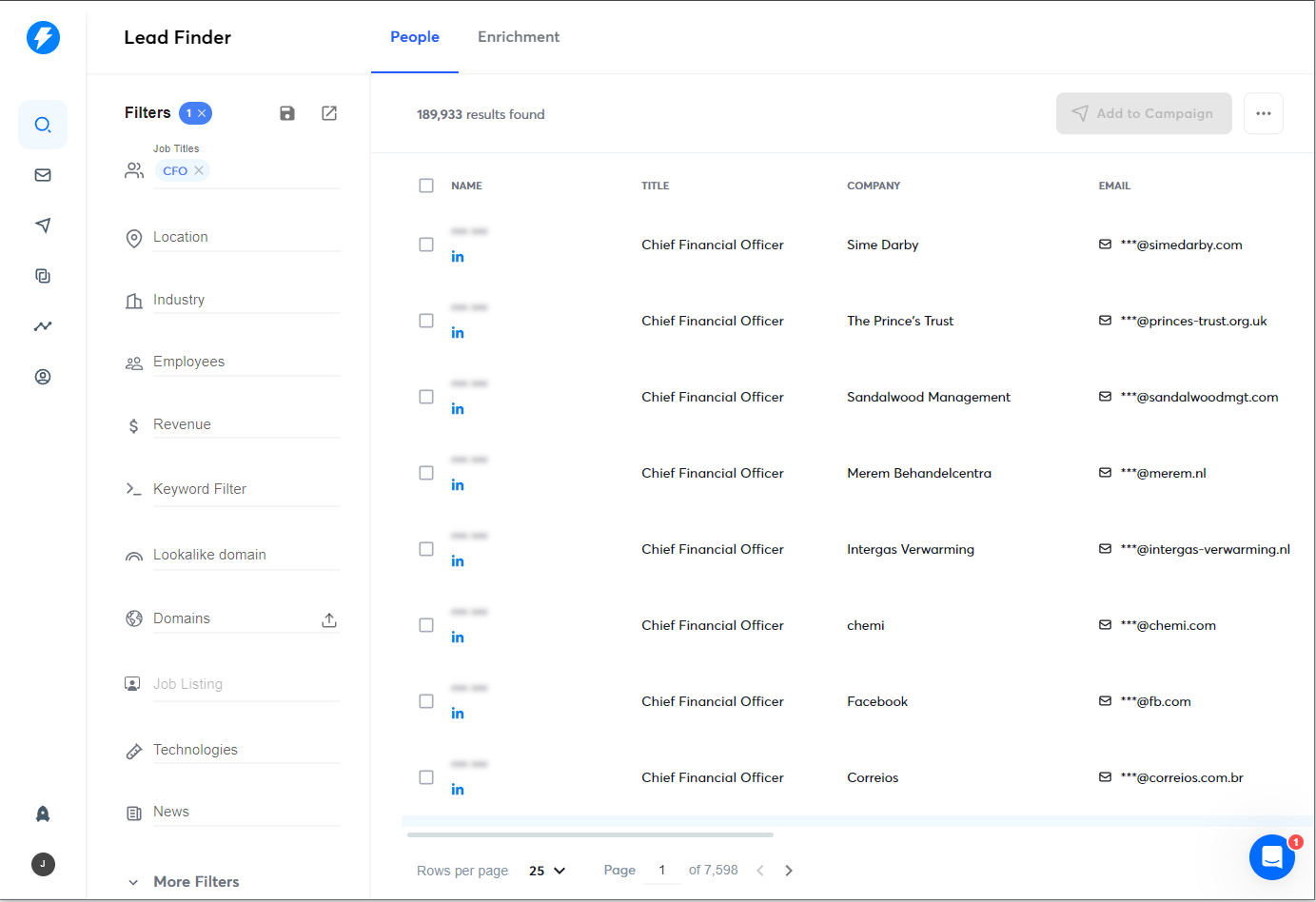
In our experience with Instantly.ai's Sequences feature, specifically the Native Enrichment sub-feature, we found that it effectively utilizes buyer signals and data from various sources to give more depth to your lead information. However, it's worth mentioning that the tool does not provide a native enrichment database. Instead, it enriches a list of leads that you've added, ensuring that the data you have is more complete and useful for your sales strategies.
Reddit comments indicate a positive reception for Instantly.ai's lead verification and enrichment capabilities, contrasting it with other platforms.
👍 "Try instantly.ai — it’s the best for leads and verification" - r/LeadGeneration
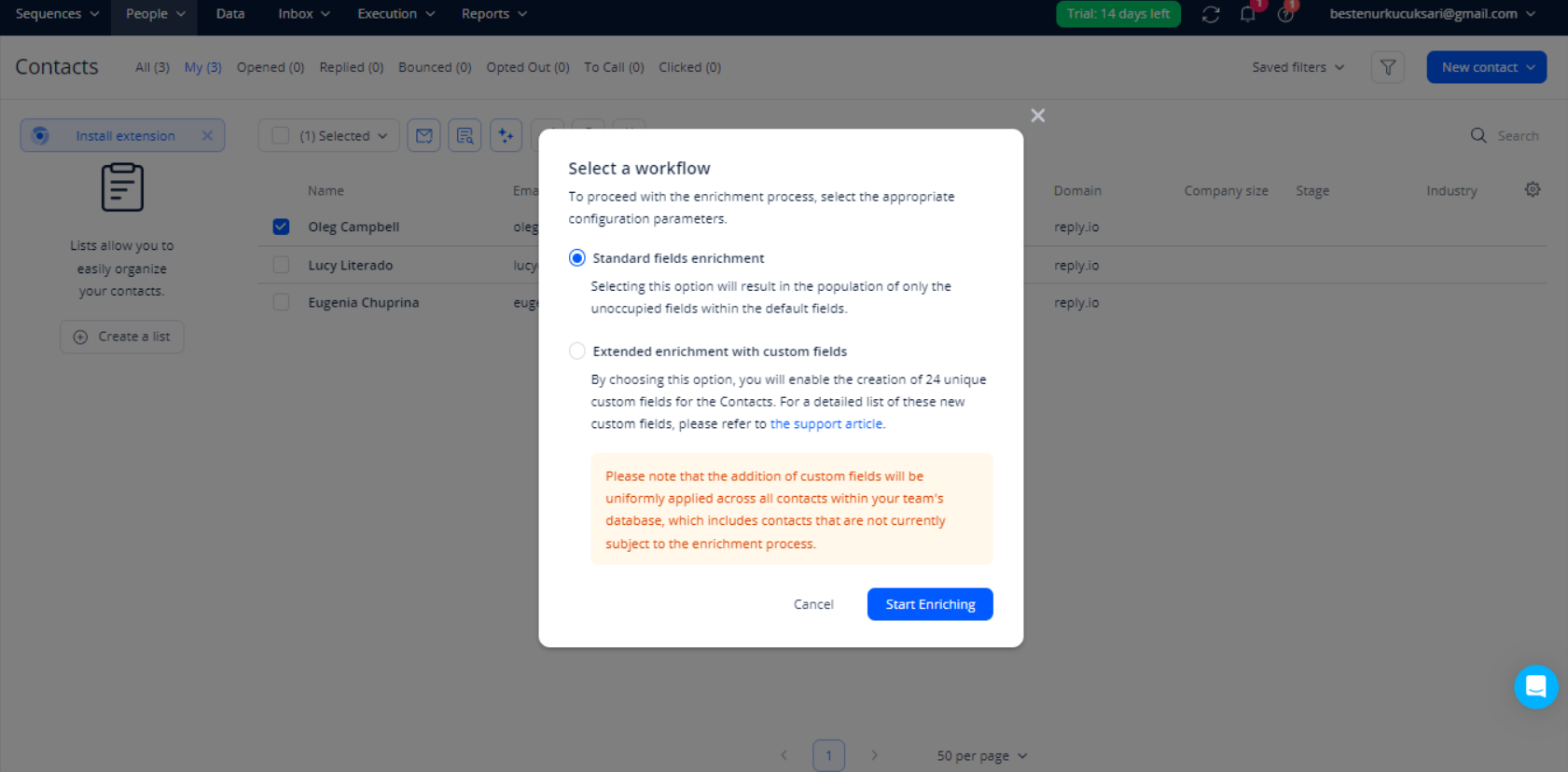
Reply.io's Native Enrichment feature within Sequences offers a powerful way to gain deeper insights into your leads. It uses buyer signals and additional data to provide a comprehensive view of each contact or account.
Reply.io stands out with its ability to automate not just emails but also LinkedIn connections, SMS, and WhatsApp messages.
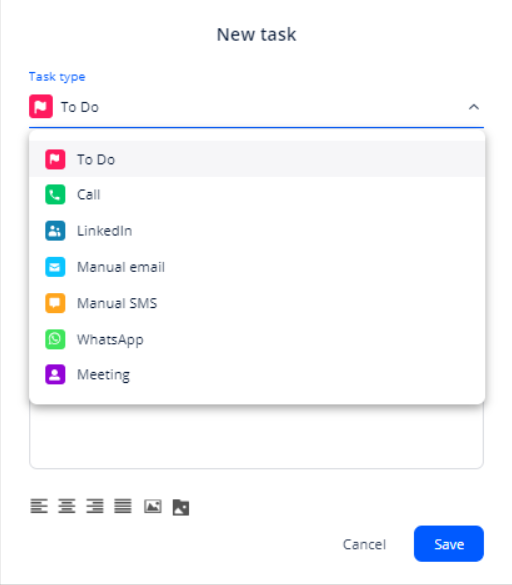
Instantly.ai, on the other hand, lacks native social platform automation capabilities, requiring users to integrate with other platforms like Dripify or Hey Alfred for such features.
When considering social automation, Reply.io provides a comprehensive solution that could reduce the need for additional tools. However, for users seeking to enrich social platform data or explore new automation capabilities in beta, Bardeen may provide the necessary functionality.
If your workflow demands robust multi-channel outreach, including social media platforms, Reply.io is the clear choice for a more unified and efficient experience.
When it comes to automating social engagement, particularly on platforms like LinkedIn, Instantly.ai's Sequences feature does not offer direct automation capabilities. For users looking to integrate social automation into their sales process, external tools such as Bardeen, Dripify or Hey Alfred would be necessary to fill this gap. This could be a significant consideration for those who prioritize social selling and want a comprehensive tool that includes this functionality.
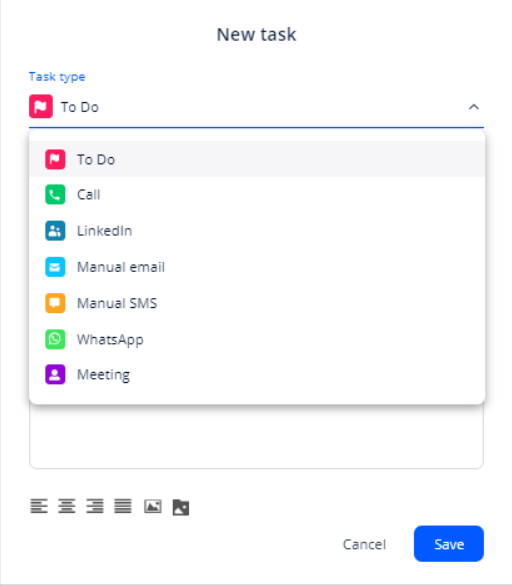
In the realm of social automation, Reply.io's Sequences feature stands out by offering a diverse range of task types across multiple communication channels. The ease of crafting personalized emails, LinkedIn messages, SMS, and WhatsApp messages all from a single platform brings significant convenience to sales and marketing professionals.







SOC 2 Type II, GDPR and CASA Tier 2 and 3 certified — so you can automate with confidence at any scale.
Bardeen is an automation and workflow platform designed to help GTM teams eliminate manual tasks and streamline processes. It connects and integrates with your favorite tools, enabling you to automate repetitive workflows, manage data across systems, and enhance collaboration.
Bardeen acts as a bridge to enhance and automate workflows. It can reduce your reliance on tools focused on data entry and CRM updating, lead generation and outreach, reporting and analytics, and communication and follow-ups.
Bardeen is ideal for GTM teams across various roles including Sales (SDRs, AEs), Customer Success (CSMs), Revenue Operations, Sales Engineering, and Sales Leadership.
Bardeen integrates broadly with CRMs, communication platforms, lead generation tools, project and task management tools, and customer success tools. These integrations connect workflows and ensure data flows smoothly across systems.
Bardeen supports a wide variety of use cases across different teams, such as:
Sales: Automating lead discovery, enrichment and outreach sequences. Tracking account activity and nurturing target accounts.
Customer Success: Preparing for customer meetings, analyzing engagement metrics, and managing renewals.
Revenue Operations: Monitoring lead status, ensuring data accuracy, and generating detailed activity summaries.
Sales Leadership: Creating competitive analysis reports, monitoring pipeline health, and generating daily/weekly team performance summaries.