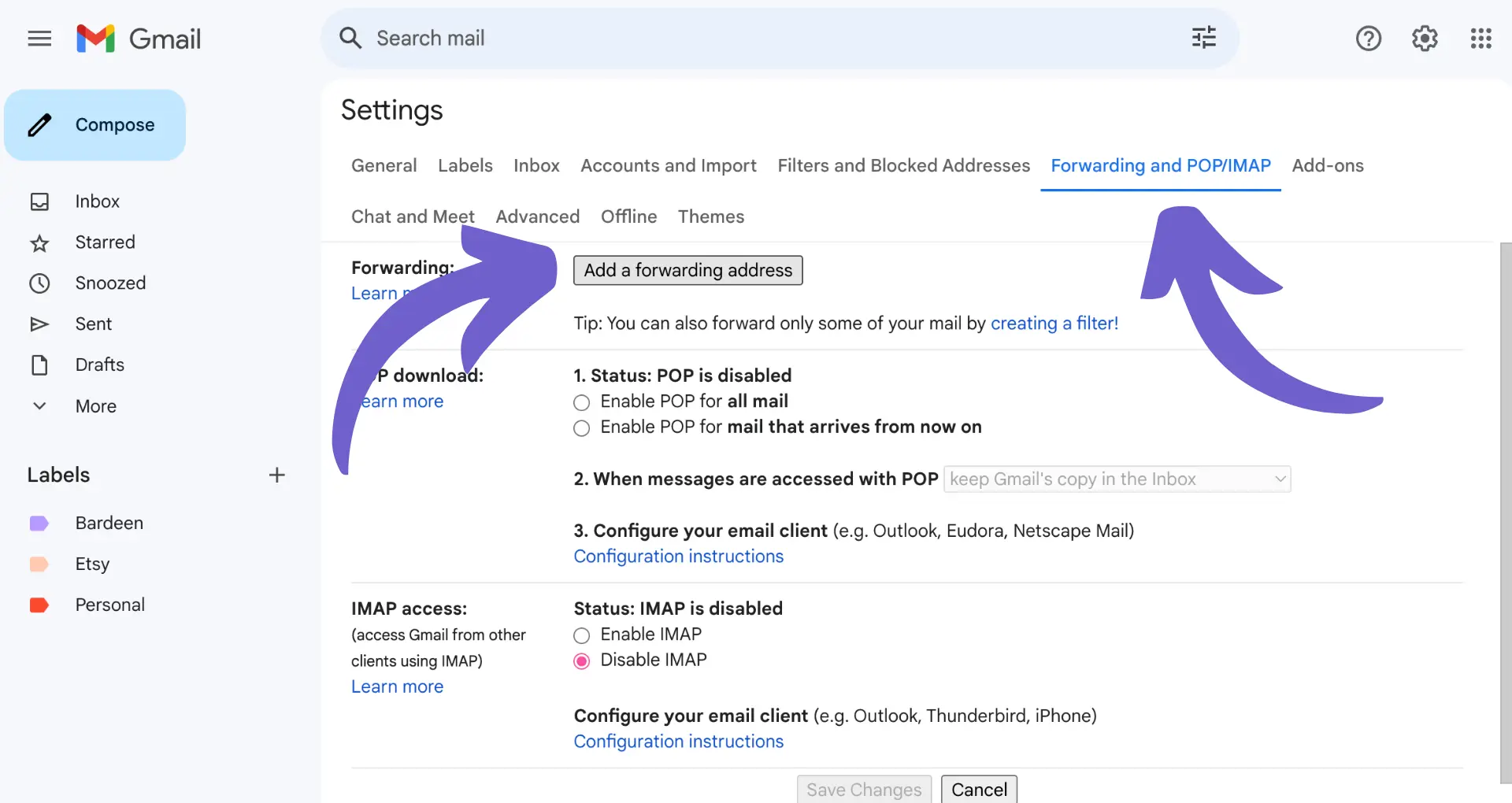Explore these top sales collaboration tools to enhance team efficiency.
By the way, we're Bardeen, we build a free AI Agent for doing repetitive tasks.
As someone interested in sales tools, check out our AI sales agent. It automates prospecting, lead generation, and email outreach, making your sales process smoother.
Looking for the best sales collaboration tools to help your team close more deals? We've curated a comprehensive list of the top 4 solutions, carefully evaluating their features, pros, cons, and real user reviews.
Whether you need to automate sales prospecting, align marketing and sales, or identify high-value leads, you'll find the perfect tool for your needs. Our in-depth analysis covers popular platforms like Bardeen, HubSpot Marketing Hub, Salesloft, and Leadfeeder, so you can make an informed decision and take your sales collaboration to the next level.
Bardeen is a versatile browser extension that automates repetitive tasks, making it a top choice for sales collaboration. With its ability to control any browser tab and run automations 24/7 in the cloud, Bardeen offers unmatched flexibility and efficiency in speeding up workflows, so why not sign up for free and see how it can help your sales team collaborate more effectively?

Bardeen offers a range of features that make it ideal for sales collaboration:
On Capterra, Bardeen has an overall rating of 4.5 out of 5, with users praising its ease of use and powerful automation features. One reviewer noted, "Bardeen is one of the best no-code automation platforms and won the runner-up award from Product Hunt in the SaaS category."
G2 reviewers give Bardeen 4.9 out of 5 stars, highlighting its time-saving benefits and seamless integrations. A user shared, "Bardeen solves the problem of manually doing repetitive tasks, which saves me a lot of time. Prices are also affordable."
While not as widely discussed on Reddit as some other sales collaboration tools, Bardeen has generally positive sentiment among users who have tried it for automating sales workflows and web scraping. They appreciate its user-friendliness and extensive integration options.
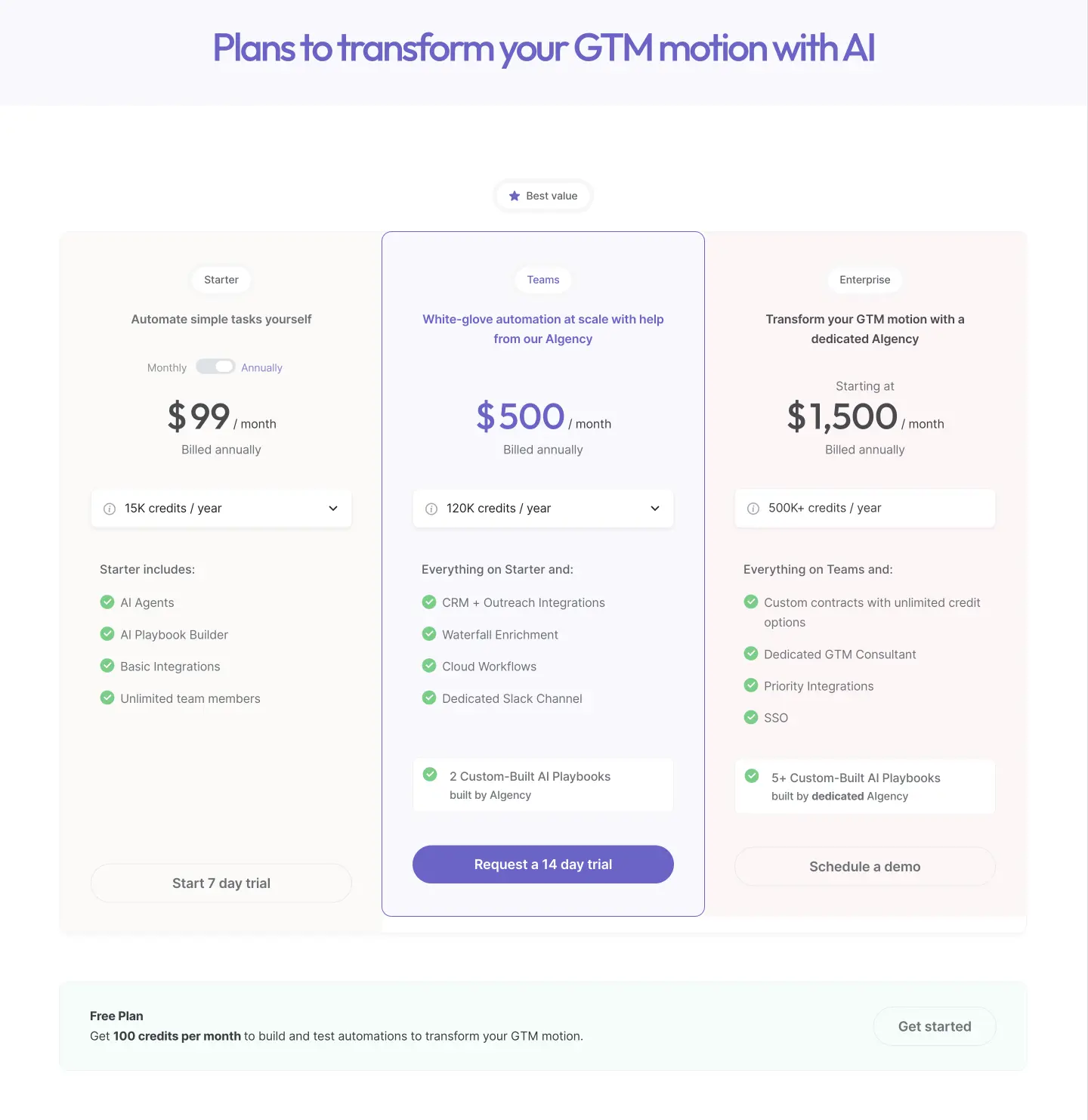
Bardeen’s pricing has been optimized for 2025 and includes the following plans:
Read why Bardeen is doubling down on AI + humans and how it can accelerate your sales cycle.
Ready to automate your workflows and maximize sales productivity? Sign up to Bardeen's free plan and experience the power of AI sales automation firsthand.
HubSpot Marketing Hub is an all-in-one inbound marketing software that helps businesses attract, engage, and delight customers. With its comprehensive set of tools for blogging, email marketing, lead management, and analytics, HubSpot Marketing Hub enables teams to execute effective campaigns that drive growth.

HubSpot Marketing Hub offers a robust set of features that empower sales collaboration:
On G2, HubSpot Marketing Hub has an average rating of 4.4 out of 5 stars from over 11,000 reviews. Users praise its comprehensive feature set, ease of use, and ability to align marketing and sales efforts.
Capterra reviewers give HubSpot Marketing Hub an overall rating of 4.5 out of 5, highlighting the platform's automation capabilities, analytics, and Salesforce integration as key benefits. Some users note that the pricing can be high, especially as contact databases grow.
Feedback on Reddit indicates that HubSpot Marketing Hub delivers strong value for businesses that fully leverage its capabilities. However, the cost can be prohibitive for smaller teams if not utilizing all available features and integrations.
Salesloft is a comprehensive sales enablement platform that supports pipeline building, management, and forecasting. It is included in this list of top sales collaboration tools due to its robust features for establishing and identifying pipelines based on detailed prospect and customer data, providing a clear view of sales opportunities. Salesloft's AI capabilities also transcribe and summarize user conversations, offering valuable insights for sales reps to collaborate more effectively.
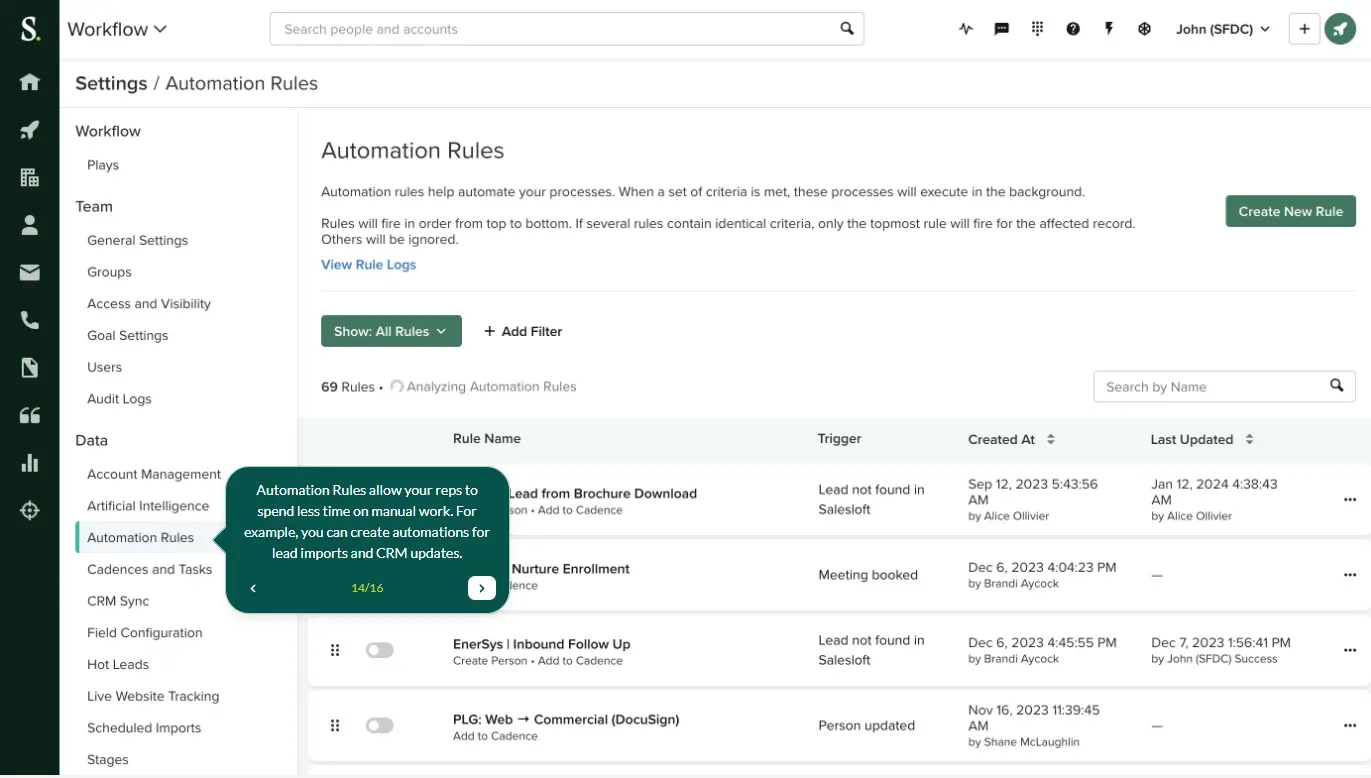
Salesloft's key features make it a strong choice for sales collaboration:
On G2, Salesloft has an average rating of 4.5 out of 5 stars from nearly 4,000 reviews. Many praise its intuitive platform, automation, and Salesforce integration.
Capterra users highlight Salesloft's ability to drive sales productivity. One notes, "Salesloft is pretty self explanatory to use and once you get started the UI makes sense on how to work. Suddenly having access to this information meant that the most successful SDRs no longer had information siloed to them and we could get more and more best practices shared across the team."
In discussions on Reddit, sales professionals find Salesloft compares favorably to competitors like Outreach in areas like user experience, lack of bugs, and customer support. The general consensus is that Salesloft is a top choice, with one user summarizing "If you're choosing between [Salesloft and Outreach], you're already doing something right."
Leadfeeder is a powerful B2B lead generation software that helps businesses identify and convert high-value leads from their website traffic. By integrating with Google Analytics, Leadfeeder reveals the companies visiting your site, even if they haven't filled out a form or contacted you directly. This makes it an invaluable tool for sales and marketing teams looking to capitalize on their existing website traffic and generate more qualified leads.
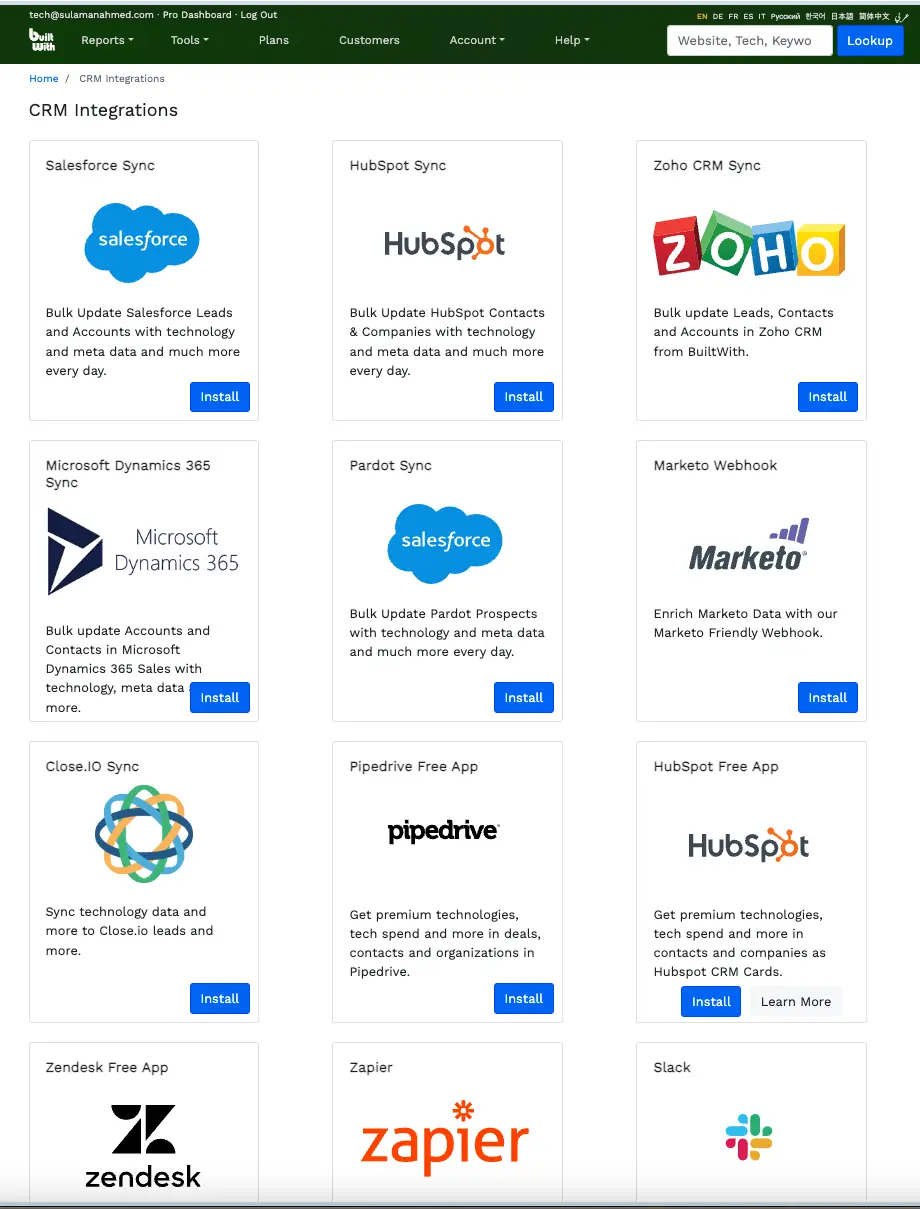
Leadfeeder offers a robust set of features designed to help businesses generate more leads and close more deals:
On G2, Leadfeeder has an average rating of 4.3 out of 5 stars from 799 reviews. Users praise the platform's ease of use, robust feature set, and ability to provide valuable insights into website visitors.
Capterra reviewers give Leadfeeder an overall rating of 4.0, highlighting its time-saving benefits and integration with popular CRM tools. However, some users note concerns about data accuracy and pricing.
Feedback on Reddit suggests that Leadfeeder is an effective tool for LinkedIn prospecting when used responsibly. Users appreciate features like the ability to target specific industries and connect with decision-makers. The general consensus is that Leadfeeder provides good value for businesses looking to grow their B2B sales pipeline.
Choosing the best sales collaboration tool for your business depends on several factors, including team size, budget, desired features, and integration needs. Among the top options highlighted in this article, Bardeen, HubSpot Marketing Hub, and Salesloft stand out for their robust capabilities and positive user reviews.
Bardeen's AI-powered automation and web scraping features make it a versatile choice for streamlining sales workflows. Its user-friendly interface and extensive integrations also allow teams to quickly adopt and customize the tool to their needs. To experience the benefits firsthand, download and install Bardeen's Chrome extension and sign up for free to start a 14-day trial of premium features.
HubSpot Marketing Hub and Salesloft are also strong contenders, particularly for larger teams seeking end-to-end solutions for aligning marketing and sales efforts. Their comprehensive feature sets and robust reporting capabilities make them well-suited for businesses looking to optimize their sales processes and drive growth.
Ultimately, the best approach is to evaluate your team's specific needs and budget, then choose a sales collaboration tool that offers the right balance of features, usability, and value. By investing in the right solution and fully leveraging its capabilities, you can empower your sales team to work more efficiently, collaborate effectively, and achieve better results.
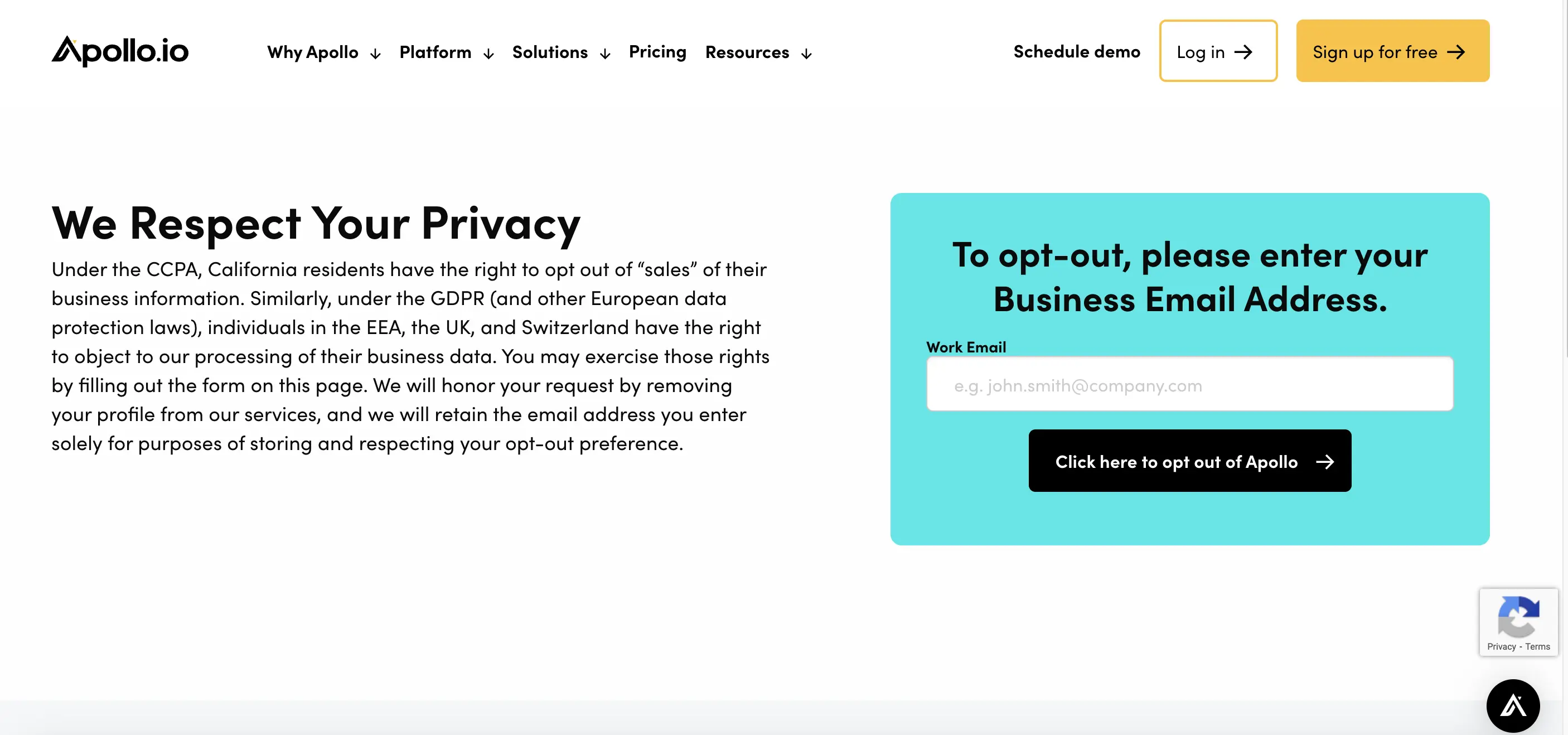
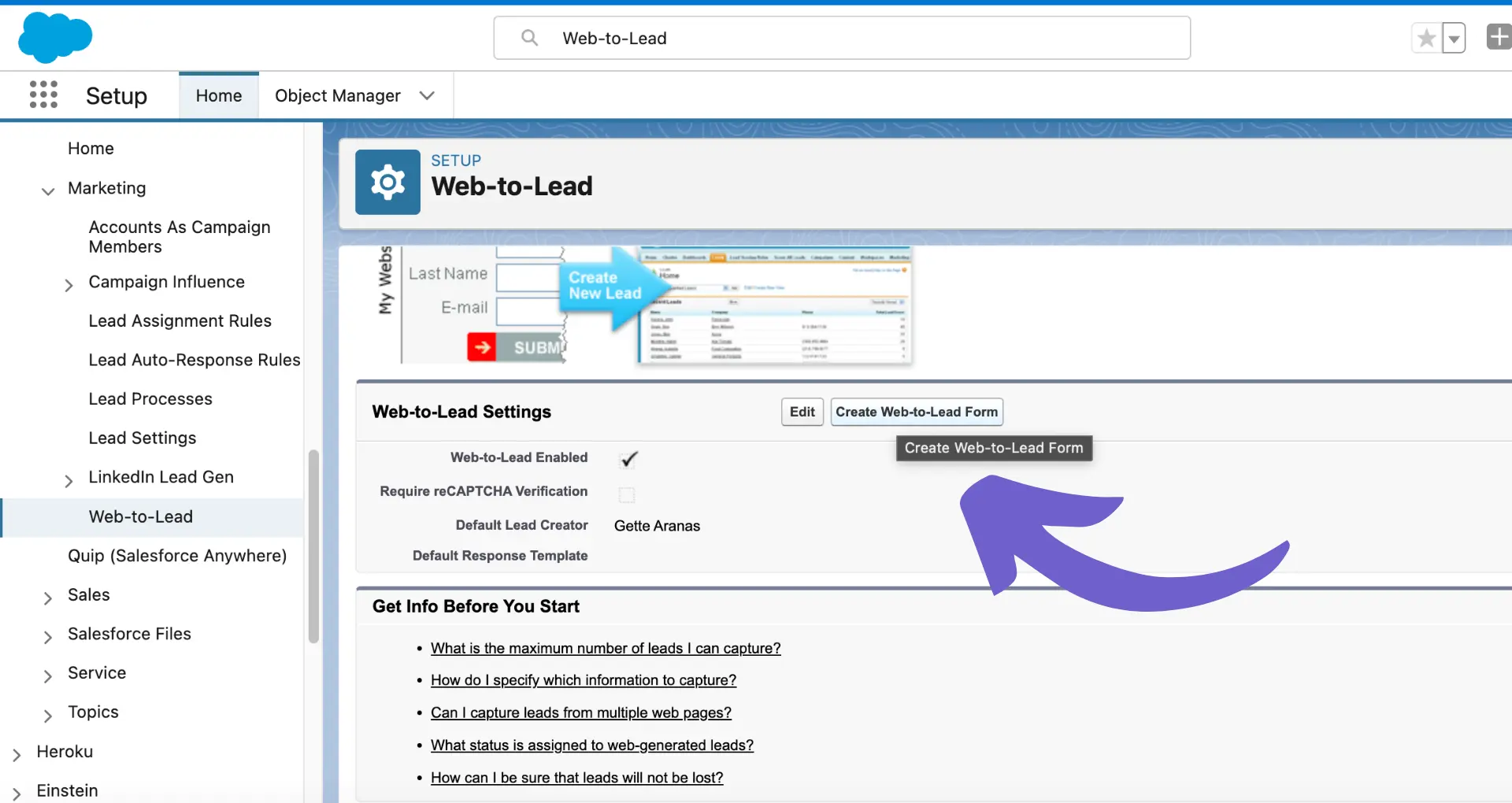







SOC 2 Type II, GDPR and CASA Tier 2 and 3 certified — so you can automate with confidence at any scale.
Bardeen is an automation and workflow platform designed to help GTM teams eliminate manual tasks and streamline processes. It connects and integrates with your favorite tools, enabling you to automate repetitive workflows, manage data across systems, and enhance collaboration.
Bardeen acts as a bridge to enhance and automate workflows. It can reduce your reliance on tools focused on data entry and CRM updating, lead generation and outreach, reporting and analytics, and communication and follow-ups.
Bardeen is ideal for GTM teams across various roles including Sales (SDRs, AEs), Customer Success (CSMs), Revenue Operations, Sales Engineering, and Sales Leadership.
Bardeen integrates broadly with CRMs, communication platforms, lead generation tools, project and task management tools, and customer success tools. These integrations connect workflows and ensure data flows smoothly across systems.
Bardeen supports a wide variety of use cases across different teams, such as:
Sales: Automating lead discovery, enrichment and outreach sequences. Tracking account activity and nurturing target accounts.
Customer Success: Preparing for customer meetings, analyzing engagement metrics, and managing renewals.
Revenue Operations: Monitoring lead status, ensuring data accuracy, and generating detailed activity summaries.
Sales Leadership: Creating competitive analysis reports, monitoring pipeline health, and generating daily/weekly team performance summaries.