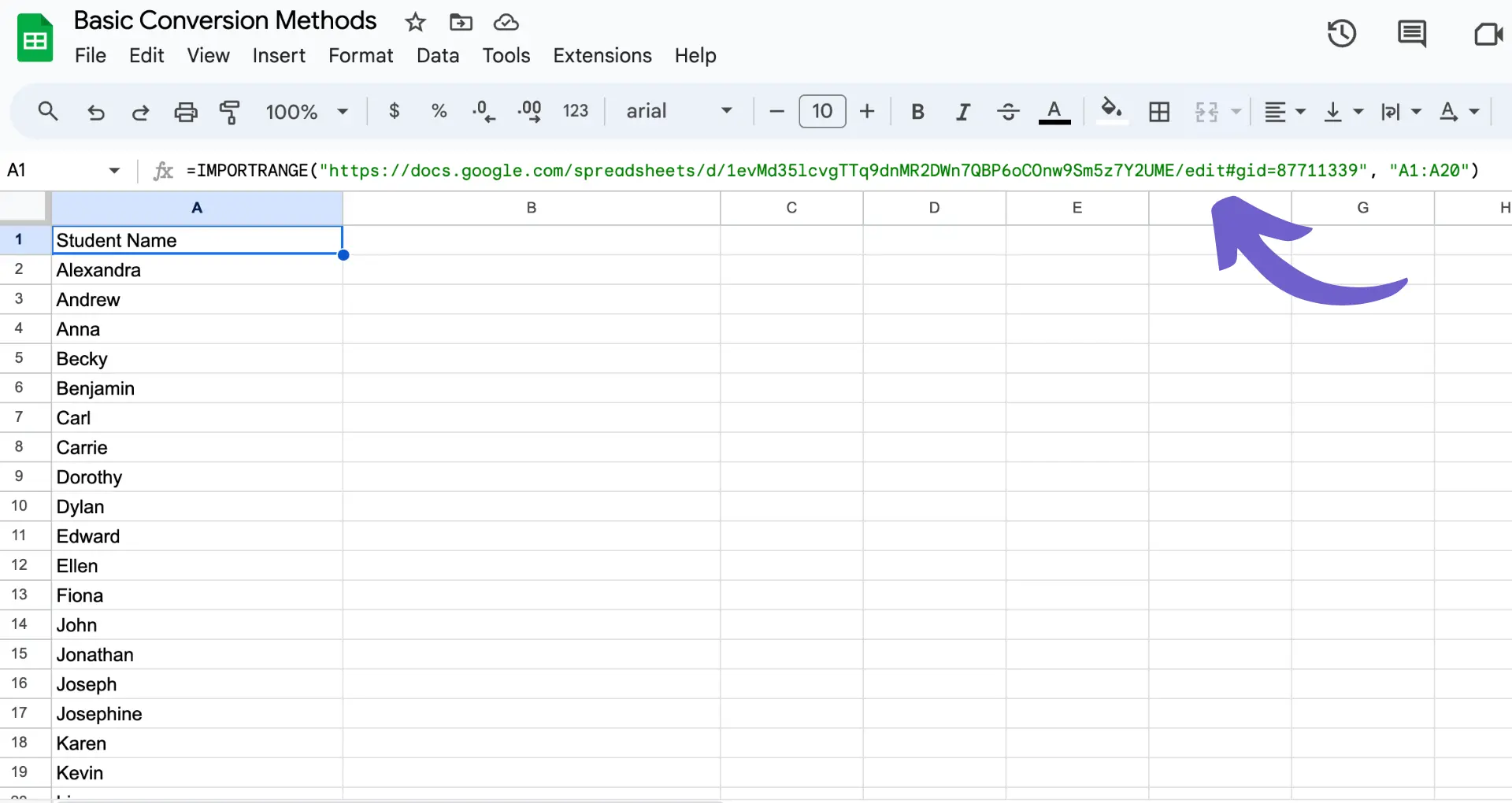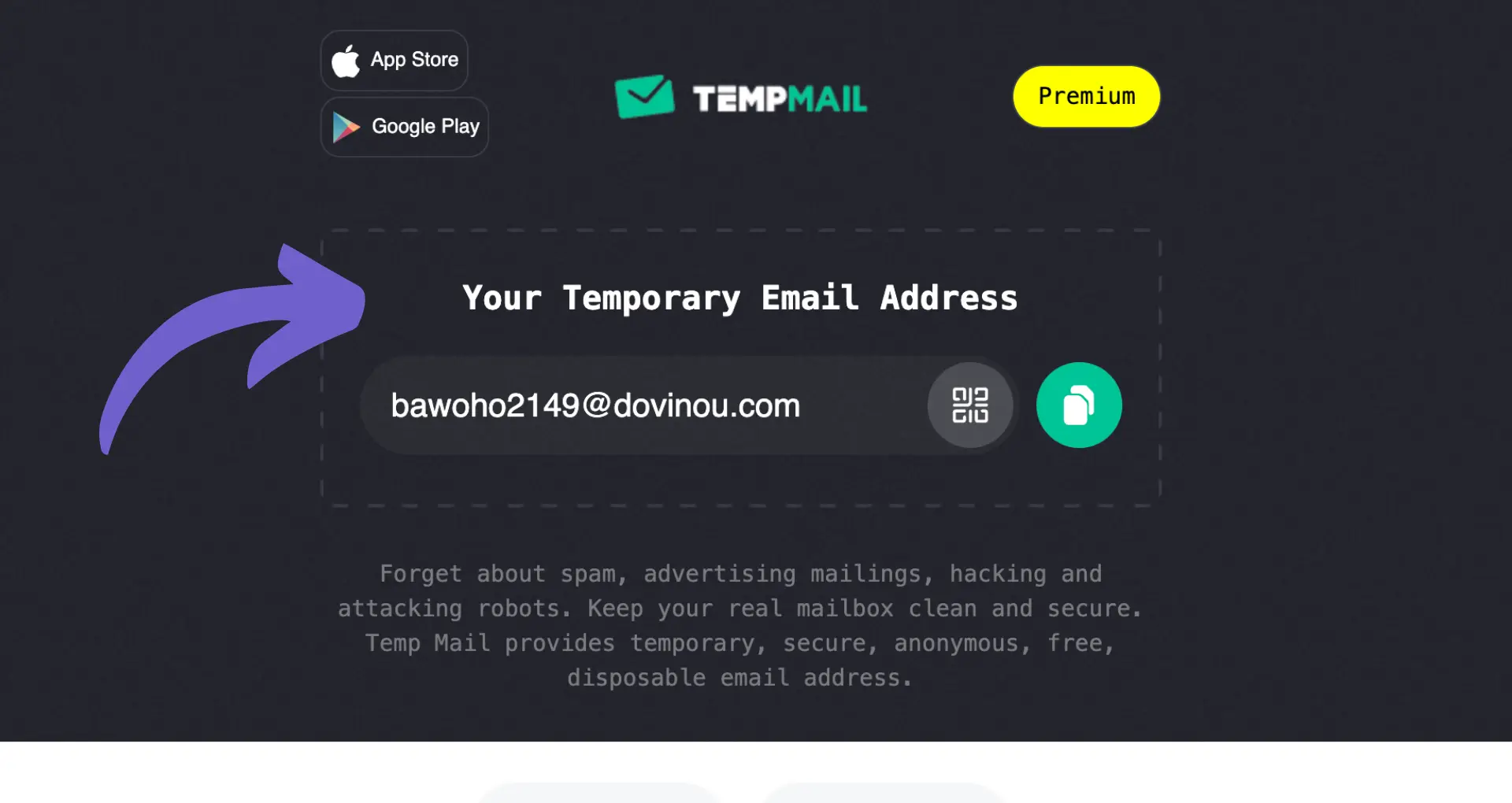Importing campaign members into Salesforce is a crucial task for effective campaign management and tracking. The Salesforce Data Import Wizard simplifies this process, allowing you to efficiently add campaign members in bulk. In this step-by-step guide, we'll walk you through how to prepare your data, navigate the Data Import Wizard, map fields correctly, and validate your import to ensure accurate campaign member data in Salesforce.
Introduction to Salesforce Data Import Wizard
The Salesforce Data Import Wizard is a powerful tool that simplifies the process of importing data into Salesforce, including campaign members. By using the Data Import Wizard, you can efficiently manage your campaign data and ensure data enrichment.
The key benefits of using the Salesforce Data Import Wizard for campaign management include:
- Bulk import of campaign members, saving time and effort compared to manual data entry
- Easy-to-use interface that guides you through the import process step-by-step
- Ability to map data fields accurately, ensuring data integrity and consistency
- Validation and error checking to identify and resolve any issues before finalizing the import
When importing campaign members using the Data Import Wizard, you can bring in various types of data, such as:
- Contact and Lead information (e.g., name, email, phone, etc.)
- Campaign member status (e.g., Sent, Responded, Attended)
- Custom fields specific to your campaign management needs
By leveraging the Salesforce Data Import Wizard, you can streamline your campaign management processes, ensure data accuracy, and gain valuable insights into campaign performance. For more advanced automation, consider using AI sales automation tools.
Preparing Data for Import
Before importing campaign members into Salesforce using the Data Import Wizard, it's crucial to prepare your data correctly. Follow these steps to ensure a smooth and accurate import process:
- Organize your campaign member data in a CSV (Comma-Separated Values) file format. Each row should represent a unique campaign member, and each column should correspond to a specific data field (e.g., First Name, Last Name, Email, Campaign Member Status).
- Ensure that your CSV file includes all the necessary fields required for campaign member import. At a minimum, you'll need the Lead or Contact ID (or email address), Campaign ID, and any additional fields you want to populate.
- Clean and validate your data to avoid any formatting issues or inconsistencies. This includes:
- Removing any special characters or formatting that may cause import errors
- Ensuring data consistency across all records (e.g., standardizing date formats, phone number formats)
- Checking for duplicate records and removing or updating them as needed
- Use Salesforce's data import templates as a starting point to ensure you have the correct file structure and field names. You can find these templates in the Setup area under Data Management > Data Import Wizard.
Remember, the quality and accuracy of your imported data directly impact the effectiveness of your campaign management in Salesforce. Taking the time to properly prepare your data will save you time and effort in the long run and ensure that your campaign member data is reliable and actionable.
Save time preparing data by using Bardeen to automate enrichment. Focus on important tasks while Bardeen handles the rest.
Navigating the Data Import Wizard for Campaign Members
To access the Data Import Wizard in Salesforce, follow these steps:
- Log in to your Salesforce account and navigate to the Setup menu by clicking on the gear icon in the top-right corner and selecting "Setup".
- In the Quick Find search box, type "Data Import Wizard" and click on the "Data Import Wizard" link under the Data Management section.
- On the Data Import Wizard page, click on the "Launch Wizard" button to start the import process.
- Select the type of data you want to import. In this case, choose "Accounts and Contacts" if you're importing new campaign members or "Campaigns" if you're updating existing campaign members.
- Choose the CSV file you prepared earlier and click "Next".
- Map the fields from your CSV file to the corresponding Salesforce fields. Ensure that you map all required fields, such as the Lead or Contact ID (or email address) and Campaign ID.
- Select the appropriate matching criteria to determine how Salesforce should handle any duplicate records. You can choose to update existing records, create new records, or skip duplicates.
- Review your import settings and click "Start Import" to begin the process.
Once the import is complete, Salesforce will provide a summary of the results, including the number of records imported successfully and any errors encountered. Review this information carefully to ensure that your campaign member data was imported correctly. For more tips on data management, check out our guide on lead enrichment.
Mapping Data Fields Correctly
Correctly mapping data fields from your CSV file to Salesforce campaign member fields is crucial for a successful import. Inaccurate mapping can lead to errors, incomplete data, or even data loss. Here are some tips to ensure proper field mapping:
- Identify required fields: Make sure to map all required fields, such as the Lead or Contact ID (or email address) and Campaign ID. These fields are essential for associating campaign members with the correct records in Salesforce.
- Match data types: Ensure that the data in your CSV file matches the data type of the corresponding Salesforce field. For example, date fields should be formatted according to Salesforce's accepted data formats.
- Handle custom fields: If you have custom fields in Salesforce, make sure to map them correctly to the corresponding columns in your CSV file. Double-check the field names and data types to avoid any discrepancies.
- Consider unique identifiers: When mapping fields, consider using unique identifiers like email addresses or external IDs to match records accurately. This helps prevent duplicates and ensures that the right data is associated with the correct records.
- Use data validation: Before importing, use Salesforce's data validation tools to check for any potential issues with your field mapping. This can help identify and resolve problems before running the import.
By taking the time to carefully map your data fields and double-checking your work, you can avoid common pitfalls and ensure a smooth, error-free import of your campaign members into Salesforce.
Using Bardeen's data enrichment tools can help verify and improve your data's accuracy before importing into Salesforce, saving you time and avoiding errors.
Validating and Troubleshooting Post-Import
After importing your campaign members using the Data Import Wizard, it's essential to validate the data to ensure accuracy and completeness. Here's how to verify your imported data:
- Check the import status: After the import process is complete, check the status of your import in Salesforce. Look for any error messages or warnings that may indicate issues with the imported data.
- Review the imported records: Navigate to the Campaign Members related list within your target campaign. Verify that the imported members are correctly associated with the campaign and that all required fields are populated.
- Spot-check the data: Randomly select a few imported campaign members and compare their data to the original CSV file. This helps ensure that the data was imported correctly and matches the source file.
If you encounter any issues during the post-import validation, here are some common troubleshooting tips:
- Duplicate records: If you notice duplicate campaign members after the import, review your CSV file for any duplicate entries. Consider using Salesforce's duplicate management tools to prevent future duplicates.
- Missing data: If some fields are missing data after the import, double-check your field mapping to ensure that all necessary fields were correctly mapped. Also, verify that the data in your CSV file is complete and properly formatted.
- Incorrect associations: If campaign members are not correctly associated with the target campaign, revisit your field mapping and ensure that the Campaign ID field is properly mapped to the correct column in your CSV file.
By validating your imported data and addressing any issues promptly, you can maintain the integrity of your campaign member data in Salesforce and ensure accurate reporting and analysis.