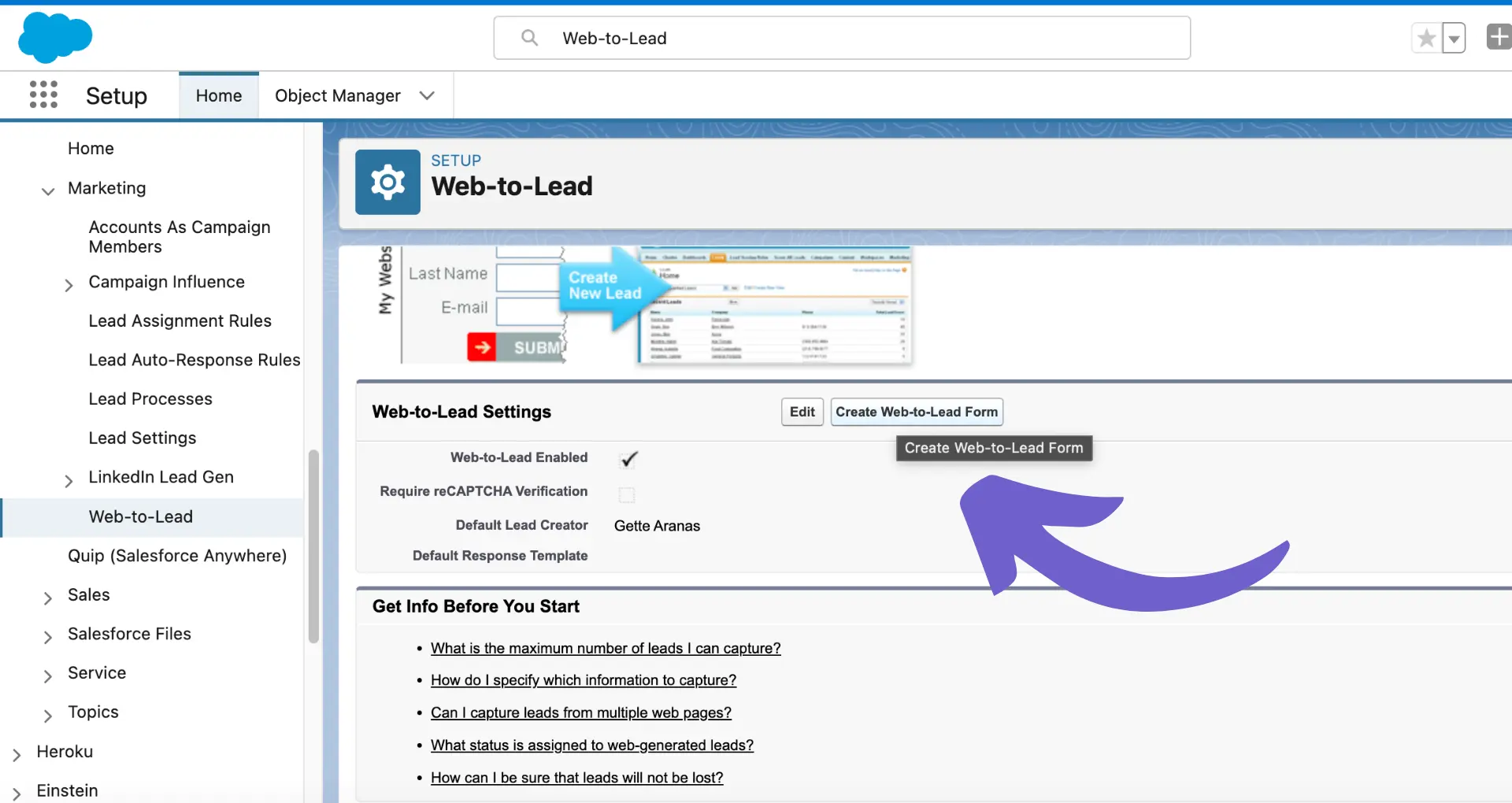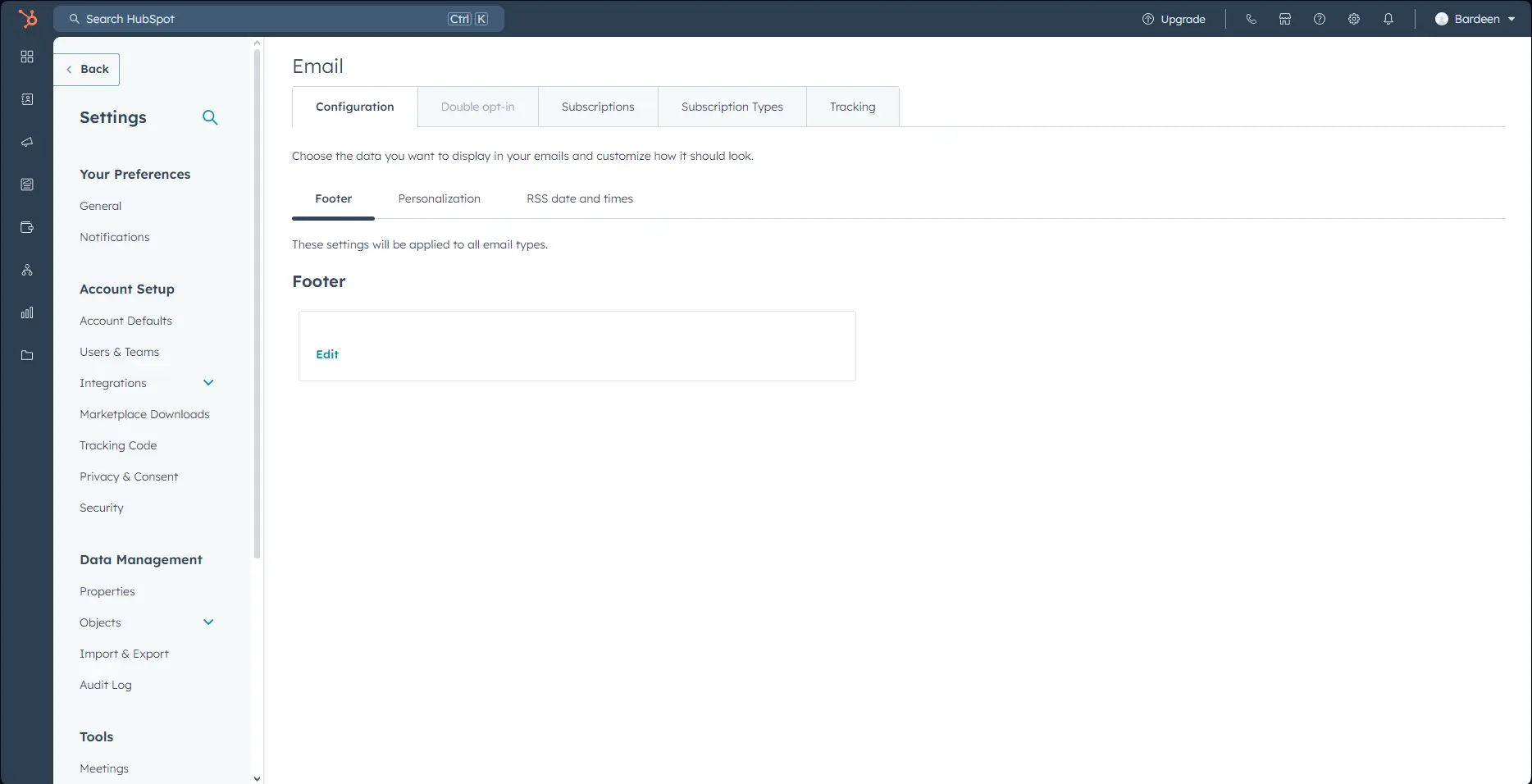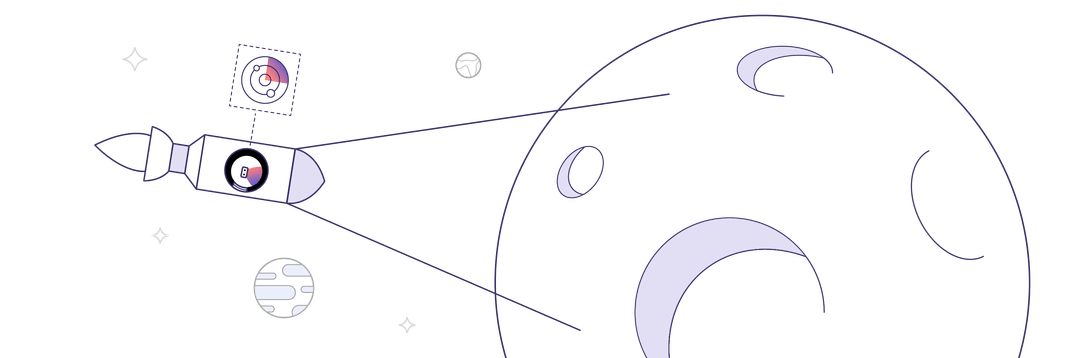Switching from Mailchimp to Klaviyo can be a game-changer for your email marketing. With Klaviyo's powerful segmentation, automation, and analytics, you can take your campaigns to the next level. But migrating your data and rebuilding your workflows may seem daunting.
Fear not! This step-by-step guide will walk you through the process, from exporting your Mailchimp data to setting up your first Klaviyo flow. Plus, we'll introduce you to AI agents like Bardeen that can automate repetitive tasks and save you hours of manual work. Get ready to level up your email game and watch your open rates soar. Let's dive in!
Preparing for the Migration from Mailchimp to Klaviyo
Before migrating from Mailchimp to Klaviyo, it's important to understand the key differences between the two email marketing platforms and prepare your data and processes for a smooth transition.
1. Understand the Differences Between Mailchimp and Klaviyo
Mailchimp is a popular email marketing tool for small businesses, while Klaviyo is designed for ecommerce businesses looking for advanced segmentation, automation, and integration capabilities. Klaviyo offers more robust features for abandoned cart recovery, personalized product recommendations, and revenue attribution.
2. Identify Your Reasons for Migrating
Consider the top reasons for switching from Mailchimp to Klaviyo:
- Advanced segmentation based on customer behavior and purchase history
- Powerful automation flows for abandoned carts, post-purchase follow-ups, and more
- Native integrations with popular ecommerce platforms like Shopify, Magento, and BigCommerce
- Detailed revenue reporting and attribution
- Responsive email templates optimized for conversion
3. Prepare Your Data and Processes
Before starting the migration process, take these steps to ensure a smooth transition:
- Export your Mailchimp subscriber list and segment data
- Clean your email list to remove invalid or unengaged subscribers
- Map out your current email automation workflows to recreate them in Klaviyo
- Audit your existing email templates and plan to optimize them for Klaviyo
- Notify your team of the migration timeline and any process changes
- Set up your ecommerce platform integration with Klaviyo
- Test your email signup forms and pop-ups to ensure they're connected to Klaviyo
- Create a backup of your Mailchimp account data before making any changes
By understanding the key differences between Mailchimp and Klaviyo, identifying your reasons for migrating, and preparing your data and processes, you'll be well-equipped to execute a successful migration from Mailchimp to Klaviyo.
Next, we'll walk through the step-by-step process of migrating your data, recreating your email templates and automations, and launching your first campaign with Klaviyo.
Step-by-Step Process for Migrating from Mailchimp to Klaviyo
Migrating your email marketing from Mailchimp to Klaviyo involves exporting your data, importing it into Klaviyo, recreating your email templates and automations, and integrating with your ecommerce platform. Following a systematic process ensures a smooth transition without disrupting your email campaigns or losing valuable subscriber data.
1. Export Data from Mailchimp
Start by exporting your subscriber lists, segments, email templates, and images from Mailchimp. Go to the Audience tab, select the list you want to export, and choose "Export Audience." For email templates, go to the Templates page, click the dropdown arrow next to the template, and select "Export as HTML." Save all exported files in a secure location.
When exporting, choose CSV format for lists and segments, and HTML format for email templates. This ensures compatibility with Klaviyo's import process.
2. Import Mailchimp Data into Klaviyo
In your Klaviyo account, go to the Lists & Segments page and click "Upload List or Segment." Select the CSV file you exported from Mailchimp and map the fields to the corresponding Klaviyo properties. For email templates, go to the Email Templates page, click "Create Template," and choose "Import from HTML." Paste the HTML code from your exported Mailchimp template.
During the import process, you may need to adjust field mapping to ensure data is correctly transferred. Klaviyo provides a user-friendly interface to map the fields accurately.
3. Recreate Email Templates and Automations
While you can import email templates from Mailchimp, it's recommended to recreate them using Klaviyo's drag-and-drop template builder. This ensures responsiveness and compatibility with Klaviyo's features. For automations, map out your Mailchimp automation workflows and recreate them as Klaviyo flows.
When recreating templates and automations, take the opportunity to optimize them for better performance. Use Klaviyo's segmentation and personalization features to create targeted campaigns that resonate with your audience.
Save time in setting up by using automated workflows with Bardeen. These workflows automate repetitive tasks.
4. Integrate with Your Ecommerce Platform
Klaviyo offers native integrations with popular ecommerce platforms like Shopify, Magento, WooCommerce, and BigCommerce. Go to the Integrations page in Klaviyo, find your ecommerce platform, and follow the step-by-step instructions to connect your store.
Keep in mind that Klaviyo's ecommerce integrations may have different settings and data syncing compared to Mailchimp. Review the integration documentation and adjust your settings accordingly.
By following this step-by-step process, you can successfully migrate your email marketing from Mailchimp to Klaviyo. The key is to take your time, double-check your data, and test your campaigns before fully transitioning to Klaviyo.
Phew, that was quite a journey! Pat yourself on the back for making it this far in the migration process. The finish line is in sight, and soon you'll be enjoying the advanced features and capabilities of Klaviyo.
Conclusions
Migrating from Mailchimp to Klaviyo is crucial for ecommerce businesses looking to leverage advanced email marketing capabilities.
- Preparing for migration involves understanding key differences, reasons to switch, and creating a pre-migration checklist.
- The step-by-step migration process covers exporting data, importing into Klaviyo, recreating assets, and integrating with ecommerce platforms.
By following this comprehensive guide, you'll be well-equipped to make a smooth transition from Mailchimp to Klaviyo and unlock the full potential of your email marketing efforts. Don't let outdated tools hold you back from achieving ecommerce success!