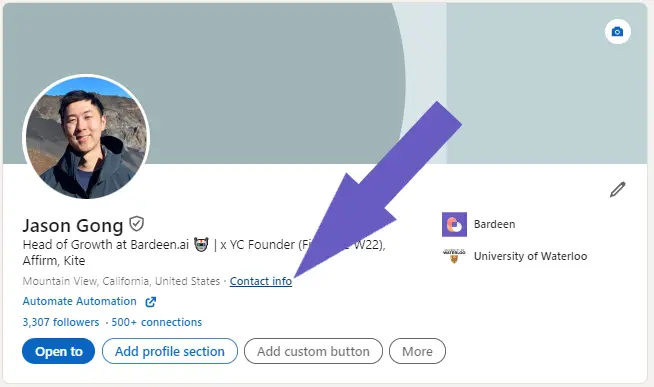Klaviyo flows are a game-changer for email marketers looking to automate personalized sequences that drive engagement and sales. In this step-by-step guide, you'll learn how to harness the power of Klaviyo flows to nurture leads, recover abandoned carts, and boost customer loyalty. We'll cover everything from planning your first flow to analyzing performance and optimizing for better results.
Plus, discover how AI tools like Bardeen can help you save time on repetitive tasks. By mastering Klaviyo flows, you'll be able to create targeted, timely campaigns that convert up to 3 times more than traditional email blasts. Ready to level up your email marketing? Let's dive in!
Klaviyo flows are automated email sequences triggered by specific user actions or behaviors. Flows allow you to send targeted, personalized messages to your customers at key points in their journey with your brand.
Klaviyo offers various types of flows, including welcome series, abandoned cart, post-purchase, and more. These flows help you nurture relationships, recover lost sales, and drive repeat purchases.
Klaviyo flows are pre-configured email sequences that are automatically triggered based on user actions, such as subscribing to a list, abandoning a cart, or making a purchase. Unlike campaigns, which are one-time broadcasts sent to a specific segment, flows continue to run in the background and send emails to individual users as they meet the trigger criteria.
For example, when a new subscriber joins your list, they will automatically receive the emails in your welcome series flow, regardless of when they subscribed. This ensures a consistent experience for each new subscriber.
Klaviyo offers several types of flows to cover key customer touchpoints:
By leveraging these different flow types, you can create a comprehensive email marketing strategy that nurtures customers at every stage of their lifecycle.
Klaviyo flows offer several key benefits for ecommerce businesses:
For instance, an abandoned cart flow can recover 10-15% of lost sales by reminding shoppers of items they left behind and offering an incentive to complete their purchase.
To create effective Klaviyo flows, it's essential to understand these key concepts:
By mastering these concepts, you'll be able to create sophisticated flows that adapt to your customers' individual journeys and preferences.
Klaviyo flows are a powerful tool for automating personalized email sequences that drive engagement and sales. By leveraging key flow types and concepts, you can create a robust email marketing strategy that nurtures customers at every stage of their lifecycle.
In the next section, we'll dive into the steps for planning and building your first Klaviyo flow, so you can start automating your outreach for your business.
Creating a new flow in Klaviyo involves careful planning and setup to ensure it aligns with your goals and targets the right audience. By outlining your flow's purpose, choosing the appropriate trigger, and mapping out the sequence of messages, you can craft an effective automated series that nurtures your subscribers and drives conversions.
Before diving into building your flow, take time to plan out the key elements:
For example, if you're creating a welcome series, your goal might be to introduce your brand, your trigger would be subscribing to a list, and your sequence could include 3-4 emails spaced out over a week, each highlighting different aspects of your brand and products.
With your plan in hand, it's time to create your flow in Klaviyo:
Pre-built flow templates in Klaviyo can save time and provide a solid foundation to build upon.
Use Bardeen to automate your workflow management and save hours each week. Find out how to automate sales prospecting tasks with Bardeen.
With your flow created, you can start adding and configuring the individual components:
As you build out your flow, keep your initial plan and goals in mind. Each component should serve a specific purpose and guide subscribers towards your desired action, whether that's making a first purchase, completing an abandoned checkout, or engaging with your brand.
Before activating your flow, take time to review and refine it:
Remember, your flow is a dynamic asset that you can continue to optimize over time based on performance data. Regularly review your flow's metrics, like open rates, click rates, and conversions, to identify areas for improvement and make data-driven updates.
By planning your flow carefully, building it out thoughtfully in Klaviyo, and optimizing it continuously, you can create personalized, automated series that effectively nurture your subscribers and drive results for your business. In the next section, we'll dive into analyzing flow performance and making data-driven optimizations.
Analyzing the performance of your Klaviyo flows is crucial for understanding how well they engage your audience and drive conversions. By monitoring key metrics like open rate, click rate, conversion rate, and drop off rate, you can identify areas for improvement and make data-driven optimizations to continuously refine your flows and achieve better results.
To gauge the effectiveness of your Klaviyo flows, focus on these core metrics:
For example, if you notice a high drop off rate after the first email in your welcome series, you might need to reassess the content, timing, or overall value proposition of that message to better retain new subscribers.
Klaviyo provides a comprehensive Flow Analytics dashboard that makes it easy to access and interpret performance data for your automated sequences. Simply navigate to the Analytics tab within each flow to view key metrics, trends, and insights.
Look for patterns and anomalies in your flow analytics, such as:
Use these observations to guide your optimization efforts and experiment with changes to your flow structure, content, and timing to drive better results. Consider using sales prospecting automation tools for more efficient analysis.
Armed with insights from your flow analytics, take action to optimize your automated sequences for improved performance. Some strategies to try include:
Remember, even small tweaks and optimizations to your flows can yield meaningful improvements in performance when applied strategically and consistently.
Optimizing your Klaviyo flows is not a one-time task, but rather an ongoing process of monitoring, analysis, and iteration. Make it a habit to regularly review your flow analytics, identify opportunities for improvement, and implement and test optimizations.
Consider setting performance benchmarks and goals for your key flow metrics, and track your progress over time as you continue to refine and enhance your automated sequences. Celebrate successes and learn from setbacks as you work towards building highly engaging, effective flows that drive real results for your business.
By leveraging Klaviyo's analytics and adopting a data-driven, iterative approach to flow optimization, you can unlock the full potential of your automated sequences and achieve better outcomes for your email marketing efforts. And while mastering the art of flow optimization takes time and effort, the rewards - in terms of engagement, conversions, and customer loyalty - are well worth it! For more tips, check out our sales prospecting tools guide.
Learning how to create a flow in Klaviyo is crucial for automating your email marketing and driving better results. Here's a quick recap of what we covered:
By mastering Klaviyo flows, you'll be able to create personalized, timely email experiences that nurture leads and drive more sales - so don't miss out on this powerful tool! For more on recognizing buying signals, check out our resources.
To save time and focus on important tasks, use Bardeen to automate lead generation and streamline your workflow.
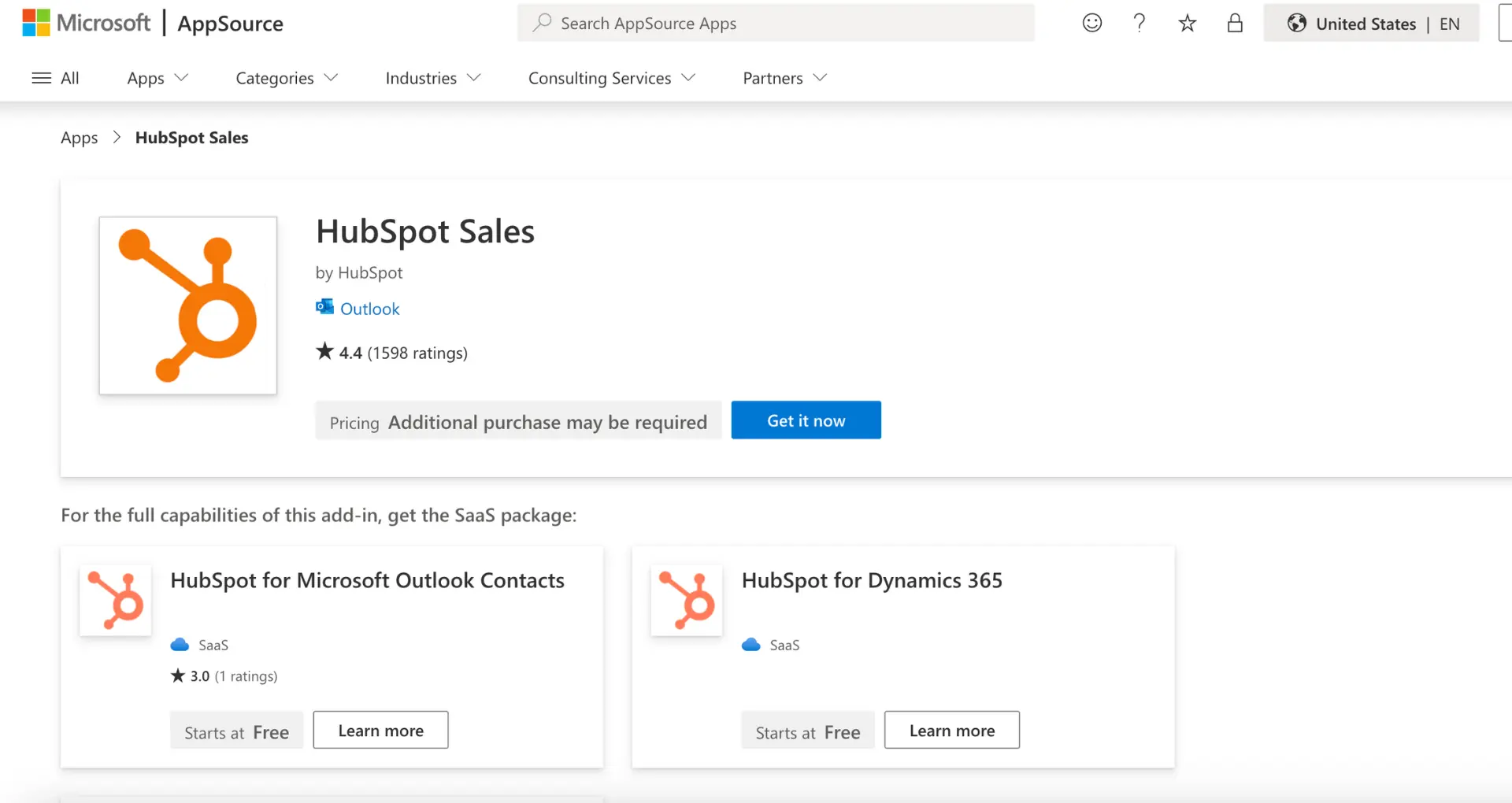








SOC 2 Type II, GDPR and CASA Tier 2 and 3 certified — so you can automate with confidence at any scale.
Bardeen is an automation and workflow platform designed to help GTM teams eliminate manual tasks and streamline processes. It connects and integrates with your favorite tools, enabling you to automate repetitive workflows, manage data across systems, and enhance collaboration.
Bardeen acts as a bridge to enhance and automate workflows. It can reduce your reliance on tools focused on data entry and CRM updating, lead generation and outreach, reporting and analytics, and communication and follow-ups.
Bardeen is ideal for GTM teams across various roles including Sales (SDRs, AEs), Customer Success (CSMs), Revenue Operations, Sales Engineering, and Sales Leadership.
Bardeen integrates broadly with CRMs, communication platforms, lead generation tools, project and task management tools, and customer success tools. These integrations connect workflows and ensure data flows smoothly across systems.
Bardeen supports a wide variety of use cases across different teams, such as:
Sales: Automating lead discovery, enrichment and outreach sequences. Tracking account activity and nurturing target accounts.
Customer Success: Preparing for customer meetings, analyzing engagement metrics, and managing renewals.
Revenue Operations: Monitoring lead status, ensuring data accuracy, and generating detailed activity summaries.
Sales Leadership: Creating competitive analysis reports, monitoring pipeline health, and generating daily/weekly team performance summaries.