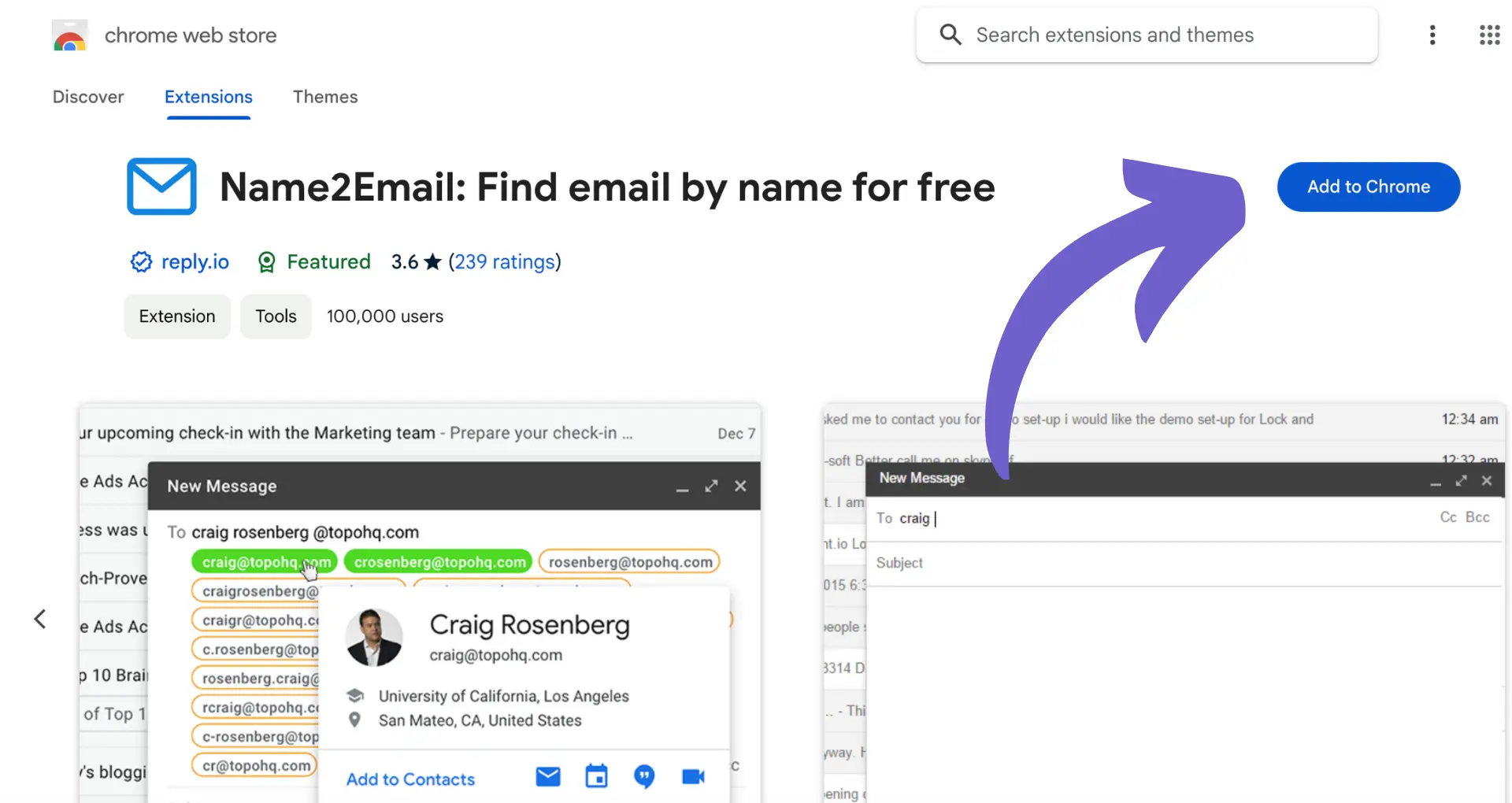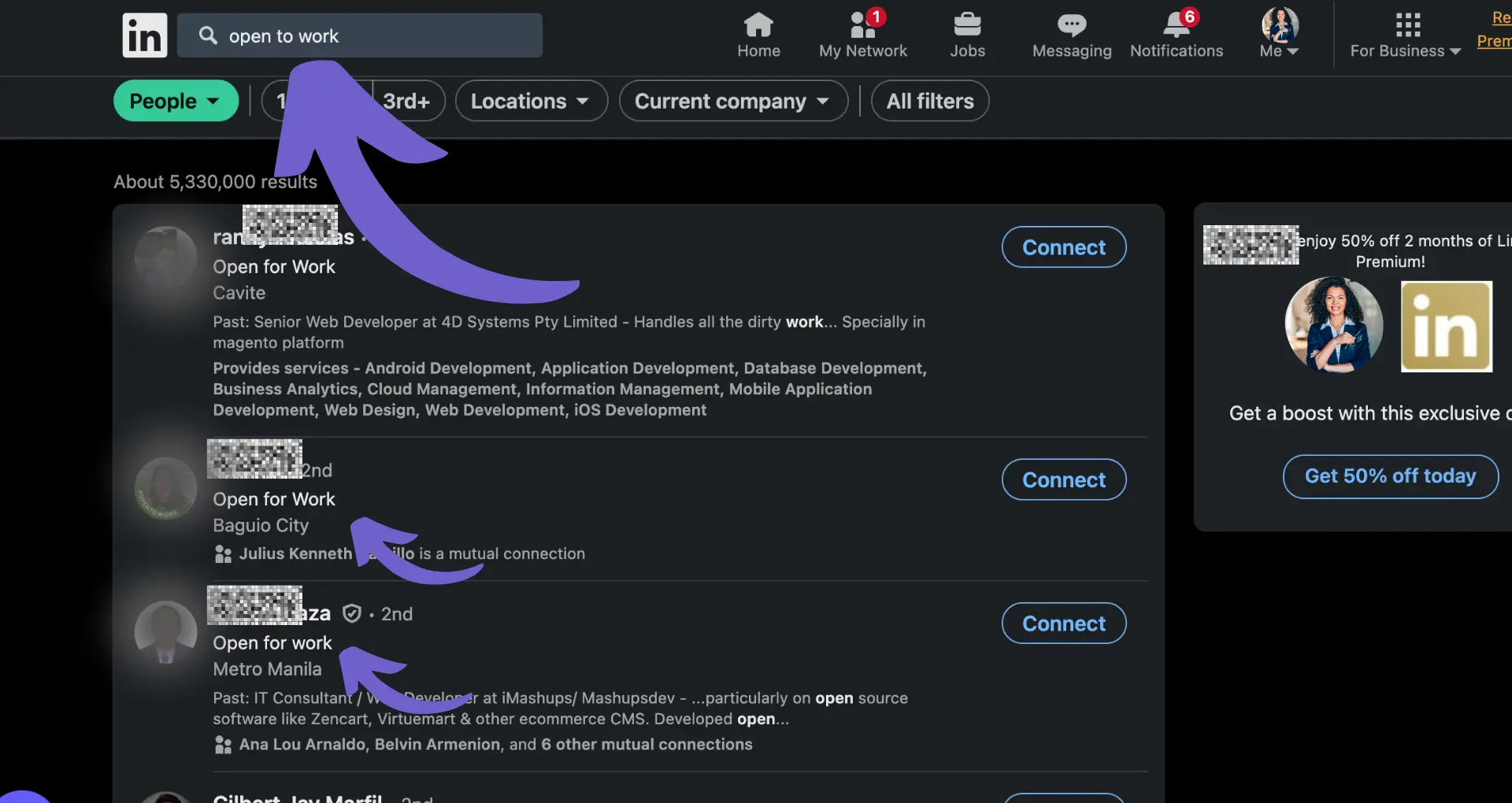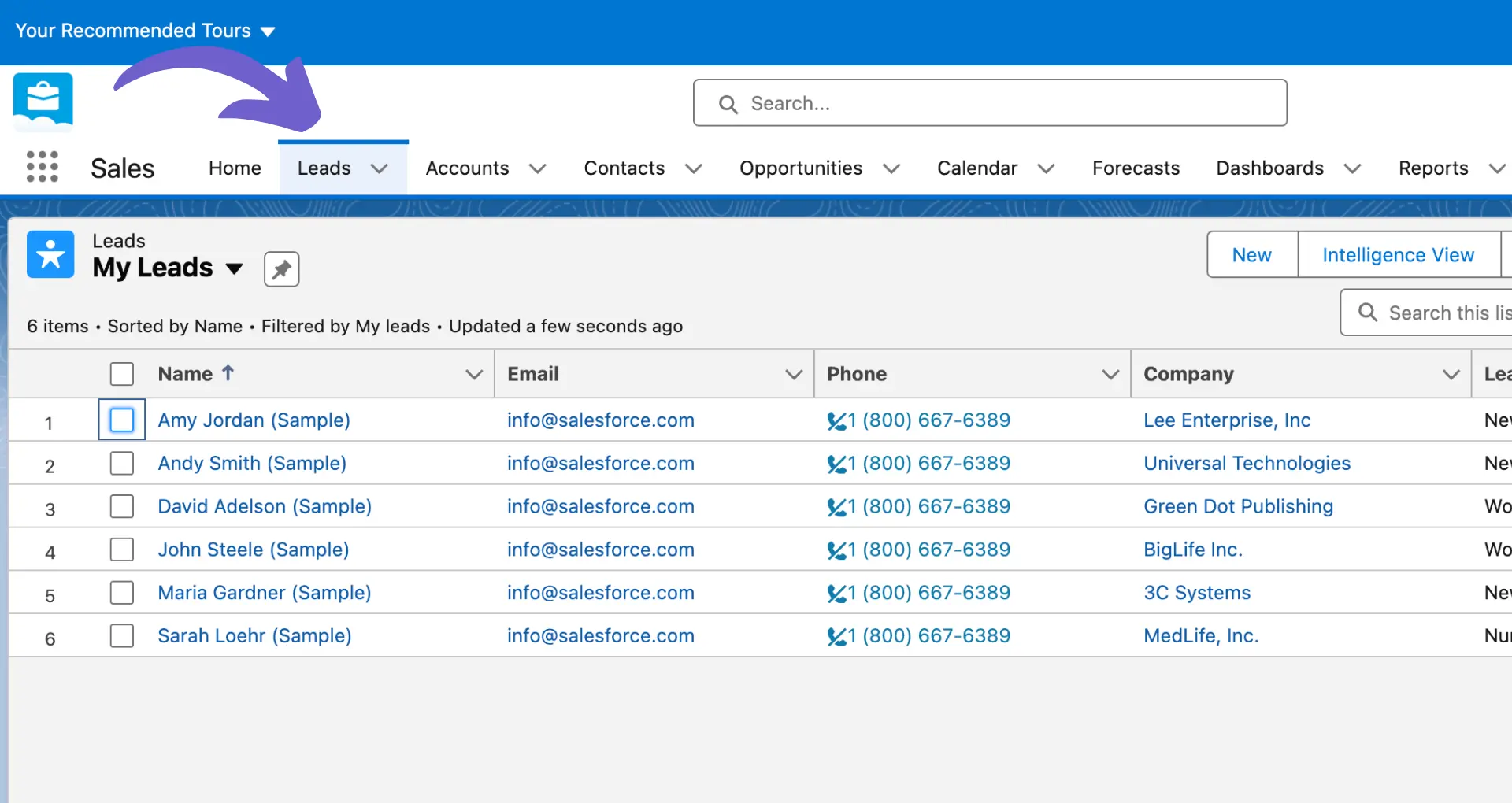Are you looking to supercharge your marketing efforts and close more deals? GoHighLevel is the ultimate all-in-one platform that can help you achieve just that. With powerful features like funnel building, lead management, and automation, GoHighLevel has quickly become a go-to tool for businesses of all sizes. In this step-by-step guide, we'll walk you through everything you need to know to get started with GoHighLevel and take your marketing to the next level. Whether you're a beginner or an experienced marketer, this guide will provide you with the knowledge and skills to master GoHighLevel and drive real results for your business. So, let's dive in and discover how GoHighLevel can help you save time, increase efficiency, and ultimately, grow your bottom line!
Setting Up Your GoHighLevel Account: Get Started in Minutes
Setting up your GoHighLevel account is a straightforward process that can be completed in just a few minutes. In this section, we'll walk you through the steps to get your account up and running, connect essential integrations, and customize your account to fit your specific business needs.
1. Sign Up for a GoHighLevel Account
To get started, head over to the GoHighLevel website and click on the "Sign Up" button. You'll be asked to provide some basic information, such as your name, email address, and payment details. GoHighLevel offers several pricing plans to choose from, so select the one that best suits your needs and budget.
2. Connect Essential Integrations
Once you've signed up for your account, the next step is to connect integrations that are crucial for maximizing the potential of GoHighLevel. These integrations include your Google Sheets, email provider, SMS service, and payment gateways. Connecting these integrations will allow you to seamlessly communicate with your clients and process payments directly within the GoHighLevel platform.
3. Complete the Initial Setup Wizard
After connecting your integrations, GoHighLevel will guide you through an initial setup wizard. This wizard will help you configure your account settings, such as your company information, branding, and user preferences. Take your time to carefully review and customize these settings to ensure that your account is tailored to your specific business requirements.
By following these simple steps, you'll have your GoHighLevel account set up and ready to use in no time. With your account properly configured, you can start leveraging the powerful features of GoHighLevel to streamline your business processes and deliver exceptional results for your clients.
In the next section of this guide, you'll learn the basics of building funnels and campaigns within GoHighLevel, enabling you to create effective marketing strategies that drive growth and success for your business.
Building Funnels and Campaigns in GoHighLevel: Create High-Converting Marketing Strategies
Building funnels and campaigns in GoHighLevel is a straightforward process that allows you to create effective marketing strategies tailored to your specific goals. In this section, we'll cover how to create a new funnel or campaign, outline the different funnel steps available, provide tips on mapping out an effective funnel structure, and describe how to add automation and workflows between funnel steps.
1. Create a New Funnel or Campaign
To get started, click on the "Funnels" tab in your GoHighLevel account and select "Create New Funnel." Choose your funnel objective, such as lead generation or product sales, and give your funnel a descriptive name. This will help you stay organized and easily identify the purpose of each funnel you create.
2. Add and Configure Funnel Steps
GoHighLevel offers a variety of funnel steps, including landing pages, forms, email sequences, and more. To add a step to your funnel, simply drag and drop the desired element from the left-hand menu onto your funnel canvas. Double-click each step to configure its settings, such as designing your landing page or creating your email sequence.
3. Map Out an Effective Funnel Structure
Before diving into building your funnel, take some time to plan out your funnel structure based on your campaign goals. Consider the customer journey and what steps they need to take to move from awareness to conversion. A well-structured funnel will guide your leads through the sales process and increase your chances of success.
4. Implement Automation and Workflows
To create a seamless experience for your leads, add automation and workflows between your funnel steps. For example, set up triggers that automatically send follow-up emails or SMS messages based on lead behavior, such as submitting a form or making a purchase. This will help you nurture your leads and move them through your funnel more efficiently. Automation tools can also qualify and enrich leads automatically.
By using Bardeen's enrichment and qualification automation, you can save time and ensure your leads are fully enriched and ready for outreach without manual effort.
By following these steps, you'll be able to create high-converting funnels and campaigns that drive results for your business. Remember to continually test and optimize your funnels based on performance data to ensure you're getting the best possible results.
In the next section of this guide, you'll learn how to effectively manage your leads and clients within GoHighLevel, ensuring that you provide top-notch customer service and maximize your sales opportunities. Learn about automated sales prospecting to enhance your strategies.
Managing Leads and Clients in GoHighLevel: Streamline Your Sales Process
Managing leads and clients is a crucial aspect of using GoHighLevel effectively. In this section, we'll cover how new leads are added to the system, the different lead statuses available, communicating with leads via built-in features, and viewing lead activity and interaction history to inform your follow-up strategy.
1. Automatically Add Leads from Funnels
One of the most convenient features of GoHighLevel is its ability to automatically add new leads to your account from your funnels. When a prospect fills out a form or opts in through one of your landing pages, their information is seamlessly transferred to your GoHighLevel contact database.
This saves you time and ensures that no leads slip through the cracks. You can also manually add leads if needed, giving you flexibility in managing your contacts.
2. Update Lead Statuses for Better Organization
As leads progress through your sales process, it's essential to keep their statuses up to date. GoHighLevel offers a variety of customizable lead statuses, such as "New," "Contacted," "Qualified," and "Customer." Using tools like lead enrichment can help you organize better.
By regularly updating lead statuses, you can easily track where each prospect is in your pipeline and prioritize your follow-up efforts accordingly. This helps you stay organized and ensures that no opportunities fall through the cracks.
3. Communicate Effectively with Built-In Features
GoHighLevel offers built-in two-way SMS and email features, allowing you to communicate with your leads directly from the platform. This eliminates the need for third-party tools and streamlines your communication process.
You can send personalized messages, respond to inquiries, and nurture your leads all within GoHighLevel. By keeping your communication centralized, you can provide a better experience for your leads and clients.
4. Leverage Lead Activity History for Informed Follow-Up
GoHighLevel tracks all lead activity and interaction history, giving you valuable insights into their engagement with your business. You can view when a lead opened an email, clicked a link, or filled out a form.
By leveraging this information, you can tailor your follow-up approach to each lead's unique needs and interests. This personalized approach can help you build stronger relationships and ultimately close more sales.
By mastering lead and client management within GoHighLevel, you'll be well-equipped to streamline your sales process and grow your business. Remember, organization and personalized communication are key to success. For more tips, check out our guide on automate sales prospecting.
Thanks for sticking with us through this guide! We know it's been a lot of information to digest, but trust us, it's worth it. With GoHighLevel in your toolkit, you'll be unstoppable (unless, of course, you forget to plug in your computer).
Conclusion
Learning how to use GoHighLevel is crucial for businesses looking to streamline their marketing and sales processes.
In this guide, you discovered:
- Setting up your GoHighLevel account, connecting integrations, and customizing it to your needs
- Building funnels and campaigns, including choosing objectives, adding funnel steps, mapping out structure, and implementing automation
- Managing leads and clients by automatically adding leads, updating statuses, communicating effectively, and leveraging activity history
By mastering GoHighLevel, you'll be well on your way to growing your business. Don't let the learning curve hold you back - the only thing you have to lose is potential customers! For more on automating sales prospecting, check out our resources.
Save time on repetitive tasks and focus on important work with sales prospecting automation using Bardeen's AI-powered tools.