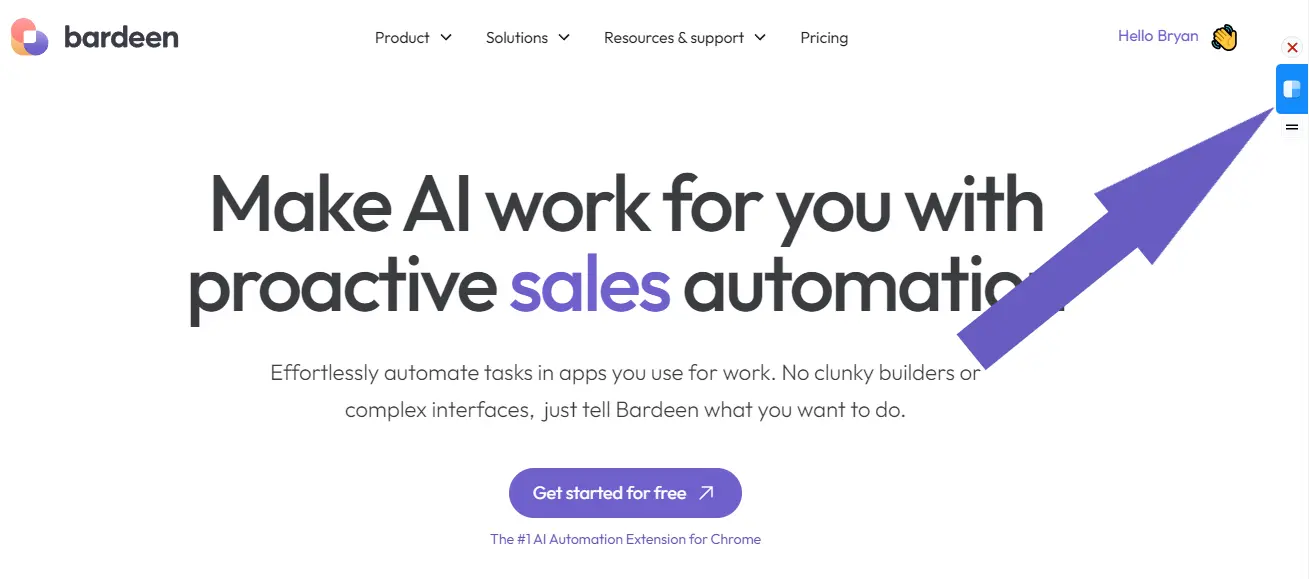Losing access to your LinkedIn account can be a nightmare, especially if you rely on it for professional networking and job opportunities. With over 700 million users, LinkedIn is a powerful tool, but what happens when your account gets permanently restricted?
Don't panic! This comprehensive guide will walk you through the steps to recover your LinkedIn account and prevent future restrictions. You'll learn the common reasons behind account restrictions, the impact they can have on your professional life, and how to appeal a permanent restriction.
By the end of this guide, you'll have the knowledge and tools to confidently navigate LinkedIn and protect your online presence. Let's dive in!
Why Your LinkedIn Account May Be Restricted
If your LinkedIn account has been permanently restricted, it can be a frustrating experience. There are several reasons why this may happen, such as violating LinkedIn's terms of service or engaging in behavior that triggers their spam filters.
Common reasons for account restrictions include:
- Repeatedly creating content that violates LinkedIn's Professional Community Policies
- Having a profile that contains fraudulent or inaccurate information
- Extensively using third-party software or browser extensions to scrape LinkedIn data from LinkedIn
- Sending too many connection requests or messages in a short period, which may flag your account as potentially spammy
In some cases, LinkedIn may proactively restrict your account if they suspect it has been compromised or taken over by someone else. Understanding what can trigger an account restriction can help you avoid having your LinkedIn account permanently restricted in the future.
The Significant Consequences of a Permanently Restricted LinkedIn Account
A permanently restricted LinkedIn account can have far-reaching impacts on professionals who rely on the platform for networking, job opportunities, and personal branding. When your account is restricted, you lose access to your connections, messages, and profile, effectively severing ties with your professional network.
This can be especially detrimental if you are actively seeking employment or building your business through LinkedIn. For example, a freelance writer who uses the platform to connect with potential clients may struggle to find new opportunities with a restricted account.
The consequences of a permanently restricted LinkedIn account include:
- Loss of access to your professional network, hindering your ability to maintain and grow relationships crucial for career advancement and business growth
- Missed job opportunities and business leads, as recruiters and potential clients often use LinkedIn to identify and connect with qualified candidates or service providers
- Damage to your personal brand and online reputation, as a restricted account may be viewed as a red flag by prospective employers, clients, and colleagues
Use the LinkedIn profile scraper to back up your connections and data. This tool helps you manage connections efficiently and ensures you have access to important information, even if your LinkedIn account becomes restricted.
Understanding the potential ramifications of a permanently restricted account can motivate you to take proactive steps to recover your account and maintain a positive presence on the platform. You can also use tools to scrape LinkedIn with Bardeen to manage your connections efficiently. By following the steps to restore access to your LinkedIn account, you can mitigate the long-lasting effects on your career prospects and business growth.
Appealing a Permanently Restricted LinkedIn Account: Steps to Restore Access
When your LinkedIn account is permanently restricted, you can appeal the decision by following a specific process to recover your account and regain access to your professional network.
The first step is to gather information about the restriction, such as the reason provided by LinkedIn and any relevant evidence that may support your appeal. Review LinkedIn's User Agreement and Professional Community Policies to ensure compliance moving forward.
To appeal a permanently restricted LinkedIn account:
- Gather information and evidence, including screenshots of the restriction notice, examples of compliant behavior, and any communication with LinkedIn support. Having a clear understanding of the situation and supporting documentation can strengthen your appeal.
- Submit an appeal through LinkedIn's Help Center by providing a detailed explanation of why you believe the account should be reinstated, addressing the specific reasons for the restriction, and outlining steps taken to ensure compliance with LinkedIn's policies.
- Be patient and persistent throughout the appeal process, as it may take time. Promptly respond to any inquiries from LinkedIn and provide the necessary details. If the initial appeal is denied, consider reaching out to LinkedIn's customer support for further assistance.
By gathering relevant information, submitting a compelling appeal, and demonstrating a commitment to complying with LinkedIn's policies, you can increase your chances of successfully recovering a permanently restricted account and restoring access to your valuable professional network. For those using LinkedIn for sales, AI sales prospecting tools can help streamline outreach efforts.
Safeguarding Your LinkedIn Account: Proven Strategies to Prevent Future Restrictions
Maintaining a strong, compliant presence on LinkedIn is essential for professionals who want to avoid the negative consequences of a permanently restricted account. By following best practices and adhering to LinkedIn's guidelines, you can significantly reduce the risk of future restrictions and protect your ability to network and grow your career on the platform.
To prevent LinkedIn from restricting your account:
- Thoroughly review and comply with LinkedIn's User Agreement and Professional Community Policies. These guidelines provide a clear framework for acceptable behavior on the platform, and following them closely can help you stay in good standing.
- Focus on creating valuable, relevant content and engaging with others in a genuine, respectful manner. This approach can help build a positive reputation on the platform and reduce the likelihood of being reported by other users.
- Regularly monitor and manage your LinkedIn account by keeping an eye on account activity, promptly addressing any suspicious or inappropriate interactions, and ensuring that personal information remains accurate and up-to-date.
When working to recover a permanently restricted LinkedIn account, it's crucial to take proactive steps to safeguard your profile moving forward. Familiarize yourself with LinkedIn's policies, prioritize quality interactions over quantity, and consistently monitor your account activity to identify and resolve potential issues before they escalate.
By implementing these strategies and maintaining a genuine, professional presence on LinkedIn, you can protect your account from future restrictions and continue to integrate LinkedIn for networking, career growth, and business opportunities.
Consider using Bardeen's LinkedIn phone number extractor to save time when collecting contact data. This tool efficiently integrates with spreadsheets and CRM platforms for easy lead management, helping you focus on building connections.
Conclusions
Recovering a permanently restricted LinkedIn account is essential for professionals who rely on the platform for networking and career growth. This guide covered the key points to help you navigate the process and maintain a strong presence on LinkedIn:
- Common reasons for account restrictions, such as violating LinkedIn's policies, engaging in spammy behavior, or being reported by other users
- The significant impact of a permanently restricted account, including loss of access to professional networks and potential damage to personal branding
- Steps to appeal a restricted account, from gathering evidence to submitting a compelling request to LinkedIn's support team
- Effective strategies for preventing future account restrictions, such as familiarizing yourself with LinkedIn's guidelines and prioritizing quality interactions over quantity
By implementing the advice and best practices outlined in this guide, you can work towards recovering a permanently restricted LinkedIn account and take proactive measures to safeguard your profile moving forward. Remember, maintaining a genuine, professional presence on LinkedIn is key to unlocking the platform's full potential for networking, career advancement, and business opportunities. Consider using tools to enrich your LinkedIn profile to stay ahead.
Don't let a restricted account hinder your professional goals – take action today to restore access to your LinkedIn profile and continue building meaningful connections in your industry. With the right approach and a commitment to following LinkedIn's guidelines, you can successfully recover your account and thrive on the world's largest professional network. For efficient prospecting, explore sales prospecting automation tools to enhance your efforts.