





Your LinkedIn profile is your professional digital face. Making it stand out can open doors to incredible opportunities. One powerful way to showcase your best work and skills is by leveraging the featured section.
In this quick, step-by-step guide, we'll walk you through exactly how to add and optimize your LinkedIn featured section for maximum impact. You'll discover the types of content to include, real-world examples, and practical tips to make your profile shine. Plus, we'll explore how AI tools like Bardeen can streamline the process. Ready to take your LinkedIn presence to the next level?
Adding a featured section on your LinkedIn profile is a powerful way to showcase your best work, achievements, and skills to potential employers, clients, and colleagues. By highlighting your top content, you can improve your personal brand, make a strong first impression, and drive more engagement to your most valuable posts, articles, links, and media.
The featured section allows you to curate and showcase the content you're most proud of, such as a groundbreaking research paper you authored, a successful project you led, or a glowing testimonial from a satisfied client. By featuring your top achievements, you can provide concrete evidence of your skills and expertise, making your profile stand out from the crowd.
For example, if you're a graphic designer, you could feature a portfolio of your best designs, along with descriptions of the creative process and the impact each piece had for your clients.
Your LinkedIn profile is often the first impression you make on potential employers, clients, and collaborators. By carefully selecting and featuring your best content, you can shape how others perceive you and your personal brand.
For instance, if you're a thought leader in your industry, you might feature your most insightful blog posts, keynote speeches, or interviews to demonstrate your expertise and influence. Consider using a LinkedIn profile scraper to efficiently gather and display your achievements.
The featured section is the perfect place to showcase the content that has resonated most with your audience, such as a viral post, a highly-shared article, or a video with thousands of views. By featuring your most engaging content, you can attract even more attention and engagement to your profile.
For example, if you're a social media marketer, you could feature a case study of a successful campaign you ran, along with metrics showing the impressive reach and engagement it achieved.
By featuring your top content in a dedicated section, you make it easy for profile visitors to quickly find and engage with your best work, without having to scroll through your entire profile or activity feed.
For instance, if you're a freelance writer, you could feature links to your best-performing articles, organized by topic or publication, making it simple for potential clients to see the quality and breadth of your work. Featuring your best content on your LinkedIn profile can help you stand out, build your brand, and attract more opportunities. In the next section, we'll walk you through the simple steps to add a featured section to your profile.
Adding a featured section to your LinkedIn profile is a simple process that allows you to showcase your best work, highlight important links, and make your profile more engaging. By following a few easy steps, you can access the featured section, add a variety of content types, and arrange them to capture viewers' attention.
To add a featured section to your LinkedIn profile, first navigate to your profile page. Look for the "Add profile section" button, which is typically located just below your profile picture and headline. Click on this button, and a drop-down menu will appear, offering various sections you can add to your profile. Scroll down until you find the "Featured" option, then click on it to add the section to your profile.
Once you've added the featured section, you'll notice that it appears near the top of your profile, just below the "About" section. This prominent placement ensures that your featured content is one of the first things viewers see when they visit your profile. The eye-catching position of the featured section makes it an ideal spot to showcase your most impressive work, links, or media.
LinkedIn offers a variety of content types that you can add to your featured section. You can include posts you've created directly on LinkedIn, articles you've published using LinkedIn's publishing platform, external links to your website or portfolio, and even media files like images, videos, and documents. This flexibility allows you to curate a diverse mix of content that highlights your skills, expertise, and achievements.
Want to save time updating your LinkedIn profile? Use Bardeen to enrich LinkedIn profiles in Google Sheets automatically. This tool pulls data swiftly, ensuring your profile is always fresh and detailed.
When adding content to your featured section, pay attention to the thumbnails and descriptions. Choose high-quality, visually appealing images that accurately represent the content you're featuring. Write clear, concise descriptions that entice viewers to click through and explore your featured items further. Well-crafted thumbnails and descriptions can make a significant difference in the impact of your featured section.
By following these steps and leveraging the various content options available, you can create a compelling featured section that enhances your LinkedIn profile and leaves a lasting impression on those who view it. In the next section, we'll explore some examples of the types of content you might consider adding to your featured section.
Your LinkedIn featured section provides a prime opportunity to highlight your best work, demonstrate your expertise, and build credibility with your target audience. By carefully curating a mix of top-performing posts, external content you've created, and media coverage or accolades, you can make a strong first impression and entice profile viewers to learn more about what you have to offer.
One of the easiest ways to populate your featured section is by showcasing your top-performing LinkedIn posts and articles. These pieces of content have already resonated with your audience, generating high levels of engagement, comments, and shares. By featuring them prominently on your profile, you give them a second life and expose them to even more viewers who may have missed them in their feed.
For example, if you've written a thought-provoking article on industry trends or shared a LinkedIn post with valuable tips that received a lot of positive feedback, these are prime candidates for your featured section. They demonstrate your expertise, provide value to your profile visitors, and encourage them to follow you for more insights.
Your featured section is also an ideal place to drive traffic to your own website or other external content you've created. By including links to your portfolio, case studies, or blog posts, you can showcase your work in more depth and give viewers a reason to engage with you further.
For instance, if you're a graphic designer, you might feature a link to your online portfolio, highlighting your best projects. If you're a consultant, you could include a link to a case study that demonstrates how you've helped clients achieve results. These external links allow you to provide more context and detail than what's possible within the character limits of your LinkedIn profile.
Has your work been featured in the media or have you been interviewed as an expert in your field? Including links to this third-party coverage in your featured section is a powerful way to build credibility and social proof. When others recognize your expertise, it validates your authority and makes you more attractive to potential clients, employers, or collaborators.
Similarly, if you've won awards or received other accolades, featuring them in this section can help you stand out from your peers. Whether it's a link to an article about your recent industry award or a summary of your speaking engagements, these accomplishments demonstrate that you're a leader in your field.
Finally, don't be afraid to get creative with the types of content you feature. While links to articles and websites are great, multimedia content like videos, presentations, and infographics can help bring your work to life and engage viewers in a more dynamic way.
For example, if you've created a compelling video tutorial or recorded a webinar on a topic related to your expertise, featuring it in your LinkedIn featured section can help it gain more traction. Similarly, if you've designed an eye-catching infographic or presentation that distills complex information into an easy-to-understand format, showcasing it on your profile can demonstrate your ability to communicate effectively.
By featuring a diverse mix of content that showcases your expertise, experience, and unique value proposition, you can make your LinkedIn featured section a powerful tool for building your personal brand and achieving your professional goals. The key is to be strategic about the content you choose, ensuring that it aligns with your target audience and the impression you want to make.
Thanks for sticking with us through this in-depth guide to LinkedIn's featured section! By now, you should have a solid understanding of the types of content that can help you put your best foot forward on the platform. But we're not quite done yet - in the next section, we'll dive into some practical tips for optimizing your featured section for maximum impact. So grab a coffee and let's keep integrating LinkedIn into your professional strategy!
To make the most of your LinkedIn featured section and achieve your professional goals, it's essential to be strategic about the content you showcase and how you present it. By aligning your featured items with your target audience, keeping your section fresh and relevant, and using compelling visuals and descriptions, you can maximize the impact of this powerful profile section.
When selecting content for your featured section, always keep your professional goals and target audience in mind. If you're aiming to attract new clients, showcase case studies or testimonials that demonstrate your expertise and results. If you're seeking to establish yourself as a thought leader, feature your most insightful articles or presentations.
For example, if you're a marketing consultant targeting small businesses, you might feature a link to a webinar you hosted on cost-effective marketing strategies, along with a few posts sharing practical tips. By tailoring your featured content to your specific goals and audience, you'll be more likely to make meaningful connections and achieve your objectives.
To keep your profile engaging and demonstrate your ongoing involvement in your industry, it's important to regularly refresh your featured section with new content. As you publish new articles, receive fresh media coverage, or create new visuals, consider swapping out older featured items to showcase your latest work.
In addition to adding new content, also ensure that your featured section remains relevant to your current goals and brand. If you've shifted your focus or rebranded yourself, update your featured items to reflect this evolution. By curating a dynamic and up-to-date selection of content, you'll show profile visitors that you're actively engaged and at the forefront of your field.
To entice profile viewers to engage with your featured content, it's crucial to use strong titles, descriptions, and images that pique their interest. When adding a featured item, take the time to craft a title that clearly and concisely conveys the value of the content, and write a brief but compelling description that motivates people to click.
In addition to text, also select eye-catching visuals to accompany your featured items. If you're featuring an article, choose an image that relates to the topic and grabs attention. If you're showcasing a video, select a thumbnail that intrigues viewers and encourages them to press play. By optimizing these elements, you'll boost engagement with your featured content and leave a lasting impression on your profile visitors.
As with any aspect of your LinkedIn presence, it's important to track the performance of your featured section and use these insights to continually refine your approach. Keep an eye on the engagement metrics for each of your featured items, such as views, likes, comments, and shares, to see which types of content resonate most with your audience.
For example, if you notice that your featured videos consistently receive more views and shares than your articles, you might prioritize creating more video content to capitalize on this interest. Or if you find that certain topics or formats fall flat, you can adjust your strategy and experiment with new approaches. By regularly analyzing your engagement data and adapting your featured section accordingly, you'll be able to optimize its impact and achieve better results over time.
By following these tips and continually refining your approach, you can transform your LinkedIn featured section into a powerful tool for showcasing your expertise, engaging your network, and achieving your professional goals. So go ahead and start optimizing – and if you're not already leveraging this valuable profile real estate, now's the time to start!
Phew, you've made it through this comprehensive guide to LinkedIn's featured section! Give yourself a well-deserved pat on the back (or maybe a celebratory coffee, if that's more your style). By now, you should be well-equipped to create a compelling featured section that elevates your professional brand and helps you stand out from the LinkedIn crowd. Just remember – the key is to stay strategic, authentic, and consistent. Keep refining your approach, and soon you'll be reaping the rewards of a highly effective LinkedIn presence. Happy featuring!
Mastering the LinkedIn featured section is crucial for professionals looking to elevate their online presence and achieve their goals. Here's a recap of what you've learned:
By applying these insights and continually refining your approach, you'll be well on your way to LinkedIn success. But don't just take our word for it – dive in, experiment, and see the results for yourself! And remember, if you don't put these tips into action, you might just miss out on that next big opportunity (or worse, get lost in the sea of generic LinkedIn profiles). So go ahead and give your featured section the attention it deserves – your future self will thank you.
Boost your LinkedIn game by learning effective strategies. Dive into automate sales prospecting for better engagement and results.
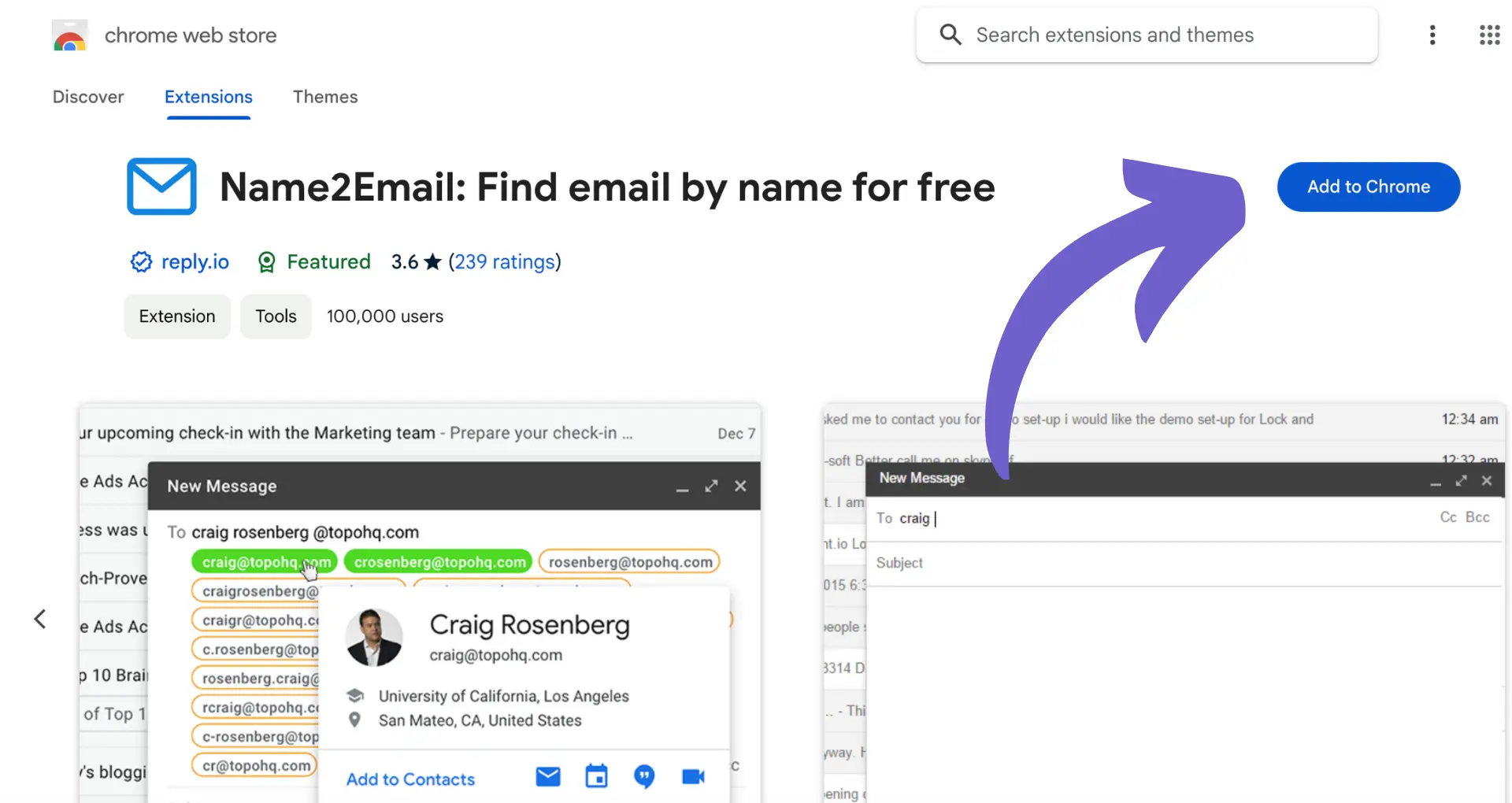









SOC 2 Type II, GDPR and CASA Tier 2 and 3 certified — so you can automate with confidence at any scale.
Bardeen is an automation and workflow platform designed to help GTM teams eliminate manual tasks and streamline processes. It connects and integrates with your favorite tools, enabling you to automate repetitive workflows, manage data across systems, and enhance collaboration.
Bardeen acts as a bridge to enhance and automate workflows. It can reduce your reliance on tools focused on data entry and CRM updating, lead generation and outreach, reporting and analytics, and communication and follow-ups.
Bardeen is ideal for GTM teams across various roles including Sales (SDRs, AEs), Customer Success (CSMs), Revenue Operations, Sales Engineering, and Sales Leadership.
Bardeen integrates broadly with CRMs, communication platforms, lead generation tools, project and task management tools, and customer success tools. These integrations connect workflows and ensure data flows smoothly across systems.
Bardeen supports a wide variety of use cases across different teams, such as:
Sales: Automating lead discovery, enrichment and outreach sequences. Tracking account activity and nurturing target accounts.
Customer Success: Preparing for customer meetings, analyzing engagement metrics, and managing renewals.
Revenue Operations: Monitoring lead status, ensuring data accuracy, and generating detailed activity summaries.
Sales Leadership: Creating competitive analysis reports, monitoring pipeline health, and generating daily/weekly team performance summaries.