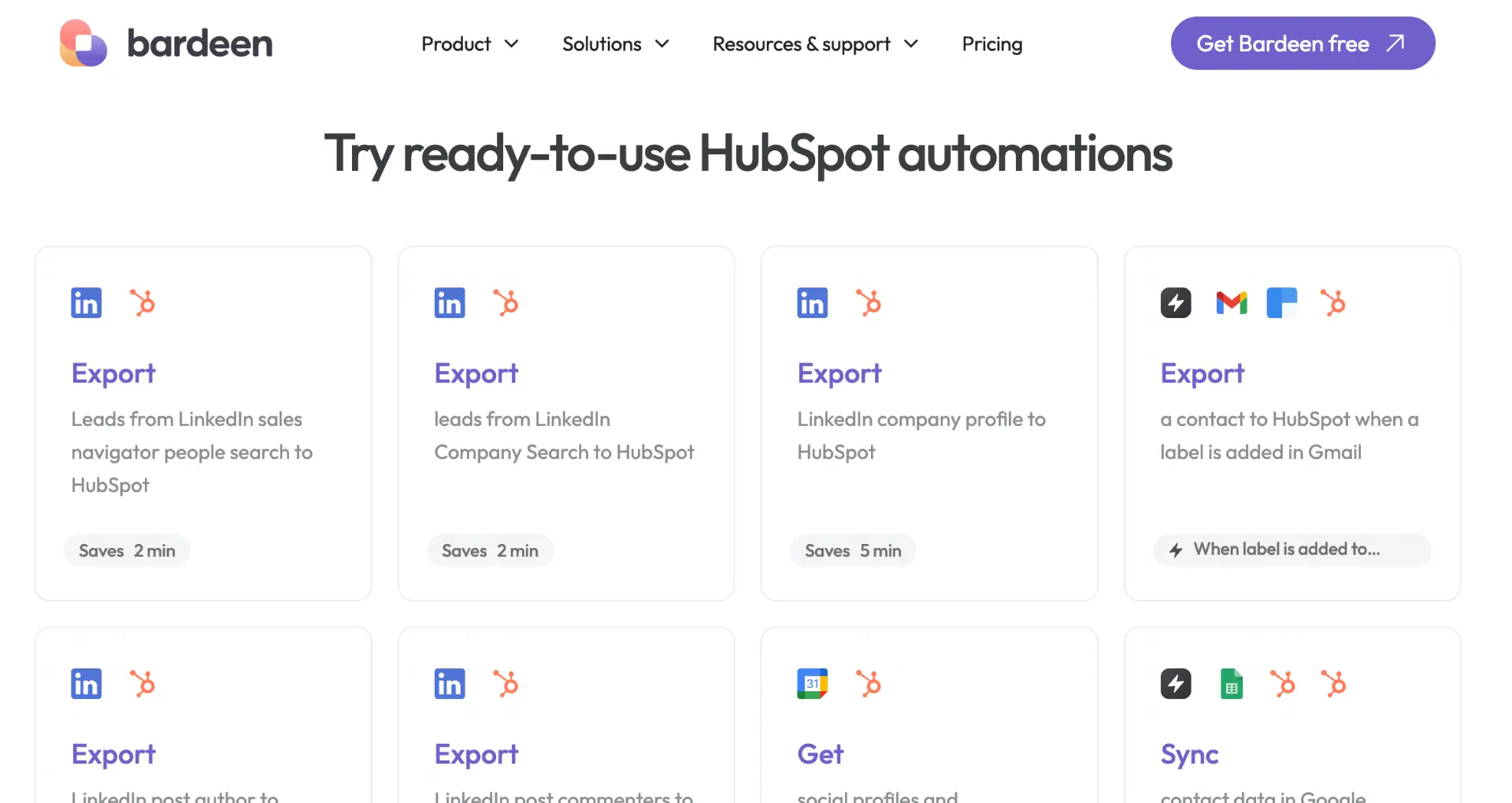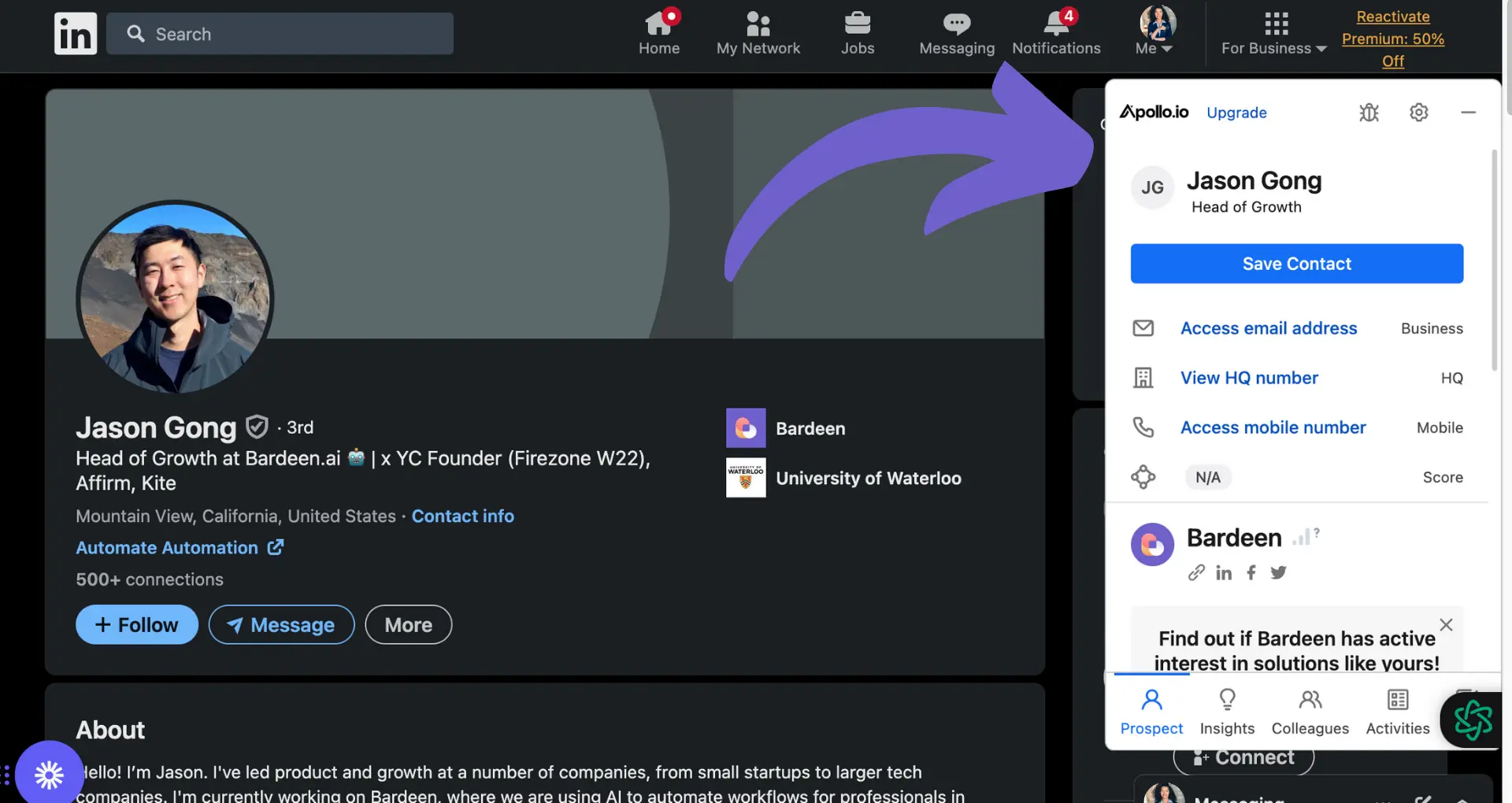Did you know that 31% of all email addresses are invalid or inactive? This can lead to high bounce rates and poor email deliverability. But don't worry, RocketReach has you covered! In this comprehensive guide, we'll dive into the nitty-gritty of how RocketReach verifies emails, ensuring your messages reach their intended recipients.
Get ready to boost your email game and connect with your prospects like never before. Want to learn the secrets to effective email outreach? Keep reading to discover the power of RocketReach's email verification process!
RocketReach's Email Verification Process: How It Works
RocketReach's email verification process is designed to ensure the accuracy and deliverability of your email campaigns. By validating email addresses, you can reduce bounce rates, improve sender reputation, and increase the effectiveness of your outreach efforts. Here's a closer look at how RocketReach verifies emails:
1. Syntax Check
The first step in RocketReach's email verification process is to check the syntax of the email address. This involves verifying that the email address follows the correct format, including the presence of an "@" symbol and a valid domain name. If the email address fails the syntax check, it is immediately flagged as invalid.
2. Domain Validation
Once the syntax check is complete, RocketReach moves on to domain validation. This step involves checking the domain name associated with the email address to ensure that it exists and is properly configured to receive emails. RocketReach checks the domain's MX records to verify that the domain can accept incoming mail.
3. Mailbox Verification
The final step in RocketReach's email verification process is mailbox verification. This involves checking whether the specific email address exists and can receive messages. RocketReach establishes an SMTP connection with the email server and simulates sending a message to the address. If the server responds positively, the email address is considered valid.
By following these steps, RocketReach can provide accurate email verification results, helping you maintain a clean and reliable email list. With RocketReach, you can focus on crafting compelling email content and reaching your target audience, without worrying about invalid or bounced emails.
In the next section, we'll explore how you can integrate RocketReach with your existing tools to streamline your email verification workflow.
Integrating RocketReach with Your Existing Tools
RocketReach integrates seamlessly with popular CRMs and marketing tools, allowing you to streamline your workflow and save time. By connecting RocketReach with your existing tools, you can easily access verified contact information and incorporate it into your sales and marketing processes. For example, a sales representative using Salesforce can quickly import RocketReach data into their CRM, ensuring they have the most up-to-date contact information for their leads.
1. Popular CRM Integrations
RocketReach integrates with many of the most widely used CRMs, including Salesforce, HubSpot, and Bullhorn. These integrations allow you to sync RocketReach data with your CRM, ensuring that your contact records are always accurate and complete. By having verified email addresses and phone numbers readily available in your CRM, you can engage with leads and prospects more effectively. Learn more about AI sales prospecting to improve your outreach.
2. Step-by-Step Salesforce Integration
Setting up RocketReach integration with Salesforce is a straightforward process:
- Log in to your RocketReach account and navigate to the Integrations page.
- Click on the Salesforce integration and follow the prompts to connect your Salesforce account.
- Map RocketReach data fields to the corresponding fields in Salesforce.
- Save your integration settings and start syncing data between the two platforms.
Once the integration is set up, you can easily import RocketReach contact information into Salesforce, saving you time and effort in managing your leads and contacts.
3. RocketReach Chrome Extension Benefits
The RocketReach Chrome extension is a powerful tool that allows you to quickly look up email addresses and other contact information while browsing the web. With the extension installed, you can simply click on the RocketReach icon whenever you come across a potential lead on LinkedIn, GitHub, or any other website. The extension will instantly provide you with the person's email address, phone number, and other relevant information, which you can then save to your RocketReach account or export to your CRM.
RocketReach integrations and the Chrome extension work together to help you build a more efficient and effective sales and marketing process. By leveraging these tools, you can focus on engaging with your leads and closing deals, rather than spending time searching for contact information. Tools like sales prospecting tools can also help streamline your efforts.
Bardeen can help you automate manual data entry tasks. Save time by using their AI sales prospecting workflows, and focus more on engaging leads and closing deals.
Thanks for sticking with us through this guide! We hope you've learned how RocketReach's integrations and Chrome extension can help you work smarter, not harder. Just don't forget to take a break and stretch those fingers after all that typing!
Conclusions
Understanding how RocketReach verifies emails is crucial for ensuring accurate and effective email communication.
- RocketReach's multi-step email verification process validates email addresses, improving deliverability and reducing bounce rates.
- Integrating RocketReach with popular CRMs and marketing tools automates sales prospecting and saves time.
By mastering RocketReach's email verification capabilities, you'll avoid the embarrassment of sending emails to invalid addresses and the frustration of missed opportunities. Don't let unverified emails hold you back - become a RocketReach email verification expert today!