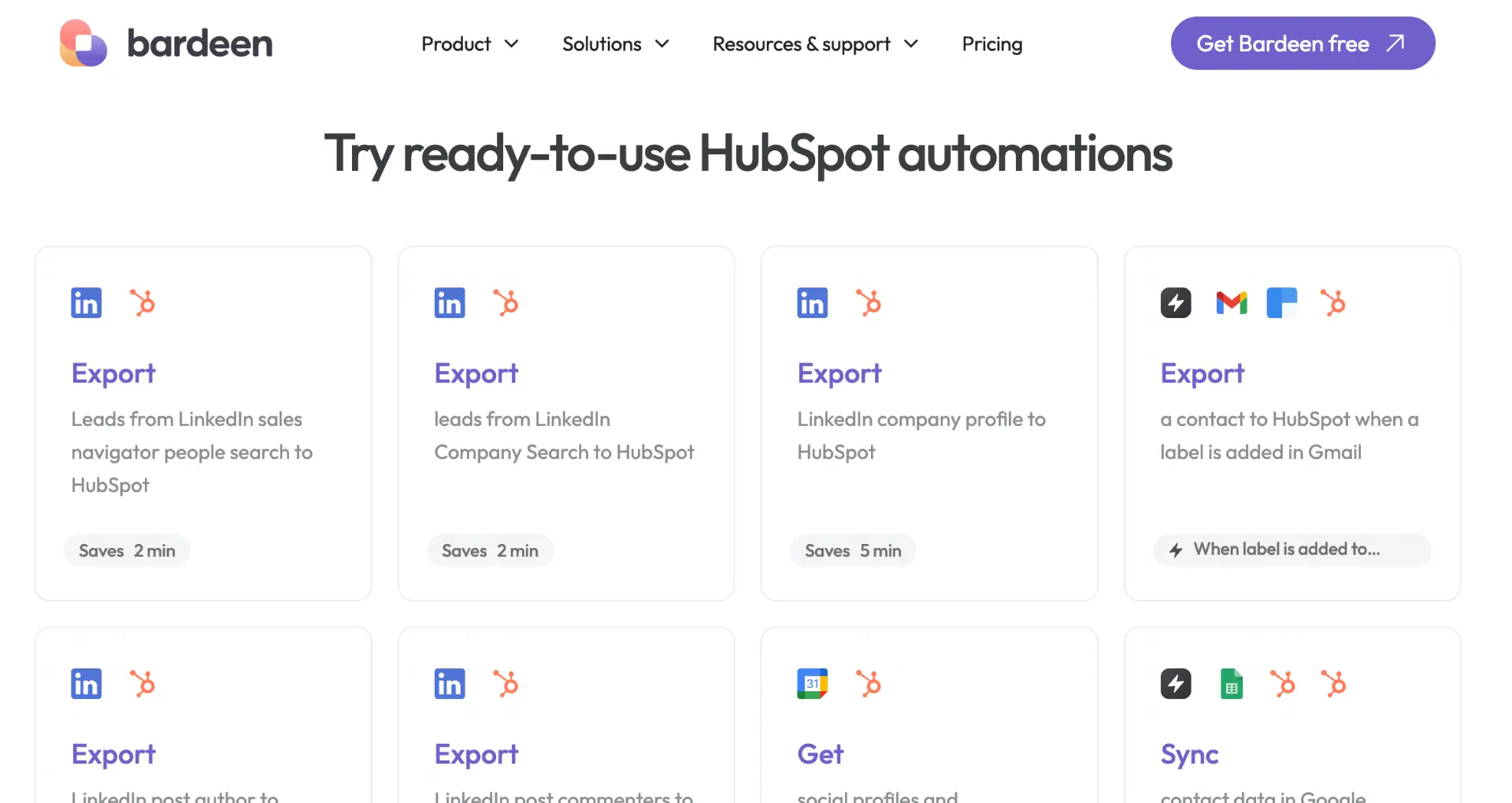In today's fast-paced business world, connecting with prospects is crucial. But what if you only have their phone number? Fear not! This guide will walk you through 8 proven methods to find email addresses using phone numbers, from manual searches to AI-powered tools like Bardeen that automate the process. Imagine the time you'll save and the deals you'll close with this valuable skill. Ready to become a master at finding emails? Let's dive in!
4 Proven Techniques to Find Emails Using Phone Numbers
Having both phone numbers and email addresses is crucial for effective prospect outreach. Imagine a sales rep struggling to connect with a lead who hasn't responded to calls.
1. Use Email Lookup Tools
Email lookup tools like VoilaNorbert and Hunter.io can find email addresses by inputting a name and company domain. They boast high accuracy rates but may have outdated data.
Simply enter the prospect's name and company, and the tool will search for and return their email address. It's a quick and easy way to find emails by phone number.
2. Perform a Google Advanced Search
Use Google advanced search operators to find email addresses on webpages that also contain the prospect's phone number. Here's how:
- Enter the phone number in quotes followed by "+email" in Google
- Look through the search results for pages with both the number and an email
- Note any email addresses found that match your prospect's name
3. Check the Company Website
Comb through the prospect's company website, especially the About Us and Contact pages, to locate email addresses associated with specific phone numbers.
If you can't find them listed, try calling the main company line and asking for your prospect's email. Receptionists are often happy to provide this information.
4. Search Social Media Profiles
Many people list their contact details, including email addresses, on social media profiles. Search for your prospect's phone number on sites like LinkedIn and Facebook.
Using a LinkedIn phone number extractor can help you find emails and other contact details efficiently.
By using these techniques, you can track down email addresses with just a phone number and improve your chances of connecting with prospects. In the next section, discover how to find emails on social media using phone numbers.
Finding Emails on Social Media with Phone Numbers
Many people link their phone numbers to social media profiles for account verification or two-factor authentication, presenting an opportunity to find their email addresses. For example, a salesperson may have a prospect's phone number but not their email, which they need to send a pitch. Learn more about building a prospect list effectively.
1. Search the Phone Number on Facebook
To find an email address on Facebook using a phone number:
- Enter the phone number in the search bar at the top of Facebook
- Look for profiles that appear in the search results
- Click on the profile and check the About section for an email address
Keep in mind that not everyone makes their email public on Facebook, but it's a quick way to check.
2. Find the LinkedIn Profile
Many professionals list their contact details, including phone numbers and email addresses, on their LinkedIn profiles. To find an email using a phone number on LinkedIn:
- Use the search bar at the top to enter the phone number
- Navigate to the profile of the person you're seeking
- Click "Contact info" to view their email address
If the email isn't publicly available, you can still send a connection request to access it once they accept.
By searching phone numbers on social media, you can often locate the email addresses you need to contact prospects. These methods, combined with automated sales prospecting tools, can help you find emails by phone number and improve your outreach efforts. Thanks for sticking with us this far! In the next section, we'll explore using reverse phone lookup services to find emails.
Automate the process of finding emails by leveraging tools like Bardeen. Use AI to gather and update contact details effortlessly. Discover more about enriching LinkedIn profiles.
Using Reverse Phone Number Lookup for Emails
When you have a phone number but need the associated email address, reverse phone lookup tools and directories can be a lifesaver. These services aggregate data from public records to reveal the owner of a phone number, along with other contact details like email addresses. For example, if a salesperson has a lead's phone number but not their email, a reverse phone lookup could fill in the missing information. This can be particularly useful in cold outreach strategies.
1. Use Whitepages for Reverse Phone Searches
Whitepages is a popular directory for finding contact information. To use it for a reverse phone lookup:
- Go to Whitepages.com and click on "Reverse Phone"
- Enter the phone number you want to look up
- If available, the owner's name and other details like email addresses will appear
Keep in mind that while Whitepages offers some information for free, full access to details like email addresses may require a paid membership.
2. Try Spokeo to Find Email Addresses
Spokeo works similarly to Whitepages, scouring public databases to find contact information associated with a phone number. Here's how:
- Visit Spokeo.com and select "Phone" from the search menu
- Input the phone number and hit search
- Check the results for any email addresses on file
As with Whitepages, some of the information on Spokeo is behind a paywall, so accessing email addresses may require a subscription. For managing the data obtained, consider using GPT in Spreadsheets.
3. Check Other Reverse Phone Lookup Services
In addition to Whitepages and Spokeo, there are several other reputable reverse phone lookup services you can try, such as Intelius and BeenVerified. Each one works a bit differently, but they all aim to provide contact details like email addresses from a phone number search.
Just be aware that the accuracy and completeness of the information provided can vary. It's best to cross-reference results from a few different sources. With a bit of sleuthing using reverse phone lookup tools, you can uncover email addresses and other valuable contact information just from a phone number. But as with any contact details found online, be sure to verify the email addresses before adding them to your outreach lists. The next section covers this important step, so keep reading to ensure your emails actually reach their intended recipients!
Verify Email Addresses Found Through Phone Number Searches
Finding email addresses associated with phone numbers is a valuable prospecting tactic, but it's crucial to verify those emails before reaching out. Sending messages to invalid or inactive addresses can lead to high bounce rates, damaging your sender reputation and potentially derailing your entire email campaign. Imagine crafting the perfect pitch, only to have it bounce back undelivered because you didn't take the time to validate the recipient's email address.
1. Use Email Verifier Tools for Validation
Email verifier tools like VoilaNorbert, ZeroBounce, and NeverBounce are essential for validating email addresses found through phone number searches. These services cross-reference the email against their extensive databases to determine if it's a valid, deliverable address. Tools like this are part of effective sales prospecting automation.
Streamline your email validation and other repetitive tasks with automate sales prospecting. Save time and focus on high-value leads.
The verification process typically involves checking the email format, domain information, mail server response, and known disposable email providers. By utilizing these tools, you can quickly weed out any invalid or risky addresses before they cause bounce issues.
2. Understand Email Verification Results
When you run an email address through a verifier, you'll usually receive one of a few common results:
- Valid - The email address is properly formatted and associated with an active mailbox that can receive messages.
- Invalid - The email is either improperly formatted, associated with a non-existent domain, or the mail server rejects it as undeliverable.
- Accept-All - The domain has a catch-all policy that accepts all emails, even if the specific address doesn't exist. Proceed with caution.
- Unknown - The verification service couldn't definitively confirm if the email is deliverable, often due to server configuration issues.
Understanding these results is key to deciding which email addresses are safe to contact and which should be removed from your list.
3. Consider Directly Confirming the Email
If you're unsure about an email address after checking it with a verifier, or you simply want to be extra cautious, you can always reach out to the prospect directly to confirm their contact details. A quick phone call or text message asking for their best email address not only ensures you have accurate information but also provides an opportunity to introduce yourself and start building a connection.
Keep in mind, however, that this manual verification method may not be efficient for large lists of prospects. It's best reserved for high-value leads or when you only need to verify a handful of emails.
By taking the time to verify any email addresses you've found through phone number lookups, you can protect your sender reputation, improve deliverability, and ultimately get your messages in front of more receptive recipients. It's an essential step that can make or break your email outreach efforts.
We know you've read a lot of valuable information in this guide so far - thanks for sticking with us! While we can't promise you a prize for making it this far, we can assure you that by implementing these email verification tips, the only thing you stand to lose is a high bounce rate.
Conclusions
Finding email addresses by phone number is a valuable skill for effective outreach and connecting with prospects.
In this guide, you discovered:
- Proven techniques like email lookup tools, Google search operators, and scouring company websites
- Leveraging social media profiles linked to phone numbers to find email addresses
- Using reverse phone lookup services to uncover email addresses from phone numbers
- The importance of verifying email addresses found through phone number searches
By mastering these methods, you'll be able to find email addresses for even the most elusive prospects. Just remember, with great power comes great responsibility - use your newfound email finding skills wisely, or risk being left on read for eternity!
For more tips on automating sales prospecting, explore our comprehensive guides.