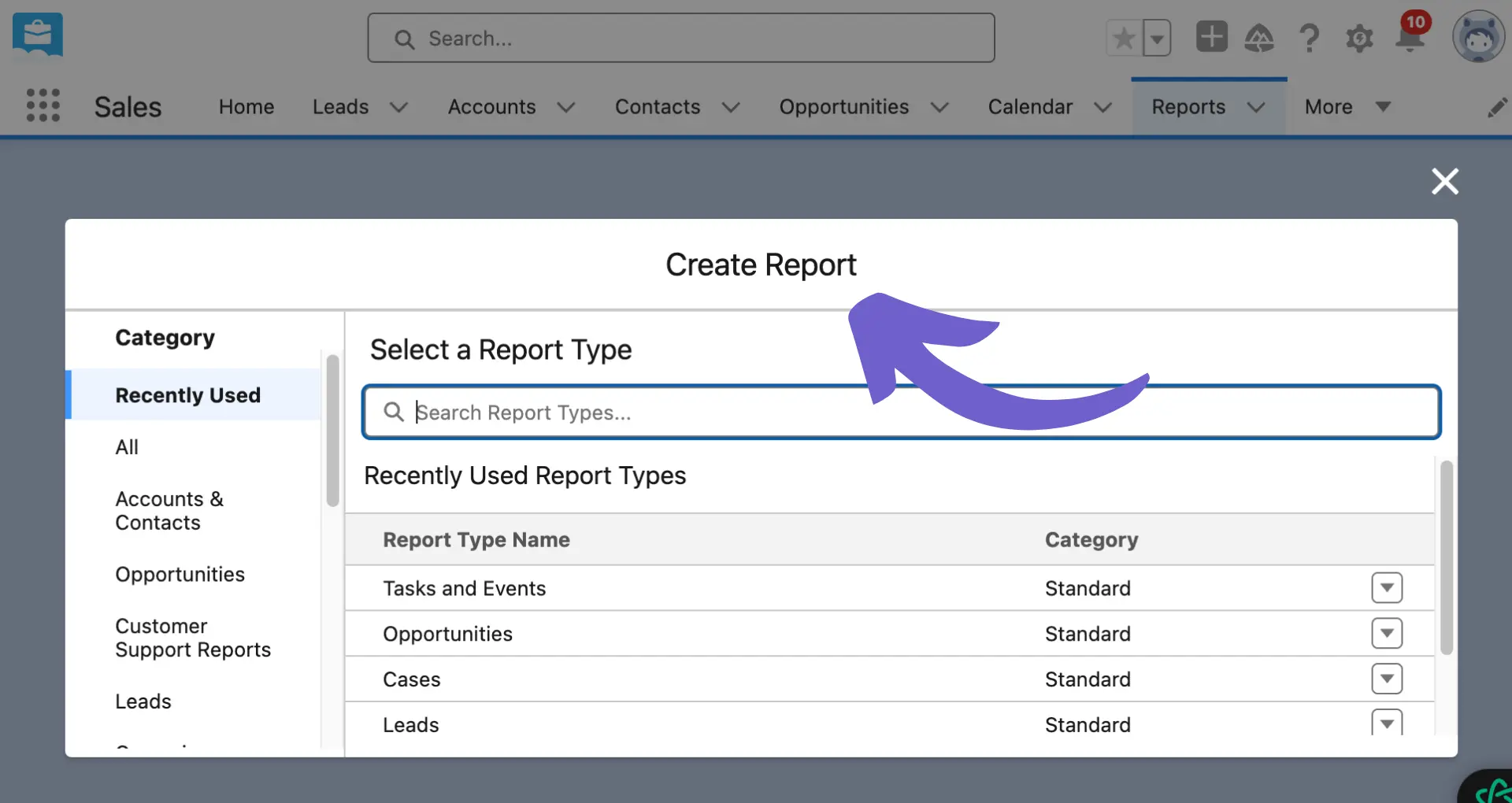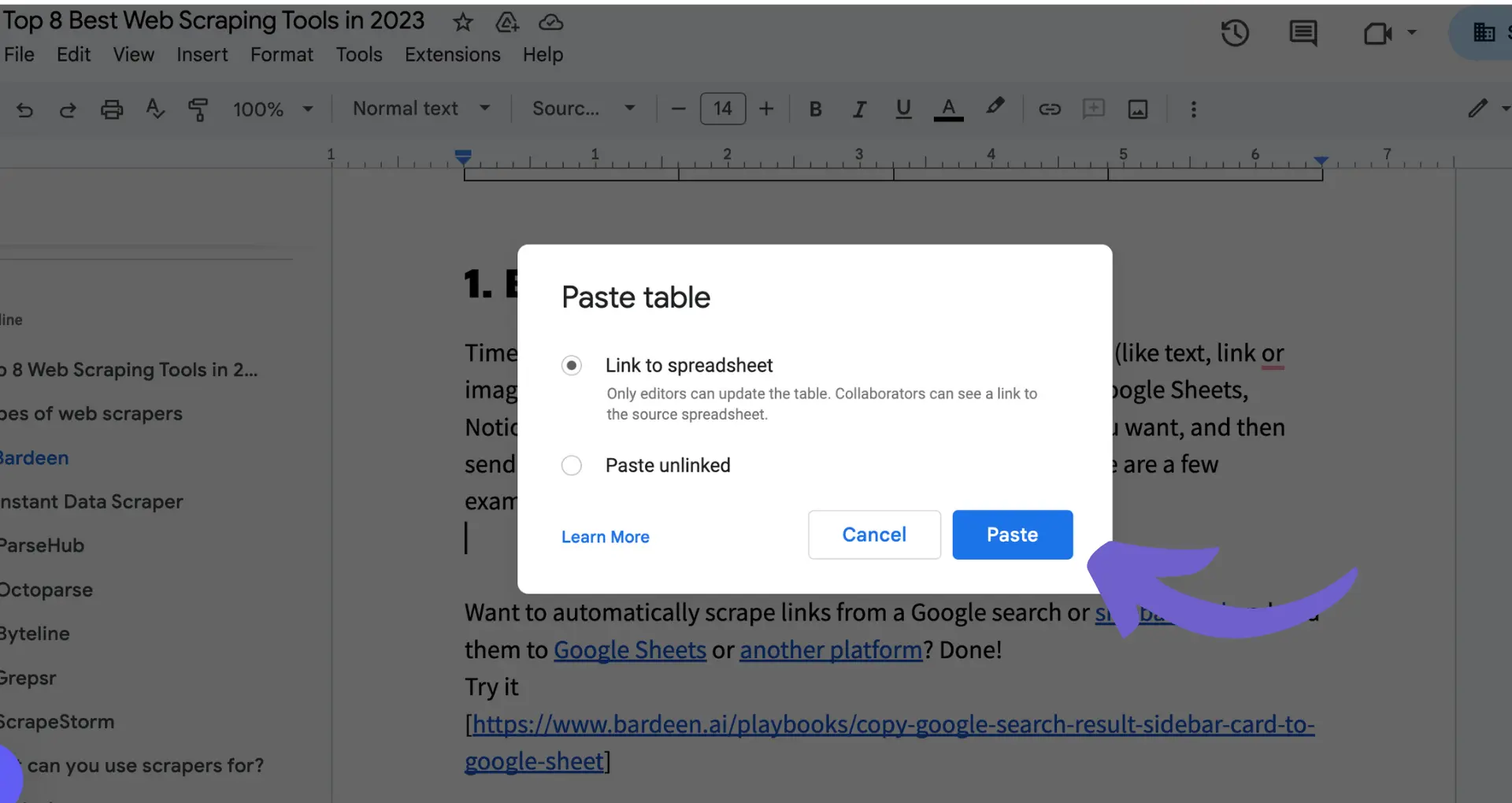Are you ready to take control of your ClickUp data and privacy? In this comprehensive guide, we'll walk you through the step-by-step process of deleting your ClickUp account, whether you're moving to a new tool or simply want to erase your information.
We'll cover the prerequisites, what happens to your data, and even introduce an automated way to streamline the process using AI. By the end, you'll be an expert at managing your ClickUp account and protecting your digital footprint. Let's dive in!
Reasons to Delete Your ClickUp Account
There are several reasons why you might want to delete your ClickUp account. Maybe you're no longer using the platform and want to remove your data, or perhaps you're switching to a different project management tool. Privacy concerns and the desire to erase personal information can also be motivating factors. In some cases, account hacking may necessitate closing the account for security purposes.
1. No Longer Using ClickUp
If you've stopped using ClickUp and have no plans to return, it makes sense to delete your account. Leaving an inactive account open can potentially expose your data to security risks. For example, imagine you signed up for ClickUp to manage a short-term project, but now that the project is complete, you no longer need the tool.
Deleting your account ensures that your information is removed from ClickUp's servers, reducing the risk of unauthorized access. It also helps declutter your digital life by eliminating an account you no longer need.
2. Switching to a Different Tool
If you've found a project management tool that better suits your needs, you may want to delete your ClickUp account. Migrating to a new platform often involves transferring data and setting up new workflows. Deleting your ClickUp account can help you focus on the new tool without the distraction of maintaining multiple accounts.
For instance, let's say you've decided to switch to a tool that offers features more aligned with your team's specific requirements. Once you've successfully migrated your data and onboarded your team, deleting your ClickUp account can provide a clean break and help avoid confusion.
3. Privacy and Personal Information
Concerns about privacy and personal information can also lead to the decision to delete a ClickUp account. If you're uncomfortable with the amount of personal data stored in your account or have doubts about how that information is being used, deleting your account can provide peace of mind.
For example, if you've used ClickUp for personal projects and have included sensitive information in your tasks and notes, you may want to remove that data to protect your privacy. Deleting your account ensures that your personal information is erased from ClickUp's systems.
4. Account Security Breach
In the unfortunate event that your ClickUp account is hacked, deleting the account may be necessary to protect your data and prevent further unauthorized access. If you suspect that your account has been compromised, changing your password is an important first step, but deleting the account altogether provides an extra layer of security.
For instance, if you receive notifications of suspicious activity or unfamiliar logins to your account, deleting it can help prevent the hacker from accessing any more of your information. After deleting the compromised account, you can create a new one with a strong, unique password and implement additional security measures like AI email management.
Deleting your ClickUp account is a significant decision that can be motivated by various factors, from no longer needing the tool to concerns about privacy and security. Whatever your reason, it's important to carefully consider the implications and follow the necessary steps to properly close your account.
In the next section of this guide, we'll walk you through the basics of the ClickUp account deletion process and provide step-by-step instructions to help you successfully remove your account.
The ClickUp Account Deletion Process
Deleting your ClickUp account involves several steps, including transferring ownership, removing users, and disabling SSO if applicable. It's important to understand what happens to your workspaces and data after deletion and to be aware of any limitations based on your user role. In this section, we'll provide step-by-step instructions on how to permanently delete your ClickUp account from the settings page.
1. Navigating to Account Deletion Settings
To begin the process of deleting your ClickUp account, you'll need to access the appropriate settings page. Start by clicking on your account avatar in the top-right corner of the ClickUp interface. From the dropdown menu, select "Settings."
In the settings area, scroll down to the bottom of the page. There, you'll find a button labeled "Delete Account." Click on this button to proceed with the account deletion process.
2. Prerequisites for Account Deletion
Before you can successfully delete your ClickUp account, there are a few prerequisites you'll need to address. If you're the owner of a workspace with multiple users, you'll first need to transfer ownership to another user or delete the workspace entirely. This ensures that no one is left without access to important data.
Additionally, if your workspace uses Single Sign-On (SSO), you'll need to disable this feature before proceeding with account deletion. SSO can prevent the deletion process from completing successfully, so it's crucial to turn it off beforehand.
Bardeen automates many tasks across your apps. Save your time and scrape LinkedIn profiles easily.
3. Understanding Data and Workspace Implications
When you delete your ClickUp account, it's important to understand what happens to your workspaces and data. All of your personal data, including tasks, comments, and attachments, will be permanently erased. This action cannot be undone, so it's essential to ensure you have backups of any critical information before proceeding.
If you're the sole owner of a workspace, deleting your account will also result in the deletion of that workspace and all its associated data. However, if you're a member of a workspace owned by someone else, your account deletion will not affect the workspace itself.
4. User Role Limitations
The ability to delete a ClickUp account is available to all user roles, including owners, admins, members, and guests. However, there are some limitations to keep in mind based on your specific role.
If you're an admin, member, or guest in a workspace that requires SSO login, you'll need to leave the workspace before you can delete your account. This step is necessary to ensure the integrity of the SSO process for the remaining users.
Deleting your ClickUp account is a straightforward process, but it's crucial to understand the prerequisites, implications for your data and workspaces, and any limitations based on your user role. By following the step-by-step instructions and carefully considering the consequences, you can successfully remove your account and all associated information.
You've made it this far in the guide, and we appreciate your dedication to learning how to delete your ClickUp account. Give yourself a pat on the back for being so thorough! In the next section, we'll wrap up with some final thoughts and conclusions.
Conclusions
Knowing how to properly delete your ClickUp account is crucial for maintaining privacy and security when you no longer need the service.
- Various reasons may lead you to delete your ClickUp account, such as switching to a different project management tool or addressing privacy concerns.
- The ClickUp account deletion process involves navigating settings, addressing prerequisites, understanding data implications, and considering user role limitations. For instance, you might want to integrate Dropbox with other apps as an alternative solution.
By mastering the art of deleting your ClickUp account, you can avoid leaving behind any digital footprints that could potentially compromise your information. Don't let your unused ClickUp account become a liability – take control and delete it like a pro!