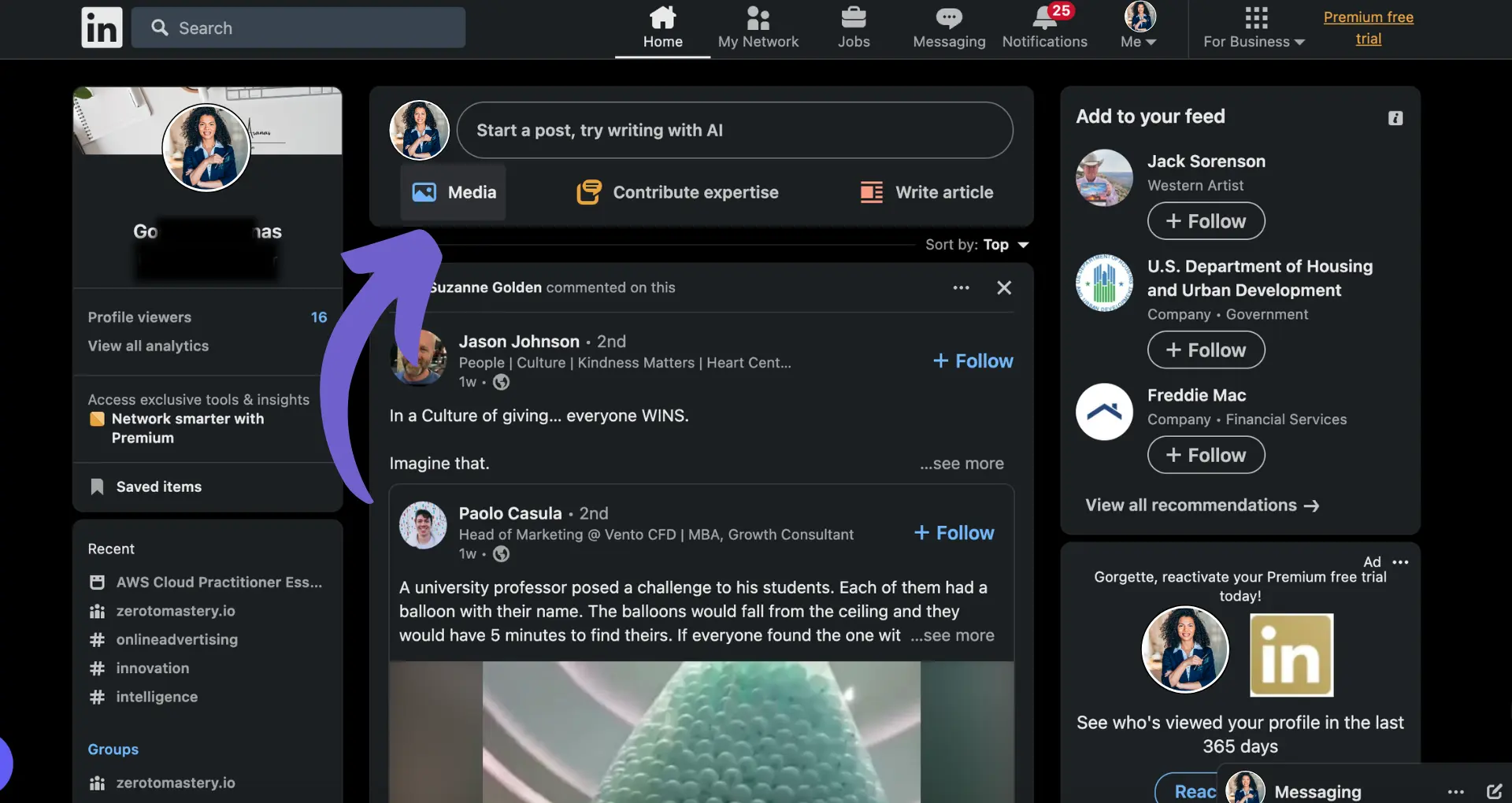Showcasing your AWS certifications on LinkedIn can elevate your professional profile and open doors to exciting cloud computing opportunities. In this comprehensive guide, we'll walk you through the process of adding your hard-earned AWS badges to your LinkedIn profile, step by step.
You'll also discover the benefits of highlighting your AWS credentials and learn strategies for leveraging them to advance your career. Plus, we'll introduce an innovative way to automate repetitive tasks using AI agents like Bardeen, saving you time and effort. Ready to stand out in the competitive world of cloud computing? Let's dive in!
Why Add AWS Certifications to Your LinkedIn Profile?
Adding AWS certifications to your LinkedIn profile can provide significant benefits for your career in cloud computing:
1. Showcase Your AWS Expertise
Including your AWS certifications on LinkedIn allows you to highlight your skills and knowledge in cloud computing to potential employers and clients. It verifies that you have demonstrated proficiency in specific AWS services and best practices through rigorous exams. By displaying these industry-recognized credentials, you build credibility as an AWS practitioner and stand out from other professionals in the field.
2. Expand Job Opportunities
Many companies today are seeking candidates with AWS certifications for cloud-related roles. When recruiters and hiring managers search LinkedIn for potential hires, having these certifications on your profile makes you more likely to show up in their results. It indicates you have the qualifications they're looking for. This visibility can lead to more job offers, promotions, and higher earning potential as you progress in your cloud career.
3. Validate Your Skills
AWS certifications serve as third-party validation of your cloud computing expertise. Rather than just listing AWS as a skill, the badges prove you have demonstrated your abilities through challenging certification exams. This verification makes your profile more authentic and trustworthy to those viewing it. Colleagues and clients can feel confident in your AWS knowledge when they see you hold these valued credentials.
4. Join a Community of Experts
Displaying your AWS certifications on LinkedIn connects you with a global community of certified professionals. You can network with others who have earned the same badges, sharing knowledge, discussing industry trends, and exploring career opportunities. Engaging with this community of AWS experts can help you stay current in the fast-evolving cloud field and open doors to exciting new projects and roles.
Adding AWS certifications to your LinkedIn profile is a smart way to showcase your cloud computing expertise, unlock job opportunities, and build your professional credibility. In the next section, we'll walk through the steps to add AWS certification badges to your profile so you can start leveraging these valuable credentials in your career.
Steps to Add AWS Certification Badges to LinkedIn
Adding your AWS certifications to LinkedIn is a straightforward process that involves accepting your digital badge on Credly's Acclaim platform, connecting it to your LinkedIn profile, and sharing the badge on your feed. Here's a step-by-step guide:
1. Accept Your AWS Badge on Credly
After passing your AWS certification exam, you'll receive an email from Credly's Acclaim platform inviting you to accept your digital badge. Click the link in the email to create an Acclaim account or sign in if you already have one. Make sure to use the same email address associated with your AWS Certification account. Once logged in, you'll see your AWS badge on your Acclaim dashboard.
2. Link Acclaim to Your LinkedIn Profile
To display your AWS badges on LinkedIn, you need to connect your Acclaim and LinkedIn accounts. From your Acclaim dashboard, click on the badge you want to share and select the LinkedIn icon. If prompted, sign in to your LinkedIn account and authorize the connection. This will enable the sharing of your AWS badges from Acclaim to LinkedIn.
3. Add Licenses & Certifications Section
If you haven't added any certifications to your LinkedIn profile before, you'll need to create a dedicated "Licenses & Certifications" section. To do this, go to your LinkedIn profile, click "Add profile section," and then choose "Licenses & Certifications" under the "Recommended" dropdown. Fill in the details of your AWS certification, including the name, issuing organization (Amazon Web Services), issue date, and credential ID (found on Acclaim). Save the changes to add the section to your profile.
4. Share Your AWS Badge on LinkedIn
With your Acclaim and LinkedIn accounts connected, sharing your AWS badge is just a click away. From your Acclaim dashboard, select the badge you want to share and click the LinkedIn icon. Choose to share it as a post on your LinkedIn feed. You can also feature the badge prominently on your profile by editing the Licenses & Certifications section and checking the "Show on top of profile" option next to your AWS certification.
Want to automate your LinkedIn enhancements? Use our LinkedIn profile scraper to quickly update and organize your LinkedIn data with ease.
By following these steps, you can seamlessly add your AWS certifications to your LinkedIn profile, allowing you to showcase your cloud computing expertise to potential employers and your professional network. Next up, we'll explore how to choose the right AWS certifications to pursue based on your career goals and experience level.
Choosing the Right AWS Certification for Your Goals
AWS offers a variety of certification paths tailored to different roles and experience levels. To select the best AWS certification for your career, consider your current skills, professional goals, and the specific domains you want to specialize in.
1. AWS Certification Levels Overview
AWS certifications are divided into four levels: Foundational, Associate, Professional, and Specialty. Foundational certs, like the AWS Certified Cloud Practitioner, cover basic cloud concepts and require no prior experience. Associate certs, such as the popular AWS Certified Solutions Architect - Associate, validate technical skills for specific roles and recommend at least one year of hands-on experience. Professional and Specialty certs dive deeper into advanced topics and specialized domains, requiring multiple years of AWS expertise.
2. Aligning AWS Certifications with Your Career Path
Your ideal AWS certification path depends on your career aspirations. If you're new to cloud computing and want to pursue a cloud career, start with the AWS Certified Cloud Practitioner, then move on to the AWS Certified Solutions Architect - Associate. Developers should consider the AWS Certified Developer - Associate, while sysadmins may prefer the AWS Certified SysOps Administrator - Associate. Data professionals can pursue the new AWS Certified Data Engineer - Associate cert. As you gain more experience, aim for the Professional and Specialty certs that match your role and interests.
3. Tips for AWS Certification Exam Success
To ace your AWS certification exams, combine hands-on practice with targeted study materials. Focus on the exam objectives and core services covered in the cert. Take advantage of AWS documentation, whitepapers, and online training courses. Practice exams can help you gauge your readiness and identify areas for improvement. Don't forget to stay up-to-date as AWS regularly updates its services and certification exams.
4. Maintaining Your AWS Skills and Certifications
Earning an AWS certification is a major achievement, but it's just the beginning. To stay current in the fast-paced cloud industry, commit to continuous learning. AWS offers free digital training, workshops, and events to help you keep your skills sharp. Consider pursuing additional certifications to expand your knowledge and demonstrate your expertise. Recertification may be required every few years to maintain your AWS Certified status.
By understanding the AWS certification landscape and aligning your learning path with your professional goals, you can choose the right certs to propel your cloud career forward. Next up, we'll explore how to leverage your AWS certifications for career growth and advancement through automation.
Leveraging AWS Certifications to Advance Your Cloud Career
Earning AWS certifications and showcasing them on your LinkedIn profile can significantly boost your career prospects in the cloud computing field. By highlighting your AWS expertise, you demonstrate to potential employers and clients that you have the skills and knowledge needed to design, deploy, and manage cloud solutions effectively.
1. Showcasing AWS Certifications on Your LinkedIn Profile
Once you've earned an AWS certification, make sure to prominently display it on your LinkedIn profile. Add the certification to the "Licenses & Certifications" section, including the certification name, issuing organization (Amazon Web Services), and the date you earned it. You can also share your achievement in a post to your LinkedIn network, highlighting the value of the certification and how it relates to your career goals.
2. Networking with the AWS Community on LinkedIn
LinkedIn is a powerful platform for connecting with other AWS professionals and staying up-to-date with the latest trends and best practices in the cloud industry. Join AWS-related groups, follow thought leaders, and engage in discussions to expand your network and learn from experienced practitioners. Attending AWS events, such as re:Invent or local meetups, and sharing your insights on LinkedIn can also help you build valuable connections.
3. Tailoring Your Job Search to AWS Roles
When searching for cloud computing jobs on LinkedIn, focus on roles that align with your AWS certifications and experience level. Use relevant keywords, such as "AWS Certified Solutions Architect" or "AWS DevOps Engineer," to find positions that match your skills. Customize your LinkedIn profile and resume to highlight your AWS expertise, including specific projects or achievements that demonstrate your ability to leverage AWS services effectively. Consider using a LinkedIn phone number extractor to efficiently gather contact details for networking and job opportunities.
For streamlining your job search, automate sales prospecting with Bardeen's playbooks. This can save time, help you focus on key opportunities, and manage leads effortlessly.
4. Using AWS Certifications to Negotiate Salaries and Promotions
AWS certifications can be a valuable bargaining chip when negotiating salaries or seeking promotions within your current organization. Research salary benchmarks for AWS-certified professionals in your region and role, and use this data to support your case for higher compensation or increased responsibilities. Emphasize how your AWS skills contribute to the organization's cloud adoption strategy and the value you bring to the team.
By leveraging your AWS certifications strategically on LinkedIn, you can open up new career opportunities, connect with like-minded professionals, and position yourself as a sought-after cloud expert. The AWS certifications you worked so hard to earn are no good hidden away in a drawer, so make sure they're front and center on your LinkedIn profile! Next, we'll wrap up with some key takeaways from this guide on adding your AWS certifications to LinkedIn.
Conclusions
Adding your AWS certifications to your LinkedIn profile is crucial for showcasing your cloud expertise to potential employers and clients. Consider using tools that integrate LinkedIn for enhanced visibility. In this guide, you discovered:
- The benefits of displaying your AWS certifications on LinkedIn for your career growth
- Step-by-step instructions for adding your AWS certification badges to your LinkedIn profile
- Strategies for selecting the right AWS certifications based on your goals and experience
- Tips for leveraging your AWS certifications to advance your career and negotiate better opportunities
Don't let your hard-earned AWS certifications go unnoticed - make sure they're proudly displayed on your LinkedIn profile! Without showcasing your AWS expertise, you might miss out on your dream cloud computing job or that well-deserved promotion.