





Sharing your Facebook posts on Instagram can save time and expand your reach, but manually posting on both platforms is tedious and time-consuming. In this step-by-step guide, we'll show you how to automatically share your Facebook updates to Instagram, so you can efficiently manage your social media presence. You'll learn the benefits of cross-posting, how to set up your accounts for seamless integration, create engaging content that works well on both platforms, and use automation tools to streamline the process.
By the end of this guide, you'll be a pro at automatically sharing your Facebook posts to Instagram, freeing up valuable time to focus on other aspects of your business or personal brand. So, are you ready to take your social media game to the next level and discover the secrets of effortless cross-posting? Let's dive in!
Cross-posting involves sharing the same content across multiple social media platforms to reach a wider audience and maintain consistent branding. For example, a small business owner named Sarah regularly posts updates about her products on Facebook. By cross-posting this content to Instagram and LinkedIn, she can expand her reach and engage with potential customers who may not follow her on Facebook.
Cross-posting allows you to maintain a consistent brand image and messaging across all your social media channels. By sharing the same content on multiple platforms, you ensure that your followers receive the same information regardless of which platform they use.
This consistency helps to reinforce your brand identity and makes it easier for your audience to recognize and remember your business. When your branding is consistent, your followers are more likely to trust and engage with your content.
While cross-posting from Facebook to Instagram can be beneficial, there are some specific challenges to keep in mind. Instagram is a highly visual platform, so the content you share needs to be visually appealing and optimized for the platform's format.
Additionally, Instagram users tend to engage differently than Facebook users. Instagram followers are more likely to interact with content through likes, comments, and shares, while Facebook users may be more passive in their engagement.
To effectively cross-post from Facebook to Instagram, it's important to tailor your content to suit Instagram's visual style and encourage engagement through the use of relevant hashtags, compelling captions, and eye-catching images or videos.
Key takeaways: Cross-posting helps maintain consistent branding and reach a wider audience, but it's crucial to adapt content for each platform's unique characteristics and user behavior. Next up, we'll guide you through setting up your Facebook and Instagram accounts for cross-posting setup.
You can save time and increase productivity by using Bardeen to connect Instagram with ClickUp. Bardeen automates this process, letting you focus on growing your audience.
Before you can start cross-posting from Facebook to Instagram, you need to link your accounts. This process involves navigating to the settings on both platforms and granting necessary permissions. Once your accounts are connected, you can seamlessly share content from Facebook to Instagram while maintaining control over your privacy settings.
To link your Facebook and Instagram accounts, start by opening the Instagram app and navigating to your profile. Tap the three lines in the top right corner, then select "Settings." Scroll down and tap "Account," then "Linked Accounts." From there, select "Facebook" and log in to your Facebook account.
After logging in, you'll be prompted to grant Instagram permission to access your Facebook information. Review the permissions carefully and adjust them according to your preferences. Once you've granted the necessary permissions, your accounts will be linked and ready for cross-posting.
When linking your Facebook and Instagram accounts, it's crucial to review and manage the permissions and privacy settings on both platforms. On Facebook, navigate to your settings and select "Apps and Websites." Find Instagram in the list and click "Edit." From there, you can control what information Instagram can access and what actions it can perform on your behalf.
On Instagram, you can manage your linked accounts and privacy settings by going to your profile, tapping the three lines in the top right corner, and selecting "Settings." Review your privacy settings and ensure that your linked Facebook account has the appropriate permissions to post on your behalf.
By carefully managing your permissions and privacy settings, you can ensure integration between Facebook and Instagram while maintaining control over your personal information.
Linking your Facebook and Instagram accounts is the first step to effortless cross-posting. Next, we'll explore how to create engaging content that works well on both platforms.
When creating content for cross-posting between Facebook and Instagram, it's essential to consider the unique characteristics of each platform. Facebook allows for longer, text-heavy posts and links, while Instagram focuses on visually appealing content, such as images and videos. To effectively cross-post, you must adapt your content to suit both platforms while maintaining a consistent brand message.
Instagram is known for its emphasis on beautiful, eye-catching visuals. When creating content for cross-posting, prioritize high-quality images and videos that align with your brand's aesthetic. Use a consistent color scheme, filters, and composition to create a cohesive look across your Instagram feed.
For example, a fashion brand might showcase their products through stylized photoshoots, while a food blogger could share mouthwatering close-ups of their latest recipes. By focusing on visually appealing content, you can capture your audience's attention and encourage engagement on Instagram.
When cross-posting from Facebook to Instagram, it's important to adapt your content to fit Instagram's format. While Facebook allows for lengthy captions and clickable links, Instagram limits caption length and does not support clickable links in posts.
To make your Facebook posts more Instagram-friendly, consider the following tips:
By tailoring your Facebook content to Instagram's requirements, you can ensure that your cross-posted content looks polished and professional on both platforms.
Creating suitable content for cross-posting involves balancing the unique strengths of Facebook and Instagram. By focusing on visually appealing content and adapting your posts to fit each platform's format, you can effectively reach and engage your audience across both networks. Next, we'll explore how to streamline your cross-posting process through automation.
You can save time and increase productivity by using Bardeen to connect Instagram with ClickUp. Bardeen automates this process, letting you focus on growing your audience.
Manually sharing content from Facebook to Instagram can be time-consuming, especially if you post frequently. Fortunately, Facebook offers native tools and settings that allow you to automate the cross-posting process without relying on third-party apps. By automating your updates, you can save time and ensure that your content reaches both platforms simultaneously.
Facebook provides built-in features that enable you to automatically share your Facebook posts to Instagram. To set up automatic sharing, follow these steps:
Once you've enabled this feature, any post you create on your Facebook Page will be automatically shared to your connected Instagram account, streamlining your cross-posting process.
Using Facebook's native automation tools offers several benefits. First, it ensures that your cross-posting complies with both platforms' terms of service, as the feature is built and maintained by Facebook itself. Additionally, it eliminates the need for third-party apps, reducing the risk of security breaches or unauthorized access to your accounts.
However, there are some limitations to keep in mind. Automatic cross-posting may not always translate perfectly between platforms, as Facebook and Instagram have different optimal image sizes and character limits for captions. It's essential to review your automatically shared posts on Instagram to ensure they maintain their quality and effectiveness.
Automating your cross-posting process using Facebook's native tools can significantly streamline your social media management while ensuring compliance with platform guidelines. By understanding the benefits and limitations of automation, you can make informed decisions about how to optimize your cross-posting strategy. Next, we'll explore how to analyze and fine-tune your cross-posted content for maximum impact.
Analyzing the performance of your cross-posted content is crucial for understanding what resonates with your audience on each platform. By using the built-in analytics tools provided by Facebook and Instagram, you can gain valuable insights into engagement rates, reach, and audience demographics. This data will help you make informed decisions about optimizing your content to maximize its impact across both platforms.
Facebook and Instagram offer robust analytics tools that provide detailed information about your posts' performance. Facebook Insights allows you to track metrics such as reach, engagement, and click-through rates, while Instagram Insights offers similar data points, including impressions, profile visits, and website clicks.
To access these tools, navigate to your Facebook Page or Instagram profile and click on the "Insights" tab. From there, you can view data on individual posts as well as overall page performance. Pay close attention to metrics like engagement rate (likes, comments, and shares divided by reach) and click-through rate (clicks divided by impressions) to gauge how well your content is resonating with your audience.
Armed with insights from your analytics, you can begin to optimize your cross-posted content for better performance. Here are some strategies to consider:
Remember, what works well on Facebook may not always translate to Instagram, so be prepared to tailor your content accordingly. For example, if you find that videos perform better on Instagram, consider creating more video content specifically for that platform while maintaining a mix of content types on Facebook.
By continuously monitoring your analytics and making data-driven optimizations, you can improve your content and ensure it is delivering the best possible results on both Facebook and Instagram. This iterative process will help you refine your cross-posting strategy over time and build a strong, engaged audience across both platforms.
Using Bardeen, you can automate your analytics process and focus on optimizing your content. This makes it easy to connect Instagram with ClickUp and save valuable time.
Knowing how to automatically share Facebook posts to Instagram saves time and keeps branding consistent across platforms.
In this guide, you discovered:
Now that you've mastered the art of cross-posting, you can sit back and watch your social media empire grow!
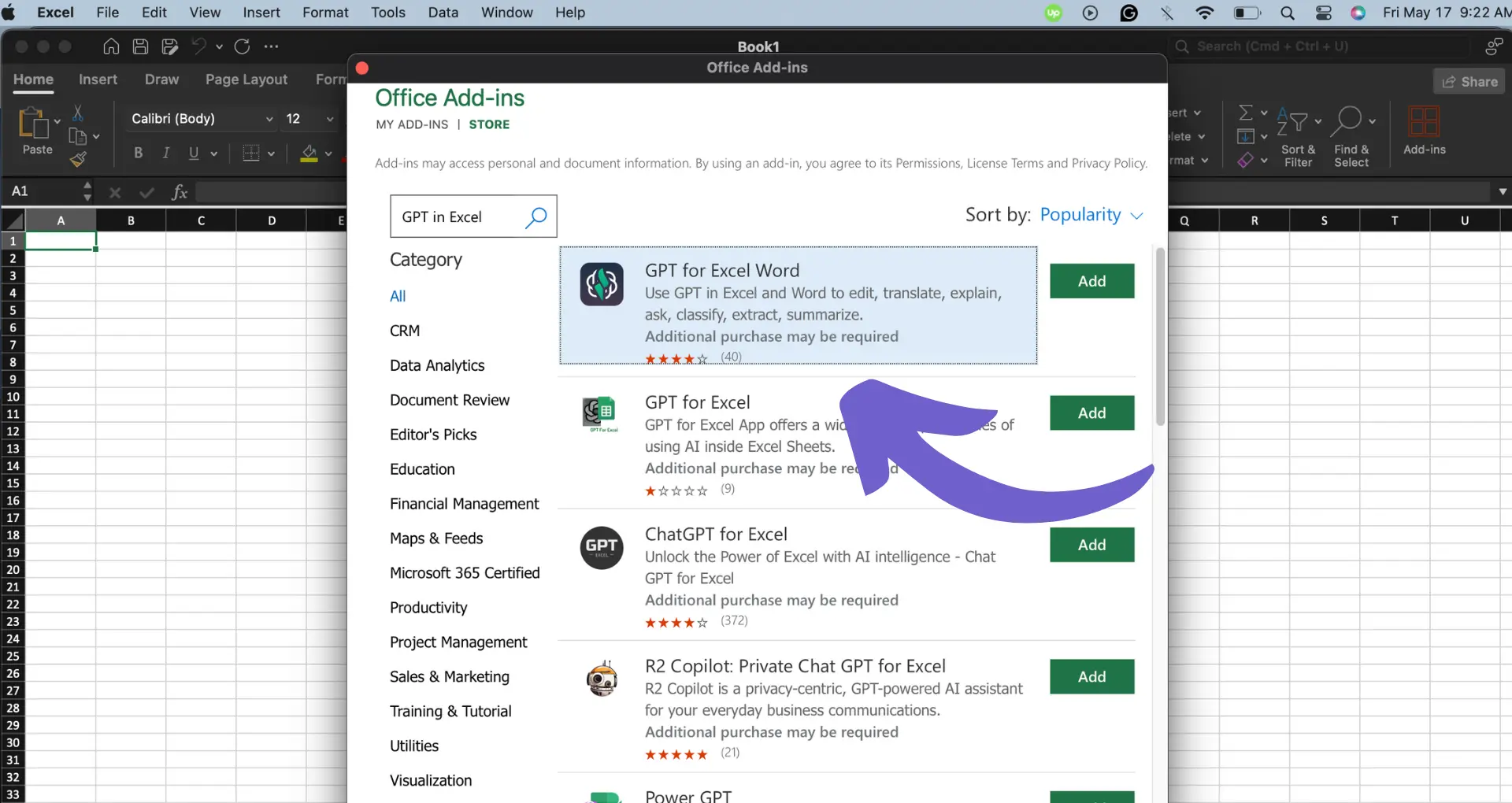
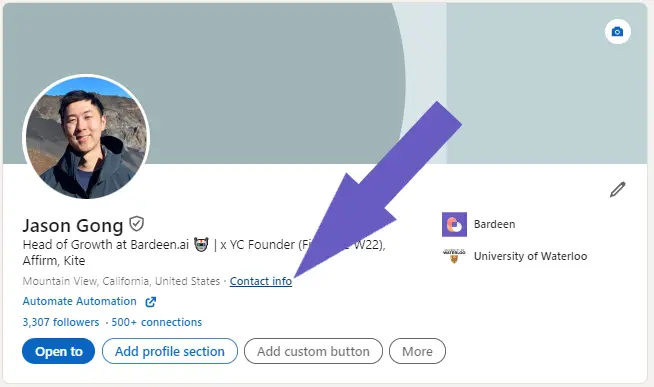
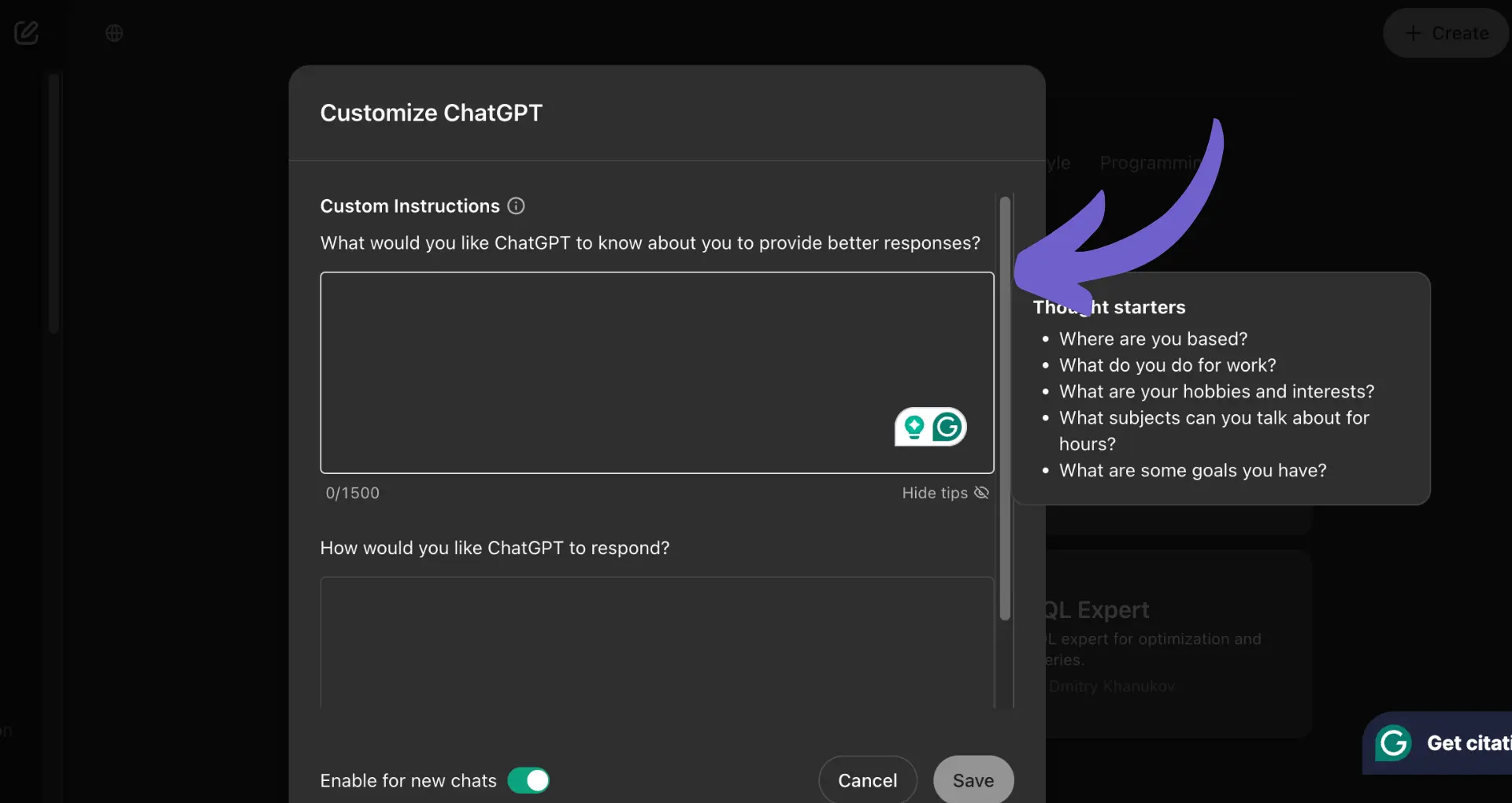







SOC 2 Type II, GDPR and CASA Tier 2 and 3 certified — so you can automate with confidence at any scale.
Bardeen is an automation and workflow platform designed to help GTM teams eliminate manual tasks and streamline processes. It connects and integrates with your favorite tools, enabling you to automate repetitive workflows, manage data across systems, and enhance collaboration.
Bardeen acts as a bridge to enhance and automate workflows. It can reduce your reliance on tools focused on data entry and CRM updating, lead generation and outreach, reporting and analytics, and communication and follow-ups.
Bardeen is ideal for GTM teams across various roles including Sales (SDRs, AEs), Customer Success (CSMs), Revenue Operations, Sales Engineering, and Sales Leadership.
Bardeen integrates broadly with CRMs, communication platforms, lead generation tools, project and task management tools, and customer success tools. These integrations connect workflows and ensure data flows smoothly across systems.
Bardeen supports a wide variety of use cases across different teams, such as:
Sales: Automating lead discovery, enrichment and outreach sequences. Tracking account activity and nurturing target accounts.
Customer Success: Preparing for customer meetings, analyzing engagement metrics, and managing renewals.
Revenue Operations: Monitoring lead status, ensuring data accuracy, and generating detailed activity summaries.
Sales Leadership: Creating competitive analysis reports, monitoring pipeline health, and generating daily/weekly team performance summaries.