





Updating your LinkedIn profile with a new job at the right time can significantly boost your visibility and career opportunities. In this comprehensive guide, we'll walk you through the best practices for timing your job update, crafting an effective post, leveraging your network, and optimizing your profile.
You'll learn how to make a smooth transition and maximize the impact of your career move. Plus, discover how AI tools like Bardeen can streamline the process. Ready to take your LinkedIn presence to the next level?
Updating your LinkedIn profile with a new job is an exciting moment, but timing is key to get the most visibility and engagement. By strategically choosing when to post, you can connect with LinkedIn for insights and avoid any awkward situations.
Studies show that weekdays between 9am-12pm and 12-3pm are the best times to post on LinkedIn for high visibility. Mondays, Tuesdays, and Wednesdays see the most engagement.
By sharing your job update when more people are actively scrolling their feed, you increase the chances of it being seen and interacted with by your network. Experiment with different times and days to see what works best for your specific audience.
A new job is the perfect excuse to reach out to former colleagues, classmates, or industry connections you haven't spoken to in a while. Send a personalized message letting them know about your career move and expressing interest in staying in touch.
These reconnections can lead to valuable conversations, advice, introductions, and even future opportunities. Plus, the more engagement your post receives, the more the LinkedIn algorithm will favor it.
Avoid posting your job update until after you've given notice and preferably on your last day or once you've already left. Updating too early can lead to awkwardness with your current manager and team.
Never post disparaging comments about your former employer, colleagues, or work experiences. Keep your announcement positive, gracious, and focused on your excitement for the next chapter.
The right timing can make all the difference in your LinkedIn job update getting noticed by the people who matter most. A few key takeaways:
Stay tuned for the next section where we'll dive into crafting the perfect job update post itself to really capture attention and build your professional brand.
Writing a compelling LinkedIn job update post is crucial to grab attention, communicate key information, and make a strong impression on your network. By including the right elements and crafting your message strategically, you can leverage your job change to build your personal brand and open up new opportunities.
Start your LinkedIn job update with an attention-grabbing headline that immediately conveys the excitement of your news. Use action-oriented phrases like "Thrilled to announce..." or "Big news! I'm joining..." to pique curiosity and encourage people to read on.
For example, instead of a generic title like "New Job," try something more specific and compelling like "Excited to Start My Next Chapter as Marketing Manager at Company X!" This immediately communicates the key information while expressing your enthusiasm.
In the body of your post, give a brief overview of your new position and company. Share your job title, a one-sentence description of your core responsibilities or focus area, and why you were drawn to this particular opportunity.
You might say something like: "As a Senior Software Engineer at Company X, I'll be leading the development of innovative AI solutions to transform the healthcare industry. I'm excited to combine my passion for technology with my desire to make a positive impact."
Let your excitement shine through in your job update post. Share what you're most looking forward to in your new role, whether it's tackling new challenges, working with a talented team, or growing your skills in a particular area.
Don't forget to express gratitude to the people who have supported you along the way. Give a shout-out to mentors, colleagues, or LinkedIn connections who have inspired you or opened doors. Tagging them in your post is a nice way to share your appreciation.
Save time tracking your professional network with the LinkedIn profile scraper, which lets you easily manage your contacts and focus on building meaningful connections.
The keys to an effective LinkedIn job update post:
Stay tuned for the next section, where you'll learn how to leverage your new job update to reconnect with your network and open up exciting opportunities!
Updating your LinkedIn profile with a new job provides a valuable opportunity to reconnect with your professional network. By strategically sharing your career move, you can strengthen relationships, express gratitude, and position yourself for future opportunities. For example, let's say you recently transitioned from a marketing role at Company A to a senior marketing manager position at Company B. Here's how you can leverage this update to engage your network.
Reach out to former colleagues, managers, and clients to share your job update. Express your appreciation for the opportunity to work together and highlight some of your shared accomplishments. This is a chance to maintain valuable connections and leave a positive lasting impression.
You might send a message like: "Hi [Name], I wanted to let you know that I've recently transitioned to a new role as [Position] at [Company]. I'm excited about this new chapter, but I also wanted to thank you for your support and collaboration during my time at [Previous Company]. It was a pleasure working with you on [Project/Initiative], and I'm proud of what we achieved together. I hope we can stay in touch!"
Take a moment to recognize the people who have supported your career growth, such as mentors, advisors, or colleagues who provided guidance and encouragement. Share your job update with them and express how their support has contributed to your professional development.
For instance: "Dear [Mentor], I wanted to share some exciting news with you. I've recently accepted a position as [Role] at [Company]. As I embark on this new chapter, I can't help but reflect on the invaluable guidance you've provided me throughout my career. Your mentorship has played a significant role in helping me reach this milestone, and I am truly grateful for your support. I would love to treat you to coffee soon and share more about my new role. Thank you for being an incredible mentor and friend."
As you transition into a new role, consider requesting recommendations and endorsements from colleagues, managers, or clients who can speak to your skills and achievements. These testimonials add credibility to your profile and can help you make a strong first impression in your new position.
When requesting a recommendation, personalize your message and provide some context. For example: "Hi [Colleague], I hope you're doing well! As you may know, I recently started a new position as [Role] at [Company]. I'm reaching out because I would be incredibly grateful if you could write a brief recommendation on my LinkedIn profile highlighting our work together on [Project/Initiative]. Your endorsement would mean a lot to me as I navigate this new chapter. Please let me know if you have any questions or if there's anything I can do to make the process easier for you. Thank you in advance for your support!"
Thoughtfully leveraging your job update allows you to nurture relationships and set a strong foundation as you embark on your new role.
Don't miss out on the chance to enrich your LinkedIn profile for maximum impact in your new position. Stay tuned for our next section, where we'll dive into proven strategies to align your profile with your new role and attract exciting opportunities!
When you land a new job, it's crucial to update your LinkedIn profile to reflect your career progression. Aligning your profile with your new role not only showcases your accomplishments but also positions you for future opportunities. By strategically optimizing your headline, summary, experience, and skills sections, you can effectively communicate your value to potential employers, colleagues, and clients. Let's explore how Sarah, a marketing professional who recently transitioned from a coordinator to a manager role, can optimize her LinkedIn profile to make the most of her career move.
Your LinkedIn headline and summary are prime real estate for communicating your professional brand. Update your headline to reflect your new role and the value you bring. For example, Sarah might change her headline from "Marketing Coordinator" to "Marketing Manager | Digital Strategy & Campaign Execution."
In your summary, highlight your key strengths, accomplishments, and career goals. Showcase how your skills and experiences align with your new position and the direction you want to take your career. Sarah could mention her successful digital marketing campaigns, leadership experience, and passion for driving business growth through innovative strategies.
As you update your LinkedIn profile with your new role, don't forget to refresh your experience section. Add bullet points highlighting your key responsibilities and achievements in your previous positions. Quantify your impact whenever possible, using metrics such as revenue growth, engagement rates, or efficiency improvements.
For instance, Sarah might include a bullet point like: "Spearheaded a social media campaign that increased brand engagement by 25% and generated 500+ qualified leads." By showcasing your accomplishments, you demonstrate your value and make a compelling case for your ability to succeed in your new role.
Review and update your skills section to ensure it aligns with your new position. Add relevant skills that are important for your new role and remove any outdated or irrelevant ones. LinkedIn allows you to pin your top three skills, so choose wisely and prioritize the skills that are most essential to your current role and future aspirations.
Seek endorsements from colleagues, managers, and clients who can vouch for your skills. Endorsements add credibility to your profile and help you stand out to potential employers. Don't be afraid to reach out to your network and request endorsements, especially for your most valuable skills. If you need help with LinkedIn phone number extraction, tools like Bardeen offer efficient solutions.
Utilize Bardeen to streamline your LinkedIn management. Save time and focus on growing your professional network effortlessly.
By optimizing her skills section and seeking endorsements, Sarah can showcase her expertise in digital marketing, project management, and data analysis, making her profile more attractive to potential employers and collaborators.
Optimizing your LinkedIn profile is an ongoing process that pays off in the long run. By regularly updating and refining your profile, you can attract new opportunities, build your professional brand, and position yourself for career success.
Phew, that was a lot of information! Give yourself a pat on the back for making it this far. Just remember, neglecting your LinkedIn profile is like showing up to a job interview in your pajamas – it's not a good look. So, keep optimizing and watch those career opportunities roll in!
Updating your LinkedIn profile with a new job at the right time is crucial for maximizing your career opportunities. In this guide, you discovered:
Don't let your LinkedIn profile collect dust - keep it fresh and optimized, or risk missing out on career-changing connections and opportunities!
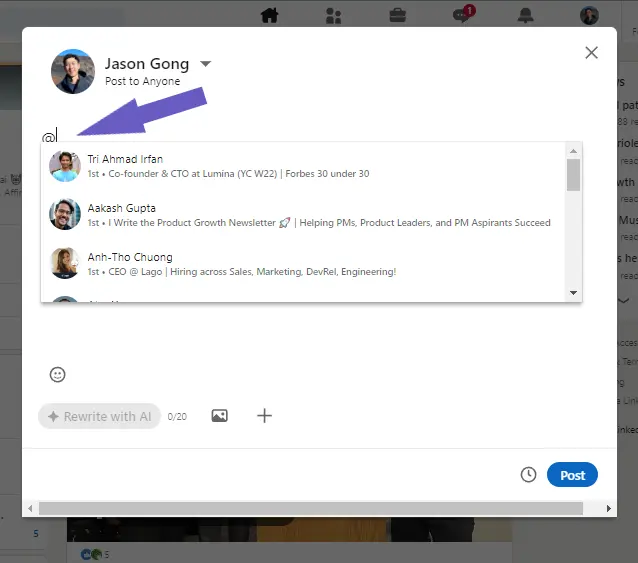

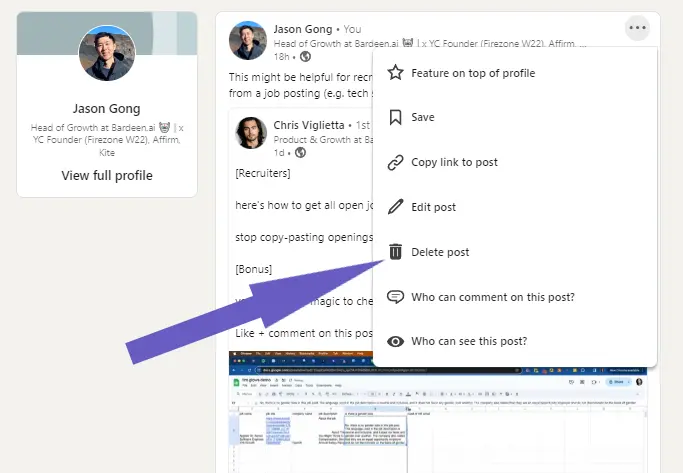







SOC 2 Type II, GDPR and CASA Tier 2 and 3 certified — so you can automate with confidence at any scale.
Bardeen is an automation and workflow platform designed to help GTM teams eliminate manual tasks and streamline processes. It connects and integrates with your favorite tools, enabling you to automate repetitive workflows, manage data across systems, and enhance collaboration.
Bardeen acts as a bridge to enhance and automate workflows. It can reduce your reliance on tools focused on data entry and CRM updating, lead generation and outreach, reporting and analytics, and communication and follow-ups.
Bardeen is ideal for GTM teams across various roles including Sales (SDRs, AEs), Customer Success (CSMs), Revenue Operations, Sales Engineering, and Sales Leadership.
Bardeen integrates broadly with CRMs, communication platforms, lead generation tools, project and task management tools, and customer success tools. These integrations connect workflows and ensure data flows smoothly across systems.
Bardeen supports a wide variety of use cases across different teams, such as:
Sales: Automating lead discovery, enrichment and outreach sequences. Tracking account activity and nurturing target accounts.
Customer Success: Preparing for customer meetings, analyzing engagement metrics, and managing renewals.
Revenue Operations: Monitoring lead status, ensuring data accuracy, and generating detailed activity summaries.
Sales Leadership: Creating competitive analysis reports, monitoring pipeline health, and generating daily/weekly team performance summaries.