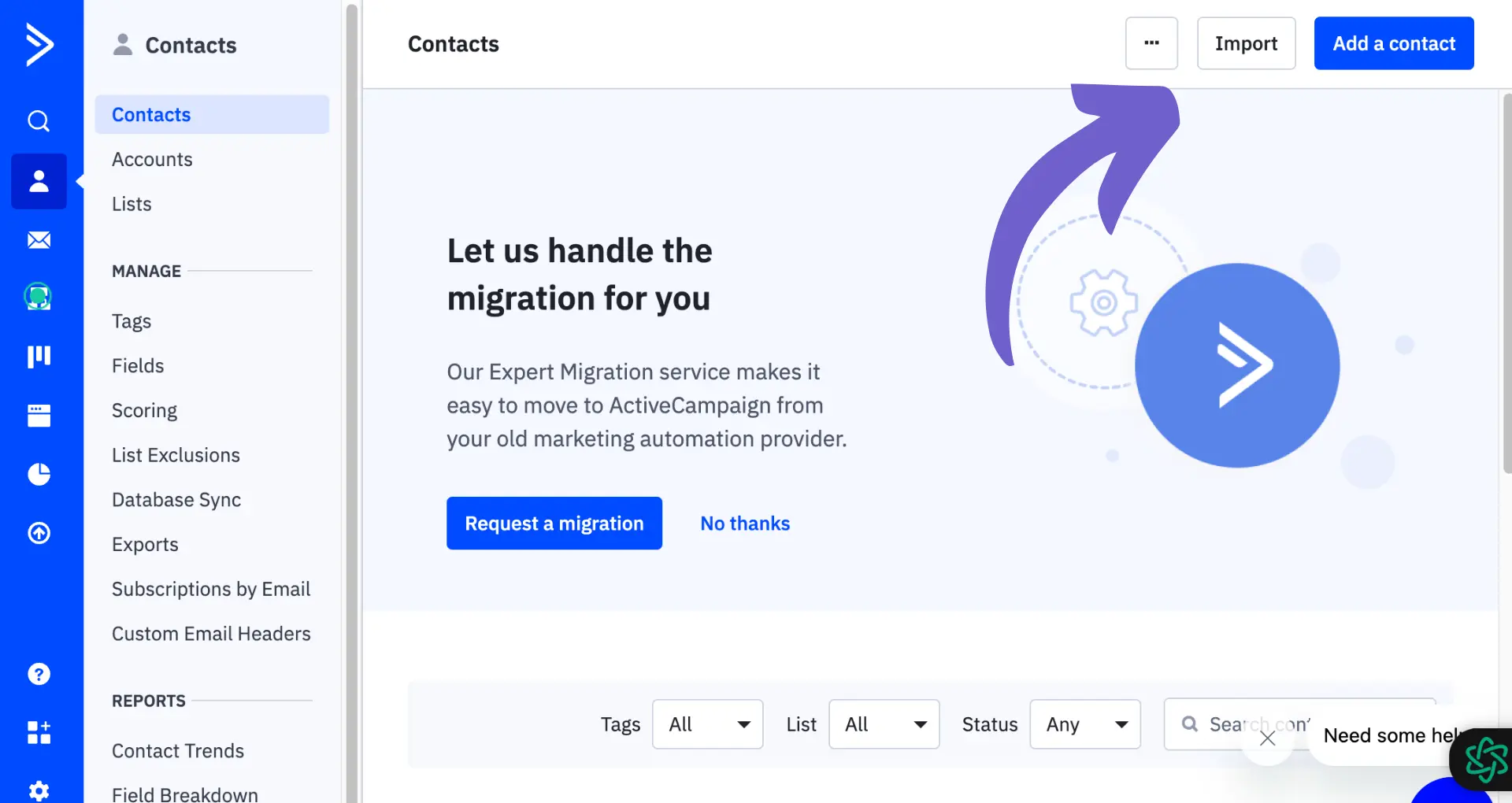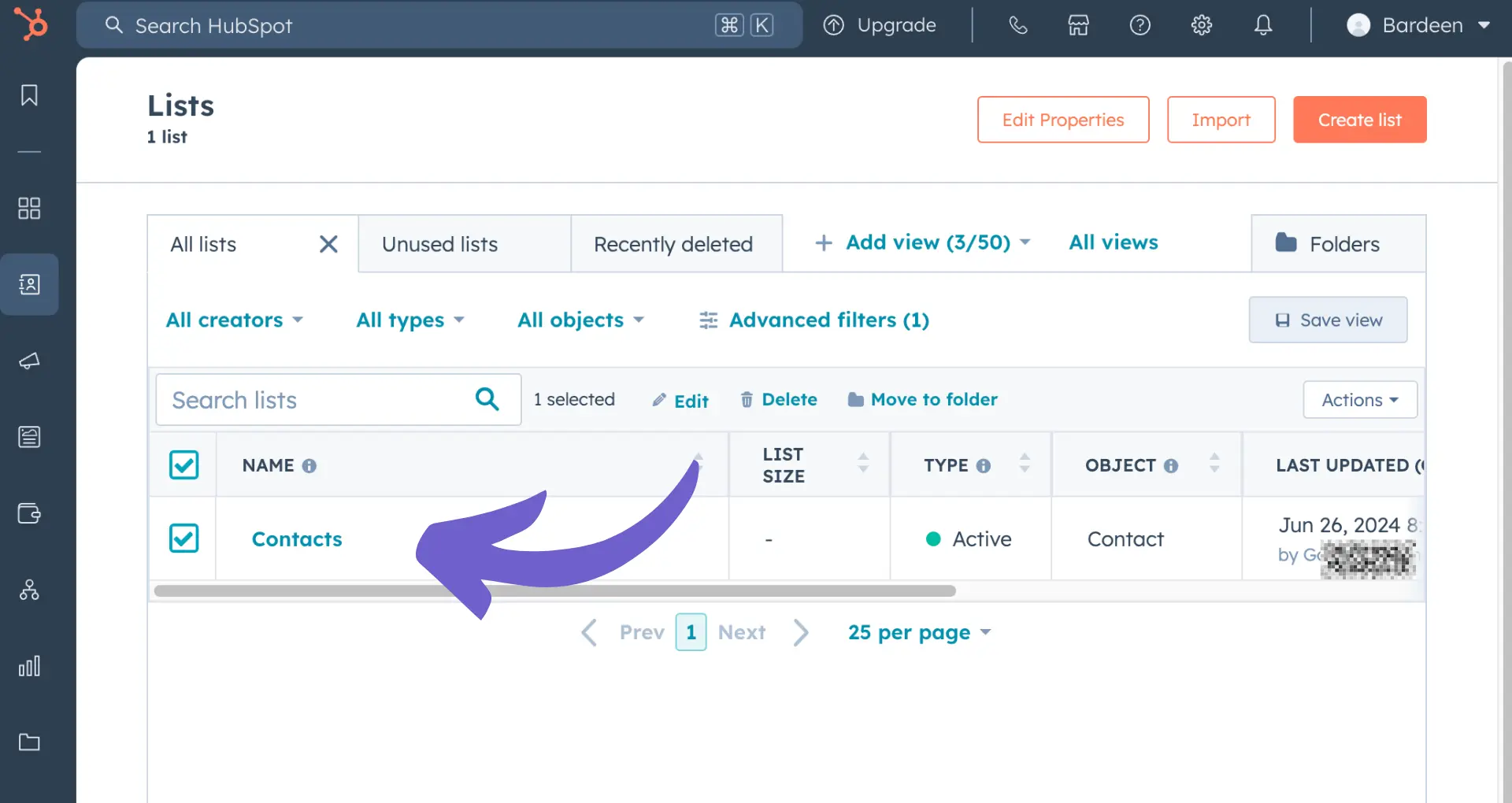Quietly removing a LinkedIn connection can be a delicate dance. Whether it's an old coworker or a networking contact gone sour, knowing how to discreetly disconnect is a critical skill in managing your professional online presence. In this comprehensive guide, we'll walk you through the steps to remove a LinkedIn connection without them knowing, from the classic manual approach to new automated methods using AI tools like Bardeen.
Want to gracefully exit a LinkedIn relationship without burning bridges? Curious about the etiquette of online professional breakups? Read on to discover the secrets to keeping your LinkedIn network tidy and drama-free, so you can focus on making the connections that truly matter for your career. Let's dive in!
How to Discreetly Remove a LinkedIn Connection
There are a few ways to remove a LinkedIn connection without drawing attention to it:
- Go to the person's profile and click 'More' then 'Remove Connection.' This notifies them.
- A more discreet option: go to your Connections page, find the person, and remove them from there.
- Use LinkedIn's 'Unfollow' feature to stop seeing their updates without fully removing the connection.
To remove a connection without them knowing:
- Click 'My Network' and 'Connections.'
- Scroll past suggested connections to your full list.
- Find the person by scrolling, filtering, or searching.
- Hover over their name and click 'Remove.'
- Confirm by clicking 'Remove' again.
They will no longer be in your network and won't be notified. The only way they would know is if they searched their connections for your name. Any recommendations or endorsements between you will be withdrawn. Consider using LinkedIn data scraper for efficient management of your LinkedIn connections and data.
What to Consider Before Removing a LinkedIn Connection
Before you remove a LinkedIn connection, it's important to think through the potential impact:
- Will removing this person burn a professional bridge or create awkwardness if you encounter them in a work setting?
- Some connections may be valuable to maintain, even if you don't interact often.
- Is removing them a thoughtful choice or a rash reaction to a post that rubbed you the wrong way?
Removing connections frequently can look unprofessional to others viewing your profile. On the other hand, curating your network to align with your goals and values makes sense. Weigh the pros and cons for your specific situation.
To remove a LinkedIn connection without them knowing:
- Go to your 'My Network' page and click 'Connections'
- Find the person in your connections list
- Click the 'More' button next to their name
- Select 'Remove connection'
They won't be notified, but may realize it if they visit your profile and see you're no longer connected. To maintain a quality network, consider using tools that help scrape LinkedIn data efficiently. Ultimately, removing a LinkedIn contact depends on your unique professional goals. Curate your network thoughtfully to keep it relevant and focused.
Enhance your networking efficiency by using Bardeen's LinkedIn profile scraper playbook to help you automatically collect and organize your LinkedIn data seamlessly.
Handling Awkward Interactions After Removing a LinkedIn Connection
Even when you carefully consider removing a LinkedIn connection, awkward situations can still arise afterwards. If you encounter the person in a professional setting, keep things cordial and brief to avoid drawing attention to the elephant in the room.
If they bring it up directly, have a simple, neutral response ready to close the conversation, like "I was doing some housekeeping on my LinkedIn network." Then redirect by shifting to a work-related topic.
If you receive a message about the removal, aim for a polite, succinct reply:
- Acknowledge any confusion
- Briefly note your reasoning if appropriate, such as keeping your network focused on current goals and contacts
- Wish them well
By handling post-removal interactions with care and tact, you can gracefully smooth over most awkward moments. Consider using tools that generate emails with AI to ensure your communication is effective and professional. The key is to be prepared with a plan to keep encounters concise and redirect conversations.
Conclusions
Curating your LinkedIn network to keep it focused and relevant is key. In this guide, you learned how to remove a LinkedIn connection discreetly using different methods. We covered important factors to consider before removing someone and how to gracefully handle any awkward interactions afterwards.
Being thoughtful about pruning your professional relationships on LinkedIn ensures you maintain a curated network aligned with your goals and values. Removing connections carefully avoids burning bridges or missing opportunities.
To recap, this guide covered:
- Discreet methods to remove LinkedIn connections
- What to consider before removing a contact
- Handling awkward post-removal encounters gracefully
You now have the knowledge to discretely remove LinkedIn connections when needed while avoiding social missteps. For further optimization, consider using tools to connect LinkedIn with other platforms. Implement these strategies to optimize your professional network. But always think carefully before cutting ties - you don't want to later regret removing a potentially valuable connection!
Automatically enrich your LinkedIn profiles in Google Sheets effortlessly. Discover how Bardeen's playbook integrates these platforms, saving time and ensuring efficient data management.Enrich LinkedIn profile links with Bardeen.