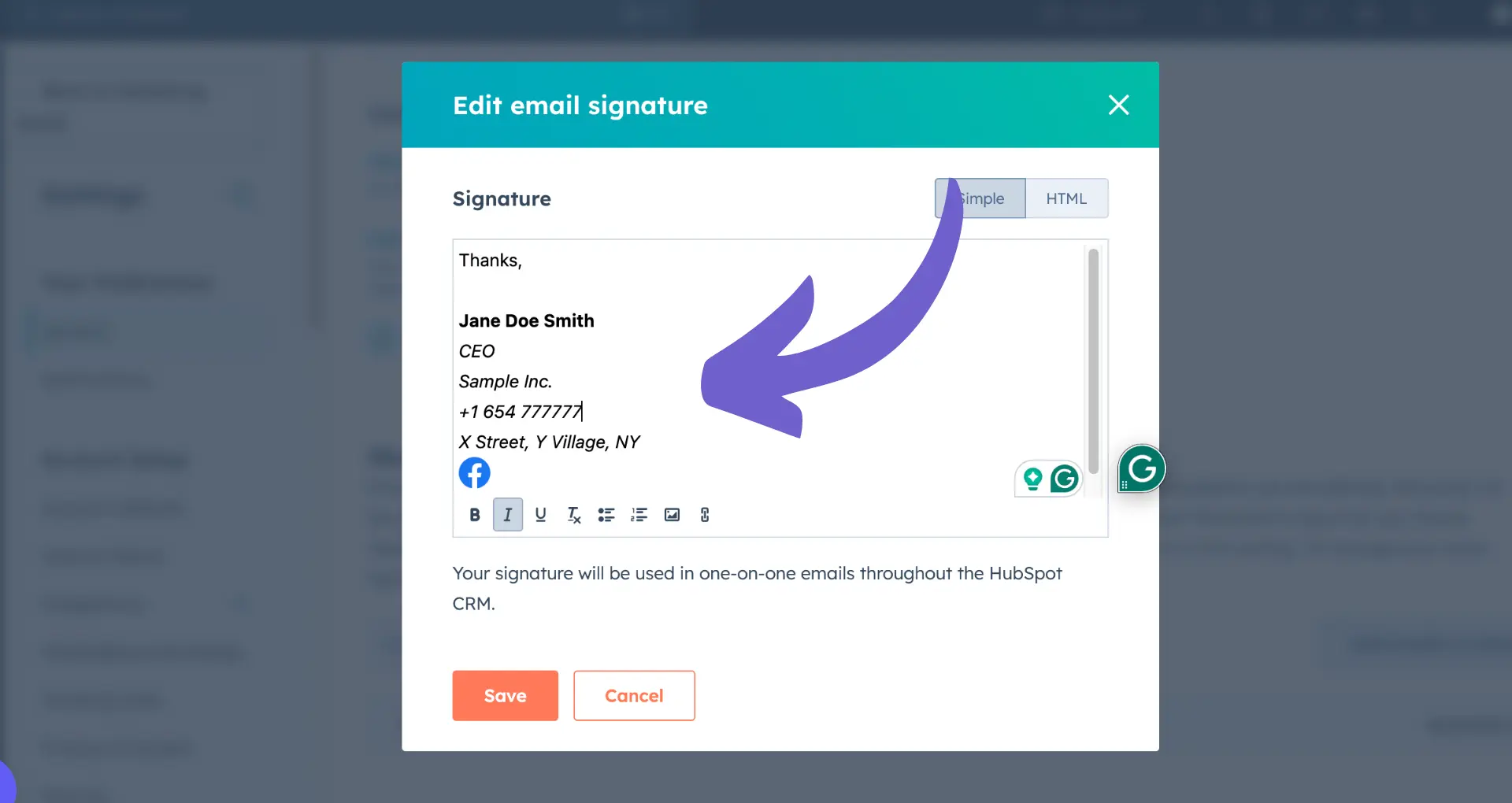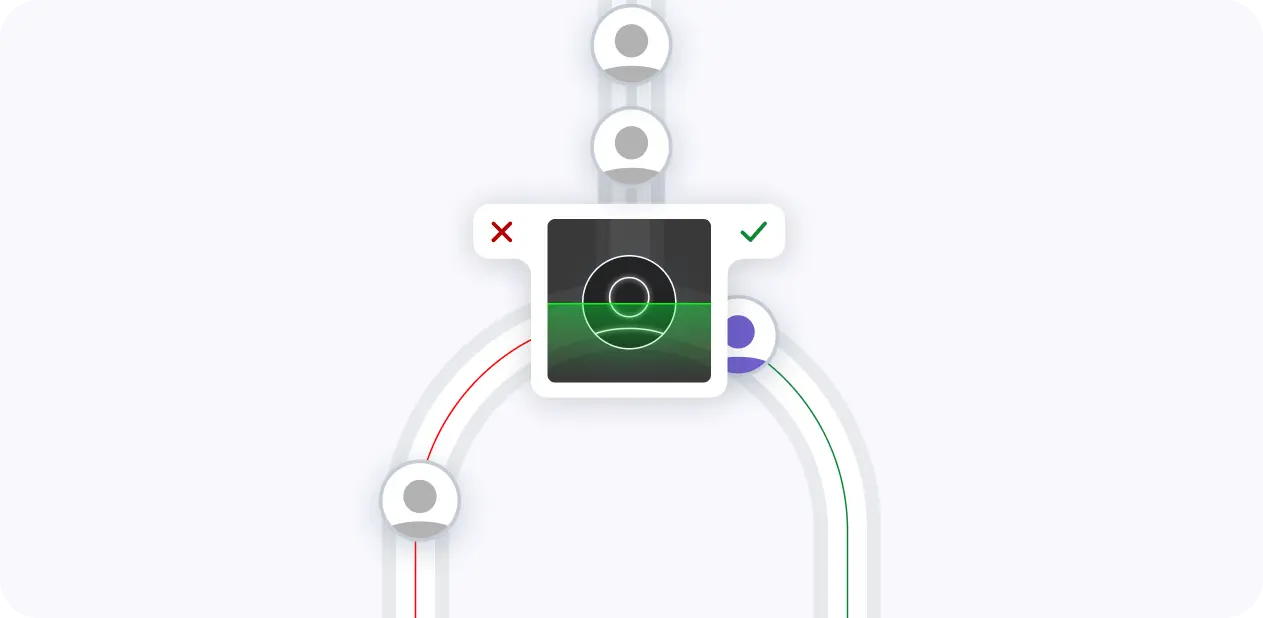Exporting leads from Sales Navigator is a crucial skill for modern sales professionals. This step-by-step guide will show you how to master the art of lead exporting, both manually and with AI-powered automation tools like Bardeen.
You'll discover how to set up your account for success, find the right leads, and export them efficiently. Plus, you'll learn how to enrich and verify your leads for maximum impact. Ready to take your lead generation game to the next level? Let's dive in!
Preparing Your Sales Navigator Account for Lead Exporting
Before you can export leads from LinkedIn Sales Navigator, you need to set up your account properly. Here are the key steps:
- Connect your CRM to Sales Navigator. This allows for automated lead syncing and management between the two platforms.
- Define your ideal customer profile (ICP). Consider factors like industry, company size, location, job title, and seniority level. Document this ICP to refer to when setting up searches and lists.
- Create saved searches and lead lists using your ICP criteria. You can save up to 15 searches and organize leads into different lists by category, such as industry or buying stage.
Properly configuring your Sales Navigator account from the start will make lead exporting much smoother. Integrate your CRM, nail down your ideal customer, and organize saved searches and lists. This lays the groundwork for finding and exporting the right leads for your campaigns. For more tips, check out our guide on building a prospect list.
Enriching and Verifying Exported Sales Navigator Leads for Successful Outreach
After exporting leads from LinkedIn Sales Navigator, it's crucial to enrich and verify the data to ensure you have complete, accurate information for effective outreach. Enrichment involves filling in missing details like email, phone number, and company info, while verification confirms the accuracy of key fields like email addresses. By taking these steps, you can improve the quality of your lead data and increase the chances of connecting with prospects.
1. Ensure You Have Complete, Accurate Lead Data
When you export leads from Sales Navigator, you'll get basic information like name, title, company, and location. However, to effectively reach out and personalize your messaging, you need additional details such as email address, phone number, company size, industry, and more.
Incomplete or inaccurate lead data can hinder your outreach efforts. For example, if you're missing email addresses, you won't be able to run email campaigns. Or if you have outdated job titles, your messages may not resonate. That's why it's essential to enrich your Sales Navigator leads with complete, up-to-date information.
2. Use Data Enrichment Tools to Fill in the Gaps
Manually researching and filling in missing lead information can be time-consuming. Data enrichment tools automate this process by tapping into vast databases to append additional fields to your lead records.
For instance, let's say you exported 500 leads from Sales Navigator, but only have email addresses for half of them. A data enrichment tool can help find missing email addresses as well as add phone numbers, company details, and more. This empowers you to segment leads and tailor your outreach for better results.
Using Bardeen's automated sales prospecting tools, you can easily enrich and qualify your Sales Navigator leads. Save time and streamline your outreach with one-click solutions.
3. Verify Email Addresses to Boost Deliverability
Even if you have email addresses for your Sales Navigator leads, it's important to verify them before launching outreach campaigns. Email verification tools check addresses against known spam traps, catch-all domains, and other red flags to determine validity.
Sending messages to invalid or risky email addresses can damage your sender reputation and land your emails in spam folders. By verifying addresses upfront, you can improve deliverability, open rates, and overall campaign performance. Plus, you'll avoid the wasted time and resources of emailing leads that will never see your messages.
4. Upload Enriched, Verified Leads to Your CRM and Outreach Tools
With complete, accurate data for your Sales Navigator leads, it's time to put that information to use in your outreach efforts. Upload the enriched leads to your CRM so you can manage them alongside the rest of your pipeline. Make sure to map fields correctly so data syncs seamlessly.
Next, load the verified leads into your outreach tools to start prospecting. Whether you're sending cold emails with a tool like Outreach or running multi-channel sequences with SalesLoft, having quality data is key to grabbing prospects' attention and driving them to action.
Enriching and verifying your exported Sales Navigator leads is a critical step in the outreach process. By appending missing information, updating stale data, and validating email addresses, you can ensure you're working with the best possible leads. Now you're ready to launch targeted campaigns and book more meetings.
Congrats on making it this far in the guide! You're well on your way to becoming a Sales Navigator expert. Just remember, with great prospecting power comes great responsibility to use accurate data. Happy selling!
Conclusions
Knowing how to export leads from Sales Navigator is crucial for efficiently turning LinkedIn prospects into sales opportunities. In this guide we covered:
- Preparing your account by connecting your CRM, defining your ideal customer, and setting up saved searches and lists
- Using advanced search filters, Boolean modifiers, lead lists, and content engagement insights to find the most relevant, high-quality leads to export
- Exporting lead lists to CSV for upload into your CRM or outreach tools, up to 2,500 leads at a time
- Enriching and verifying exported lead data, including email addresses, to ensure deliverability and personalization in your outreach
Master exporting leads from LinkedIn Sales Navigator and watch your sales pipeline grow. But be careful - if you don't become an expert, your competitors might just steal your lunch!