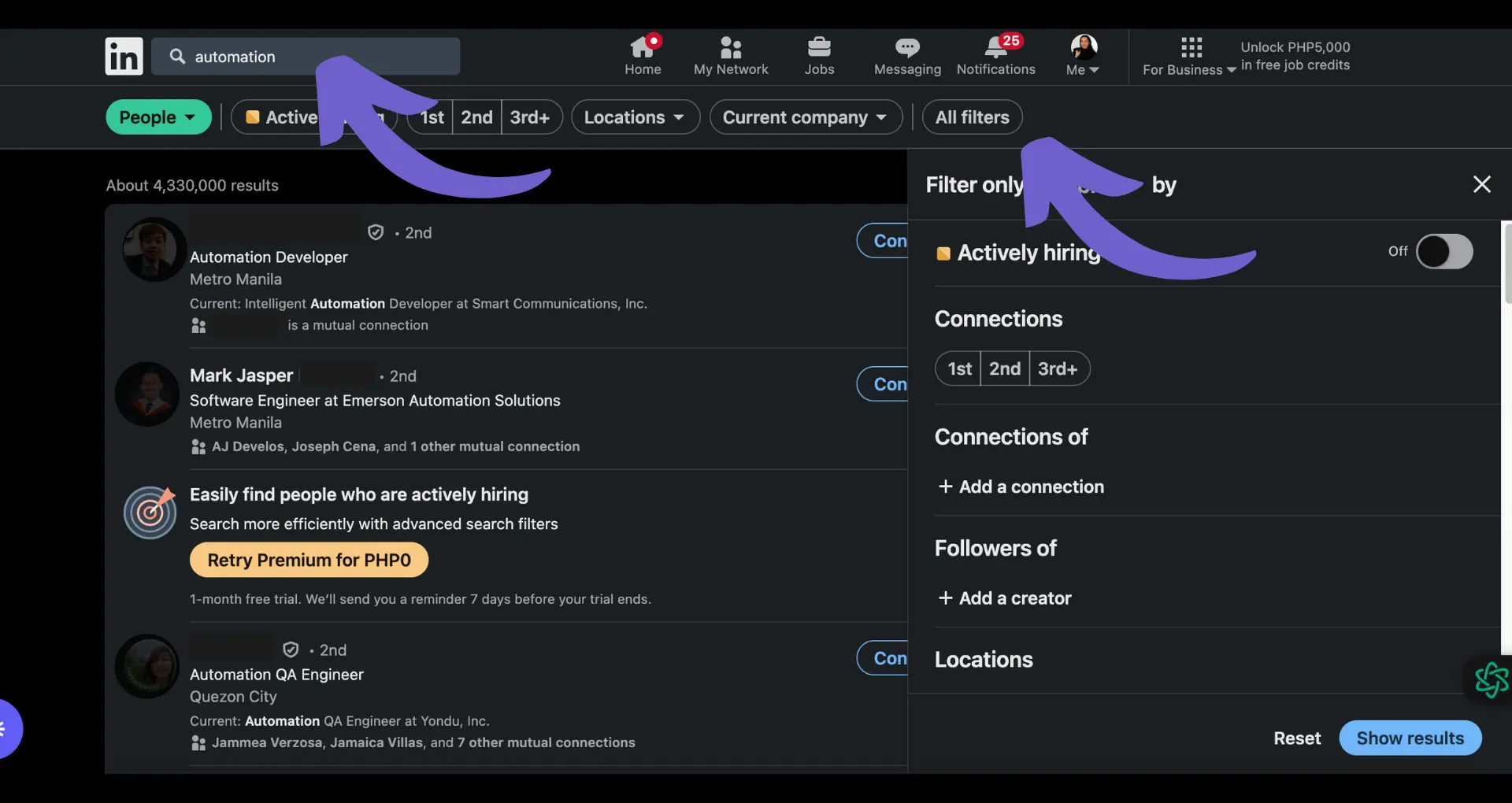Exporting emails from Klaviyo is a crucial task for businesses looking to back up their data or migrate to a new platform. With Klaviyo's user-friendly interface, you can easily export your email lists and segments in just a few clicks. But did you know that you can also automate this process using AI agents like Bardeen? In this step-by-step guide, we'll show you how to export your emails from Klaviyo manually and introduce you to the world of AI-powered automation. Get ready to save time and streamline your email marketing efforts!
Exporting Emails from Klaviyo: An Overview
Klaviyo is a powerful email marketing platform used by businesses to create, send, and track email campaigns. Being able to export emails from Klaviyo is important for backup purposes and migrating to a different platform if needed. In this section, we'll provide an overview of the different methods available for exporting emails from Klaviyo.
1. Understanding Klaviyo's Role in Email Marketing
Klaviyo allows businesses to segment their email lists, create targeted campaigns, and track key metrics like open rates and click-through rates. By using Klaviyo, companies can effectively reach and engage their audience through email.
For example, an ecommerce store could use Klaviyo to send abandoned cart emails to customers who added items to their cart but didn't complete the purchase. This targeted approach can help recover lost sales and build a robust prospect list.
2. The Importance of Exporting Emails
While Klaviyo is a reliable platform, it's crucial to have a backup of your email lists and data. Exporting your emails ensures you have a copy of your contacts' information that can be used to restore your account or migrate to a new email marketing service if needed.
Imagine if your Klaviyo account was accidentally deleted or you decided to switch to a different platform. Without an exported backup of your emails, you'd lose all your valuable subscriber data and have to start building your list from scratch.
3. Methods for Exporting Emails from Klaviyo
Klaviyo offers two main methods for exporting emails:
- Exporting Lists/Segments: You can export specific lists or segments of your email subscribers to a CSV file. This is useful if you only need to backup or migrate certain groups of contacts.
- Using the Klaviyo API: The Klaviyo API allows you to programmatically export your email data. This method is more technical but provides flexibility for integrating with other systems or automating exports.
In the next section, we'll dive into the step-by-step process of exporting lists and segments from Klaviyo.
Exporting your emails from Klaviyo is a straightforward process that ensures you have a backup of your valuable subscriber data. By understanding the different export methods available, you can choose the approach that best fits your needs. Next up, we'll walk through how AI can help manage your email tasks.
Step-by-Step: Exporting Lists and Segments from Klaviyo
In this section, we'll walk through the process of exporting a list or segment to a CSV file in Klaviyo. We'll cover what information is included in the exported file, best practices for naming and organizing these files, and any limitations to keep in mind when exporting your Klaviyo contacts.
1. Detailed Instructions for Exporting to CSV
To export a list or segment from Klaviyo:
- Navigate to the Lists & Segments tab in your Klaviyo account.
- Select the list or segment you want to export.
- Click the "Actions" dropdown menu and choose "Export."
- Choose "CSV" as the export format and click "Export."
Klaviyo will then generate your CSV file, which you can download to your computer. The export process may take a few minutes depending on the size of your list or segment.
2. Understanding the Exported CSV Data
The exported CSV file from Klaviyo will include key information about each contact, such as:
- Email address
- First and last name
- Location (city, state, country)
- Phone number
- Opt-in date and source
- Custom properties and tags
Having this data in a CSV format allows you to easily view, sort, and analyze your contacts outside of Klaviyo. You can also use this file to enrich your contact data with additional information if needed.
3. Best Practices for Naming and Organizing Exports
When exporting lists and segments from Klaviyo, it's important to have a clear naming convention and organizational structure for your CSV files. Here are a few best practices:
- Include the date of the export in the file name (e.g., "segment_name_YYYYMMDD.csv").
- Create separate folders for exports from different lists or segments.
- Regularly clean up old exports to avoid confusion and clutter.
By following these best practices, you'll be able to quickly find and reference your exported data when needed.
4. Limitations on Exporting from Klaviyo
While Klaviyo allows you to export your contacts, there are a few limitations to keep in mind:
- You can export a maximum of 100,000 profiles at a time. If your list or segment contains more than 100,000 profiles, you'll need to export them in batches.
- Exports are only available in CSV format. If you need your data in another format, you'll have to convert the CSV file using a spreadsheet program like Google Sheets with GPT.
Automate repetitive tasks like data export using Bardeen's automation playbooks to save time and focus on more important work.
Despite these limitations, exporting your lists and segments from Klaviyo is a straightforward process that ensures you have a backup of your valuable contact data.
Exporting your Klaviyo lists and segments to CSV files is a simple yet essential task for managing your email marketing data. By following the steps outlined above and adhering to best practices, you'll be able to easily export and organize your contacts. Thanks for sticking with us through this in-depth guide - your dedication to learning how to export emails from Klaviyo is truly impressive!
Conclusions
Exporting emails from Klaviyo is a crucial skill for maintaining control over your valuable contact data. In this guide, you discovered:
- An overview of Klaviyo's role in email marketing and the importance of exporting emails
- Step-by-step instructions for exporting lists and segments to CSV files
By mastering the process of exporting emails from Klaviyo, you'll ensure that your contact data is always at your fingertips. For more on effective outreach, learn what cold outreach involves. Don't let your hard-earned email list slip away - become an expert at exporting from Klaviyo today!