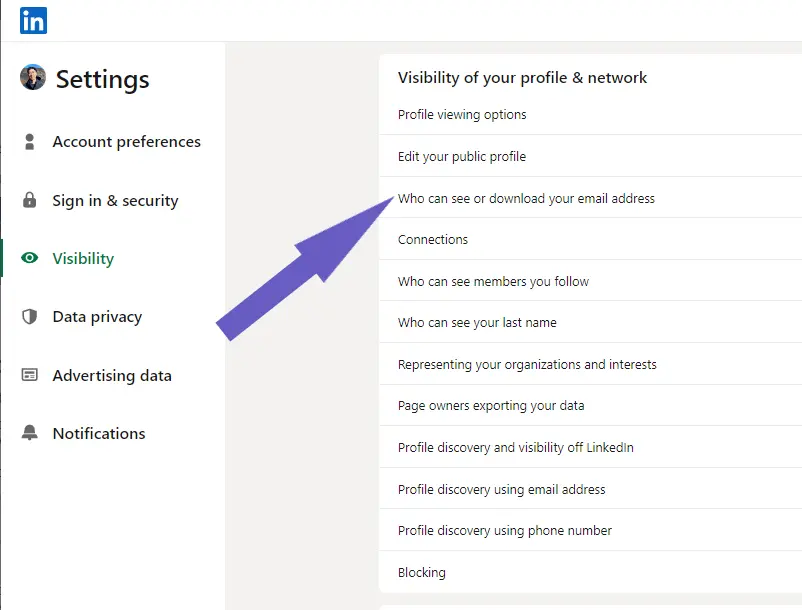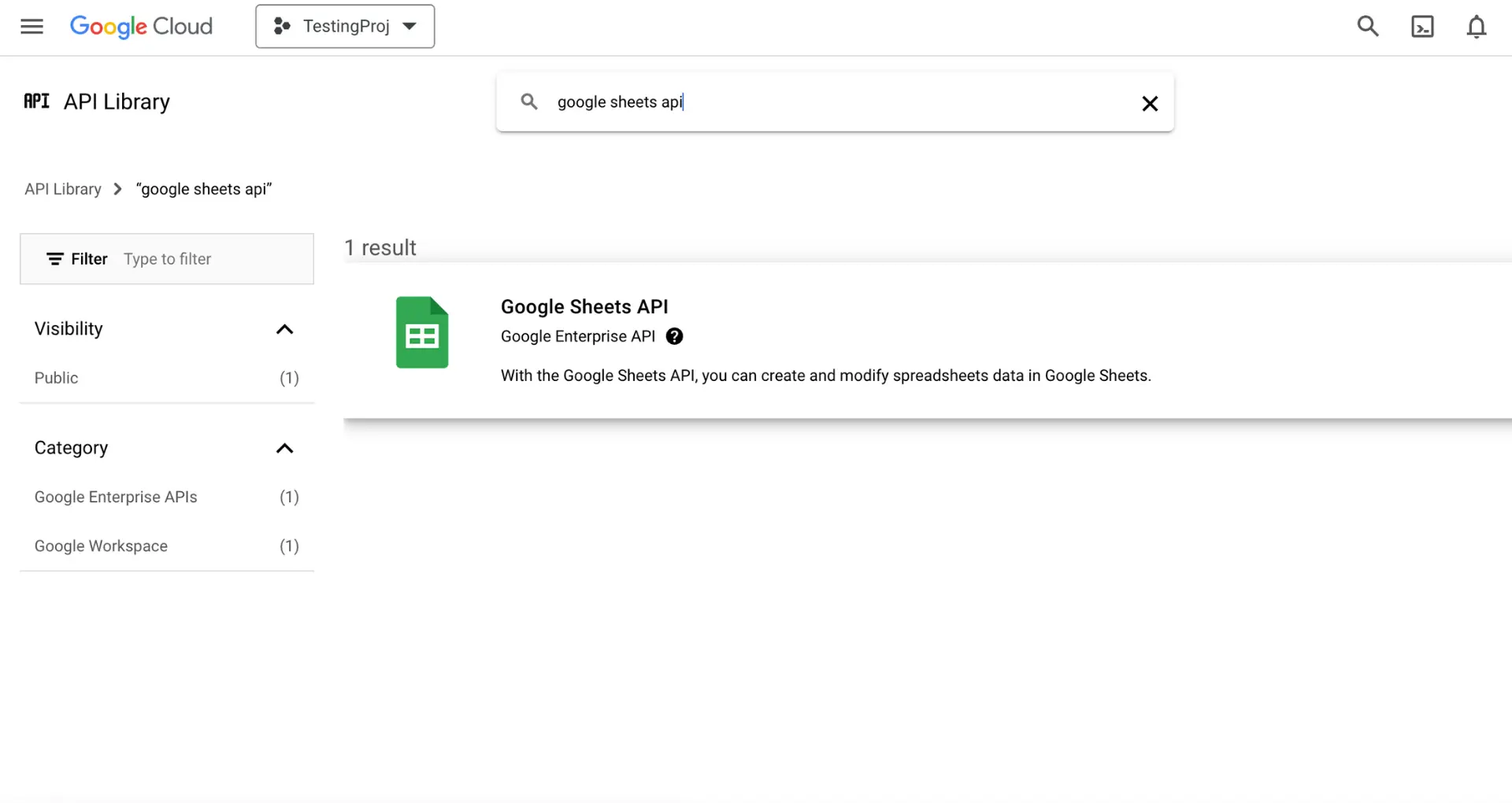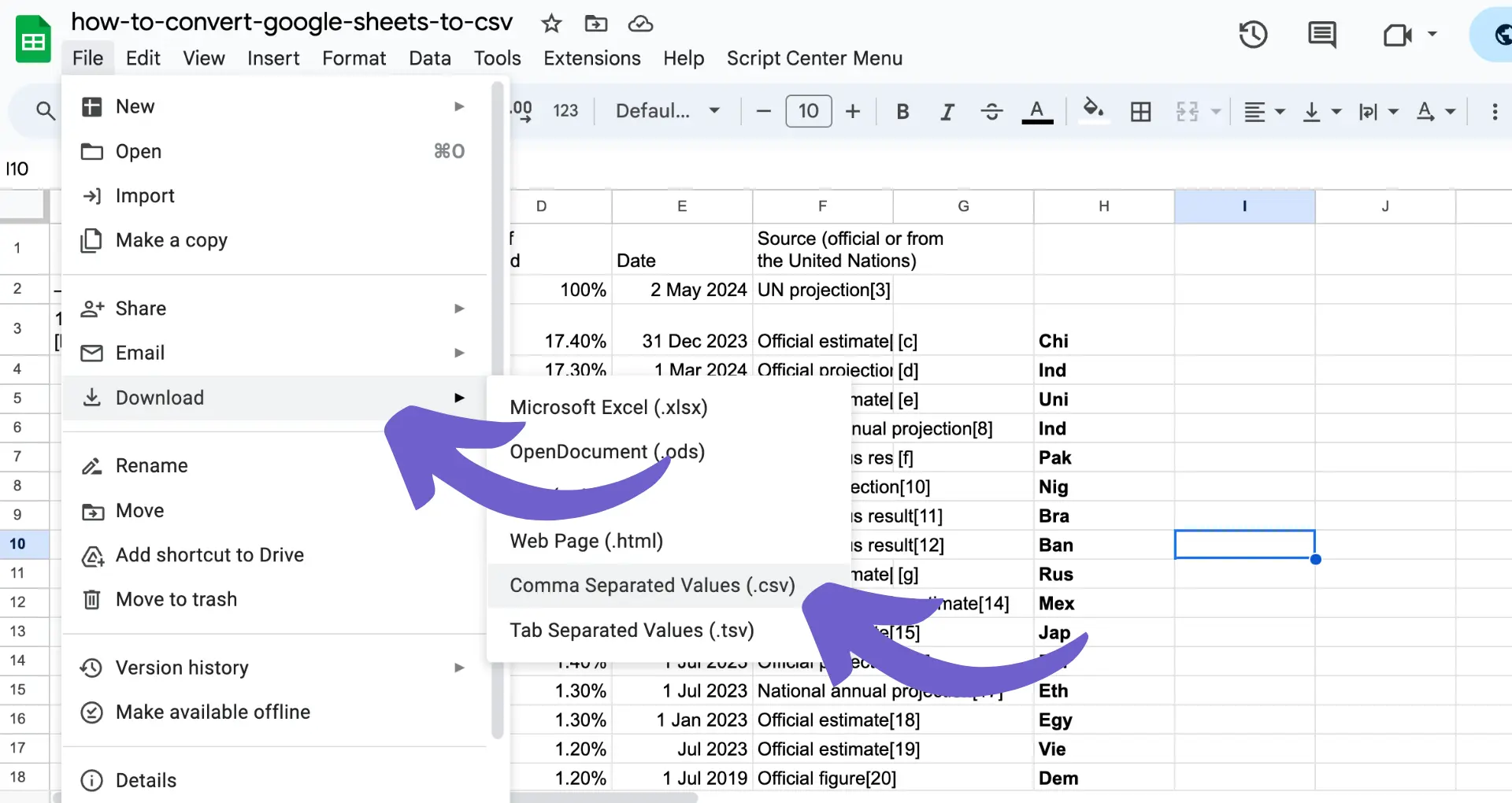Are you tired of paying for a Dux-Soup subscription you no longer need? Canceling subscriptions can be a hassle, but it doesn't have to be. In this step-by-step guide, we'll show you how to cancel your Dux-Soup subscription quickly and easily. Say goodbye to unnecessary charges and hello to a clutter-free online presence. By mastering the art of subscription cancellation, you'll save time and money. Get ready to become a cancellation pro and take control of your subscriptions!
Dux-Soup's Subscription Plans and Cancellation Policy
Before cancelling your Dux-Soup subscription, it's important to understand how their subscription model works:
- Dux-Soup offers Pro, Turbo and Cloud plans with different features and pricing
- Subscriptions are typically paid monthly or annually on a recurring basis
- When cancelling, be aware of any specific terms that may apply, such as refund eligibility or cancellation deadlines
Dux-Soup's refund policy states that you're eligible for a refund only if you cancel your Pro or Turbo subscription AND request a refund within 31 days of purchase. This includes team licenses.
To request a refund, email Dux-Soup including your user ID (found in Dux-Soup options under User) and proof of purchase.
For those involved in sales, understanding different tools like sales prospecting tools can help streamline your sales process.
Knowing these key details about Dux-Soup's subscription model and cancellation policy will help ensure a smooth process when cancelling your Dux-Soup subscription.
Step-by-Step Instructions to Cancel Your Dux-Soup Subscription
Cancelling your Dux-Soup subscription is a straightforward process that can be done in just a few steps:
- Log in to your Dux-Soup account at https://app.dux-soup.com/web/profile
- Navigate to the "Manage Account & Subscription" section
- Locate your active Dux-Soup subscription and click on it
- Select the "Cancel subscription" option
- Confirm the cancellation when prompted
After cancelling, your Dux-Soup subscription will remain active until the end of the current billing cycle. You won't be charged for the next billing period.
It's important to note that cancelling your Dux-Soup subscription does not automatically delete your account or data. If you wish to completely remove your account, you'll need to take additional steps.
Before cancelling, consider any active campaigns or data you may want to export. Once your subscription expires, you may lose access to certain features and information. For tips on managing data, check out our guide on building a prospect list.
Save time and focus on important tasks by using Bardeen to build your prospect list automatically.
By following these simple steps, you can cancel your Dux-Soup subscription quickly and easily, putting you in control of your account and billing.
Conclusion
Knowing how to cancel your Dux-Soup subscription is essential for maintaining control over your online accounts and expenses. In this guide, you learned:
- Dux-Soup's subscription model and cancellation policy details
- The step-by-step process to cancel your Dux-Soup subscription
Mastering the art of cancelling subscriptions like Dux-Soup will help you stay organized and avoid unwanted charges. For more tips on managing online tools, check out these web scraper extensions. Just don't let it go to your head and start cancelling everything in sight, or you might find yourself without Netflix!