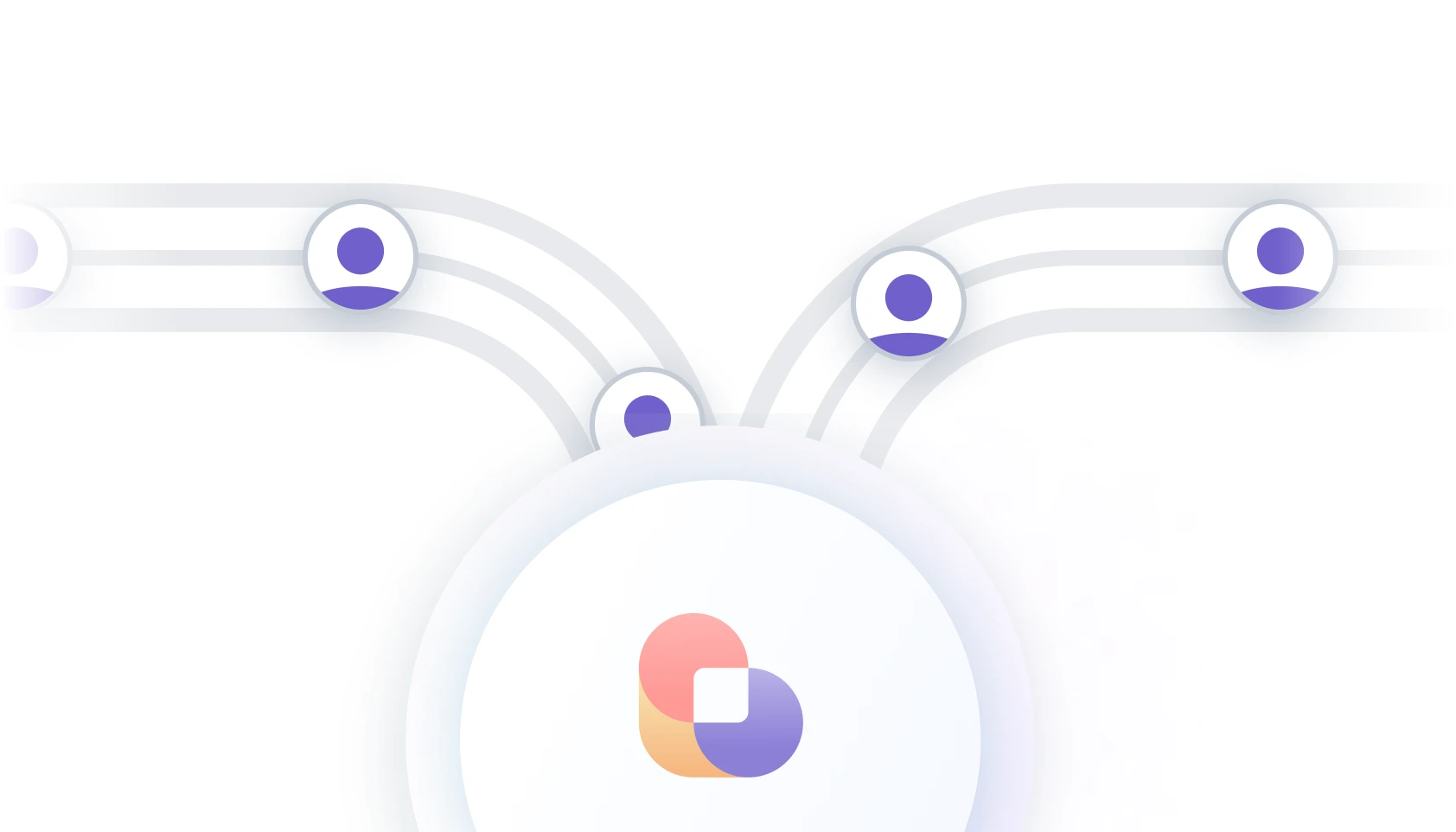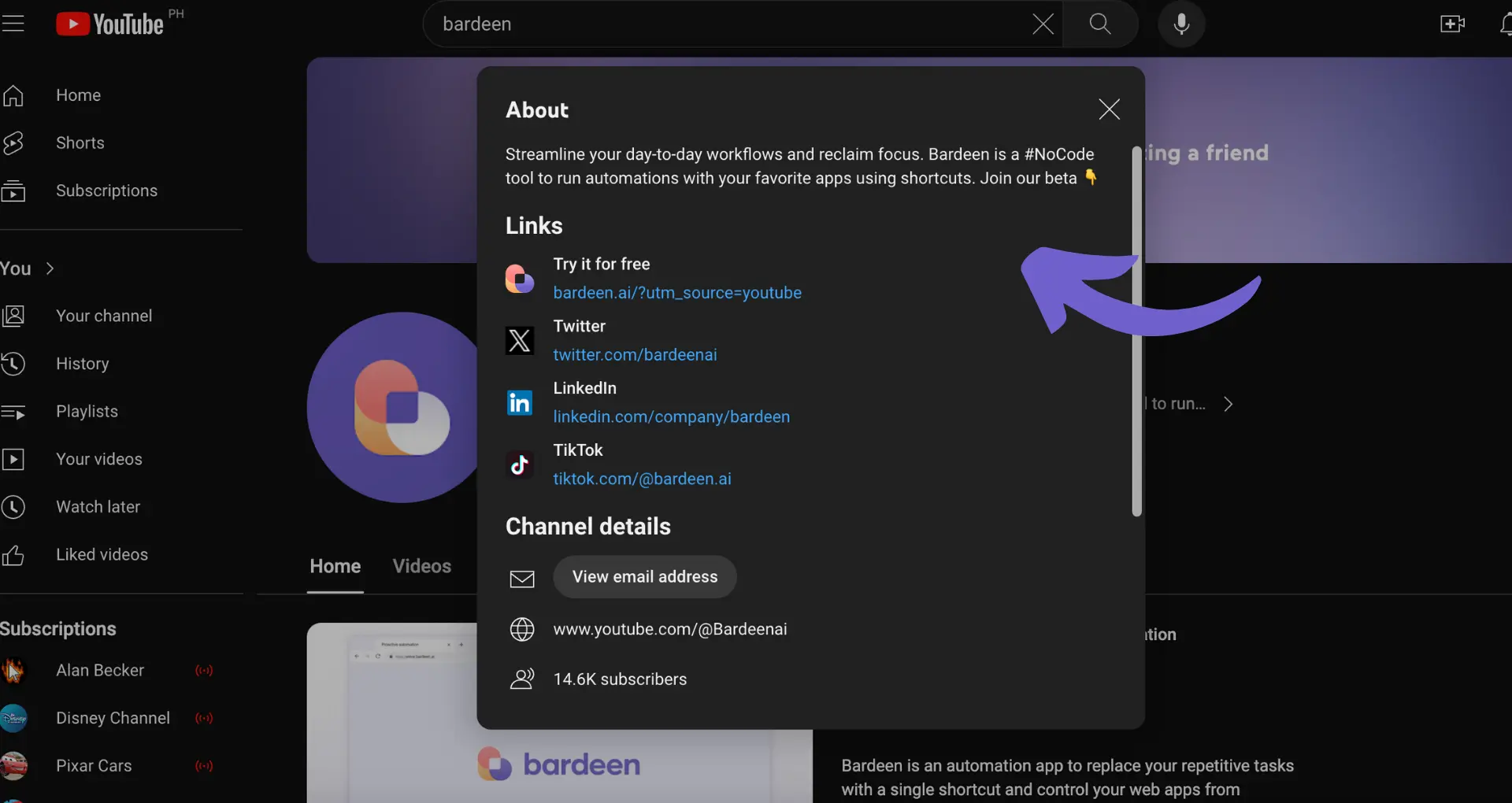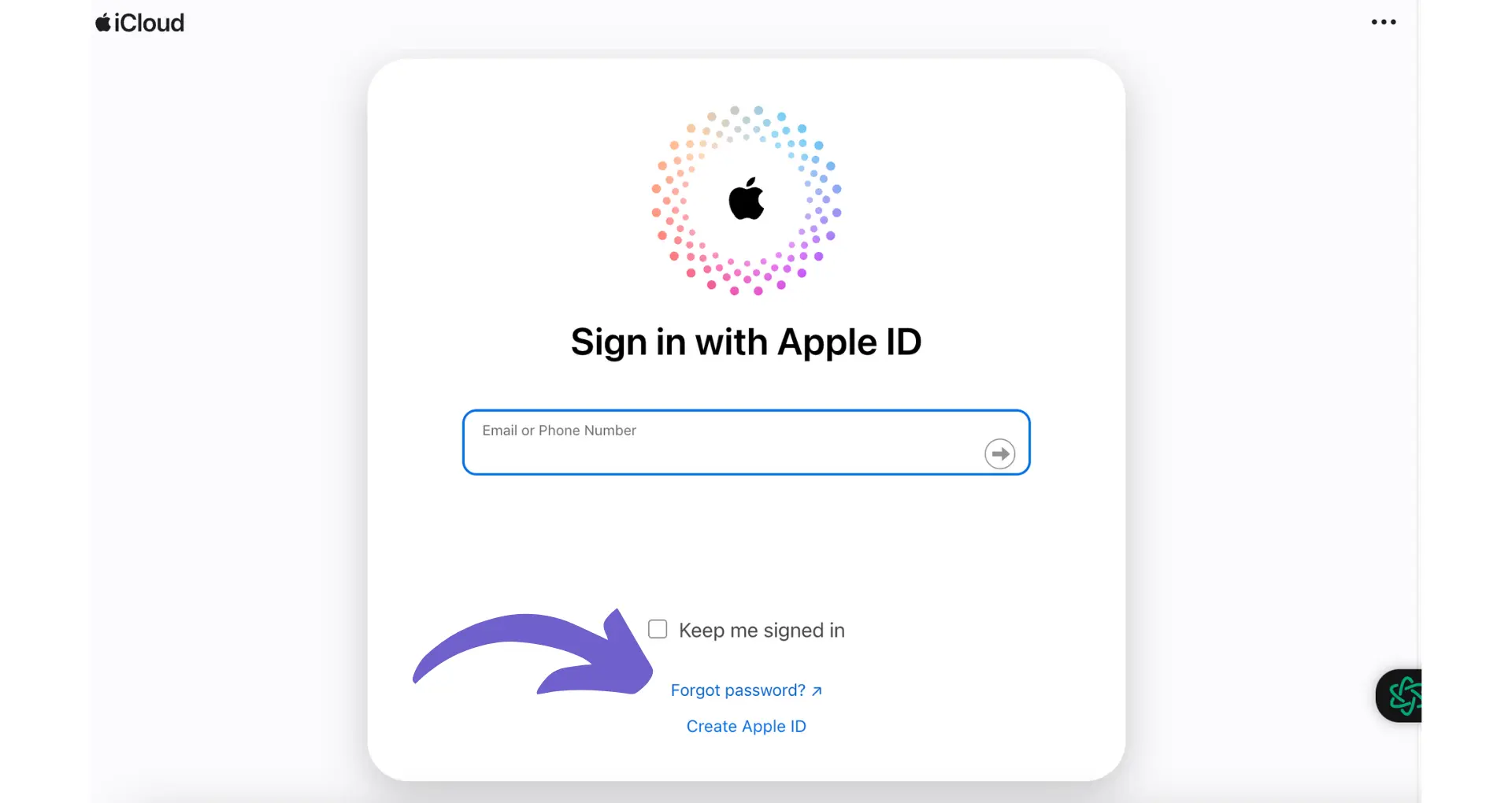Video content in email campaigns can skyrocket engagement by up to 300%, making it a must-have for savvy marketers. But how do you seamlessly integrate videos into your Klaviyo emails without technical headaches? In this step-by-step guide, we'll walk you through the process of adding captivating videos to your campaigns, both manually and with the help of AI automation. Get ready to captivate your audience and drive click-through rates through the roof!
The Essentials of Adding Video to Your Klaviyo Email Campaigns
Adding video to your Klaviyo email campaigns can be a game-changer for boosting engagement and click-through rates. However, there are some key things to keep in mind to ensure your videos display properly and drive the desired results.
1. Understand the Benefits and Limitations
Including video in emails can increase engagement by as much as 300% compared to plain text emails. Videos grab attention, convey information quickly, and add a personal touch. However, most email clients don't support directly embedding videos due to security concerns. Instead, it's best to host your videos externally and link to them using an eye-catching thumbnail image.
2. Choose the Right Video Hosting Platform
To add video to your Klaviyo emails, you'll first need to upload your video file to a hosting platform like YouTube, Vimeo, or Wistia. Each has its own benefits - YouTube offers unlimited free hosting and is great for SEO, while Vimeo and Wistia provide more customization options and advanced analytics. Select the platform that best aligns with your overall video marketing goals.
3. Leverage Klaviyo's Drag-and-Drop Email Builder
Klaviyo makes it simple to add links to your hosted videos using the drag-and-drop email editor. Just copy the URL of your hosted video, then drag a video block into your email and paste in the link. Klaviyo will automatically pull in a thumbnail image for YouTube videos. For other platforms, you can upload a custom thumbnail image to entice clicks.
By following these fundamentals, you'll be well on your way to creating engaging video email campaigns that captivate your audience and drive results. The key is to understand the capabilities and limitations of video in email, select the optimal hosting platform, and leverage Klaviyo's user-friendly tools to seamlessly integrate video into your emails. For more advanced techniques, consider using outreach automation to enhance your email campaigns.
In the next section, we'll dive into a step-by-step walkthrough of exactly how to add hosted video links to your Klaviyo email campaigns for maximum impact.
Step-by-Step Guide to Embedding Hosted Videos in Your Klaviyo Emails
Adding video to your Klaviyo emails is a simple process when you follow these key steps: uploading your video to a hosting platform, creating or editing an email template in Klaviyo, inserting a linked thumbnail image, and optimizing that thumbnail for clicks. Let's walk through each step in detail.
1. Upload Your Video and Get the Link
Start by uploading your video file to a hosting service like YouTube or Vimeo. These platforms will process your video and provide a shareable link or embed code. For example, after uploading to YouTube, find the "Share" button below the video and copy the shortened YouTube URL. You'll also want to download the thumbnail image YouTube automatically generates or upload your own custom thumbnail, as this will be what email recipients see before clicking to watch the video.
2. Create or Edit Your Klaviyo Email Template
Next, open the Klaviyo email template you want to add video to, or create a new template for your video email campaign. Klaviyo's drag-and-drop editor makes it easy to structure your email and add content blocks. Consider where in the email you want to feature your video - near the top usually works best to grab attention. Make sure there is a clear text or visual call-to-action encouraging people to click and watch.
3. Insert a Linked Video Thumbnail Image
To add your video to the Klaviyo email template, you'll actually be adding a clickable image, not the video file itself. Drag an "Image" block into your template where you want the video thumbnail to appear. Upload the thumbnail image you downloaded or created earlier. Then, link the image by pasting in the YouTube video URL you copied in step 1. This will make it so when someone clicks the image in your email, they are taken to the YouTube page to watch the video.
4. Optimize Your Video Thumbnail for Email
To maximize clicks on your video thumbnail, make sure the image is clear, eye-catching, and looks like a video. Including a play button overlay on the thumbnail is a great way to signal that it's a video. The thumbnail image should also be properly sized for email - aim for 600-700 pixels wide and test how it displays on both desktop and mobile. Including a short text caption or call-to-action button near the thumbnail can also help prompt clicks.
Adding hosted video to your Klaviyo emails is an effective way to engage your audience and showcase your brand. Just remember to upload to a hosting service, grab the link, use a compelling thumbnail image, and optimize that thumbnail for email. Thanks for sticking with us through this detailed guide - you're now ready to become a Klaviyo video email pro! In the next section, we'll recap the key takeaways you can put into action. Learn more about enriching LinkedIn profiles to enhance your email campaigns.
Automate your LinkedIn profile enrichment with Bardeen's playbook. Save time while keeping your data updated.
Conclusions
Knowing how to add video to your Klaviyo emails is crucial for creating engaging, high-performing campaigns.
- The basics: understand the benefits of video emails, the limitations of direct embedding, and the tools you'll need
- Step-by-step instructions: upload your video to a hosting platform, edit your Klaviyo template, insert a linked thumbnail, and optimize that thumbnail for clicks
By mastering the process of embedding hosted videos in your Klaviyo emails, you'll be able to capture your audience's attention and drive real results. Don't miss out on the power of video - your click-through rates depend on it! You can also build a prospect list to enhance your campaigns.