Export HubSpot Emails as HTML: A Step-by-Step Guide
.png)
TL;DR
To export HubSpot emails as HTML, utilize the web version of the email or share the email with a partner to access its HTML code. These methods allow for the extraction of HTML for use in other platforms or for sharing purposes, though some styling or dynamic content adjustments may be necessary.
Enhance your HubSpot email workflows and ensure seamless integration with other platforms by automating your HubSpot processes with Bardeen.
Exporting HubSpot emails as HTML is a valuable skill for marketers and stakeholders who need to share email content outside the HubSpot platform. By exporting emails in HTML format, you can ensure consistent formatting across different email clients and easily integrate the content with other platforms. In this step-by-step guide, we'll walk you through the process of exporting HubSpot emails as HTML and discuss the various benefits and practical uses of this technique.
Introduction to Exporting HubSpot Emails
Exporting emails as HTML from HubSpot is a crucial skill for marketers who need to share email content with stakeholders or integrate it with other platforms. HTML emails ensure consistent formatting across different email clients, making them a reliable choice for external use. Here are some key benefits of exporting HubSpot emails as HTML:
- Consistent formatting: HTML emails maintain their design and layout across various email clients, ensuring your message looks professional and on-brand.
- Easy sharing: Exported HTML emails can be easily shared with stakeholders, such as designers or managers, for review and collaboration.
- Integration with other platforms: HTML email code can be seamlessly integrated into other marketing platforms or content management systems.
- Archiving and analysis: Exported HTML emails can be saved for archival purposes or analyzed to improve future email campaigns.
By understanding the concept of HTML emails and their advantages, you'll be better equipped to leverage HubSpot's email capabilities for external use and collaboration.
.png)
Accessing HTML of Sent Emails in HubSpot
To access the HTML code of a sent email in HubSpot, follow these simple steps:
- Navigate to Marketing > Marketing Email in your HubSpot account.
- Find the sent email you want to access and click on its name.
- Under the email name, hover over the preview of your email and click "View email." This will open the web version of your email in your browser.
- To view the raw HTML, right-click on the page and select "View Page Source."
- To copy the email's HTML, highlight the content on the page, right-click, and select "Copy."
.png)
Here are some additional tips for working with the HTML of your sent emails:
- Use your browser's built-in developer tools to inspect specific elements of the email and view their HTML and CSS.
.png)
- If you need to make changes to the HTML, copy the code into a text editor, make your modifications, and then paste the updated HTML into a new email template in HubSpot.
- Be careful when editing the HTML, as incorrect changes can break the email's formatting or functionality.
By following these steps and tips, you'll be able to easily access and work with the HTML of your sent emails in HubSpot. Automating email summaries and saving them to HubSpot can further streamline your email management process.
You can save time by automating email summaries to HubSpot. This lets you focus on important tasks while handling repetitive ones with a single click.
Practical Uses of Exported HTML Emails
Exporting HTML emails from HubSpot has many practical applications that can benefit your business. Here are some scenarios where exported HTML emails can be useful:
- Archival purposes: Exported HTML emails can be stored as backups, allowing you to maintain a record of your email marketing history.
- Compliance needs: Some industries require businesses to keep copies of their email communications for legal or regulatory purposes. Exporting HTML emails makes it easy to comply with these requirements.
- Marketing analysis: By exporting HTML emails, you can analyze their content, structure, and design to identify what works well and what needs improvement in your email marketing strategy.
Additionally, exported HTML emails can be repurposed and shared across different platforms:
- Replicate successful email campaigns on other marketing platforms or email service providers.
- Share the HTML code with your design team for further refinement or to create similar email templates for future campaigns.
- Integrate the exported HTML into landing pages or websites to maintain a consistent brand experience across different channels.
By leveraging the flexibility of exported HTML emails, you can streamline your marketing efforts, ensure consistency across platforms, and make data-driven decisions to improve your email marketing performance.
Troubleshooting Common Issues and Best Practices
When exporting HTML emails from HubSpot, you may encounter some challenges. Here are common issues and solutions:
- Formatting discrepancies: The exported HTML may not perfectly match the original email design. To minimize this, keep your email design simple and use standard HTML elements supported across email clients.
- Missing images: Ensure all images are properly linked using absolute URLs in the HTML. Host images on a reliable server or consider embedding them directly in the email using Base64 encoding.
- Broken links: Double-check that all links in the exported HTML are correct and functional. Replace any relative URLs with absolute ones.
To ensure the exported HTML functions as intended, follow these best practices:
- Thoroughly test the exported HTML in various email clients to identify any rendering issues.
- Use inline CSS styles instead of external stylesheets or tags, as many email clients strip out <head> and <style> elements.
- Optimize your email design for mobile devices by using responsive techniques like media queries and fluid layouts.
- Provide a plain-text version of your email alongside the HTML version to ensure accessibility for all recipients.
By being aware of these common issues and adhering to best practices, you can successfully export and share HubSpot emails as HTML while maintaining their integrity across different platforms and email clients.
Save time by using Bardeen Playbooks for HubSpot. This automation will export contact info from labeled emails, so you can focus on more important tasks.
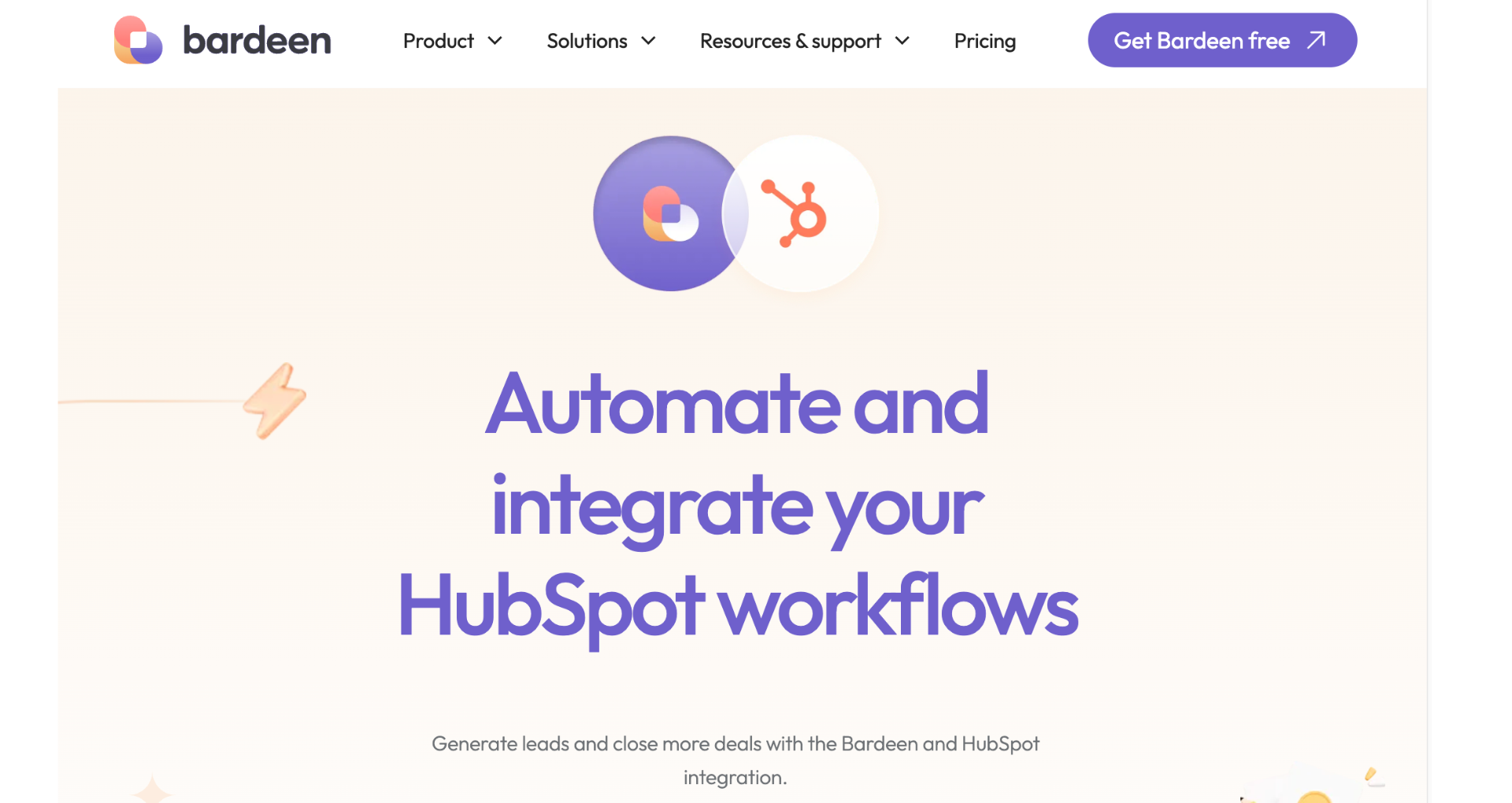
Automate HubSpot Workflows with Bardeen: A How-To Guide
While exporting emails from HubSpot as HTML can be done manually using the methods described above, automating your marketing and sales processes can significantly enhance productivity and accuracy. Bardeen offers powerful automations that not only streamline email handling but also enrich your HubSpot ecosystem with valuable integrations.
Here are some examples of how Bardeen can automate your HubSpot workflows:
- Summarize and save new emails to HubSpot using OpenAI: Automatically summarize incoming emails and save them as tickets in HubSpot, ensuring no critical information is missed.
- Create a HubSpot Ticket from the currently opened email: Directly create HubSpot tickets from your email content, streamlining customer support and follow-up processes.
- Automatically Create HubSpot Contact from Gmail Email: Seamlessly create contacts in HubSpot from new Gmail emails, perfect for capturing leads and streamlining your CRM.
Embrace the power of automation by downloading the Bardeen app today.
Learn what a sales demo is and discover 15 top tips to increase your closing rates effectively in 2024.
Explore over 70 sales discovery questions to better understand prospects and qualify leads effectively. Boost your sales strategy now!
Learn what a sales discovery call is, its importance, and how it helps identify and understand prospect needs effectively.
Learn what cold outreach is, its importance in sales, and explore effective strategies to connect with potential customers.
Learn what sales intelligence is, its core components, and how it can transform your sales strategy and competitive edge.
Learn how to craft compelling cold emails with clear CTAs, personalization, and strategic follow-ups to boost open rates and replies.
Your proactive teammate — doing the busywork to save you time
.svg)
Integrate your apps and websites
Use data and events in one app to automate another. Bardeen supports an increasing library of powerful integrations.
.svg)
Perform tasks & actions
Bardeen completes tasks in apps and websites you use for work, so you don't have to - filling forms, sending messages, or even crafting detailed reports.
.svg)
Combine it all to create workflows
Workflows are a series of actions triggered by you or a change in a connected app. They automate repetitive tasks you normally perform manually - saving you time.
Don't just connect your apps, automate them.
200,000+ users and counting use Bardeen to eliminate repetitive tasks


